Why run a Facebook Contest?
Facebook Contests have the potential to deliver you tons of new leads and drive traffic to your Facebook Page in
a stampede.
Benefits of running a Facebook Contest:
- Boost engagement/traffic/likes on your Facebook Page
- Reach to new users, including friends of current fans and users who are interested in your industry who may not know of about your business
- Increase your email list
- New sales
- Deeper understanding of your customers via data pulled from Facebook’s Open Graph
in this article you’ll learn everything you need to create successful contests and maximize their benefit to your business:
- Which types of contests are right for your business
- How 3rd party contest apps work on Facebook Pages
- How to boost your contests using Facebook Ads
- How to follow-up with contest entrants to drive new sales
- And much more…
Enjoy using our tips towards the success of your business!
Types of Facebook contest
There is no shortage of options for creating engaging contests on Facebook. but before you choose one, you need to ask yourself one question:
Which type of campaign is right for your business at this moment?
To answer this question, you need to go one step deeper and answer two more questions (Inception!):
What is your goal from this campaign?
- If your goal is to simply get new Facebook fans or increase your email list, then a Sweepstakes is best. It’s simple and it has a very low barrier to entry. This option will maximize your number of entrants.
- If your goal is to make immediate sales then you can run a group deal, or offer a coupon to push users to buy right away.
- If your goal is to build a bank of user-generated content to have users vote on and use in the future, then a Photo, Video or Pinterest Contest is the right choice.
How much engagement do you currently have on your Facebook Page?
If the answer is a low number (<1000 people talking about you in the past week), that means that your fans are not very engaged
with your Facebook Page and/or you don’t have a very large fan-base to begin with.
But don’t fret! Contests will boost this number quickly!
If you are at this point, we recommend running a Starter Contest – which include Sweepstakes and Vote Contests – which have very low barriers to entry and will entice a higher percentage of entrants than a contest that requires them to submit a photo or video.
If you have over 1000 people talking about you in the past week, then you are in prime position to run an Intermediate or Advanced contest which require users to create something or make a purchase to enter. See a full list of different contest options below:
Starter Contests
Starter Contests have the lowest barrier of entry to any contest. Users simply need to enter their contact info and click a button to enter:
Social Sweepstakes App
A Sweepstakes is the simplest type of contest – users submit their email address, click ‘Enter Contest’ and they’re entered into a random drawing for a prize. This is the best type of contest to start with if you have low engagement on your Facebook Page.
Vote Contest App
A Vote Contest is the easiest way to get users to interact with your brand in a personal way. These can be used to vote for which products should appear in your next product line or go on sale next season.
Intermediate Contests
Photo Contest App
Photo Contests are an easy way to entice users to upload a photo and have the community vote on their favorite to win. With the popularity of camera phones these days, taking a photo is a very easy thing for most users to do. To maximize entries, choose a photo theme that is easy for most users to get a photo of.
Also – photos are the best type of content, as they are eye-catching and easy to digest, so this is the most recommended type of contest that requires user-generated content.
Photo Caption Contest App
Photo Caption Contests entice users to write a caption (title) for a photo that you upload to enter. The community then votes on their favorite to win. This is an easy way to take advantage of online memes, which are becoming extremely popular on sites such as Reddit and 9GAG.Essay Contest App
An Essay Contest is a great way to get entrants to submit their thoughts, feedback and stories for a chance to win. You can have entrants write about an experience they had using one of your products or at one of your physical locations. The community can then vote on their favorite to win.Advanced Contest
Advanced Contests require users to upload a more time-consuming piece of content or actually pay money to get something. This will require a very large audience (over 10,000 fans minimum) to be successful, as only a very small percentage of users will take the time to enter:
Video Contest App
Video Contest entice users to create a video and submit it to win a prize. This is bit harder to do than simply taking a photo, but it has the potential to give you great user content for your brand. Just like in Photo Contest, the community votes on their favorite to win.
Pinterest Contest App
Pinterest Contest entice users to create a board on Pinterest and submit the link to enter. The community then votes on their favorite to win. This is a great contest option, as it gives your brand reach on both Facebook and Pinterest.
Group Offer App
A Group Offer is a great way to get users to pay money right away in order to take advantage of a limited-time offer. These deals normally require offering a minimum discount of 40% off a regularly-priced item in order to make them attractive enough for users to purchase right away.
How 3rd party contents apps work on your Facebook page?
3rd party Contest apps live on specified tabs on your Facebook page.
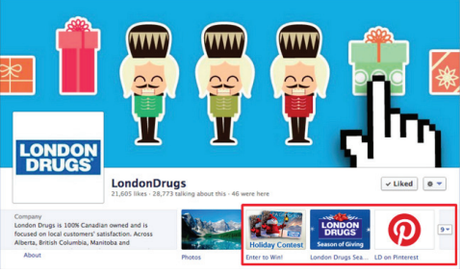
To add an app to a tab on your Facebook Page, you simply need to connect to the app during the contest setup process and the app will add automatically. You can then create a post tailored towards your fans, followers and email list that includes a link back to your contest tab.
Here are 3 ways to optimize your contest tabs:
Change the Tab Image:
All apps come with a default image, but you can change it to fit your brand and contest by following these steps:
- Click on the drop-down arrow on the far-right of your Page’s tabs
- Hover over the Contest Tab and click on the pencil icon in the top-right corner Click “Edit Settings”
- In the pop-up window, next to “Custom Tab Image” click “Change”. On this next page you can upload your tab image. Please note: Tab image must be 111px by 74px.
- Close the new page and click OK in the pop-up window, and you’re done!
Change the Tab Name:
Change the tab name to a short call-to-action by following these steps:
- Click on the drop-down arrow on the far-right of your Page’s tabs
- Hover over the Contest Tab and click on the pencil icon in the top-right corner
- Click “Edit Settings”
- In the pop-up window, next to “Custom Tab Name”, enter your custom name, then click Save and then OK, and you’re done!
Change the Placement of the Tab:
If your Contest Tab is not one of the top 3, it will not be seen unless you click on the drop-down arrow, which very few users will. To place it in the top 3 follow these steps:
- Click on the drop-down arrow on the far-right of your Page’s tabs
- Hover over the Contest Tab and click on the pencil icon in the top-right corner
- Under “Swap position with:” click on a tab that is currently in the top 3 and your Contest Tab will then switch places with it and will be shown in the top 3
Incorporate your brand in creative ways
Maximize your Contests by including your brand in interesting ways. This will boost the amount of people actually talking about your brand – as opposed to simply talking about the contest itself!
Here are some ideas to incorporate your brand into your contest
- Let entrants decide on your next product line or marketing campaign via a Vote Contest
- Have entrants caption a photo of one of your products in a Photo Caption Contest
- Have entrants create boards on Pinterest that include their favorite items that you sell
- Have entrants write an essay about how they use your products or why they like them so much
- Have entrants enter a photo of themselves using your products or at your business
- Make sure the Title of your Contest and the Contest Image incorporate your brand – as these are the things that will get shared and will be seen the most.
DO NOT – make users do something like post “I LOVE BRAND X” on their Facebook Wall – not only is this against Facebook’s Policy, it could potentially make your company appear annoying and cheap.
