Forms are the way to go if you need to collect any type of information from your users, including contact information, user feedback, and even payments. Furthermore, they’re a great way to increase engagement with your website (think: Buzzfeed-esque quizzes and polls).
When it comes to creating forms, there are many plugin options designed to make the process as easy as possible for you. To help you narrow down the list of options you should consider, the following are six of the best WordPress Form Builders of 2019.
Forminator: The Best WordPress Form Builder of 2019
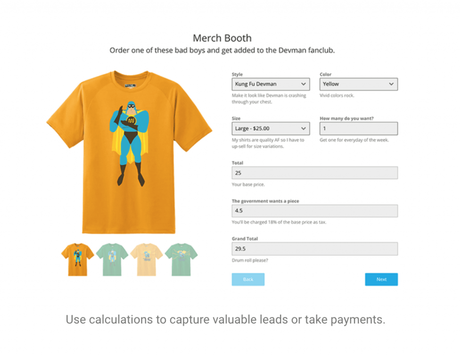
If you’re looking for the easiest, most extensible drag-and-drop form builder, consider Forminator. Forminator is a completely free-to-use plugin for WordPress created by WPMU DEV that covers everything from basic contact forms to surveys to interactive polls. You can use it for gathering real-time results or for creating social media-friendly quizzes featuring no wrong answers. You don’t have to try super hard to look like a form master when you’re using Forminator.
You can also use Forminator to integrate with Stripe and PayPal for payments, and its built-in ReCAPTCHA feature minimizes the spam you’ll see. New to form building? The included themes and the drag-and-drop builder mean that you can create complex forms without having to write a single line of code. Everything Forminator creates is responsive, so they’ll look good to your users no matter what type of device they’re using.
Once you’ve created your forms and gathered data, Forminator helps you track and organize the submissions you receive. You can sort and download the responses at any time for use in the analytics tool of your choice.
Other Great Form Builder Options
In addition to Forminator Pro, the following five plugins are great options for those in need of a form builder.
Formidable Forms
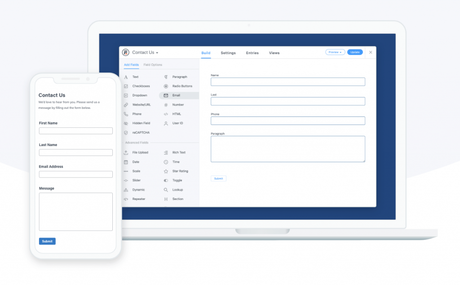
WordPress Form Builders
Formidable Forms offers an advanced form builder that can be used for projects as simple as a contact form but is powerful enough for complex, multi-page options featuring conditional logic, calculations, file uploads, and more.
Formidable Forms ships with a variety of templates to get you started, but you can customize them as much (or as little) as you’d like using the included drag-and-drop forme editor. There’s also an included visual styler to help you make your form match your WordPress theme, as well as one-click installers for over 30 add-ons that add functionality to your forms.
Formidable Forms claims to help you reduce the amount of time it takes to build a form, as well as use the data you collect. The plugin comes with integrated views so you can turn your data into front-end content like listings, directories, and calendars, organize responses with repeated fields (useful for things like team registrations and work events), dynamic fields that populate with known answers, so users don’t have to, and more.
Gravity Forms
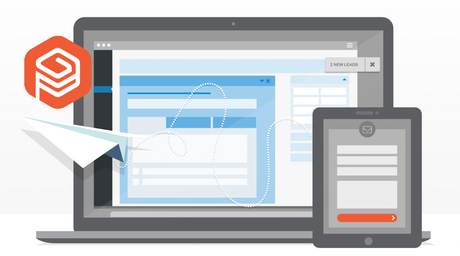
WordPress Form Builders
Gravity Forms boasts time-saving features that help you get up and running with your first form in just minutes: select your fields, configure your options, and embed the resulting form using its built-in tools.
Gravity Forms fields over 30 ready-to-use form field options, as well as calculations and conditional logic to hide/show fields, sections, pages, and the submit button. All of this is available in the visual editor, so you can create forms without writing a single line of code.
Other features that come with Gravity Forms include email notifications, the ability to have your users upload files or save their forms for later completion. There’s also scheduling features, so you can limit the number of entries you receive (e.g., if you only want a predetermined number of people to register for an event), create WordPress posts using your forms, and implement a variety of anti-spam features like reCaptcha.
JotForm
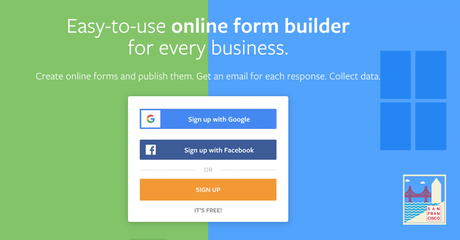
JotForm is a tool that allows you to build, customize, and embed forms onto your WordPress site. Unlike many of the other options on this list, JotForm is an online, cloud-based tool, so you don’t have to install anything or keep it updated.
JotForms offers templates and widgets to help you get started, as well as integrations and apps to extend the functionality of the forms you create.
Ninja Forms
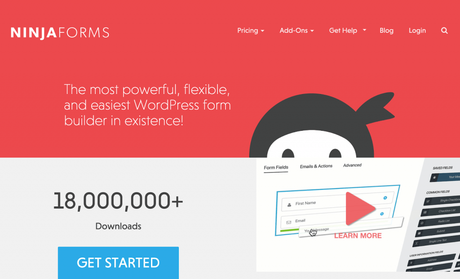
Ninja Forms is a free WordPress plugin that allows you to add forms via widgets, codes, or template functions (you could also append it to existing content). You’ll have full control over every element of your forms, and Ninja Forms boasts they’re easily updated, developer-friendly, and supports translations.
Ninja Forms offers a clean, easy-to-use interface, which means that new users can create forms with ease. Those who want more complex options, however, will find Ninja Forms’ functions, action hooks, filters, and extensions/third-party integrations to be helpful.
WPForms

Like many of the form-building options on this list, WPForms offers templates to help you get started and a drag-and-drop editor to help you customize your templates. You can create fairly simple forms, but you also have access to conditional logic to customize your users’ experiences.
WPForms is completely responsive, so what you create will work on desktops/laptops, tablets, and smartphones.
In addition to its form-building functionality, WPForms comes with notifications to let your team know when you receive responses, entries management so you can see all of the responses you received in one place, and easy integration to accept payments or donations.
WPForms ships with a number of integrations, including those for Constant Contact, MailChimp, GetResponse, Campaign Monitor, and more.
Wrapping Up: The Best WordPress Form Builders
Forms are an important part of most websites. They help you gather contact information for visitors so you can reach out to them, you can collect payments or donations, and you can use them to improve visitor engagement with your site.
The easiest way to get up and running with a form is to use a form building plugin. There are many options available, however, and in this article, we took a close look at some of the best ones we think you should consider.
