The equipment that you purchase for your small business is significantly different from the equipment you buy for personal use, and that includes a desktop PC. Any computer you buy needs to be high-performance to run a host of everyday tasks, like emailing clients, business apps, and anything else you need. And all of our picks on this list of the best desktop computers for small businesses can do those things.
While not all desktop PCs are suitable for small businesses, our top recommendations, including the Lenovo ThinkStation P330 Tiny, are high-performance and versatile so you can make the most of your investment.
The best desktop PCs for small businesses
The best overall desktop for SMB: Lenovo ThinkStation P330 Tiny


Why you should buy this: It's everything that most small businesses could need, with nothing extra, at a great price.
Who it's for: SMBs that need solid PC performance without any frills.
Why we picked the Lenovo ThinkStation P330 Tiny:Lenovo's "Think" brand is often regarded as the gold standard for business thanks to its simple designs, durability, and configuration options. You'd think that all of those features, along with an enterprise-class warranty, would cost a premium, but they don't. You can pick up P series systems for well under $1,000, and though our recommendation is priced higher than that, we think this is the best of the bunch - even if there is some wiggle room on configuration options and price.
The ThinkStation P330 Tiny sports an eighth-generation Intel Core i7-8700T, the lower power version of its flagship chip of that generation. It has six cores and supports up to 12 simultaneous threads, thanks to hyperthreading, giving it great multi-threading support, and a decent 4.0GHz clock speed for less thread-intensive tasks that need some processor grunt behind them. The system starts with 16GB of memory, which should be enough for most SMB tasks, though there is a 32GB option if you want it, for a couple of hundred dollars more.
Elsewhere in the configuration is a 512GB SSD, for fast boot-ups and snappy operation whether you're browsing the web or crunching through spreadsheets. There's even a miniature Nvidia Quadro P620 graphics card in there, which is no powerhouse but gives you a little extra oomph for 3D rendering tasks and video editing.
Connectivity is fantastic right out of the box, with full support for Wi-Fi 5 (802.1ac) and Bluetooth 5.0, as well as high-speed Ethernet LAN for wired connections. You also get five USB-A 3.1 ports and a single USB-C for accessories and device charging, and there's a headphone jack built right into the diminutive chassis.
That's one of the biggest selling points of the Lenovo ThinkStation P330 Tiny system, too: Its size. At just 1.3 by 7.1 by 7.2 inches, this tiny little PC can fit just about anywhere. Under a desk, in a desk, on the floor, behind a stud wall - wherever you want to put it. This is a great PC for SMBs, with plenty of options for those who need something a little more, or less.
Best desktop for SMB with discrete graphics: Dell XPS 8390


Why you should buy this: You need a stylish desktop that gets the job done at an affordable price.
Who it's for: Users who need an affordable solution today that they can upgrade in the future.
Why we picked the Dell XPS 8930:Most people are familiar with Dell's XPS branding through its eye-catching designs and chart-topping performance from its XPS 13 and XPS 15 line of notebooks. Thankfully, Dell's understated design also applies to the XPS 8930, a desktop tower that manages to stay business-friendly without being just another black box on your desk. The glossy front plate adds a bit of flair, making this PC look attractive both in a cubicle and for use in the reception area of a customer-facing front office.
The base model comes with an Intel Core i3-9100 processor and 8GB of memory and can be found for as low as $550, but that doesn't get you discrete graphics. From there you can add more memory, a faster processor (everything in the ninth-generation lineup up to and including the Core i9-9900), discrete Nvidia GTX and RTX graphics up to an RTX 2060, fast NVMe SSDs up to 2TB in size, and additional storage drives. This makes the XPS 8930 fantastic for just about everything, from basic data processing at the low-end to video and photo editing at the high-end. If you need even more power, there are "Special Edition" upgrades for a Core i9-9900K and up to an Nvidia RTX 2080 graphics card.
Just as many small business employees have to juggle multiple hats and roles through the course of the day, the XPS 8930 can similarly handle not only your Microsoft Office tasks, but it's versatile enough to be used to create content for social media platforms.
You'll even find a USB-C port on its chassis, helping to keep this desktop future-proof - though there are also plenty of legacy USB-A 3.1 and 2.0 ports for more traditional accessories and device charging. Should you want to upgrade it in the future, the option is there thanks to its versatile and spacious tower chassis.
With the right upgrades, the Dell XPS 8930 promises to stay as fast years into the future as it does out of the box today. Owners will get the standard one-year warranty, though you can opt for Dell's premium protection plan if you intend on keeping this affordable workhorse around for a while.
Read our full Dell XPS 8930 reviewThe best SMB workstation for creatives: Falcon Northwest Talon 20th Anniversary Edition


Why you should buy this: It's a super-powerful system in an attractive, quiet chassis.
Who it's for: Creatives and data analysts who need a powerful desktop today.
Why we picked the Falcon Northwest Talon 20th Anniversary Edition:Starting at $2,500 and reaching into five digits at the very top end, the Falcon Northwest Talon 20th Anniversary Edition is no cheap PC. But this desktop delivers workstation-class performance in a compact footprint. Built in a mid-size desktop chassis, the Talon is not a miniature system, but it's pretty compact considering the hardware inside. Intel and AMD models are available, including new Ryzen 5000 processors. High-end configurations start with the eight-core, 16-thread Ryzen 7 5800X and top out at the 16-core, 32-thread Ryzen 9 5950X.
That powerful core of the system is backed up by heaps of high-speed memory, powerful and flexible storage, as well as high-end graphics options should you need them for rendering or 3D work. Falcon starts with the 8GB RTX 3070, but you can configure your system to have up to a 48GB Quadro RTX 8000 - a $5,000 to $6,000 GPU - and even add a second one if you need it. Falcon also offers the latest AMD GPUs, including the RX 6800 XT.
With such hardware onboard, there's nothing this system can't do and it does it well, at quiet noise levels too, thanks to well-implemented water cooling and great fan configurations. You can even see it all in action through the attractive side panel, though you can choose for a more demure look if you prefer. Not everything needs RGB.
SMBs buying this PC will benefit from minimal disruptions to their workflow should anything go wrong, thanks to a generous three-year standard warranty. There are no upgrade options, unfortunately, so after that three-year period, you're on your own. But with the build quality and high-end components, the Falcon Northwest Talon Anniversary Edition should last far longer, no matter what you want to do with it.
Read our full Falcon Northwest Anniversary Edition reviewThe best powerful workstation for SMBs: Puget Systems Threadripper Workstation(s)
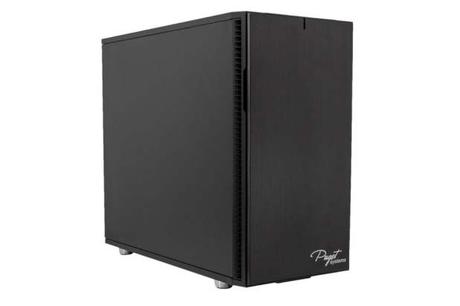

Why you should buy this: You need cutting-edge power at a relatively affordable price.
Who it's for: SMBs working in industries that need the most powerful hardware money can buy.
Why we picked the Puget Systems Threadripper Workstation:There has been a revolution in workstation CPU power in the past year and its name is Threadripper. The third-generation of AMD's Ryzen Threadripper CPUs has blown the lid off of desktop processor power, making everything else out there seem pedestrian in comparison. Where high-powered workstations of years passed focused on Intel's Xeon server CPUs, Threadripper 3000 chips offer greater performance, at lower power, and higher clock speeds, making them fantastic for multi-threaded and single-threaded tasks.
Puget Systems is one of the first workstation builders to utilize the raw power of AMD's latest high-power CPUs and its customers are reaping the benefits. With options for 24, 32, and 64 cores with the Threadripper 3960x, 3970X, and 3990X CPUs, respectively, Puget's Threadripper workstations are head and shoulders above anything that Intel's alternatives can offer, and at a very competitive price too.
Although the starting price of $5,000 isn't cheap, you'd have to spend more than double that for an Intel Xeon equivalent that can even hope to keep up.
Alongside that high-power CPU, you can pick from a variety of high-end Nvidia graphics cards, including the RTX 2080 Ti and powerful Quadro rendering cards, alongside plenty of storage space, a high-end power supply, and quiet and capable cooling solutions with advanced thermal compound for efficient heat transfer.
While we await the big-name system builders to take note of AMD's Threadripper success stories, Puget Systems is leading the charge with the most powerful desktop workstations you can buy today.
Read our picks for the best Mac Pro alternativesThe best budget desktop for SMB under $500: Lenovo ThinkCentre M715 Tiny


Who it's for: Budget and space-restricted offices.
Why we picked the Lenovo ThinkCentre M715 Tiny:The ThinkCentre M715 Tiny is a compact desktop that will give the Mac Mini a run for its money. This 1-liter volume desktop can be placed on or beside a desk, mounted below a desk in a cubicle, or for the space-constrained office, attached behind a Tiny-in-One Monitor allowing the setup to function like a modular all-in-one PC for an even more elegant setup. Starting at $590, the M715 delivers plenty of performance for everyday computing tasks, and optional upgrades, like a dust shield, help it survive harsher business environments, like warehouse spaces, manufacturing centers, or automotive garages.
Starting with AMD's Ryzen 5 Pro 2400 GE, you get a fantastic quad-core CPU with eight-thread support, and some capable onboard graphics. Options for RAM range from 8GB to 32GB, though for most tasks 8GB should suffice. The most recent models come with an SSD in some form, with the more expensive variants sporting a high capacity SATA SSD, and the cheaper ones, a smaller NVMe drive.
Discrete graphics aren't an option here, as it's just too small a system, but there are plenty of other options in this list for affordable workstations with an add-in graphics card.
This desktop competes well against Intel's compact NUC desktops, and users with more demand GPU needs will want to take a look at Intel's Hades Canyon NUC, a system that comes with discrete graphics support. However, if you go with Intel's solutions, you'll miss out on Lenovo's clever Tiny-in-One design. Like other Think products, the ThinkCentre M715 Tiny's warranty can be upgraded to provide longer coverage.
Research and buying tips
What factors to consider when buying a desktop for SMBs?
After choosing a desktop PC with the components to meet your power needs today and into the foreseeable future - processors, graphics card, memory, and storage - small business owners will want to also consider the design and warranty options available. For instance, a more compact design may be more unobtrusive and can stay out of the way to foster better customer interactions when used in the front office reception area, but these miniature PCs may not be as upgradable as larger tower styles. And although a tower can occupy a lot of space, the roomy enclosure makes upgrading a cinch and can help protect your investment.
When it comes to extending the life of your investment, a solid warranty policy can ensure your business is operational with minimal downtime. Consumer desktops often come with a standard one-year policy, but workstations and desktops for enterprise often ship with three-year warranties that buyers can sometime upgrade to up to five years. If you don't have a dedicated IT infrastructure to service your equipment, an extended warranty policy can help to minimize disruption to your workflow. If your PC manufacturer doesn't offer an extended warranty policy, consider buying from retailers that offer their own extended protection plans that cover the standard manufacturing defects along with accidental damage.
Should my desktop computer have an SSD or GPU?
Solid-state drives and graphics cards are optional upgrades that can deliver more performance to your desktop, especially if you intend to keep your investment for a number of years. Fortunately, the price of SSDs has dropped significantly in recent years, making them a sound investment to get more performance out of your desktop. If you're on a budget, consider a workstation with multiple drive bays. You can load the operating system and frequently used apps on a primary SSD to get the speed benefits and offload larger files and documents to a secondary hard drive to save money.
It's not uncommon for the typical SMB user to wear many hats in the office they work in, meaning they spearhead several daily operations such as social media management and general bookkeeping. For that reason, even if your business isn't in the creative field, it's a good idea to have a graphics card to assist with basic graphics or even videos.
How much processing power will my SMB desktop require?
You can improve upon your desktop's facilities with a basic entry-level GPU, so don't worry about shelling out for anything top-of-the-line just yet. CPUs don't have to take on the entire workload as office software, and some web browsers like Chrome utilize GPUs more and more. While you may not be able to afford a GPU currently, you can prepare your current system in anticipation of obtaining a graphics card by configuring your present system with a tower design that provides extra room.
While it's nice to be able to buy a PC with the latest desktop with an Intel 9th, or AMD Ryzen third-generation CPU, not every SMB has the budget to get a fully loaded system. Stick to your budget and only buy what you need. Suppose your workflow involves juggling large files or heavy multitasking. In that case, you'll want to focus on AMD's third-generation Ryzen, or even Threadripper CPUs, as their multitasking workload support far outstrips the Intel competition.
Multiple graphics cards are only really worth considering for heavy 3D work or CAD design. In most cases, a single, high-end GPU will do a good enough job.
