Google's Chrome web browser now has an official YouTube add-on called TubeBuddy. There are a variety of useful tools available on the YouTube website after installing TubeBuddy.
With the help of TubeBuddy's tools, tedious chores like adding cards to a YouTube channel may be completed more quickly and easily. Some TubeBuddy tools can be accessed at any time for no cost. However, some of the other tools may require a license. It is possible to pay $9, $19, or $39 per month for the license.
- Do check out our TubeBuddy Review 2022 Read Here.
Benefits of TubeBuddy
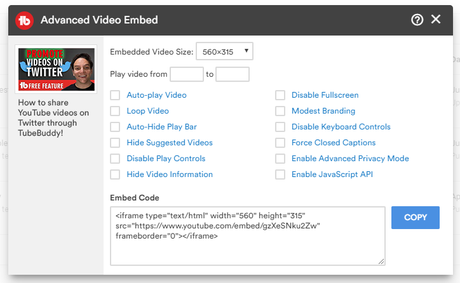
When uploading films to YouTube, those who utilize TubeBuddy can spend less time doing administrative procedures and more time brainstorming fresh ideas for their movies.
For those of you who run a large or medium-sized YouTube channel, TubeBuddy can be particularly beneficial in the following ways:
1) A rise in productivity, an increase in output
If you have a Pro license, you can use most of TubeBuddy's Productivity Tools for free.
These tools allow you to create scripted responses or templates for cards and annotations, which will save you time. They'll also make it easier to embed your YouTube videos and get them ready for publication.
There is a good chance that you will wind up making the same YouTube Card for every video that you publish, for example. In order to skip this tedious task, use TubeBuddy to create a video template.
It's simply another tool that can help you get more done. So you don't lose track of what you want to film next, save any video ideas you have or receive in a queue.
Many tools are made available in vast quantities such as note cards, thumbnails, and more
The majority of TubeBuddy's mass processing options necessitate the monthly payment of $19 for a Star license.
2) The Bulk Copy tools for cards
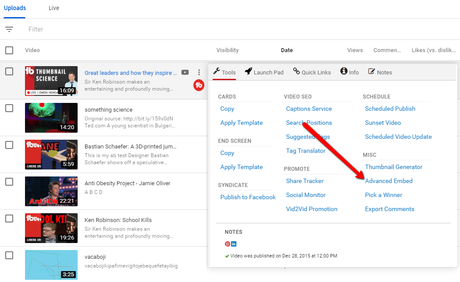
The Bulk Copy tools for cards and the Bulk Copy tools for annotations are two of the finest ways to save time in this section. Since these are available, you won't have to keep making identical ones. After that, you'll be able to update all of your cards and annotations at once with the help of the Bulk Update feature.
It's possible to use a YouTube Card to include a link to a personal website in all of your videos, but if you change your website, all of your existing YouTube Cards will be updated at the same time.
Additional features of Bulk include Bulk Thumbnail Overlays. It allows you to quickly and easily apply a logo to all of your current video thumbnails.
3) Quickly optimize your video's tags
When it comes to optimizing your videos for search engines, TubeBuddy's SEO Tools can help. Some of these tools require a Star license, which costs $19.
View and Copy Video Tags is widely regarded as one of the greatest free tools available in this field. In order to duplicate other people's tags, you can use this feature. Your competitors' keyword concentration will be shown to you (and look for opportunities to target them more effectively).
In the case of tags that should be identical to those on an existing video, automating this process rather than spelling them out by hand could save you some time.
4) Data That Is Useful
In the "Data and Research Tools" section, in the "Best Time to Publish" section, you will find the most useful information. The number of times a video is viewed may be directly related to when it was posted, but the optimum time to post may depend on who is watching your channel and what their interests are. When uploading videos to your channel, TubeBuddy is a free application that tells you when is the optimum time of day.
Another important feature is the Competitor Scoreboard, although access to it is restricted to those who have paid a monthly license fee of $39 to utilize it. In this way, creators of online content may see how their channels stack up against those of their rivals.
TubeBuddy is a YouTube growth that should be tried once.
Also, Read:
