The headphone has become a household staple everywhere you look. More and more people are increasingly working from home and use headphones for video conferencing calls.
Other time, we have started to use headphones to listen to private entertainment and to avoid other people.
Headphones have evolved so much since the first one was designed by Nathaniel Baldwin in1910. Technology keeps getting better at giving us the crispest sound output and comfortable use.
We recommend headphones for the following reasons:
- Of all the different types of individual audio output devices, headphones are the most comfortable. The ear pads are made out of luxuriously soft and sweat-resistant cushioning materials.
- The sound quality of the headphones is excellent. Headphone brands take this seriously as it is one of their main selling points.
- Headphones filter out unnecessary background noise to enhance the listening experience.
- In busy settings such as offices, headphones minimize sound leakage which can be annoying to people who need to concentrate.
- Headphones have evolved over the years to create a wide variety of designs and functionality. You will be spoiled by the amount.
- There are headphones for all types of budgets.
Next, let us look at the different types of headphones and find out which one is best for your needs.
Wireless Headphones for TV

Do you enjoy watching TV at hair-raising volumes but are a conscientious neighbor? Wireless headphones for TV transmit the sounds through radio frequency or Bluetooth to your ears.
The latest wireless headphones come pre-installed with Bluetooth capabilities. The downside of Bluetooth headphones is the potential audio lag between the screen and what is streaming to the device.
Wireless headphones using the radio frequency (RF) technology are superior for watching TV with minimal to no audio delays.
How To Connect Wireless Headphones to Television
It is possible to connect a wireless headphone to your TV, regardless of what it is.
Connecting Non-Bluetooth Wireless Headphones
Some of us do not have Bluetooth enabled television sets to work with the newest wireless headphones. However, the solution to this is quite simple and affordable.
Dedicated or RF transmitter headphones work around this problem. The RF Headphones come packaged with a transmitter base.
The transmitter base connects to your analog TV via a 3.5 mm jack. The wireless headphones then receive the sound from the transmitter.
RF headphones transmit sound over long ranges, unlike Bluetooth headsets which are limited to 33 feet. The former goes further up to 300 feet.
There RF headphones for tight budgets as well, with the audio output quality varying according to price and make.
Connecting Bluetooth Headphones to Analogue TV
If you already have a Bluetooth headphone and an analog TV, you can work around this obstacle as well.
Purchase a Bluetooth transmitter cheaply from your local electronics vendor or online.
Once you have the transmitter, connect it to your television via a 3.5 mm jack or an RCA connector.
Once connected, switch it on and pair it with your headphones to enjoy your TV watching experience.
Connecting Wireless Headphones To Media Streamers
Media streamers work by streaming video and audio content from the internet or local networks to your television.
You can easily connect your wireless and Bluetooth headphones to media streamers.
1. Android TV

Some Android TV set boxes offer full support for Bluetooth devices. So you can easily pair the Bluetooth headphones using the same procedure as on any android device.
Activate the pairing mode on your headphones, then on the android TV settings, go to “Bluetooth”. Choose headphones and enjoy listening.
Note: Some makes of Android TV boxes only support Bluetooth functions for a mouse and a keyboard.
2. Apple TV
Using wireless Bluetooth headsets with Apple TV is a breeze. To pair, go to Settings and select the remotes and devices option.
Select Bluetooth and wait for your device to show up and select to pair.
3. Amazon Fire TV Stick
Like the Apple TV, Amazon Fire TV stick offers full support for Bluetooth headphones. Simply switch to pairing mode on the headset then go to settings on the TV.
Select the controllers and Bluetooth devices option and then go to the other Bluetooth devices option.
Your headphones will appear under the discovered devices for pairing after a short while.
4. Roku
First, check if your Roku model supports private listening via the Roku App. Only specific models will support wireless headphones.
Download the Roku App on Google PlayStore or Apple Store onto your phone. Connect your mobile phone on the same network as the Roku and open the app to add your headphones to it.
Remote listening is activated once you connect the Bluetooth headphones with the app. Roku app remote listening also works with wired headsets.
Headphones with Mic

The microphones in a headphone is meant to enhance seamless two-way communication.
You receive clear audio via the earpiece and the caller receives the same clear transmission thanks to the mic.
Please keep in mind that these headphones are not specialized talking headsets we see in call centers. These are normal multi-purpose headphones with a built-in microphone.
These microphones are popular with online gamers and sometimes with remote workers.
There are different types of microphones in the headsets and each performs differently depending on how you put it to work.
Let’s look at the example of the following headphones we chose based on their mic functionality:
1. Dedicated Communication Headphone-Plantronics Voyager Focus B825
We found that the Plantronics Voyager was the best headphone for communications in an enterprise setting.
The Voyager focus is comfortable enough to be worn over long periods of time. Its updated and easy-use Bluetooth connectivity is ideal for communication over various devices.
You can connect it to your phone, laptop or even the office desktop.
The cherry on this pie is the noise-canceling capabilities that provide an excellent listening experience in a busy setting.
Why We Chose It
- The Bluetooth 4.1 means the devices can stay connected for distances over 30 m. It is one of the best Bluetooth headphones with a mic.
- Full battery life supports 12 hours of talking and up to 15 hours of listening time. This is more than enough time before it needs to charge.
- Active noise cancellation feature filters the background noise that can be enraging in the middle of a call.
- Sensors detect when you have taken off the headphones. When you do, they mute your music or hang up calls.
- The protruding microphone extension can be moved to the left or right side depending on preference.
- Over the ear pads are coated with soft foam to make it comfortable for whole-day wear.
The Plantronics Voyager sound was engineered for telecommunication so that it does not sound warbled at higher volumes.
Since it is dedicated to professional calls, the sound is balanced between the bass, treble, and high-ends.
2. Best Noise Cancelling Headphones For Phone Calls-Bose 700
The precision of sound delivered by the Bose 700 makes it worth the fortune it costs. The microphone design was well-thought-out.
Why We Chose It
- The in-built mic allows access to the voice assistant alongside making phone calls.
- The headphone features four mics to enhance the clarity of your voice so that your callers can hear you better.
- Google and Alexa commands respond even when the headphones are connected.
- Bose has 11 noise-canceling settings for different environments
- Listening time after a full charge is 20 hours. The fast charge feature can get you 3.5 hours of juice after charging for only 15 minutes.
- Stable Bluetooth connection
The clarity of the sound in the Bose 700 is an unrivaled Hi-fi output. The bass boost is minimal, but you can still listen to any kind of music.
3. The Best Professional On-air Headsets-Audio-Technica BPHS1
Are you a media professional who conducts a lot of on-air interviews? Do you enjoy streaming podcasts?
Audio Technica BPHS1 could be the right headphones for you. Their main selling point is the natural voice in their stereo output that mimics the human vocal cords.
Why We Chose It
- The cardioids boom mic on the headset is responsible for creating the crisp natural-sounding vocals.
- The headset is built with durable materials that will last a lifetime.
- Better than decent noise-canceling action
- You can shift the boom mic as you wish
These headphones are dedicated to producing as natural a sound as humanly possible. This is why it may come as a surprise that the sound is balanced across a wide range of frequencies.
4. The Best Budget Headphone With Mic-Sennheiser HD 4.50
The Sennheiser 4.50 boasts of the same features that other brands costing more have. If you want quality wireless headphones with a mic on a budget, consider this beauty.
Why We Chose It
- The NoiseGuard feature cancels all the surrounding noise
- The minimalist headphone design is simple yet elegant
- There are control buttons on one ear cup that perform functions such as song selection, volume control, accepting, or rejecting calls.
- The microphone functionality is good enough
- This is one of the most portable over the ear headphones that you will come across. You can fold it to fit in a small purse.
- A full battery offers 19 hours of juice
- Reliable Bluetooth connection
The Sennheiser 4.50 has a powerful bass boost and a broad frequency response.
To summarize this chapter, these are the things to look out for while shopping for Mic Headphones:
– The microphone
– Noise cancellation function
– Bluetooth technology
– Wired headsets or not?
Open-back Headphones

Open-back headphones are named this because of the design. Air passes through the ear cup vents to the speakers.
Most high-end headphones are designed this way because the audio output sounds natural and very clear.
Open-back headphones eliminate pressure build-up in the headphones which normally would affect the sound quality. The design also reduces the echo effect of closed headphones.
The major pet peeve about open-back headphones is that they have zero noise-canceling action. Not only will you hear all that is going on around you, but other people will be able to hear and judge your taste in music.
Treat your open-back headphones delicately. They are more susceptible to damage by moisture which gets into the electronic parts unencumbered.
When to Use Your Open-back
- Listening to superior quality audio files
- Interpretive listening
- For use at home
When to Ditch your open-back
- In public transport
- When it is necessary to block out the background noise
- Not recommended for use during a flight
- In the office
For the purposes of comparison, closed-back headphones seal the back of the ear pads. The sound is emitted directly into your ear.
Because of this design, it doesn’t sound natural compared to their open-back counterparts.
However, sealed headphones cancel out all the background noise and prevents sound leakage to your neighbors.
The main pet peeve about closed-back headphones is that they heat up your ears over time.
These are where closed-back headphones thrive where their open-back counterparts fail:
- They are the best headphones for public transport and airplane commutes
- They are alright for listening in the office
- They are ideal for studio recording since the mic does not pick up the background noise
- Excellent for perfunctory listening
- Mixing audio
If hot ears bother you, then you should try to avoid the closed-backs and opt for the open-back headphones.
Waterproof Bluetooth headphones
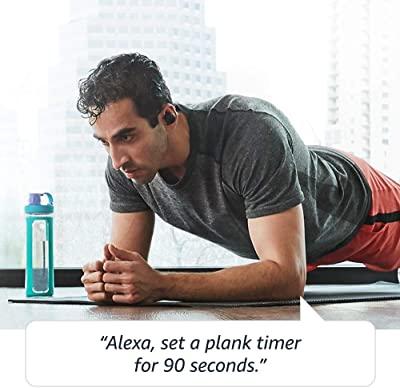
This may come as a surprise, but you may now swim while listening to your favorite records in the water.
However, choosing the right waterproof Bluetooth headphones for swimming requires an informed decision.
You may not just grab your favorite waterproof Bluetooth buds and dive in. This is because many headphones are not truly as waterproof as they are advertised to be. Furthermore, it is not that simple to get Bluetooth connectivity underwater.
How to Choose Your Swimming Headphones
Thanks to the spirited struggle to make music available to swimmers via Bluetooth, we now have SwiMP3 players .
SwiMP3 players combine a waterproof MP3 player with a Bluetooth enabled headphone. This is the device you wear to swim.
However, a couple of things to note about this device:
- The device must meet the IPX8 standard. This is the most important feature of waterproof Bluetooth headphones. It means that the device can still work at depths of 1 m-3 m in water.
- Over time the chlorinated water of the swimming pool builds deposits on the metallic charging points. If you don’t clean them after every session, the lifespan reduces significantly.
- Load music into the player from your computer. The capacity of a SwiMP3 range from 2-4 GB, which is sufficient for storing hundreds of songs.
- Choose a player that can strap on your head securely. Moving water is quite strong and you must plan for this. Most people attach their headphones under their swim cap or goggles.
- Test the comfort level of the headphones before you take a dive into the pool. Test the ease of use, stop, restart, or shuffle a track. At some point you need to be able to pause the music easily to speak to your trainers.
Discussing the IP Ratings on Bluetooth Headphones
Understanding the Ingress Protection (IP) rating format is important, but it’s quite simple. Ingress protection is the extent of safeguard measures protecting electrical parts against solid and liquid interference.
The format is IP then two numbers. The first number shows the amount of protection from dust. It ranges from 0-6. The second number is the degree of protection from water from 0-8.
Some electronic devices present with a rating format of IPX. This means that the device has only protection from water and none for dust. X has replaced the solid protection rating.
Likewise, a dust only protection would show as IP6X.
To summarize, the protection levels of Bluetooth headphones against water according to their IP rating is as follows:
- IPX0 offers no liquid protection whatsoever
- IPX1 offers protection from a drizzle
- IPX2 protects the headphones from continuous vertical drip
- IPX3 protects your device from a water spray
- IPX4 can withstand a water splash
- IPX5 will protect the headphones from a pressurized nozzle water
- IPX6 is pretty advanced, there is protection from a powerful torrential spray
- IPX7 is the best for swimmers. It protects from the immersion of depths up to 1 m for a half-hour.
- IPX8 is usually a manufacturer claim, to mean it is better than IPX7
Note: There are no IPX8 rated Bluetooth headphones in the market. The wireless connection will not be functional at such depths underwater.
Noise-canceling headphones for sleeping

Noise-canceling headphones become a necessity when you have to stay overnight in a noisy environment. Other times your noisy environments might be your home.
Noise-canceling headphones cancel out the offending noises so that you can sleep. These headphones work by producing a soothing sound wave to counterbalance the background noise.
Noise-canceling headphones contain a microphone receiver near the ear and a circuit that generates the relaxing sounds.
Note: Noise-Canceling headphones do not expose the user to low-level radiation contrary to beliefs. They also do not pose harmful effects to users for prolonged overnight use.
The entire make-up of noise-canceling headphones is radically different from that of smartphones.
Benefits of Noise-Canceling Headphones
The benefits of noise-canceling headphones are similar to the benefits of having a restful night. We rounded up a few of them for discussion:
- Cancel all noise – There is no noise too great for the headphone to filter out. Noises from loud conversations, to traffic sounds and loud aircraft passing overhead, are significantly minimized.
- You can listen to music on the noise-canceling headphones and fall asleep to it with no detrimental effects to your health.
- The white noise emanating from the headphones lowers your heart and breathing rates so that you can fall asleep quickly.
- Noise-canceling headphones have been used as tools of treatment for insomnia and even PTSD. It improves the quality of sleep for patients who were already having trouble sleeping.
- These headphones stimulate the brain to produce the feel-good hormone serotonin. Listening to your favorite type of music will enhance the secretion of this hormone to help you feel happy and relaxed.
- Noise-canceling headphones are some of the most comfortable headphones you will come across. They are designed this way to make it easy to sleep in them.
Rules To Observe While Using Headphones

- The 60/60 rule – This rule requires that you should play your music at a maximum volume of 60 percent for a maximum of 60 minutes per day.
- If your companion can hear the music spilling from your headphones, you should turn down the volume. There is a reason why headphones are considered private streaming devices, and they should stay that way.
- Stay alert of your surroundings while using headphones. This is especially important if you wear headphones for a run or a busy commute on public transport. Even though the music will transport us to another dimension and cancel our current one, you must stay alert for your own safety.
Using headphones over extended periods of time and at high volumes will permanently damage your inner ear.
Conclusion
As you can see, there are different types of headphones for different functions. Each headphone will perform one particular task better than another. Therefore, if you find yourself purchasing different kinds of headphones to switch them according to tasks, it is perfectly understandable.
Make sure that you are aware of the requirements of the job you want to be done before you choose a headset.
