Terapeak is the most prominent source for analyzing, understanding and predicting consumer behavior and products in e-commerce platforms.
Each year, Terapeak analyzes more than $ 75 billion worth of GMV data and over $ 200 billion worth of analytics to provide online information to marketers.
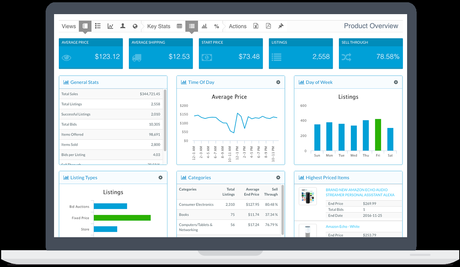
Through eBay, Terapeak has access to the actual sales data of numerous online purchases, including product names, SEO methods, buyer and seller locations, total sales, shipping costs, and sold and unsold inventories. and more.
Terapeak "processes" this information for online providers like you, and makes it available in a number of metrics, statistics, spreadsheets, and graphs.
E-commerce retailers use Terapeak's online analytics platform to assess pricing, sourcing, market trends and product behavior in all regions and competitors.
The software provides data to the sellers via an online subscription service. Users need to log in and search for products and niches using keywords, UPCs, or similar product codes, sales categories, and other identifying characteristics.
Terapeak immediately provides data on these products and niches, either in the present or for a period of up to a year in the past.
Benefits Of Using TeraPeak: (Detailed TeraPeak Review)
Hot Research: List the categories that currently have a tendency and sell very well. Trends are ranked by their sales rate and rated as hot, very hot and very hot.
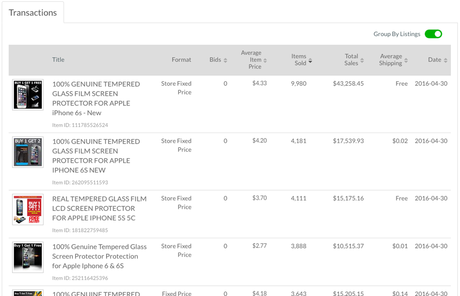
Hot Search gives you four ways to rate different sales trends. The options are:
Categories: Provides data on the best trend category, sales area, sales rate, and current category.
Media: Data on the most popular items for DVDs, music, games, and books.
Best-selling products: That goes without saying.
Best Selling Title: This option provides data on the keywords that achieve the most conversions. This is a very good option for optimizing your ads for SEO. It's best to use this option if you want to analyze the trend sales data and see if there are good opportunities to grab and make sales.
Category Search: Provides detailed data for each category in terms of sales volumes, sales rates, listings, lists sold, and other metrics. The different color spots you can see in the picture below are called heat maps.
Thermal Maps represent the subcategories from the highest to the lowest power in one of the six measurements you want to measure.
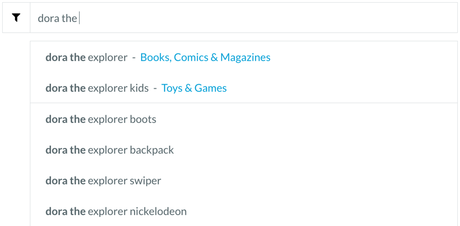
Then you can deepen each subcategory. For example, if you click on the sporting goods category, you will find more than 30 subcategories, each of which has its own heat map.
That way, you'll get really advanced data to help you analyze whether it's worth selling a particular product. However, you can only retrieve sales information that is less than 30 days old. With the product search, you can analyze the value of sales data over a period of 3 months.
That's why I prefer the product search because it offers a much broader timeline for analyzing and displaying sales trends. This will give you a better idea of the relevance of selling a product on eBay.
Bulk search: This is another great option for research and analysis. You can enter multiple keywords (up to 10 search terms) and retrieve data about these products. The data you receive is the average price, the number of registrations, the average shipping price, and the direct sales rate. Then you can deepen by applying filters and reducing your results.
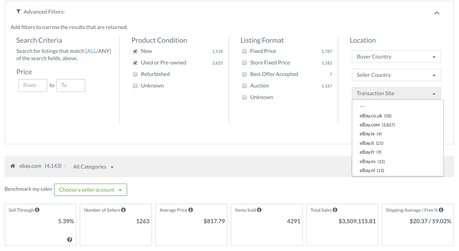
By applying the filters, you can adjust the price range, the condition of the items, and the eBay site to search.
You can also download the data in CSV or XLS format for later analysis.
Data You Can See In TeraPeak?
Terapeak helps you in finding each of the following kinds of data for any product or niche:
You can also see the following kinds of data that relate more generally to the market as a whole, or to your own sales:
All of this data is readily available on an interactive basis to Terapeak users.
- Number of sellers available
- Number of items sold
- Average selling price
- Total revenue generated
- Conditions of item(s) sold
- Sell-through rate
- Average shipping cost
- Number of sales offering free shipping
- Location of seller
- Location of buyer
- Sales trends over time
- Top-performing search terms
- Sell-through rates
- Unsold inventory
- Sales predictions
- Actual eBay listing and format data
SEO Pro
This feature gives you the highest conversion terms that generate more revenue. Once you enter the product name in the form of golf balls, a list of keywords will be provided that will be used by the sellers with the most sales.
- Top selling product categories
- Top selling products in any category
- Top items sold by top sellers
- Your own sales revenue
- Your own unit sales
- Your own search impressions
- Your own search clicks
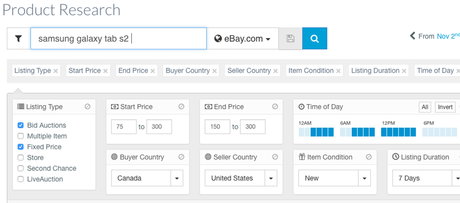
The blue highlighted keywords are eBay keywords and green words on Google. They are characterized by the fact that these words have a high priority on the respective platforms.
Access to these terms offers sellers more benefits to position themselves in search engines and generate more revenue. You can even rate the terms used by the top sellers in the category you're looking for.
This type of data saves you valuable time and helps you grow your business much faster.
Here's How Terapeak Works?
Terapeak is the only eBay-certified data analytics provider. There are several cheaper services that give you the same information. However, it is possible that all your extensive research will disappear overnight if you decide to follow this path.
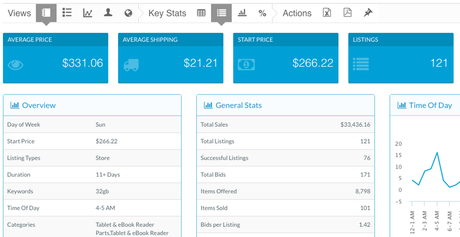
In this way, Terapeak has access to the eBay database and can use your custom queries to provide a user interface that helps you quickly query data for sales trends, master lists, and popular products. The user interface is not particularly easy to use and finding the menu options will take some time.
You can use Terapeak on a mobile device, so researching products with seasonal trends and finding new hot products is much easier and more scientific. You have access to 365 days of historical data to make your registration decisions.
Here are some of the tools available in the member's area:
You can access most of these tools as a test. Upon completion of the test, you will be asked to sign up for a paid subscription if you wish to continue using the services.
How To Use Terapeak For eBay Search?
Terapeak provides in-depth market research on millions of online purchases based on years of worldwide sales data. Product Research 2.0 provides vendors access to raw data and analytics in a concise and interactive format.
The best way to start Terapeak is to search for an article. This query can then be reduced to a certain period of time. The results show the sales statistics of the item in question on eBay with the sales rate, the number of sellers, the average selling price, the number of items sold and the average shipping costs.
- Administration and data of the seller account
- Product search for eBay and Amazon
- Where to find sources for your products
- Search competition
- Search engine optimization service for quality keywords
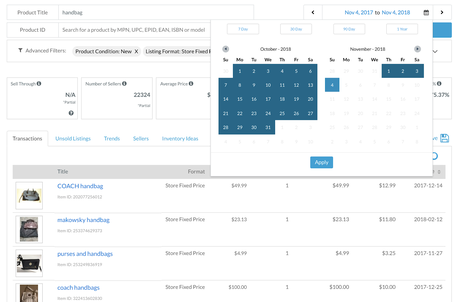
This information demonstrates the value, supply and demand of individual items as well as the level of competition. From there, the following functions can be used to evaluate and evaluate the selected sales statistics:
The Transactions tab displays more details about each list. Each ad will display the eBay item ID, format, number of offers submitted, date of the last sale, total number of items sold, total sales and average shipping costs, and so on.
The Sellers tab displays the list of sellers who sold the item in the selected time range. Average prices, average shipping costs, and total sales are displayed for the most successful sellers.
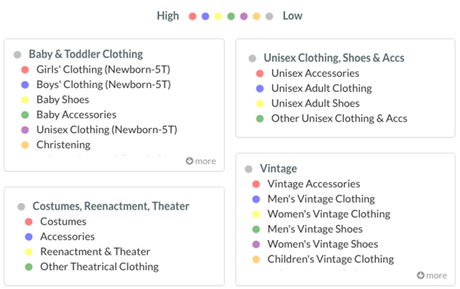
The Trends tab displays charts that show whether the total income of the item in question is increasing or decreasing. It is a good way to know the balance between supply and demand. The non-included Product Lists tab indicates how many ads did not lead to sales.
The Inventory Ideas tab displays a list of other vendors sold by the vendors listed on the Vendors tab.
Limitations of Terapeak
Keep in mind that Terapeak is not a perfect tool when looking for prices and trends for items. Sellers still need to carefully analyze the data presented to them.
For example, Terapeak can display a particular seller at a sales rate for a particular item. Unfortunately, Terapeak does not report that the seller is creating a thin wafer border that can not be duplicated for other sellers.
Always remember that Terapeak is simply a data tool. It is not a substitute for critical thinking and analysis.
Let's See How Terapeak eBay Title Generator Works
Once you sign up for your Terapeak account, an SEO tab will appear at the top of the screen. Here is the eBay title generator.
First, enter keywords to describe the item for which you are creating an eBay title. Below the box, you will see a series of keywords related to blue.
Click on the keywords that exactly describe the item you published. If you click on it, Terapeak automatically places them in the appropriate order in their title to optimize the eBay search engine. Once you've created your title, you can click on the paper icon to copy the title and paste it into your eBay list.
List of best practices Title: Keyword Selection
When a buyer arrives on eBay, they will probably enter a keyword or phrase in the search bar. That's why keywords are so important!
Best Practices For The eBay Title
Special Features Of The Terapeak eBay Title Generator
The Terapeak title generator provides statistical information about the found keywords and lists. Depending on the security you have created, you will see the number of active eBay securities analyzed, the number of sellers using similar security, and the average selling price of these items. Then you can customize the keywords in the title generator to maximize your likely selling price and keep it as high as possible.
To ensure that you use the appropriate keywords and have not inadvertently selected keywords that could mislead buyers, Terapeak also displays an example of lists that use the keywords you select. , If all the patterns look like the product you sell, you're in good shape. If you mainly see other product types, you probably have one or more keywords that are more specific to products than yours.
This is just a selection of Terapeak's various search tools. Sign up for a free 7-day trial of Terapeak and try out everything Terapeak has to offer!
TeraPeak Pricing Plans
- Do not fill in your 80 characters with words that shoppers are not likely to search for.
- Avoid filling in words unless these words are needed because of the label.
TeraPeak comes with two pricing options where you can get an annual subscription of premium account in $12/ month if you consider using an annual plan.
- Place the most important keywords at the beginning of the title, as these are the keywords that eBay uses to rank your product in the search results.
- Enter your first keywords in the same order and form that shoppers will likely use when searching for the product through the eBay search bar.
- Write down the first letter of each word in your title. Do not write in capital letters as studies have shown that it's harder to read titles and titles in uppercase letters.
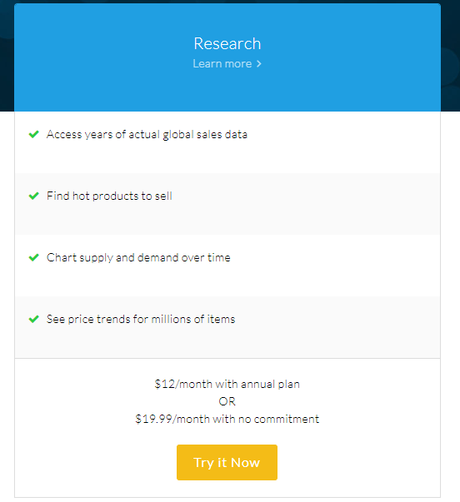
Or, you can go with $19.99/ month with no commitment.
How You Can Check Market Share of Top Competition
The Suppliers tab in Product Research 2.0 lets you measure the market share and pricing strategies of your key competitors. This helps you to understand:
1. Start the product search 2.0. Click Search: Product Search 2.0 to start the Product Finder 2.0 tool.
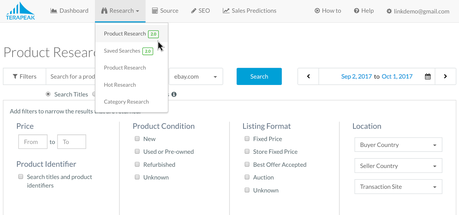
2. Start your search: Enter keywords for a product whose capabilities you want to examine, and then apply the filters, category settings, or date range settings you need to refine your search. The supplier information is based on all the results returned by your search. It is therefore important to carefully reduce and filter, for example by category or price range, to obtain accurate results from the seller.
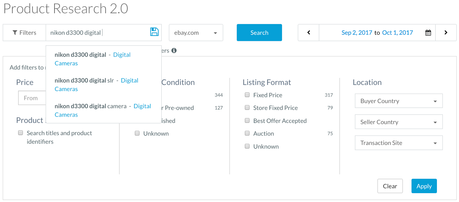
3. Click Seller to select the Sellers tab: This tab displays details about other providers who sell the products in your search.
- Which offer is already on the market?
- How easy (or difficult) will it be to start a new product line?
- What are your products and shipping costs compared to others?
- Which products and shipping prices are currently leading to success?
- Now see your market share
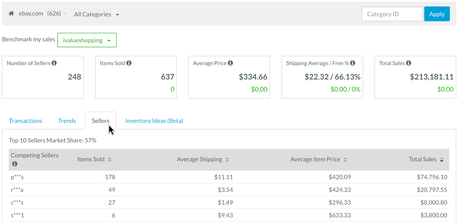
4. Evaluate market share and sort by key actions: You will now see a list of top performers for the products returned in your search. At the top of the list is the market share, which is controlled by the ten best-selling providers. Click Sold Items, Average Shipping, Average Item Price, or Total Revenue to sort the list of sellers and see which sellers are at the top of each metric.

5. Optional: Calculate the market shares of individual sellers, specific averages or other parameters. Copy the best-selling data to a spreadsheet such as MS Excel or use a calculator application. Use these numbers with the general sales parameters to calculate the market shares of each vendor in the list, calculate average prices only for vendors with specific shipping policies or sales amounts, or perform other calculations that are relevant to your strategy.
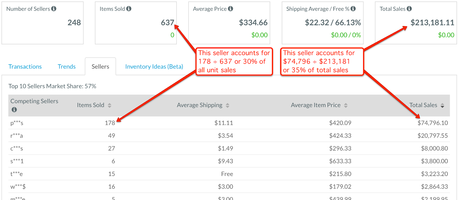
How You Can Find Top Performing Listings and Sellers Using TeraPeak
The Transactions tab in Product Research 2.0 lists the best performing lists that compete with yours. Search for the products you sell, identify the best deals and the corresponding sellers and discover them.
To search for powerful ads and providers now, follow these steps:
1. Start the product search 2.0. Click Search - Product Search 2.0 to start the Product Finder 2.0 tool.
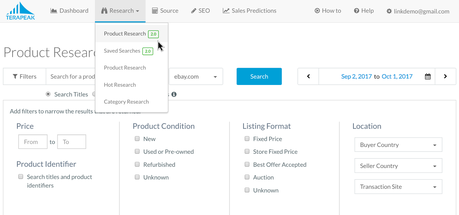
2. Start your search: Enter keywords for a product whose capabilities you want to examine, and then apply the filters, category settings, or date range settings you need to refine your search.
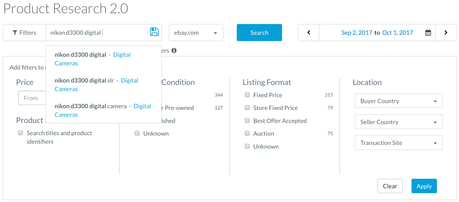
3. Click Transactions to select the Transactions tab: This tab displays the sales made on eBay so that you can sort the sales by key sales metrics.
4. Click "Sold Items" to sort by a number of items sold: Make sure the sort order shows the highest number of items sold first (click a second time the sort order is reversed). You can now see the entries that match your search and get the most sales.
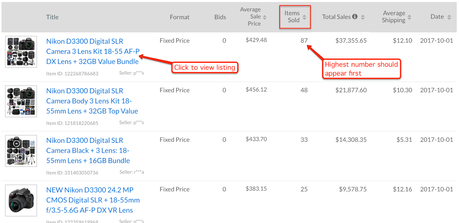
5. Click on each list to display it: For more information on a specific list, click on the title of your list to view it on eBay. Include details such as the make and model of the product, variants, included accessories, shipping and return policies, product photography, product description, price, and seller feedback. All of these elements contribute to revenue generation.
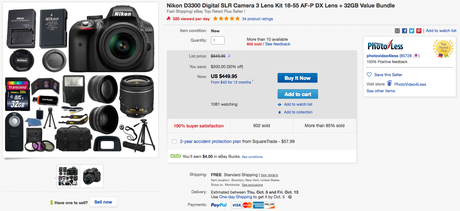
How Can You Whether a Product's Sales are Increasing or Decreasing
Items that are becoming increasingly popular are good candidates for resale. Products that are becoming less popular can be harder to sell or face higher competition or price levels.
With Terapeak, you can see if an item gains in popularity or loses overtime to make better-informed pricing and consumable decisions.
If you find dashboards difficult to read, note the following:
Quick Links:
Conclusion: Terapeak Review 2020: My Opinion
Terapeak offers an excellent service that will help you find profitable items on eBay and Amazon. The interface is elegant and the user experience is nice. Although prices may be high, you should test the online sales tool for a few months and see if you can increase your profitability.
Let me know in the comments section below, what you liked most about Terapeak and which features gives you a heads up for eBay selling.
https://www.bloggersideas.com/Recommended/terapeak/
- As both lines increase, the popularity and sales of the product are constantly increasing.
- As income increases, but the items sold fall, selling prices rise, indicating that supply is below demand.
- As incomes fall, but the items sold increase, selling prices decline, suggesting oversupply relative to demand. You can also check out the video below:

