In this post, I have tried to put forward a detailed SysTools PST Converter Review that includes all the information including its features, pricing, and comparison with other competitor software.
So let's get started here.
SysTools PST Converter Review 2020- Advance Tool for Converting Corrupting Files
MS Outlook is a feature-rich email application, but people need to open Outlook data in some other applications or systems where Outlook is absent. Such situations demand the conversion of Outlook data file PST that stores all the Outlook data locally.
There are some native options to convert Outlook PST file but they are not reliable. Hence, most users search for sophisticated applications that can convert PST files into the target format. Here too, users find themselves in trouble as they do not know which tool to rely on.
To help them out of this dilemma, we are here with a SysTools PST Converter review of a smart software named SysTools PST Converter. The software comes from SysTools Software which is a renowned name in the arena of software development. In its journey of more than 12 years, SysTools has developed more than 200 highly acclaimed applications for both Windows and Mac OS.
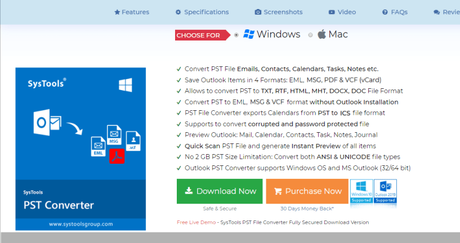
Data conversion, data recovery, data backup, and digital forensics are some of the major arenas that SysTools expertise into. Their dedicated team of developers invests their complete efforts to design applications that are easy to use and capable of meeting all the user requirements. SysTools PST Converter is one such tool that has garnered much popularity among its users for its robust features. Let's not waste time and start with SysTools PST Converter Review.
Outlook SysTools PST Converter is the software that allows you to convert Outlook data in various other standard formats. Whether it is email, attachments, contacts, calendar, Tasks, Notes, or Journal, the software will make sure that all the data get converted in your desired format. Its Mac OS version will let users convert PST file emails, contacts, and calendar data in EML, EMLX, MSG, MBOX, PDF, vCard, and ICS formats.
SysTools PST Converter Tool- Why you Should Use It?
Outlook PST file is only compatible with Outlook itself. It means you will not be able to open, view, or read this file directly on any other application. This is where the converter tool comes into play. The application will convert the data in various formats like PDF, EML, vCard, ICS, HTML, Document, etc. For Mac OS users, SysTools PST Converter is a must-have tool. It exports Windows Outlook data in some standard formats like EML, EMLX, PDF MBOX, etc. that can be imported in all Mac email applications and opened. So, whether you want to share the PST file with someone else or need to access it on other systems by yourself, this software is your utmost necessity.
Convert Corrupted PST File
The software comes with an option named Advanced Scan. In case you need to retrieve data from damaged or corrupted PST file, check the box beside "Advanced Scan" while adding the PST file in the software. Regardless of the severity of the PST file corruption, the software will completely remove the corruption from the file and convert its data flawlessly.
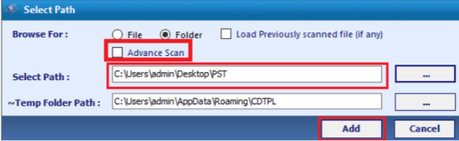
Advanced PDF File Settings
While converting the PST file into PDFs, the tool lets the users customize the PDF file by applying some settings. Bates Number and Date Stamps can be added to the PDF file before the conversion. Moreover, page margin, page size, page orientation (landscape/ portrait), etc. important aspects of printing can be determined from the tool. One may also choose to include or exclude Internet Message Header in the PDF file.
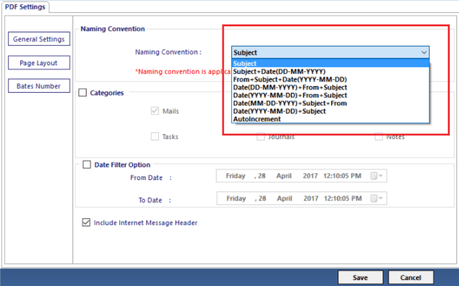
This application will help you convert Emails, Contacts, Calendar, Notes Tasks, and Journals into other formats.
SysTools PST Converter offers 11 file formats for conversion: EML, MSG, PDF, ICS, vCard, HTML, MHT, Plain text, DOC, RTF, and DOCX.
Select any naming convention from the list offered by this utility to save your files.
This tool will let you preview data in 8 formats before you proceed to conversion.Choose individual items or add a date range for selective migration of Outlook data.
This tool can be run on Windows 10, 8.1, 8, 7, and other versions.
This software can convert data from both ANSI and Unicode PST file regardless of its size.
Add Folder Option
Add Folder feature allows users to add the multiple number of PST files in the software at the same time. For that, users have to put all the necessary PST files in a folder and then add that folder to the software using the Add Folder button. Now, you do not need to go through the file addition process again and again as this feature will let you add all PST files at a go.
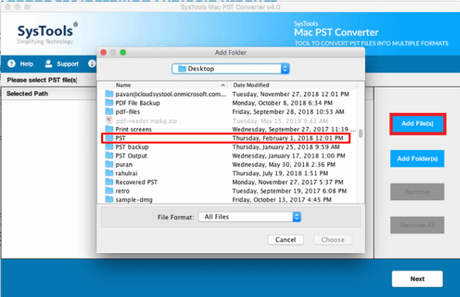
This software converts PST file emails in EML, EMLX, MBOX, MSG, and PDF files.
The data of Outlook Address Book can be converted in vCard, MSG, and PDF.
Users can save the converted emails with date and subject and many other naming styles.
Add a date range in this section and the tool will convert emails sent during the added date range.
PST Calendar data can be saved in ICS, PDF, and MSG formats.The software can be installed on all the Mac OS versions from 10.8 and above including 10.15.
Users may or may not keep the original folder hierarchy with this feature.
Install PST converter Tool on any Windows OS computer and start processing:
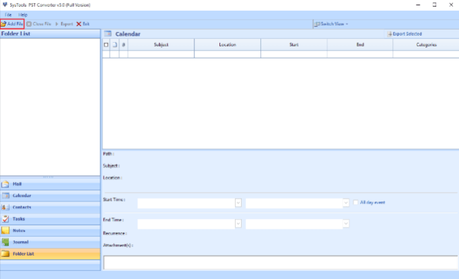
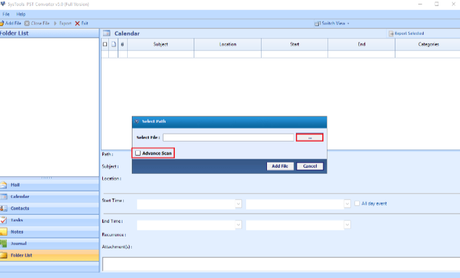
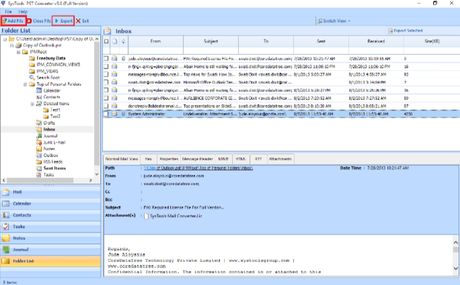
- The software will load the PST file and offer you a preview of its complete data items. To add multiple PST files, click on Add File from the preview screen and repeat the process.
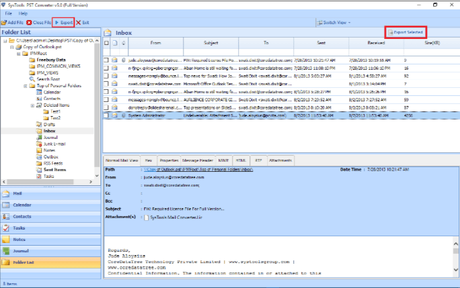
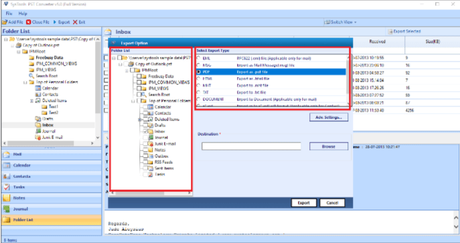
- For selective data conversion, select the individual files here and click on the Export Selected button. Otherwise, click on the Export button.
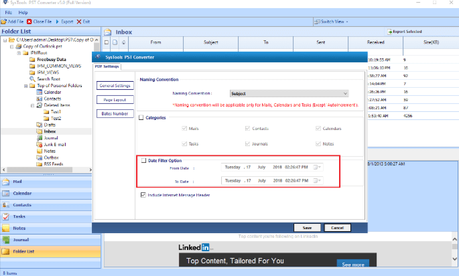
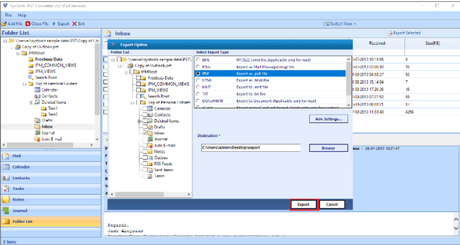
Download and install Mac PST Converter on Mac OS X 10.08 and above version and get going with the following steps:
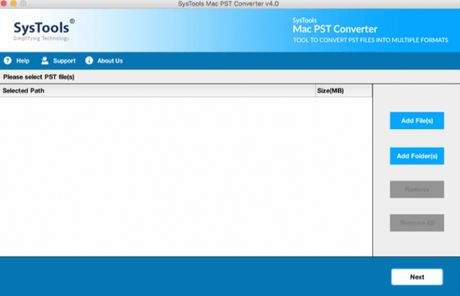
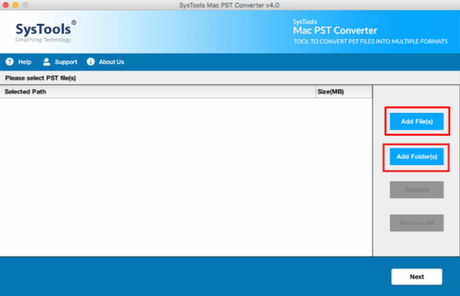
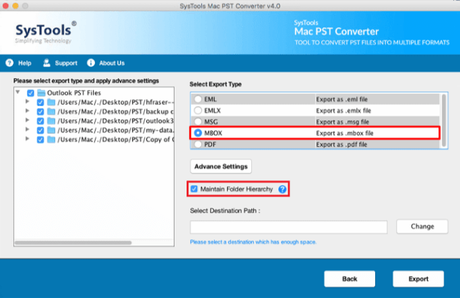
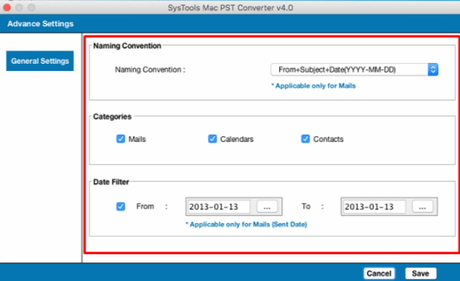
- Click on Add File or Add Folder button. If you have one file, select Add File and choose the file. If you have multiple PST files to add, select Add Folder and then choose the folder that contains multiple PST files.
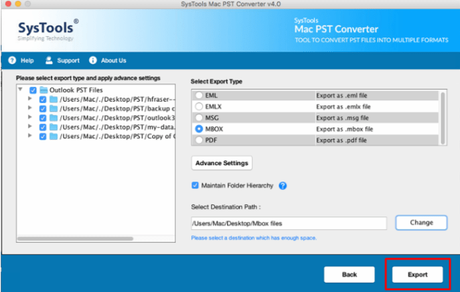
SysTools has a committed and dedicated support team available24/7. You can get hold of them by means of a phone call, email, or live chat as per your comfort at any hour of the day. You do not have to encounter any bots as human chat agents are always ready to help you. The support team can be contacted regarding any technical query related to the application that you have purchased or planning to purchase in the future.
SysTools PST Converter License Pricing
When it comes to pricing, SysTools ensures that users get the best deal while availing the best service. Like all other SysTools products, PST Converter is also available in Demo and License versions. The demo version can be downloaded from the official website and used for testing the software functionality with some limited features.
- When the files are loaded in the application, choose the file format that you want to save your PST data into from EML, EMLX, MBOX, MSG, and PDF. To save contacts and calendar in vCard and ICS format respectively, select EML, EMLX, or MBOX formats.
The full version of this software is available in 3 different licenses: Personal, Business, and Enterprise. The personal license is available at $29 only while Business and Enterprise licenses are available at $129 and $399 respectively.
Here is the comparison of the features available in the demo version and the paid version-
- Select Advanced Settings for additional features. You can also choose whether or not to maintain a folder hierarchy.

Though there are many other PST Converter Tools available, this application gets an upper hand over others because:
SysTools PST Converter Reviews
- Choose the file saving location and click on the Export button to start converting the file. Once the conversion is done, the software will notify you.
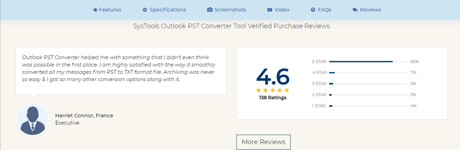
Pros:
Cons:

Outlook SysTools PST Converter turned out to be a smart software that comes with easy to operate attributes. In some quick steps, it lets users convert their Outlook data items into different other file formats.
The best thing about SysTools PST Converter is that it offers ample file types to convert your Outlook data. Both Windows and Mac users get dedicated versions of this application. That is why we think this tool is a great bargain for everyone who needs a PST file converter tool.
Whether you are a personal user or planning to get this software for your organizations, the tool offers different licenses for all of you. Read the SysTools PST Converter Review and choose the license that suits your needs and purchase it in the most hassle-free method.
- So Many Files to Convert into- Windows PST Converter offers conversion in 11 file formats and the Mac PST Converter offers conversion in 7 different file formats. Thus by buying one single tool, users will get so many benefits.
- Additional Settings: For most of the file formats, users can apply some additional settings. For example, while converting to PDF, users can add bates number and page margin and in the case of EML files, users can save the files in the favorite naming style.
- Selective Data Migration: This application lets you export data selectively and thus saves your time and disk space. You can either choose a date range or select the required data items individually.
- MS Outlook Not Needed: Some applications may need you to have MS Outlook installed on your computer to export data from it. But in the case of SysTools PST Converter, you do not need the installation. The software directly converts from the PST file.
- Separate editions of software for both Windows OS and Mac OS
- Offers 10+ file types to convert PST file on Windows and 5+ files on Mac
- Complete data conversion with no risk of data loss or data corruption
- Facility to convert data of bulk PST files at the same time
- 100% safe software with no virus, malware, or spyware
- Runs on all latest OS versions including Windows 10 and Mac 10.15
- Need to Add PST file one by one in SysTools Windows PST Converter
- Additional features not available during conversion to VCF and ICS.

