In this post, we have featured SysTools MBOX Converter Review 2020 which includes detailed insights into this MBOX Converter.
Moreover, we have also listed Coupon Code for Instant Discount On SysTools MBOX Converter.
10% Saving on w/ Promo Code
OFFER OF THE DAY: 10% Discount on SysTools MBOX Converter.
Coupon Code: - JBLOG10OFF
Note: Don't forget to use the coupon listed above 🙂
So let's get started here.
SysTools MBOX Converter Review 2020 | Should You Go For It? Convert MBOX / MBS / MBX Files from 20+ Email Clients to Preferred Formats
In-Depth MBOX Converter Review
SysTools MBOX Converter is an easy-to-use, automated tool to convert MBOX files into multiple file formats such as PST, PDF, EML, MSG, etc. It is a secure tool intended to perform fast and accurate conversion with no risks of losing data. So read SysTools MBOX Converter review in detail.
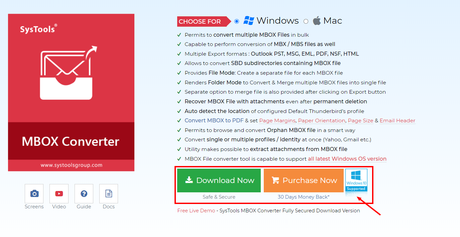
A professional MBOX Converter, as the name implies, is mainly required for converting MBOX files into other file formats. MBOX is the open-source standard for email mailboxes. It is the native file format for more than 20 email clients ranging from Windows, Mac, and Linux. A few examples would be Mozilla Thunderbird, Apple Mail, Opera Mail, Entourage, Eudora, etc. Even web-based email services such as Gmail export data in an MBOX file.
Unfortunately, not all email clients support it. So, if a user wishes to access this file in email apps such as Outlook, it will be impossible to do without MBOX conversion utility. A few situations to help understand the necessity of MBOX converter are explained below:
Email MigrationConsider a scenario where a user decides to switch from an MBOX email client to other applications such as MS Outlook. Since Outlook does not support the MBOX file, it needs to be converted into PST format. An MBOX converter is required for such scenarios. The same holds true for migration to other clients such as IBM Notes, WLM, Outlook Express, etc.
Opening orphan MBOX files:
- A user has old MBOX files from the past that he/she needs to access.
- Or, someone, a client/ employer/colleague, provides you with MBOX files containing the information required for your professional duties.
A person using typical MBOX email clients such as Thunderbird can access the orphan MBOX files. But not those who use Outlook, IBM, Outlook Express, and other email clients. These files, first, must be converted to a compatible format for use.
Accessing extracted Webmail dataWebmail clients such as Gmail allow its users to download their data in an MBOX file. The same is true for some cloud backup services such as Datto and web hosting platforms. To access these files in preferred applications, sometimes converting MBOX is necessary.
The requirement of Single Files per EmailMBOX stores multiple email messages in a single file. For those who wish to extract this data in a single file format such as EML, MSG, HTML, etc. using an MBOX converter is the optimal choice.
Other Scenarios:- To use emails for legal purposes such as producing emails in court, and forensics, converting mailboxes to PDF is a widely used choice.
- A good MBOX converter also helps in extracting only the attachments from the MBOX files.
With a professional tool at your disposal, you can easily export the data without having to worry about the technical aspects of migration.
An Overview of SysTools MBOX Converter - Windows & Mac
SysTools MBOX Converter is a professional application to convert multiple MBOX files into the desired file format. The prime intent of this tool is to process the MBOX files, read data from them, convert them, and save them into formats such as PST, PDF, EML, MSG, HTML. Other than these formats, the Windows version also supports exporting to NSF format while the Mac variant can export to EMLX. To cater to its prime intent, the software uses its embedded algorithms and converts MBOX files without any modification in the original file(s). A user can even export the data into Office 365 with the proper license version.
A-List of Key Features of the Tool
- Convert MBOX to PST, PDF, EML, MSG, NSF, and HTML on Windows
- Convert MBOX to PST, PDF, EML, EMLX, MSG, and HTML on Mac
- Batch conversion of multiple MBOX files at once
- Support for over 20 email clients
- Support for all variants of MBOX file, with or without extension
- Auto-detect feature to fetch MBOX data from a configured email client on Windows
- Preview emails before conversion on Windows
- Export emails selectively from within the MBOX files
- Extract attachments from MBOX files
- Either merge all the mailboxes or create PST for each MBOX
SysTools MBOX Converter supports MBOX files of a boatload of email clients regardless of the platform. To name a few:
A look at the prominent features of SysTools MBOX Converter in detailBacked up with strong algorithms, the MBOX converter supports the conversion of multiple MBOX files at once. It can also recover deleted MBOX emails and generate healthy files in the required format. Users can even move MBOX files into Office 365 with Business and Enterprise tools.
The flexible software provides six different options to export MBOX files - PST, EML, MSG, NSF, PDF, and HTML on Windows machines. A user can also save emails at the destination location of their choice. There is no requirement of Outlook to export data into PST or MSG. On Mac, the export formats are PST, EML, EMLX, MSG, HTML, and PDF.
MBOX Converter allows converting selective emails from MBOX file into the desired file format. One can directly choose the email message on Windows or apply date filters on Mac and convert them into a specific format.
The Windows tool has the additional capability to auto fetch the database of configured email accounts such as Thunderbird, SeaMonkey, Eudora, etc. Also, the option to preview emails before conversion is another important aspect of this tool. Such features eradicate the need for manual intervention and are a great attempt at providing user convenience.
SysTools MBOX Converter comes with a set of powerful settings that can help a user customize the process as per his/her needs. It has the ability to merge multiple MBOX files into a single PST using the folder mode, or by choosing to do so once the Export button is clicked. Even the Mac version provides the option to create a single PST or generate a separate PST file for each MBOX in its interface.
Along with this, the tool also provides Naming conventions to save converted files with desired names. Several naming options such as Subject, DATE, MD5, etc are included in the software.
Split PST file is another one of the many features of this remarkable software. This feature ensures that the converted file is not a very large mailbox and splits it into smaller files for better performance.
Other features include Page Margins, Bates Number, and Page Orientation while converting the files into PDF format.
The software is available for both Windows and Mac operating systems. It supports all versions of Mac ranging in between Mac OS X 10.8 to macOS 10.15. While on Windows, the tool supports Windows 10, 8.1, 8, 7, Vista, XP, etc.
As for the file formats, the tool supports all kinds of MBOX files ranging from .mbox, .mbx, .mbs, and even the non-extension mailboxes of Thunderbird and SeaMonkey.
Get Round the Clock Technical Support: It's more like a benefit than a feature. SysTools MBOX Converter comes with an added advantage of having a technical team guide you through all the ifs and buts of the conversion process. This team is available 24×7 and helps to resolve all queries regarding the technical aspects of the conversion.
Before we get into pricing, do note that a free demo version of the software is available that can convert up to 25 emails per folder. It also lets you test its extensive set of features on both Mac and Windows. This limitation on the conversion quantity is uplifted by opting for a license version.
The download link for the licensed version is provided via email. Also, this product can be opted for in bundles containing more SysTools products.
Personal LicenseThe software package is available in 3 licenses:
Business LicenseThis license type allows the software to run on 2 computers for non-commercial purposes only. It is intended for home users. The updates will be available for free for 1 year after purchase. The support team is also available 24×7 to resolve all issues regarding the conversion of MBOX files into the desired file format.
Enterprise LicenseThis license type allows the software to run on 100 computers within a single geographical location within one country. It is intended for use in a business, corporate, academic, or government environment. The support is available 24×7 and free updates are issued for 1 year.
This license type allows the software to run on multiple systems regardless of the geographical location or country. It is intended for use in multiple offices of a single organization around the world. It comes with 24×7 support and one-year free product updates.
Note: Business and Enterprise License are not valid for Professional Services. Also, with these two licenses, users can not only convert MBOX files but also import them directly in Office 365.
Step 1: Select & Add the MBOX filesIt's a simple 4 step process for Windows users.
- i) Choose MBOX Files option and click Next to select and add MBOX files into the software. Browse the MBOX files with the "..." Also, use the folder mode to select multiple MBOX files residing in the same folder.
- ii) Choose the email client option such as Thunderbird and click Default Profile configured option to fetch the database of configured Thunderbird accounts automatically.
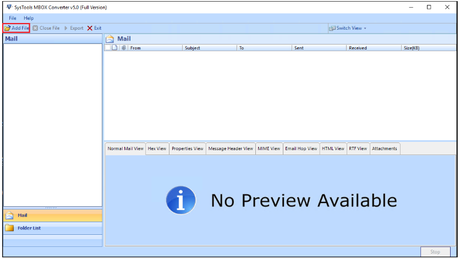
- Once the MBOX files are processed, the tool showcases the email messages in its preview pane. You can switch the display to horizontal or vertical view as per requirements.
- For selective conversion of email messages, mark the checkboxes alongside emails. Right-click and choose Export on any of the selected emails.
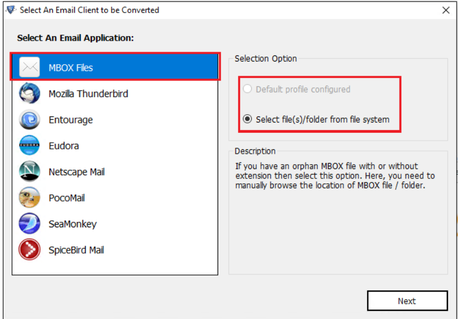
- For bulk conversion, head towards the next window by clicking on the Export button from the ribbon bar.
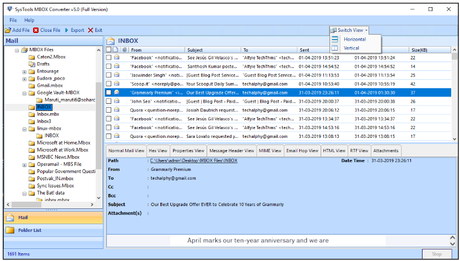
- Select the desired file format from the given list of options: PST, EML, MSG, NSF, PDF, HTML
- Choose to convert all folders or only selected ones from the left-hand panel and apply the advance option - Split PST file or naming convention as per the selected export format.
- Change the location to save the converted PST file and click on the Export button.
- An additional option is shown if the exported format is PST - the option to merge all MBOX files into one or create a separate PST file for each MBOX file. Choose as per your liking.
- MBOX Converter will successfully convert MBOX files into PST and generate a confirmation window for the same. Click OK.
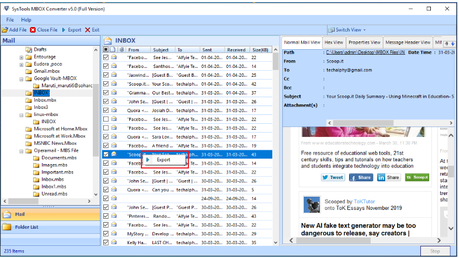
- Choose to view the export report or simply open the location to view the converted files.
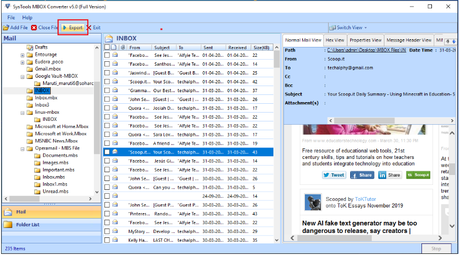
- A fast-paced mechanism that does not hoard time
- Easy to understand and use even for non-technical users
- Provides accurate results without tampering with original MBOX data
- Organized converted data with proper folder structure
- Seamless conversion process which guarantees data security and integrity
- Prevents the risk of losing data with powerful algorithms
- Round the clock support to get you out of any issue
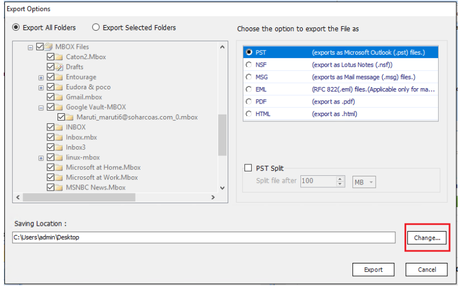
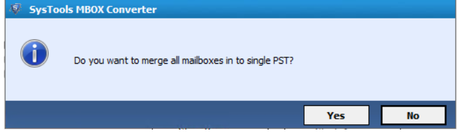
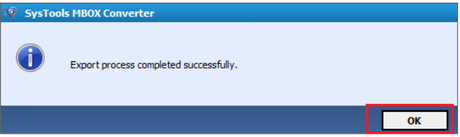
- Convert single or multiple MBOX files at once
- Convert .mbox, .mbs, .mbx and MBOX files without extension
- Multiple export formats such as PST, EML, MSG, PDF, HTML, etc.
- Preserves data integrity and folder structure
- Merge all mailboxes or create separate PST for each MBOX file
- Available for both Windows & Mac
Of course, there are many free methods and professional tools available for converting MBOX files. But most of these methods are oriented towards a single export functionality such as MBOX to PST only. When compared to SysTools MBOX Converter, most of these methods become obsolete and incompetent. The reason why one should prefer SysTools MBOX Converter over other programs/methods is:
10% Saving on w/ Promo Code
OFFER OF THE DAY: 10% Discount on SysTools MBOX Converter.
Quick Links:Coupon Code: - JBLOG10OFF
MBOX Converter User Words!

FAQs
One cannot proceed with email conversion without knowing the technical aspects of the involved applications. Time and time after, it has been seen that MBOX files get corrupted due to incompetent tools or outdated manual methods. And needless to say that the loss of important data can hit the involved parties at all the wrong spots. Therefore, it is a necessity to use a safe, secure, and trusted professional utility for such conversion.
SysToolsMBOX converter ticks all the right places when it comes to converting MBOX files. With its advanced algorithms, it can convert MBOX files while retaining all the attachments, embedded images, and header properties. The flexibility to export MBOX files into six different file-formats including some major ones like PST, MSG, EML, and PDF is another feature in its arsenal. It is fast, safe, reliable, and comes with a boatload of features. You won't regret converting all kinds of MBOX files with SysTools MBOX Converter considering its high-end capabilities.

