In this post, you will find the SysTools EDB Converter Review 2020 that will elaborate features, pricing, and pros & cons of SysTools EDB Converter in detail.
Read on the detailed SysTools EDB Converter Review to decide is this tool worth your Money or not?
SysTools EDB Converter Review 2020: Must Read Before Buying
EDB to PST Converter Professional tool to convert hosted & offline EDB into Outlook PST without dismounting the database. The EDB to PST converter tool can extract single or multiple mailboxes in PST, EML, MSG, RTF, PDF, & HTML formats.
SysTools ( System and Tools) is an emerging company that provides their essential services in the arena of Data Recovery, Cloud Backup, and Digital Forensics. SysTools was founded in 2007 and since then it is delivering high-quality, prime, robust and cost-effective services and solutions to its users across the world.
The tagline of SysTools is Simplifying Technology. It understands the issues or problems that are faced by the users in the real world and provides an effective and simplified solution to computer users, IT Admins, and Technical Geeks. So, that they can bridge the gap between users and technology.
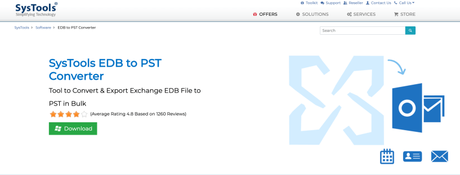
SysTools is certified by ISO 9001:2015 (Information Security Management) and 27001:2013 (Quality Management System). It got recognition from NSIC-CRISIL as the company of the year in 2015 for unmatched performance. It received Silver Award in Exchange Recovery Software.
CIO review ranks SysTools amongst the top10 disaster recovery companies. CR company recognizing SysTools as the company of the year in 2014.

SysTools is trusted worldwide by offering 180 plus collection of software applications, 600 plus services that provide a variety of customized solutions at custom prices, 20 plus a diverse range of training sessions. Which resulted in more than 2 lakh 53 thousand customers from across the world. Let's get started with the detailed SysTools EDB Converter Review.
SysTools EDB Converter software exports Exchange EDB file into multiple standard file formats i.e. HTML / PST / MSG / MBOX / EML / PDF. The software provides an interactive user interface in which users can convert their Exchange Database Mailbox in a simplified manner without any data loss. There is no file size limitation in this automated tool. Users can easily convert any size of the file into various file formats in a hassle freeway.
EDB Mailbox is the major component of Microsoft Exchange Server. Mainly Exchange Server focuses on receiving, sending, and storing email messages in the Exchange Database file i.e. EDB. It stores Exchange User Mailboxes and public folder on the server machine.
Basically, the EDB file comprises several Mailbox data items of Exchange Email accounts like emails, journals, tasks, notes, messages, attachments, calendars, contacts, etc...
Microsoft Exchange Server is widely used in the public and private sectors. Where the Exchange EDB file stores data in a batch. The data stored in the Exchange Database file is very sensitive and confidential because it is used in many big organizations. Data can be anything such as Employee's details, Bank Account Details, Project's Details, Company Policies, Personal Information, etc..
It requires technical expertise for handling an Exchange Server. If you are not the technical expert then these are some common errors & issues that you have to face:
Exchange Database file data is very crucial. If someone lost their file because of these errors, then it is very impossible to retrieve the EDB file manually. It is a very prolonged and complex way to recover the Exchange Database file. The user needs to have a knowledge of the working of Exchange Server while recovering .edb mailbox manually.
- Jet Engine Error
- Logical Corruption
- Dirty Shutdown Error
- Exchange Server Crash
- Low Disk Space problem
- EDB File gets Corrupted
- EDB Mailbox Failed to Mount
- Accidental Deletion of Exchange Database file
But, the Exchange EDB Converter covers all these problems that are faced by users in their daily life. It recovers corrupted .edb file and permanently deleted Exchange Database Mailbox. This software converts EDB to different file formats. Now users can live stress-free because their data is safe. They can access their Exchange EDB into any email client, browser, or any file.
Exchange EDB Converter is all in one solution to convert multiple EDB files into HTML / PDF / PST / MSG / MBOX / EML formats. The tool is capable to export Contacts, Calendar, Task, Emails, Journal, and including any file or folder data that is generated by the user. The software converts both public and private EDB Mailboxes. It converts offline Exchange Database Mailboxes to other file formats. Users can convert any size of EDB file to their specified file formats.
- Convert Exchange EDB File into PDF / PST / HTML / EML / MSG / MBOX file format.
- Convert complete items from pub.edb & priv.edb files.
- Preview emails, contacts, calendars, notes, journals, and tasks.
- Export Multiple EDB Mailboxes from Exchange EDB converter.
- Maintain Actual Folder Structure & Integrity.
- Save the Resultant file in CSV file format.
- Provide Ignore System Folder option and Keep Metadata Intact.
- Export Selected button to individually select the Exchange EDB file.
- Specifically, select data items by using the Date and Category Filter option.
- Option to remove SMIME/OpenPGP email encryption from Exchange .edb mailbox.
- EDB Conversion Software supports all Windows Operating System, Exchange Server & Outlook Version.
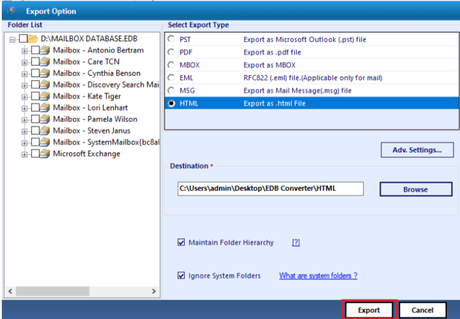
The software offers two options to add EDB files. Users can choose any option to convert multiple Exchange Database files. The "Select File" option allows the user to load a single .edb mailbox to the software. Users can select the "Select File" option to add the EDB file from any drive and convert Exchange EDB file into the given specified file format. Users can load Exchange Database mailbox one-by-one. Then the user can select all the Mailboxes for EDB Conversion.
This tool is engineered to decrypt SMIME or OpenPGP encryption from Exchange EDB Mailbox provided with proper encryption credentials. Then the tool will remove encryption from EDB email in batch from Exchange Server 2019, 2016, 2013, 2010, 2007, 2003. This allows every user to view their email without any limitations.
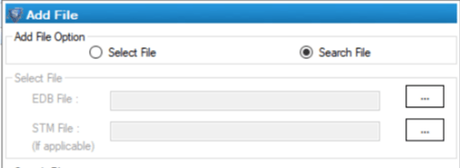
The Exchange EDB Converter allows users to filter all the Exchange Mailbox items such as Contacts, Emails, Calendars, Tasks, Notes, Journal. Users can use this unique feature to convert only specific data items given in the EDB Mailbox. All they need to do is that check the required categories to convert Exchange EDB items.
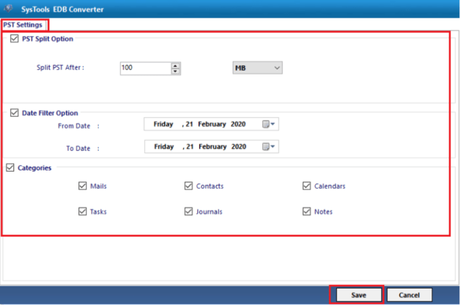
The tool preview all the complete EDB Mailboxes in tree-structure. Users can select individual items of Exchange Database Mailbox and check the entire content of that folder. Moreover, the software allows the users to specifically sort the data of any folders or files.
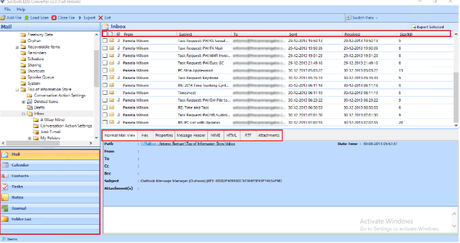
EDB Conversion software allows users to convert EDB Mailbox items in the specified period of date with the help of a date-based filter option. The user has to add a date range and then convert EDB file into the specified file format. The software applies the date filter according to the email sent date.
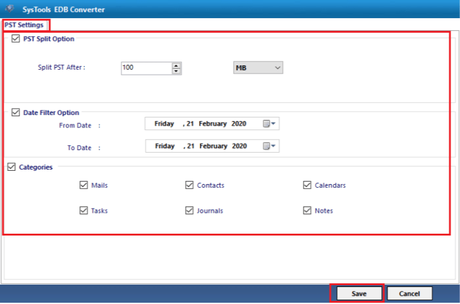
The Exchange EDB Converter provides the option to remove corruption from the Exchange Database file. Once it is done, the user can preview all their EDB Mailbox items and data easily. The software provides two scanning option i.e. Quick and Advance Scan mode. The Quick scan mode provides the faster recovery of EDB files and the Advance scan mode recover highly corrupted .edb file. This option is designed for deep recovery task and it can also recover purged mailbox or data items from loaded Exchange EDB files.
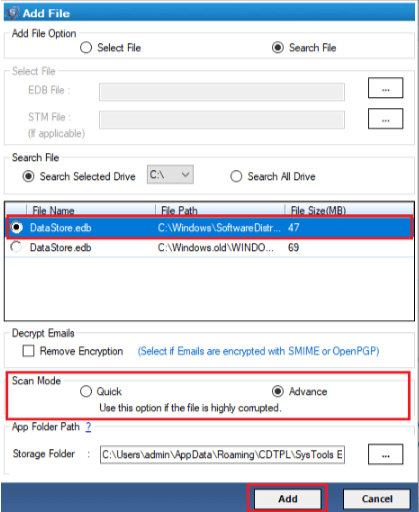
Users can select the required naming convention for their EDB files while converting its data in PST, HTML, PDF, EML, MSG, MBOX formats. The EDB file converter provides the five options for naming the converted Exchange Database files. During the conversion of EDB to PST user can split the Outlook Data File (PST) in the manageable size. It is an optional feature, users can check or uncheck this option according to their preferences.
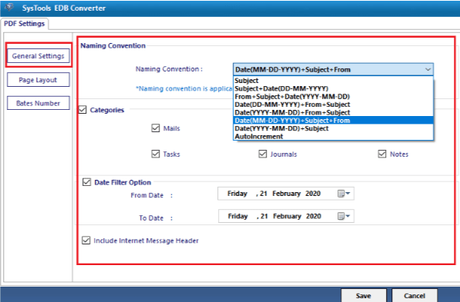
While converting the Exchange Database File to PDF format, the software provides advanced level PDF settings. Users can add Date Stamp and Bates Number in the saved PDF file. Users can also modify the page size, orientation, and use other setting options all from the software interface.
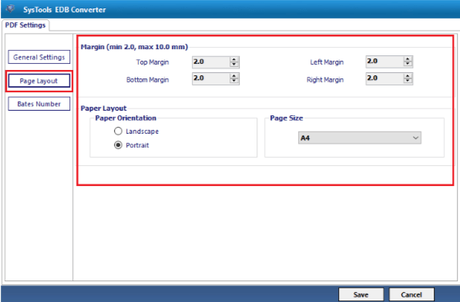
EDB Database Converter is a Window-based tool that works with all Window Operating System Version i.e. Windows 10 / 8.1 / 8 / 7 (with 32 & 64 bit). The software support all Exchange Server versions 2019, 2016, 2013, 2010, 2007, 2003.
Step 1: Download SysTools EDB Converter and Run the software.

Step 2: Click on the Add File button to load EDB Mailboxes.
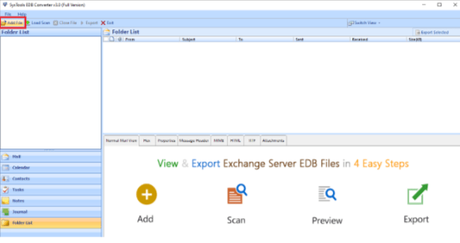
Step 3: Select the Exchange Mailboxes to convert into a specified file format.
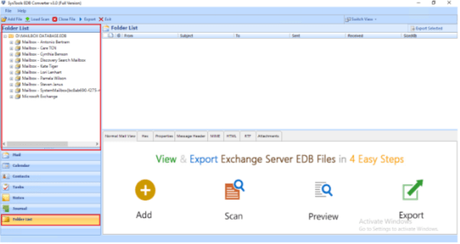
Step 4: Preview all the EDB Mailbox Data Items
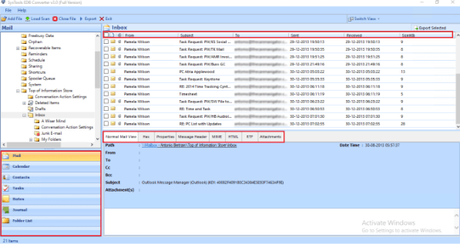
Step 5: Select the Export type option to convert Exchange EDB file into HTML / PST / PDF / MBOX / EML / MSG.
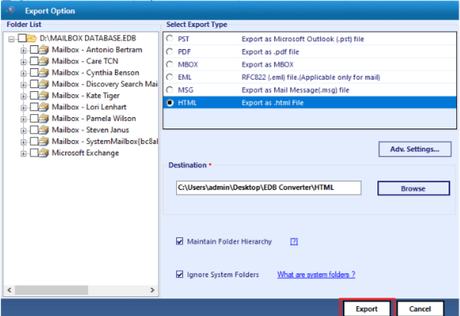
Customer service is the foremost priority for us. Our experts are available and provide 24 x 7 support to serve the customers/clients query based on EDB Conversion, Exchange Server, Problem coming in Installation and Uninstallation of software, etc..
Our support staff comes up with the best possible solution to the query asked by users. Client satisfaction is primary for us, other than anything. You can be connected with us via:
SysTools EDB Converter provides the demo version but it has its own limitations. Where users can convert only 25 items per Mailbox from Exchange Database File to various standard file formats. But the Full version allows users to convert unlimited EDB Mailboxes and provide other facilities. Use can purchase the software in - Full Version and Bundle Version. According to their requirements.

Detailed EDB Converter Pricing Review
All Licenses Contain these Features
Although, there are different kind of software that convert Exchange EDB file into different file formats. But the conversion is not only enough. There are certain features that the software should contain while converting into various standard file formats.
Features like Remove Email Encryption (SMIME/OpenPGP), Auto-Scan File Option, Export Selected Mailbox Items and Especially the cost of the software. The EDB Converter tool has lived up to all these things. Users do not face any loss of data while Exchange Database Conversion because this software is developed with the advanced level algorithm.
SysTools EDB Converter Reviews
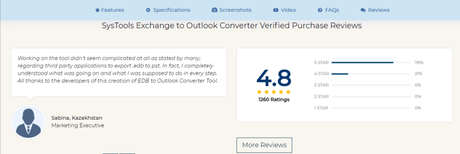
Pros
Cons:
- Users cannot add multiple EDB files at the same time
- The software does not support MAC Operating System.
- Live Chat - Where users can chat with our technical support staff 24/7 to clear all your queries.
- Skype - You can ask your queries from anywhere and anytime by using your Skype account.
- Submit a Ticket - Here user has to submit your query.
Conclusion: SysTools EDB Converter Review 2020
However, Exchange Database Mailbox data is not fail-safe as it gets corrupted, deleted, or lost. That's why the user has to keep their .edb file safe into different file formats. EDB Converter software has the capability to convert Exchange EDB file into PST, HTML, MSG, PDF, MBOX, MSG format. The software support both files i.e. Exchange Database and STM. Follow the instructions carefully mentioned in the SysTool EDB Converter Review to change the format.
This tool provides the option to recover their corrupted or deleted EDB Mailboxes by using the Scan Mode option. Users can remove email encryption (SMIME/OpenPGP) from the Exchange Data Mailbox. It allows the user to export selected EDB items by using the Export Selected button. It Maintains the Folder Structure and Integrity, Keeps Metadata Intact.
Using this automated software users can convert multiple Exchange Database files into their specified file formats and save their time too. This tool is developed using an advanced level algorithm. So, there is no chance of data loss. Users can try the Demo Version of this tool and view its functionalities.
- Convert Unlimited EDB Files
- Add EDB & STM File
- Preview EDB Emails with Attachment
- Recover Exchange EDB File
- Support All Windows OS Version
- Save EDB File & Convert into different File Format
- 24/7 Technical Support - Unlimited
- Money is refundable in 3o days
- Convert Exchange EDB file into HTML / PST / MSG / MBOX / EML / PDF.
- Support Exchange Database and STM file.
- Provide Date and Category Filter Option.
- Provide option to remove email encryption (SMIME/OpenPGP)
- Convert all .edb Mailboxes as well as selective Mailboxes.
- Recover highly corrupted Exchange Database file and permanently Deleted Mailbox.
- Exchange EDB Converter supports Users, Shared, Archive, Disconnected, Legacy Mailbox.
- Provide 24/7 customer support and Easy to Configure.
- EDB Conversion Software supports all Exchange Server, Windows OS & Outlook Version.

