Systeme.io review: How does it compare to Clickfunnels? What are the features that it offers? And, how good are those features, in the real-world?
Is it capable of boosting conversions?
How good/bad is the Syteme.io user-interface?
This is some of what I’ll be discussing throughout this review today.
For now, let’s just say that Systeme.io is a lot more than just lead capture or conversion tool.
It includes automated email responders, blog-creation, marketplace, course-creation features and many other exclusives.
And no, as always, I’m not suggesting it’s the best sale funnel software.
That’s something I’d like you to decide, once you’ve gone through this Systeme.io review.
Let’s get going then?
What is Systeme.io?
Systeme.io is an all-in-one sales automation tool, a (arguably, much cheaper and better) Clickfunnel alternative.
It’s primarily a sale-funnel creator, one of the easiest ones at that.
Simply choose a template > edit text/images > choose additional steps > add payment method > done.
Additionally, it includes an e-mail automation feature and autoresponder, a workflow creator, split-tests, course creator and even the ability to create a blog!
Let’s get you a closer look at this Systeme.io review?
Systeme.io Pros and Cons
Here’s a list of what’s best and “not so good” with Systeme.io
Pros:
- Pre-designed template.
- Extremely easy to use.
- In-built email autoresponder.
- Advanced automation possible.
- A/B tests.
- No limit on number of outgoing emails.
- Affiliate programs can be created.
- Course-creation feature.
- Unlimited storage.
Cons:
- Needs more pre-designed templates.
- More variations for elements (buttons/timers etc.)
Systeme.io Review: Final Verdict
Would I go with Systeme.io?
Absolutely.
I’ll tell you why.
Imagine I (or you) have an ebook or a physical product I wish to sell.
Using Systeme.io, I can create a complete funnel, bring back bounced visitors, upsell/downsell products, create a course, create a blog, even create an affiliate program!
I’m saving money on the autoresponder, because it’s pre-included.
I can create trigger> action based automations.
More advanced workflows too are available.
I love split tests, creating and testing variations in seconds is possible.
The best part is, I get to do all this with zero prior experience.
The UI is mostly drag & drop, and honestly the easiest I’ve seen till date.
In my opinion, Systeme.io offers everything that Clickfunnels does, and then some.
In other words, it’s Clickfunnels, just better and much easier.

Systeme.io User-Interface
This is the screen that welcomes me when I first login:
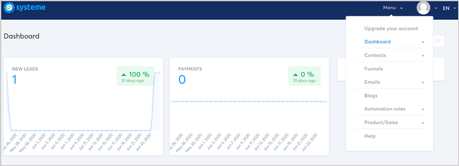
The “lead” and “payments” are right there on the dashboard.
That “menu” option on the top-right lists all the tools/features that I can access and use.
So far, it does look clean, and is easy to understand, isn’t it?
As we proceed with this Systeme.io review, you’ll see other screenshots and aspects of its UI which will help you understand the tool better.
Pre-designed Steps and Templates
What I liked about Systeme.io is its truly beginner-friendly approach.
When I tried creating my first funnel, from scratch, this is what it showed:
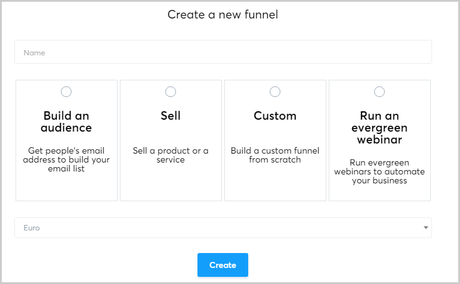
So, even if I was a complete beginner, and this was my first-ever sales funnel, I’d know what to do, wouldn’t I?
For now, I’m going with “Build an audience”.
This choice defines what templates are shown to me, and what steps are added to my funnel.
Because I went with building an audience, I get a squeeze-page, and a thank you page which can be used after the optin.
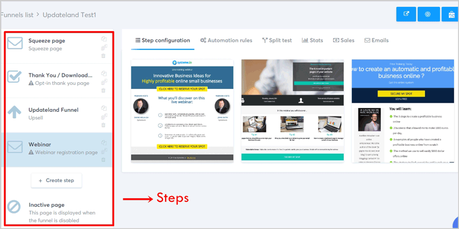
I get to choose any of these templates for my steps.
The step-templates are drag & drop.
So, I can drag any step up or down to arrange its order in the funnel.
There’s the clear, bold “Create step” button. It lets me add my own step to the funnel should I wish so.
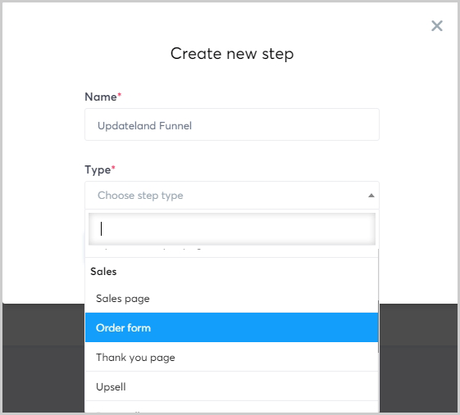
For now, the following steps can be created:
- Opt-in
- Popup form
- Inline form
- Optin thank you page
- Squeeze page
- Sales
- Order form
- Sales page
- Thank you page
- Upsell
- Downsell
- Webinar
- Broadcast page
- Registration page
- Thank you page.
- Info page.
The neat-categorization helps me pinpoint exactly what I wish to do or achieve with these pages.
I must say though, the number of templates could totally be improved.
Some categories have just one or two templates and that’s not very impressive.
Inactive pages
On the screen above ,you may have noticed the “Inactive pages” tab.
This is what helps squeeze out leads even from your inactive funnels.
It’s the generic page which is displayed for all your inactive/disabled funnels.
Generally during a sale-offer, we use various promotional tactics apart from just “ads”, don’t we?
In case any of those tactics/links is still sending traffic, the inactive page makes sure we can redirect that traffic to another funnel that’s currently active!
Detailed stats
Not a major “yay” factor on this Systeme.io review, yet a feature nonetheless.
It displays the stats/ performance-report for each funnel in the simplest possible format.
The total sale-amount, pageviews, optin rate, and even an average earning/pageview for each step in the funnel is displayed individually.
Template/Page editor
Obviously, you’ll need to change a pre-designed page to suite your campaign and product, right?
This is what the Systeme.io template editor looks like:
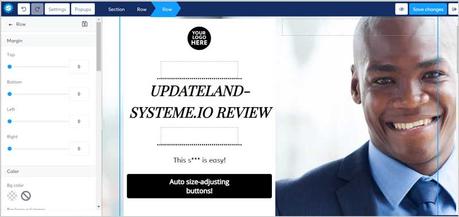
It’s completely drag & drop, obviously.
Any of the text can be edited simply by clicking on it.
You can add the following elements to a page from the left-toolbar:
- Text
- Bullet list
- Content box.
- Image/videos/audio file
- Add sections
- Forms
- Buttons
- Checkboxes
- Facebook comments
- Timers
- Menu
Additional elements are available for the “order page” templates. They offer:
- Two-step forms
- Coupons
- Payment methods
- Product modules
- Order bumps
- Payment button etc.
Advanced settings lets you control the behavior of the page as well.
E.g. the delay after which an element is to be displayed, devices on which the elements should be displayed, specify actions for clicks etc.
The margin, colours, background and everything in between can be edited as well.
Page-settings, which include the title, keywords, description etc. too can be manually set.
I do feel System.io needs to offer more variations. Meaning, more button styles, more countdown timers and basically everything else.
But overall, it’s still pretty impressive.
Automation
Someone once said, “if you don’t learn to make money while you sleep, you’ll work until you die”. Oh wait, that was Warren Buffet.
Systeme.io offers pretty impressive (and extremely easy to use) automation features!
It offers two straight-forward options.
I can choose to create a “trigger”, and an “action” to perform when a certain trigger is activated.
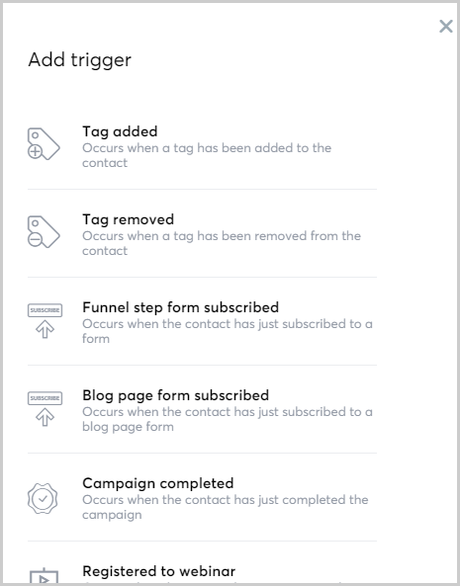
Some of the available triggers include:
- Email link clicked.
- Page visited.
- Enrolled in course.
- Registered to webinar.
- New sale etc.
And, these are some of the available actions which can be set:
- Subscribe to campaign.
- Send email.
- Enroll in course.
- Add a tag etc.
Workflows
Workflows are another automation-creation process that Systeme.io offers.
They offer a bit more advanced features and options when it comes to automating lead-nurturing.
In other words, I can guide a lead step-by-step, from him/her simply being a visitor, to me making a sale.
What happens if they don’t subscribe, if they bounce, if they click on a link, when should it happen, and everything else can be set.
Multiple first-triggers can be set, all leading to the same steps!
(May sound a bit confusing, I get it, the following screenshot should help).
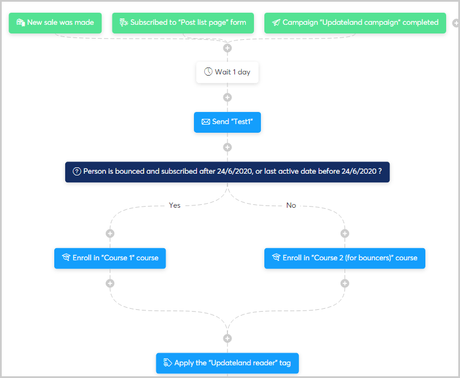
It even offers boolean (condition-based) operators.
Meaning, you may demand multiple conditions to be met before pushing the next step (e.g. the user must visit page + click link).
Or, you can set the “or” operators, in which case either one of the many events may trigger an event.
I don’t suppose any of you reading this will have a hard time understanding this, would you?
With the right strategy, an unlimited chain of triggers & actions can be created to not just generate a sale, but multiple sales on multiple offers from the same lead!
Email Marketing/Autoresponders
Emails are the most crucial part of a sales funnel, aren’t they?
Well, Systeme.io has an in-built email marketing suite, complete with an autoresponder.
This clearly saves me the extra money I generally pay to a third-party autoresponder.
What’s better?
I can send unlimited emails, on any plan!
Well yes, it doesn’t limit us based on the number of emails as most other email autoresponders do.
Anyway, using Systeme.io “email” feature, I can create:
- A newsletter.
- An email campaign.
This is an email campaign creation page:
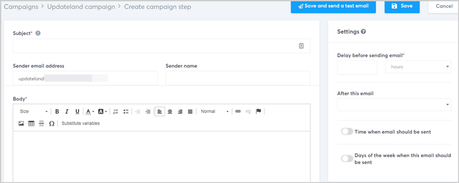
Let’s walk you through a quick tour of its settings?
I can set:
- The delay after which an email is to be sent.
- Subsequent emails to be sent after the first email.
- Individual times and days for each email to be sent.
And then obviously, a list of substitutes (personalized placeholders) for the emails are displayed.
As for the newsletter, it too can be configured to be sent only to users who registered X days ago.
It also offers detailed stats for the e-mails.
The total number of emails sent, % of opened emails, % of spam reports, and % of bounced emails is displayed in a pretty little graph (and in a tabled form).
If you ask me, personally, I’m pretty impressed with the features, control, and ease with which this can be done.
A/B tests
I’m a true A/B test fan! I’m sure some of you are too?
We never can get it all right at the first attempt. (Don’t beat yourself up, not even Elon Musk does).
Hence, filtering out the minute differences, acting upon them, and monitoring the new outcomes do become a necessity.
Systeme.io offers an A/B test feature.
Every step/page can be tested individually.
It then displays the page views and opt-in rates for each variant separately.
Products/ Courses
The entire sales funnel is created for, well, SELLING, right?
I did say in the initial sections of this Systeme.io review that it’s more than just a lead capture tool, didn’t I?
So well, it lets us create products and courses, inside Systeme.io.
How hard is it?
Click on “Create course > add module > upload content (text/video)”. Done.
The drag & drop template editor is what’s used to create the courses.
You can upload an unlimited amount of videos, regardless of which plan you’re using.
The courses can either be offered at once, or as a drip!
You can set “delays” for each module to be sent out if it’s a drip-course you wish to create.
To me, yes it’s easy, functional and practical. I hope you agree as well?
Payment integration, Coupons and Personal affiliate programs.
What use is any of this if we can’t receive payments?
That’s one problem we wouldn’t be facing with Systeme.io.
For now, Systeme.io lets us integrate our accounts with PayPal and Stripe.
Additionally, you can also create discount coupons for the products/courses.
These can either be “fixed amount discounts”, or a “percentage” discount.
Expiration date, as well as usage-limits can be set.
If you have a product, you may be interested in offering affiliate commission to help boost sales, right?
It does sound technical, creating an automated affiliate program.
Well, Systeme.io lets us create affiliate programs in minutes, if not seconds.
Simply set the commission, minimum payout, payout delay, tier-2 commissions and you’re done.
Every single person in your list is automatically an affiliate for your product!
An affiliate ID is generated and assigned to each user automatically!
The payments? They’re completely automated and sent out depending on the delay and minimum threshold you’ve set!
I do feel Systeme.io truly offers most of the assets we’d need to create a complete “product idea to sales” funnel, wouldn’t you agree?
Marketplace
Imagine this, you making money on products you don’t even own! (Duh, that’s affiliate marketing.)
Yes, it is.
But, imagine that in reverse now, would you?
You making money on products you own, but without promoting it yourself!
In other words, Systeme.io has this marketplace where you can list your products.
Others find your product, and start promoting it.
Or, can find products listed by other marketers, and promote them for a commission.
The best part? There’s absolutely 0 fee! No commissions need to be paid to Systeme.io!
Blogs
Another feature which enforces the fact that Systeme.io is more than just a lead-capture tool.
It allows us to create “blogs”, within Systeme.io.
What’s surprising (and quite frankly, a bit exaggerated) is that it claims that the Systeme.io blog feature is better than WordPress!
Here are the settings offered to me for the blog:
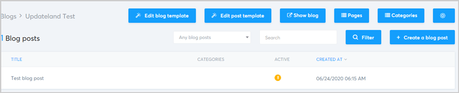
I get to edit the blog and post template. The same drag & drop template-editor that’s offered throughout is used.
I can also create pages and categories.
Being honest, this isn’t even close to WordPress.
Although, having a blog for your product never hurts.
It’s more of a substitute/ asset for your product rather than being an asset by itself.
Custom Domains
Needless to say, you can add your own custom domains on Systeme.io.
Once done, your landing pages, affiliate programs and everything else will be redirected through your own domain and not the Systeme.io subdomain.
However, this isn’t available on all the plans. (Refer to the pricing plans section for more details.)
Support
Systeme.io doesn’t offer live-chat, if that’s what you’re looking for, you’ll be disappointed.
Wait!
It’s not completely without support!
There’s a very detailed knowledgebase, complete with step-by-step tutorials (with screenshots) on how to get almost anything done on the platform.
Then, there’s also a detailed video-course explaining the steps on getting things done.
And lastly, there’s a contact form which can be used to get in touch with the team.
Systeme.io Pricing Plans
14-day free trial, with access to 100% of its features.
I said that abruptly cause hey, you simply need answers, not sweet-talking, right?
If you like the features, you can go for one of its 3 paid plans:
- Startup: €27.00/month- 5000 contacts, 3 member sites, 0 custom domains.
- Webinar: €47.00/month- 10000 contacts, 5 member sites, 2 custom domains.
- Enterprise: €97.00/month- 15,000 contacts, unlimited member sites, 5 custom domains.
The best part is, Systeme.io doesn’t limit us on the number of funnels that can be created, or emails that can be sent.
*The Startup plan doesn’t allow coupons or A/B tests. The Enterprise plan offers an additional 1 on 1 coaching session.
Systeme.io vs. Clickfunnels- Which is better?
Lastly for this Systeme.io review, let’s answer this?
I wouldn’t waste much of your time.
Let me just say that, Systeme.io offers almost everything that Clickfunnels does.
Although, Clickfunnels wins when it comes to templates, or payment gateways.
But then, it has restrictions on the number of funnels, visitors, pages among other things. No such restrictions apply on Systeme.io.
More importantly, the Clickfunnels 14-day free trial can only be availed after entering credit card details.
Systeme.io makes no such demands.
And the UI without doubt is much simpler with Systeme.io compared to Clickfunnels.
And the pricing?
Systeme.io is nearly 3x cheaper than Clickfunnels.
Sure, Systeme.io has a long way to go, it’s far from perfect.
But, it clearly tops as one of the best Clickfunnels alternatives.
But, as far as this Systeme.io review goes, I’ll say if you need features, without burning a hole in your pocket, Systeme.io is the way to go.

