With so many unknown risks hiding on the internet, it can be a very scary place. As a result, protecting businesses from potentially hazardous websites is a major issue for IT managers around the world.
Companies can develop web filtering rules that govern user Internet access based on role-specific needs by using a Secure Web Gateway (SWG). Web filtering gives you the control you need to protect your employees, corporate networks, and devices from Internet threats, from blocking harmful sites to allowing only the websites that employees need to accomplish their jobs.
Web Filter Rules can help you stay safe online.
As businesses face more and more digital vulnerabilities, the odds of stumbling across harmful sites are increasing. Hackers attack Internet users an average of 2,244 times every day, according to a recent study from the University of Maryland. Information can be stolen and significant data breaches can occur as a result of visiting unsafe websites.
Perimeter 81 Web filtering acts as a first line of defense against these potential hazards on the internet. Employee access to specific URLs or entire previously-identified web categories like phishing, malware, and unlawful sites is limited by web filter rules, ensuring that employees do not unintentionally expose the business network or devices to dangerous sites or malware.
Your employees are protected from the continually changing web environment because web categories are dynamically updated in the platform as new sites surface each day. Blocking harmful websites and giving only limited Internet access are critical measures in securing your company and lowering the risk of web-based assaults.
Because employee privacy is crucial, our Web Filtering function offers bypass rules that allow you to avoid filtering or tracking sensitive categories like financial and health-care websites. Bypass rules also make it easier to access apps that don't need to be SSL-encrypted.
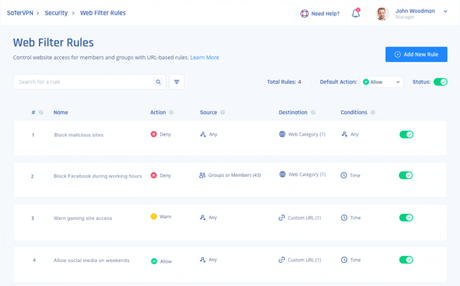
Boost the efficiency of your workplace
The Internet is full of distracting sites that reduce worker productivity, from social media websites to online shopping. These distractions result in inefficient work habits and poor time management, which leads to less productive work.
IT administrators can use Web Filtering to control access to entire categories of distracting websites, such as gaming and social networking. User and role-specific rules ensure that all employees have access to the sites they need to conduct their duties. This form of content filtering allows your employees to take advantage of the Internet's benefits while avoiding the clutter.
Shadow IT should be avoided.
Employees across the workplace using illegal online applications puts your company's data at risk. Blocking Internet access to these applications or tracking their use while employees are cautioned against accessing them automatically can help prevent shadow IT.
Web activity monitoring
When it comes to user and network security, a lack of visibility into website access within your organisation causes huge blind spots. You may acquire the insight you need of potential network vulnerabilities by watching which users are attempting to access illegal sites. This allows you to take immediate action.
To obtain vital information for auditing and legal compliance, download web activity reports.
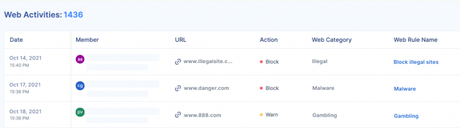
Browse with confidence.
Perimeter 81 Web Filtering as a crucial component of your Secure Web Gateway allows your members to enjoy web access without jeopardising your organization's security. With role-specific online access restrictions, you can prevent malware attacks, enhance workspace productivity, and keep your company safe over the Internet in minutes.

