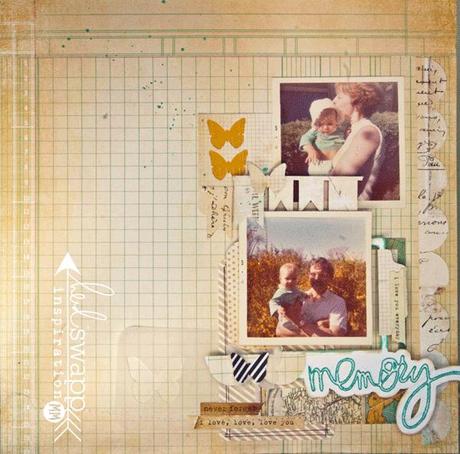
And this is what I've gotten questions on...
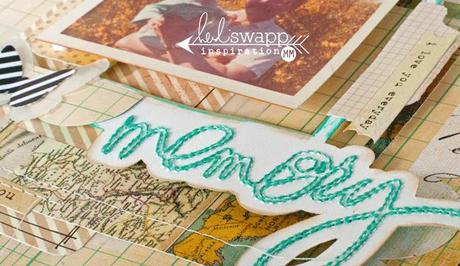
This embroidered frame/word...
So, today I'm going to share just how I did it! All you need is your Silhouette software, your Silhouette machine and your imagination (oh, and some embroidery floss & a needle!) and you can embroider any design you like onto paper...fun, huh?
STEP 1:
Open your Silhouette software and choose your files (I used digital files available from Heidi Swapp...to learn how to change .png files into .studio files, click here)
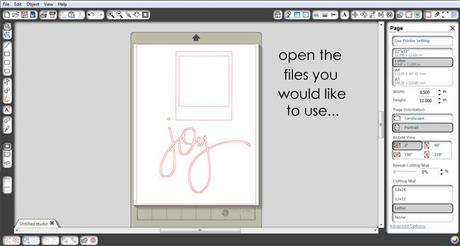
STEP 2:
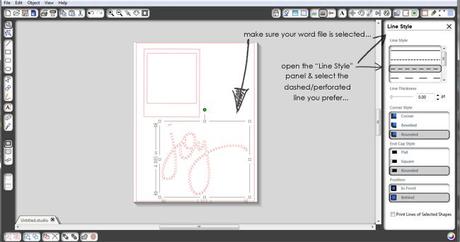
STEP 3:
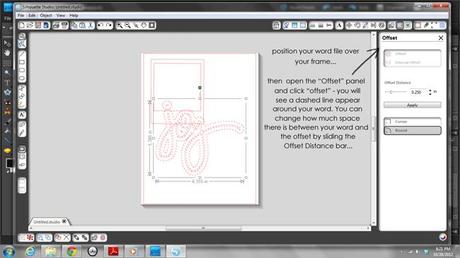
STEP 4:
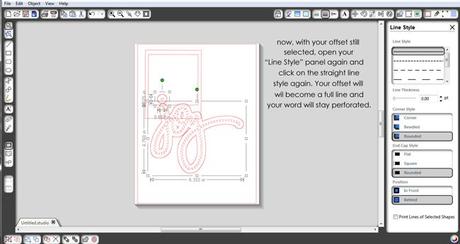
STEP 5:
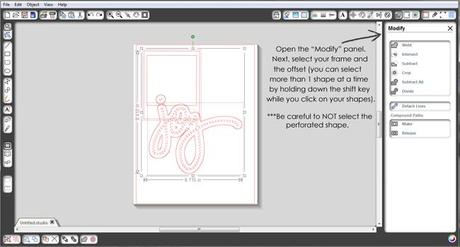
STEP 6:
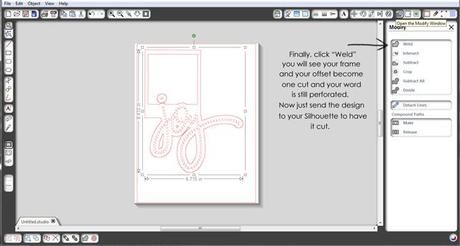
That's it! Easy peasy...
Now, if you don't want to add the frame to your word...you want to simply cut a word (or other shape) to embroider, skip steps 3 & 6. Play around with this - you can really do so many cool things with your Silhouette!
