Where do you save your important files, documents, memorable pictures, confidential folders?
Maybe your system, Right?
Well, that's what most of us do. Because we believe that's the safest place to save our important files since we know mobile is a "Not so safe" device for storage. Mobile is a handy device, it can easily get stolen, fall down & break, get attacked by a virus, accidentally get formatted, for many such reasons we prefer saving our data on the systems we use & trust. But, somewhere we know, there are chances of deletion. And this thought is a little scary, to lose your data, isn't it?
Indeed, it is. Most of our daily work routine runs on data, our businesses run on data, our precious memories in the form of pictures are saved as data on the system, accidentally losing important documents for which you have no other backup for is really scary. Be it a Windows or Mac-based computer, there are chances of losing data due to several reasons.
Stellar Data Recovery for Mac Review 2020- Is it worth the Hype?
Stellar Data Recovery For Mac Review
On Mac you can lose data due to several reasons like virus attack, software damage, mechanical damage (of the hard disk), sudden power failures, power fluctuations, accidental human errors which generally includes accidentally deleting your files, dropping coffee or water on your system, etc.
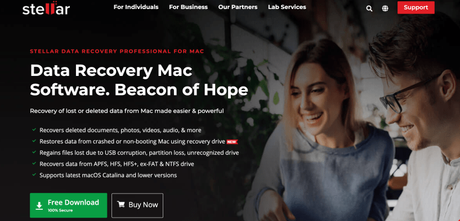
In case you lose your data from your Mac device for any reason, Stellar Data Recovery Mac is the best solution for you.
In this blog, I am going to give you the possibly best, affordable, trusted solution for Recovering data from your Mac, In case if you ever get into such a situation without looking out for a technical expert you can easily recover your data in the few simple steps.
To understand everything better, let us dig into the Stellar Data Recovery Mac Review-
What is Stellar Data Recovery for Mac?
Stellar Mac Data Recovery is a World's first data recovery and repair utility tool for Mac by Stellar. Stellar Data Recovery for Mac software not only helps in data recovery but it also combines data, repairs photos, repairs videos, and drive monitor modules.
It helps to recover data from the system's internal and external volumes, and it also repairs corrupt videos and photos of all popular formats like AVCHD, AVI, MKV, MOV, MP4, WEBM, JPEG, PNG, TIFF, GIF, PSD, ORF, etc.
Further, it also keeps the track of Drive Monitor utility monitors storage drive temperature, performance & health. Which plays an important role to keep your data safe. You can also upgrade to a higher edition as per your choice and requirements, Professional or, Premium from within the software interface.
Also, you can download a free version of the software to test and understand. Before getting into something we all like knowing it first, right?
Important Key Features of Stellar Data Recovery for Mac Includes:
Stellar Data Recovery for Mac can help you restore lost office documents, all kinds of videos (irrespective of their format), all formats of photographs, Indesign files, Text edit Docs, archives, pages, etc without having any technical assistance.
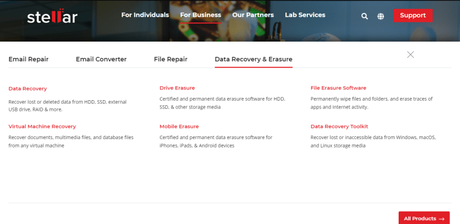
Stellar Data Recovery for Mac can recover data from various kinds of storage devices which include USB-C, SSD, HDD, Memory Cards, Time-Machine, and other types of unrecognized hard drives too.

Stellar Data Recovery for Mac helps to create bootable media allow recovery from Mac systems that fails to boot or they have crashed due to hardware or software corruption
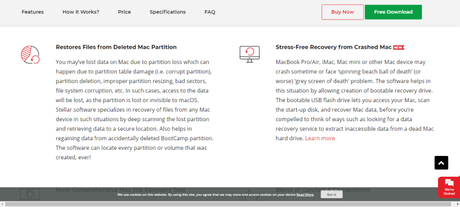
Stellar Data Recovery for Mac can recover from encrypted media, it can also create a disk image of a corrupt storage drive.
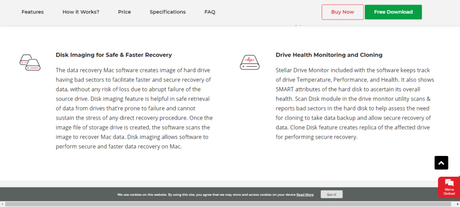
Stellar Data Recovery tool has one of the best GUI (Graphical User Interface) which makes it super easy to use, has fast paced-scanning, and the best DIY recovery options.
Catalina is the latest Operating system available for Apple computers. Stellar Data Recovery Tool is fully compatible with the latest mac Operating System Catalina 10.15. Also, this data recovery tool supports recovery from the Apple File System (APFS) file system.
Recovery Softwares often come with viruses if not installed or downloaded from a trusted site. Stellar Data Recovery software for data recovery from Mac is the safest software for data recovery it is 100% safe and virus free software without any security threat.
Stellar data recovery software for Mac recovers deleted files even if they have been permanently removed or emptied from the Trash or Bin folder.
Also, It does not over-writes while restoring deleted files on Mac, it launches Stellar software to allow scanning of your start-up disk and recover the deleted Mac files to a location of your choice (within the pc or on an external device).
So with Stellar Data Recovery for Mac, accidentally emptying your bin will never again result in losing those important documents, files, folders, photos and videos permanently. You can easily recover & restore them.
Stellar Data Recovery for Mac Data recovery tool deep scans your system's formatted storage partition or the volume to maximize data recovery on Mac devices.
When you format a device, it results in losing data that was stored on a partition or volume prior to formatting.
It implements file signature-based search technique to locate fragments of the lost data and stitches them together as a whole, an integral unit without over-writing on any file, with other data recovery softwares for mac I have faced it often that it Over-writes which complicates the further process.
This advanced recovery tool is a capable & trustworthy software that works wonderfully to retrieve and restore the lost data from your mac device.
In case your files are deleted from Mac Partition, access to the data will be completely lost, as the partition is lost or invisible to Mac's Operating System.
Stellar Data Recovery for Mac software specializes in the recovery of files from any Mac device which includes Mac Book Air, MacBook Pro, IPads, Computer Systems, etc.
In such situations, deep scanning is the best way to get back the lost partition and retrieve data to a secure location.
This process also helps in regaining data from accidentally deleted BootCamp partitions.
The software can locate every partition or any volume that was created so far on the device.
The bootable USB flash drive or CD or DVD lets you access your Mac, scan the start-up disk, and recover Mac data before you're compelled to think of ways such as looking for a data recovery service to extract inaccessible data from a dead Mac hard drive.
Devices like MacBook Pro, MacBook Air, iMac, Mac mini, or other Mac devices may crash sometime or face the 'spinning beach ball of death" 'grey screen of death' problem.
Stellar Data Recovery for Mac software helps in this situation by allowing the creation of a bootable recovery drive.
Stellar data recovery software is the best, affordable and safe solution if you're a Mac user for data recovery. Stellar Data Recovery tool offers data recovery from all Mac devices, all kinds of data losses, make & model of the storage drive, all types of file types & formats, file system, and from all the mac Operating Systems versions.
The Stellar Data Recovery tool is compatible with MacBook Pro, MacBook Air, iMac, Mac mini, & also the other models. It recovers Mac data from DVD, SSD, HDD, SD card of Western Digital, Samsung, Transcend, Toshiba and SanDisk brands which are natively used on Mac.
Also, you can trust Stellar Data Recovery for Mac software on mac's Operating Systems which includes Catalina, Mojave, High Sierra, or previous OS X version while enjoying full support for APFS, HFS, HFS+, FAT, and NTFS drives.
The new feature in the updated version of the software also provides Sparse File support and is also added for APFS (Apple File Support)
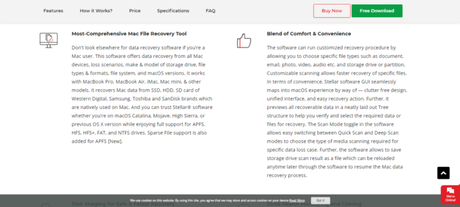
Stellar Data Recovery for Mac software is the most easy-to-use & convenient software for data recovery. It runs a customized recovery procedure that allows you to choose specific file types such as document, email, photo, video, audio, etc. and storage drive or partition.
Customizable scanning allows faster recovery of specific kinds of files depending upon the type of file & file size. In terms of convenience, Stellar Data Recovery for Mac has an amazing user interface (GUI) which makes it super convenient to use for a non-techie to use. Which includes seamless maps into mac's Operating System experience which leads to clutter-free design, unified interface, and easy recovery action.
It also previews all recoverable data in a neatly laid out "Tree structure" to help you verify and select the required data or files for recovery at the moment.
The "Scan Mode Toggle" in the software allows easy switching between Quick Scan and Deep Scan modes to choose the type of media scanning required for specific data loss cases. This software allows the storage drive scan result as a file that can be reloaded anytime later through the software to resume the Mac data recovery process.
Stellar Data Recovery for Mac software creates an image of a hard drive having bad sectors to facilitate faster and secure recovery of data, without any risk of loss due to sudden failure of the source drive.
The disk imaging feature is helpful in the safe recovery of data from drives that are prone to failure and cannot sustain the stress of any direct recovery procedure. Once the image file of the storage drive is created, the software scans the image to recover Mac data. Disk imaging allows the recovery software to perform secure and faster data recovery on Mac.
Stellar Data Recovery for Mac drives Monitor included with the software keeps track of drive Temperature, Performance, and Health. It also shows smart attributes of the hard disk to ascertain its overall health.
The Scan Disk module in the drive monitor utility scans & reports bad sectors in the hard disk to help assess the need for cloning to take data backup and allow secure recovery of data. Clone Disk feature creates replicas of the affected drive for performing secure recovery.
Why do we recommend Stellar Data Recovery for Mac
Stellar Mac Data Recovery is one of the best data recovery tools I have come across, It has a record of consistent performance in recovering files.
Stellar Data Recovery for Mac is the oldest, it is the first Data Recovery tool for Mac Devices and the most trusted one.
1) Easy-To-Use
You don't need any kind of technical assistance or technical knowledge to use this software.
It has an amazing interface which makes it super easy to use, I have further explained how to install and how to restore your important data using "Stellar Data Recovery for Mac Devices"
By using this software you can recover your data by following a few simple steps.
Few of the major reasons why we recommend Stellar Data Recovery for Mac are:2) Affordable - Pricing of Stellar Data Recovery Mac Review
We always look out for softwares/ tools which won't burn a hole in our pockets. Stellar Data Recovery for Mac has 3 Plans which are super affordable.
Here they are:
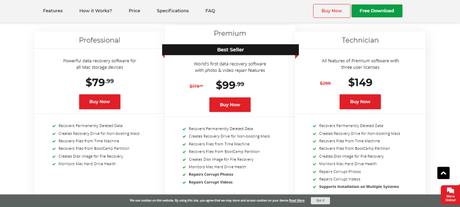
3) Reliability
Stellar has software for various data recovery issues, it has a clientele across the globe, won several awards, it is the oldest data recovery software for Mac Devices and has positive reviews on several platforms from all across the globe which makes it reliable.
You can easily trust them with your data recovery needs for all kinds of devices and software.
How to install Stellar Data Recovery for Mac?
You can install & use Stellar Mac Data Recovery at FREE of cost, before making any purchase decision. Here's how:
- Professional- Cost is $79.99
- Premium- Cost is $99.99
- Technician- Cost is $149
Go to: https://www.stellarinfo.com/data-recovery-mac.php
Step 1: Download the Zip file from Stellar Repair's site by clicking on "Free Download" & install it in your system using the following steps:
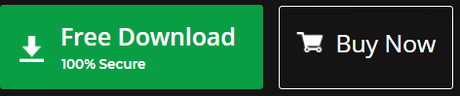
Step 2: Go to your System's "Downloads folder", you'll see Stellar Data Recovery Tool, Click on it
Step 3: A pop-up window will display once you click on the icon, click on "Run"
Step 4: Once you click on "Run", Another pop-up window will display on the screen with a welcome message. Click on "Next"
Step 5: Once you click on "Next" in the above-mentioned window, another window will show up displaying the "License Agreement". Select "I accept the agreement" and click on "Next"
Step 6: Your "Stellar Data Recovery for Mac" is ready-to-use. Once you finish installing it.
Important Steps for all the Catalina 10.15, Mojave 10.14, and High Sierra 10.13 Operating System users.
For security reasons System Integrity Protection (SIP) is introduced in the Latest Mac Operating System to restrict the access of third-party applications to system disk and partition.
This feature prevents modifications in protected system files and folders on your Mac.
You can download or install apps only from Mac Store, but there is a way to download Third Party apps too by disabling System Integrity Protection (SIP)
Step 1: Once you Restart your Mac Device, press and hold the "Command + R' key until your Mac boots into Recovery Mode.

Step 2: Under macOS Utilities screen, you'll see "Utilities" and from the drop-down list, select "Terminal"

Step 3: Under the Terminal screen, type in "csrutil disable" and press "Return"

Step 4: Final Step, Restart your Mac Device by saving new System Integrity Protection settings.
Launch Stellar Data Recovery Professional for Mac.

How to restore data using Stellar Data Recovery for Mac
Step 1: Download & Launch Stellar Data Recovery for Mac in your System

Step 2: Select the file you want to recover, here you can also customize your scan (Deep Scan or Quick Scan)
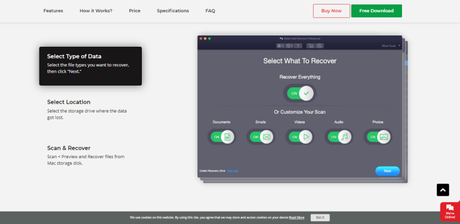
Step 3: Select Location, where you want to save the retrieved file
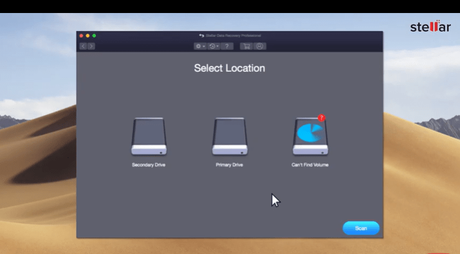
Step 4: Let it Scan
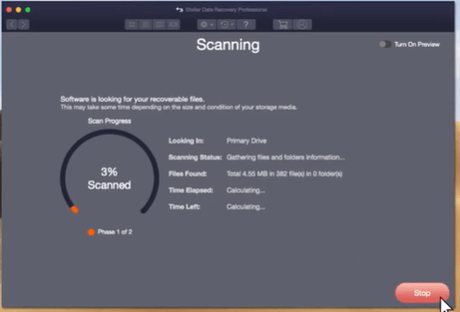
Step 5: Choose the files you want to recover (You can choose one or multiple files at a time)
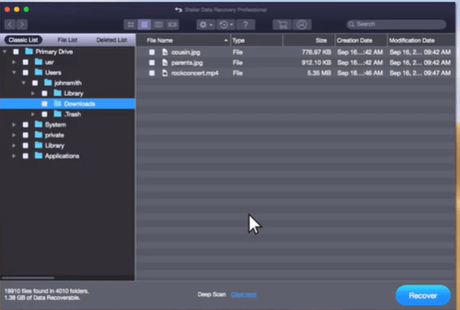
Step 6: Select "Destination" Where you want to save the file and hit "Recover"
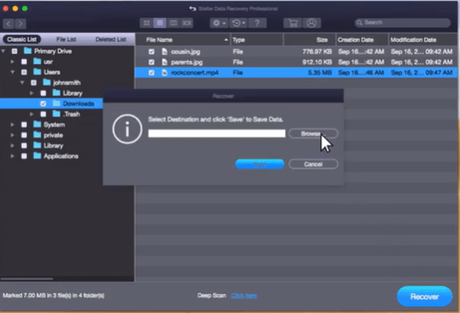
Technical Specifications of Stellar Data Recovery for Mac
About Product: Stellar Data Recovery for Mac
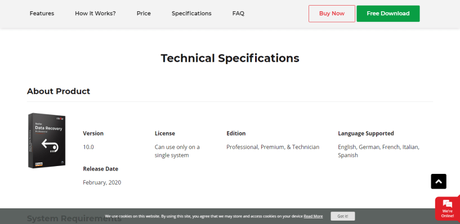
System Requirements: Intel Processor
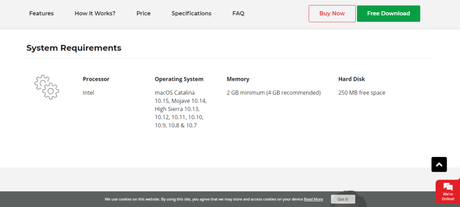
Frequently Asked Questions
Stellar Data Recovery Mac Reviews & Testimonials
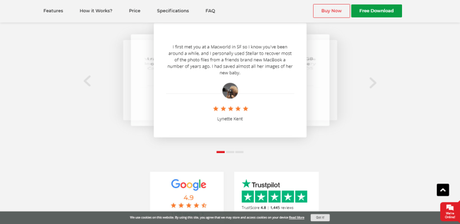
Final Verdict: Stellar Data Recovery for Mac Review 2020
Here comes the final interpretation of the software, I found Stellar Mac Data Recovery to be the most authentic, affordable, virus-free which makes it a trustworthy tool/ software for data recovery. It has an amazing easy-to-use user interface, which makes it easy for a non-techie to understand and work without wasting time on learning and focussing on other things.
With an industry experience of 26+ Years, winning several awards, and having a bunch of positive reviews across different platforms makes it more trustworthy. When it comes to Saving our Data, we save a lot of important, confidential, personal information, not so useful, all kinds of information for reference and later use on our computer device. And definitely, we cannot really take a chance to use any untrusted tool/software to retrieve it in case we lose any of it.
Stellar Data Recovery for Mac comes with "Security" from any kind of virus attack which is really crucial. Which makes this software stand apart from the rest. There is a lot of other software I tested out before installing Stellar Data Recovery for Mac, but neither of them provided security from Virus attacks or assurance of data security when we go ahead with such software there are chances of your information being leaked, your account getting hacked, virus attack, malware attack, etc.
Also, the retrieving speed of Stellar Data Recovery for Mac was faster than other Softwares. A lot of super-sensitive information like bank details, photographs, personal information is being saved on our systems which in case of loss should always be retrieved by safe hands and safe software/tools.
- Version: 10.0
- License: Can only be used on a single system
- Available Edition: Professional, Premium, & Technician
- Language Supported: English, German, French, Italian, Spanish
And what's better than retrieving it yourself by using a software which guarantees security. Isn't it? And I hope this Stellar Data Recovery Mac review will help you through your process of retrieving data.
- Operating System it Supports: macOS Catalina 10.15, Mojave 10.14, High Sierra 10.13, 10.12, 10.11, 10.10, 10.9, 10.8 & 10.7
- Memory: 2 GB minimum (4 GB recommended)
- Hard Disk: 250 MB free space

