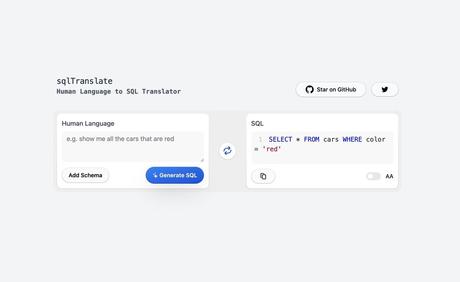
Early WordPress often required manual settings, such as in phpMyAdmin Manage the database, use SQL command batches, and quickly complete certain operations. The most commonly used in my impression is to change the URL format when the website moves, or quickly change the picture links in all articles, etc., and enter a series of SQL commands Get it right away! It's very simple, but it's not easy to remember the SQL command of the database. I usually find examples written by others and modify them for use.
This article will introduce " SQL Translator " is a very interesting conversion tool that can convert natural language used by humans into SQL. For example, inputting "select an account whose role is an administrator from the users data table" will generate a series of SQL commands that can quickly complete this operation. Of course, the name of the data table or field may not be correct, and you still need to confirm it again when using it, and slightly modify the specific part of the command to meet the current situation.
SQL is the abbreviation of "Structured Query Language". Although it is very powerful, it may be too complicated and difficult to understand. If you are a user who is not good at SQL commands, you can simply use natural language to convert through SQL Translator For the corresponding SQL command, or input specific SQL command to convert it into human-readable content, it is very similar to a translation tool, except that SQL Translator is a translation between natural language and programming language used by humans.
This is a 100% free, open source project, if you are interested, you can go to GitHub Find more instructions.
SQL Translator
use teaching
STEP 1
After opening the SQL Translator, enter the human language from the "Human Language" on the left, that is, the description of the desired SQL operation, such as "select the account whose role is the administrator from the user field", and press Generate SQL to get the corresponding SQL command.
select username from user where role = 'administrator'
It seems that the result is not far from what we need.
STEP 2
Try to find another situation, replace the old URL of the article content in the column of the WordPress article data table with the new URL, which is also a frequently encountered situation, SQL Translator will display the corresponding SQL command according to the description, and there is also a " The Add Schema function can describe the table structure, field format or the relationship between different tables in the database.
STEP 3
The generated SQL command can be quickly copied to the clipboard by clicking the lower left corner. In addition, the SQL and natural language parts can be converted to each other, that is, you can paste a piece of SQL and let SQL Translator help translate it into something we can understand.
If you need a lowercase/uppercase switching function, just click the option in the lower right corner to convert.
Three reasons why it's worth a try:
- Convert familiar natural language into complex SQL instructions online
- In addition to supporting languages such as Chinese, SQL commands can also be reverse-converted into natural language
- Open source project, more instructions can be found on GitHub
架站資源,線上工具,MySQL,Open Source,SQL,架站工具,程式語言,自然語言,資料庫,轉換器,轉換工具,開放原始碼,開源程式
#SQL #Translator #converts #natural #language #SQL #instructions #programming #language

