As a tech enthusiast who values my computer's security and performance, I recently had the opportunity to explore SpyZooka PC Cleaner & Antispyware. After using the software extensively, I am excited to share my thoughts and experiences in this comprehensive SpyZooka review.
In this review, I will delve into its standout features, advantages, and some aspects that might require consideration.
Join me as we uncover the capabilities of SpyZooka and how it can benefit users like me in enhancing their PC's speed and protection.
What is SpyZooka?
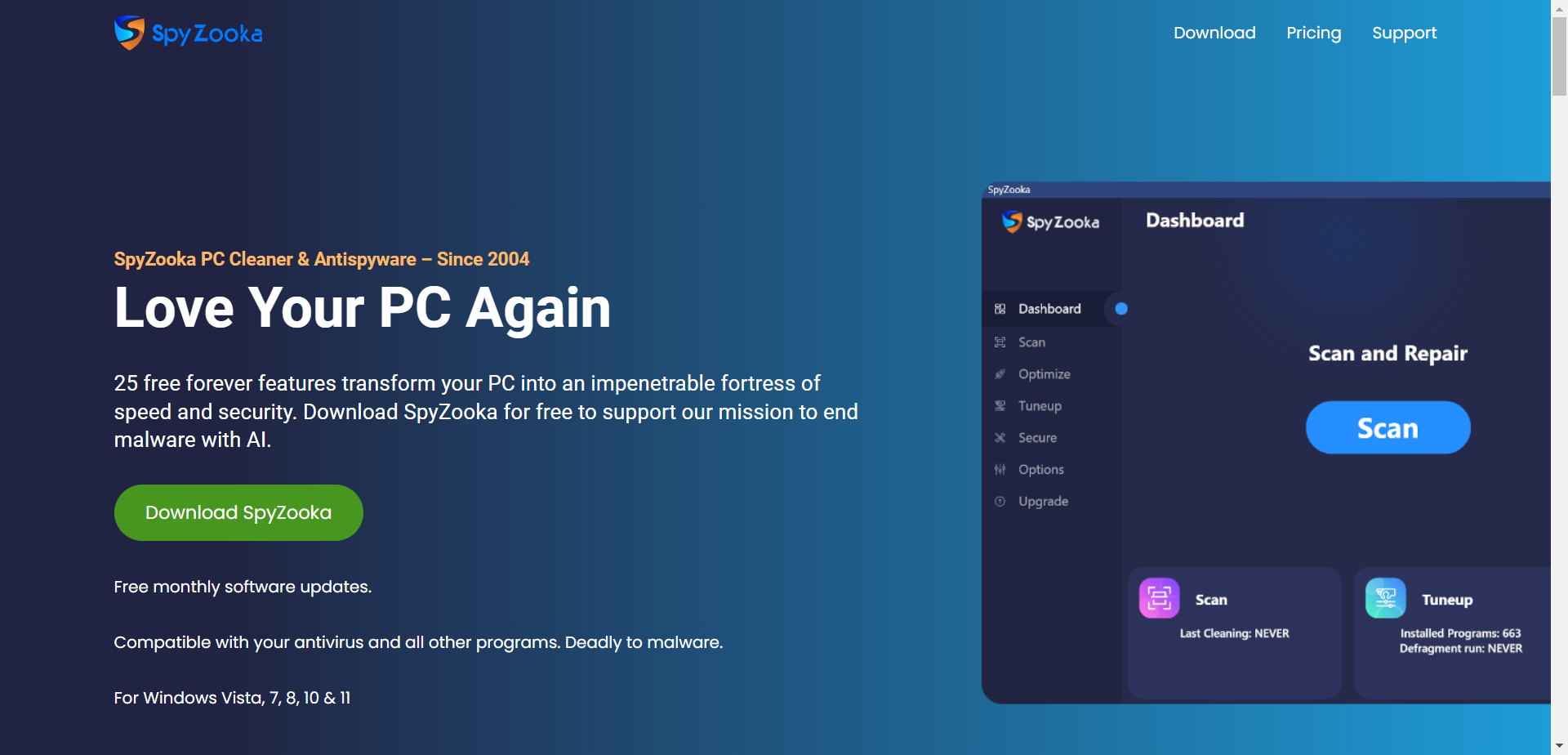
Do you miss the days when your computer operated at lightning speed and felt like an impenetrable security fortress? Look no further than SpyZooka, a powerful PC cleaning and antispyware solution that has faithfully served users since 2004.
This remarkable software is designed to breathe new life into your PC and shield it from malicious threats, transforming it into a robust bastion of speed and security.
SpyZooka boasts an impressive arsenal of 25 free forever features, each meticulously crafted to safeguard your computer from a wide range of cyber threats. From spyware and adware to Trojans and worms, this all-in-one solution promises to tackle and neutralize any malware menace that dares to infiltrate your system.
Moreover, with advanced AI technology, SpyZooka has set out to eradicate malware entirely, ensuring a safe digital environment for all users.
One of the most appealing aspects of SpyZooka is its seamless integration with your existing antivirus and other software. Unlike some antivirus solutions that may cause conflicts or slowdowns, SpyZooka works harmoniously with your current protection suite, enhancing its capabilities and providing an extra layer of defense.
Rest assured that your PC will be thoroughly shielded from harm, as SpyZooka proves to be lethal to any malware attempting to breach your system's defenses.
SpyZooka - Best Features
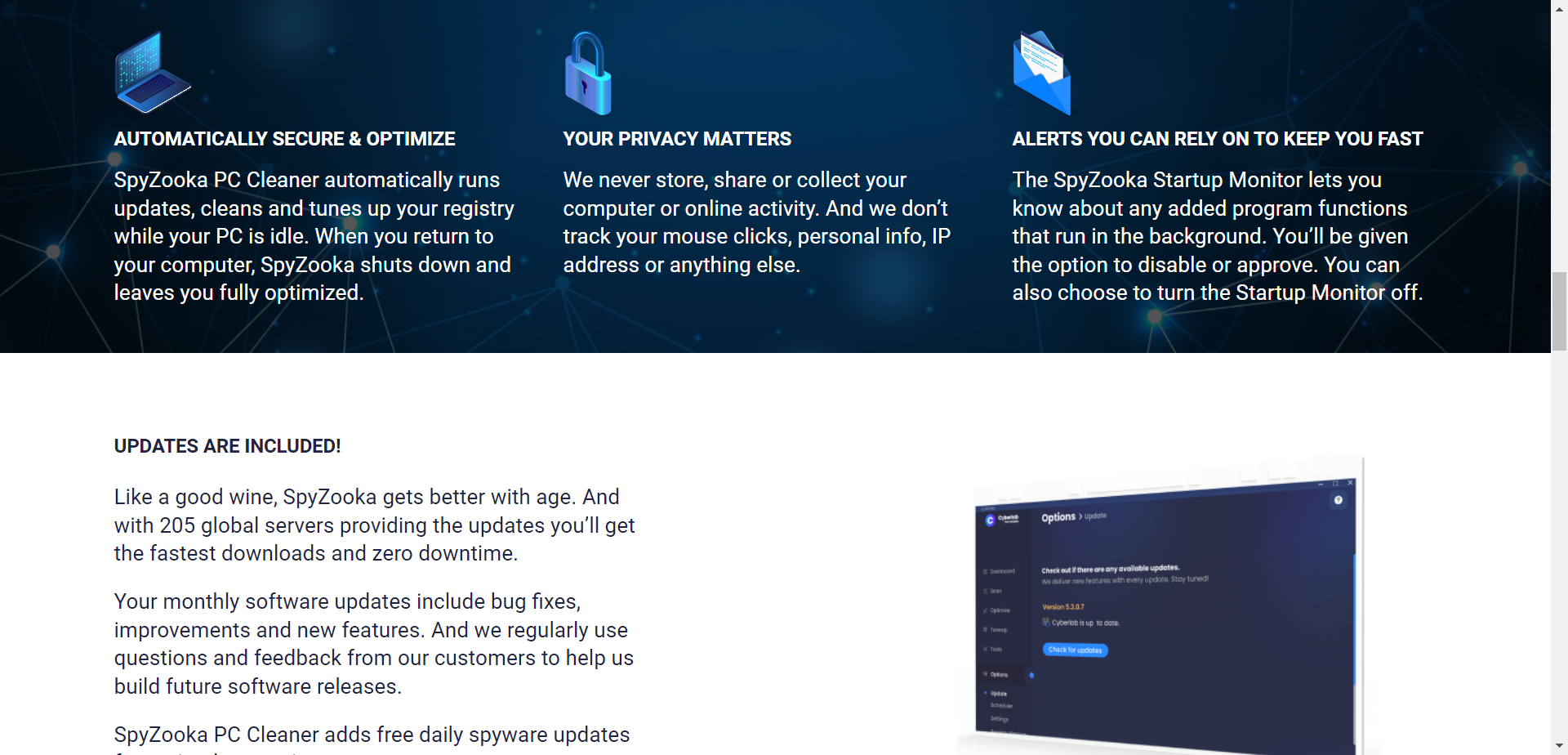
Keeping My PC in Prime Condition:
One of the aspects that caught my attention was SpyZooka's automatic optimization feature. While my PC was idle, the software worked diligently, running updates, cleaning up unnecessary files, and tuning the registry.
This proactive approach ensured that my PC remained optimized without any manual intervention on my part. When I returned to my computer, I noticed a significant improvement in its performance. SpyZooka's ability to optimize my system behind the scenes without disrupting my work was commendable.
A Trustworthy Guardian of My Data:
Privacy is paramount, and SpyZooka prioritizes it. I was reassured to learn that the software never stores, shares, or collects any information related to my computer or online activity.
Knowing that my mouse clicks, personal information, IP address, and other data were not being tracked put my mind at ease. With SpyZooka, I felt confident safeguarding my privacy while enjoying a seamless and secure computing experience.
Empowering Control Over Startup Programs:
The SpyZooka Startup Monitor was a standout feature that let me control my PC's performance. It promptly notified me of any added program functions running in the background during startup.
The best part was that I could disable or approve these programs, ensuring that only essential applications could run during startup. For times when I preferred minimal interference, I could quickly turn off the Startup Monitor while still benefiting from its protective capabilities.
Friendly Assistance Whenever I Needed:
SpyZooka's commitment to providing customer support left a positive impression on me. Whenever I needed help, I could contact their friendly and knowledgeable US-based support team 7 days a week.
Unlike some companies that outsource support to other countries or automated chatbots, SpyZooka connected me with real people who genuinely cared about resolving my queries. Whether I contacted them through email or live chat, I received prompt and practical assistance.
A Comprehensive Cleanup Solution:
The issue of leftover files and registry keys after uninstalling a program has bothered me. However, with SpyZooka, this concern became a thing of the past.
The software automatically detected and removed all unwanted remnants, leaving my computer clean and optimized. I was particularly pleased to find that I could even forcibly remove programs that Windows' built-in uninstaller left behind, ensuring a thorough cleanse of my system.
SpyZooka Pricing & How To Buy Guide
Step - 1: Go to the official website of SpyZooka , scroll down, and click on 'Buy Now'.
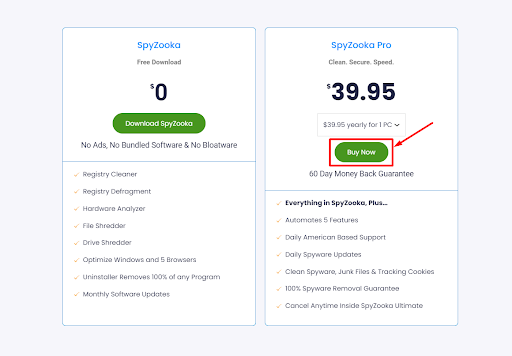
Step - 2: Click on the arrow, choose a plan, fill in the requested details, and click on 'Continue.'
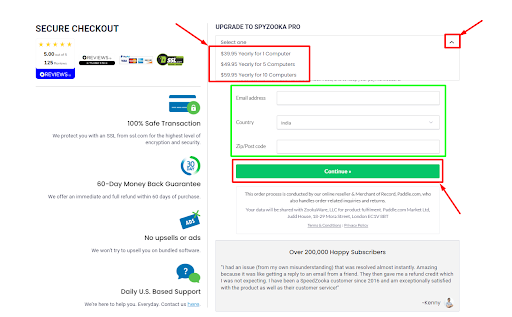
Step 3: Fill in the payment details asked for, and click on 'Subscribe now.'
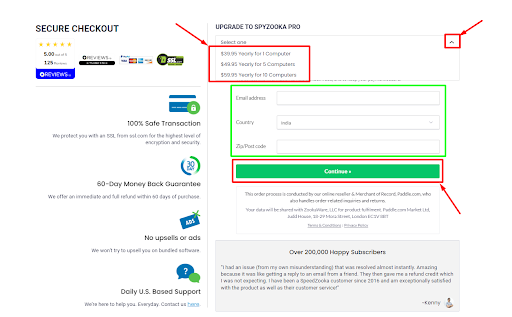
That is it. You are good to go.
Why Do I Recommend Using SpyZooka?
They Won't Slow You Down - Lightweight and Efficient:
One of the standout features of SpyZooka is its impressive efficiency. Unlike other resource-heavy software, SpyZooka actively runs just three features, using a mere 0 CPU resources and approximately 16 MB RAM. With this minimal impact on system resources, I noticed a considerable improvement in my computer's speed and responsiveness.
Furthermore, SpyZooka allows you to turn off all active features, ensuring zero system resource usage and a fast computing experience.
Updates Are Included - Continuously Improving Performance:
SpyZooka continuously strives to provide the best performance and protection for its users. The software benefits from a vast network of 205 global servers, ensuring updates are readily available with minimal downtime. These monthly software updates include bug fixes, enhancements, and new features designed to enhance the user experience.
I appreciated that SpyZooka actively listens to customer questions and feedback, incorporating them into future software releases. Free daily spyware updates further bolster its commitment to providing optimal protection against emerging threats.
A Quick Fix That Speeds Up Your PC - Optimize for Peak Performance:
SpyZooka's Optimizer feature proved to be a game-changer for me. It provided valuable insights into the programs set to start up during my computer's boot process, a common cause of sluggish performance.
With just one click, I could permanently remove or temporarily disable unnecessary startup programs, instantly boosting my PC's startup time by approximately 30%. The ease and effectiveness of the Optimizer made it an essential tool in speeding up my PC and optimizing its performance.
In-Depth Optimization Gives Your PC New Life - Comprehensive PC Cleaning and Security:
SpyZooka PC Cleaner goes above and beyond traditional antivirus software and built-in Windows utilities. Its in-depth optimization cleans and secures my PC and significantly improves its speed and responsiveness.
The software provides two scanning options: a one-click manual scan and an automatic background scan while my computer is idle. Both scans are fully customizable, giving me complete control over what I remove. This level of customization ensures that my PC is thoroughly cleaned and optimized according to my preferences.
Conclusion: SpyZooka Review 2023
My journey with SpyZooka has been nothing short of impressive. The lightweight and efficient nature of the software ensures that it doesn't slow down my computer, allowing me to enjoy a smooth and fast computing experience. Regular and daily spyware updates protect my system against emerging threats, while the Optimizer feature optimizes startup time and overall PC performance.
SpyZooka's user-friendly interface and customizable scans make it easy to tailor the cleaning process according to my preferences. The only points to consider are its limited compatibility with Windows-only support and no option for macOS users.
Nevertheless, I highly recommend SpyZooka to anyone seeking a comprehensive PC cleaner and antispyware solution that delivers on its promises and exceeds expectations. With SpyZooka, I found a trustworthy ally that keeps my PC running at its best and gives me peace of mind in the face of potential cyber threats.
Also, Read:Andy Thompson has been a freelance writer for a long while. She is a senior SEO and content marketing analyst at Digiexe, a digital marketing agency specializing in content and data-driven SEO. She has more than seven years of experience in digital marketing & affiliate marketing too. She likes sharing her knowledge in a wide range of domains ranging from e-commerce, startups, social media marketing, making money online, affiliate marketing to human capital management, and much more. She has been writing for several authoritative SEO, Make Money Online & digital marketing blogs like ImageStation.

