For anybody searching for a fantastic Twitter growth tool to manage their account, this SocialDog review is for you. Everything can be monitored through a simple dashboard, allowing you to put down your phone for good. SocialDog is an excellent tool for anybody who is mainly focused on Twitter.
In terms of Twitter, SocialDog outperforms Hootsuite and Buffer. Unlike the rest, for a modest fee, you can manage all of your mentions, unfollows, follows, messages, and see your statistics.
What is SocialDog?

SocialDog is a product of Auto Scale, a Japanese business. Its headquarters are located in Tokyo, Japan, and it has been operational since June 2016. SocialDog is a powerful Twitter management application with over 1 million users. They have a huge client base that ranges from small enterprises to big corporations.
You can easily plan and manage your Twitter account with SocialDog. The user interface is simple to navigate and well-organized. SocialDog centralizes all of your Twitter information in one location, including mentions, followers, likes, and unfollows. Additionally, you may
schedule tweets to save time throughout the day.
Why Choose SocialDog?
1. Safe account connection:
Without your consent, no tweets follow, or other account activity will occur.
Secure
You may use SocialDog without registering a password by using Twitter's official "OAuth" authentication.
We are ISO27001 (ISMS) certified and adhere to internationally recognized security standards.
2. Fully Twitter compliant:
All features are compatible with Twitter's official "Twitter Rules" and "Automation Rules" in their entirety.
3. Get the support you need:
Users new to Twitter account management may get all the information they need via comprehensive assistance and documentation. Additionally, a support form is accessible to answer any queries you may have.
4. Increase followers and improve engagement:
Includes all of the tools necessary to boost interaction and grow your following.
5. Increase efficiency with automation:
Automate the administration and analysis of tweets and followers to improve productivity and free up time for more creative activities.
Welcome MessageSocialDog has a messaging function via which you can send a 'Welcome Message' to your new followers. It's an excellent method to engage your new followers and an even better one to generate revenue. For instance, you might launch a Twitter promotion giving new followers 20% off your store's merchandise.
Additionally, it may be used to direct visitors to your Amazon affiliate shop or blog. It may be used to welcome new followers. However, we would avoid spamming material, since this often repels new followers. We suggest that you be genuine and provide value to your Welcome Message.
Follower Analysis
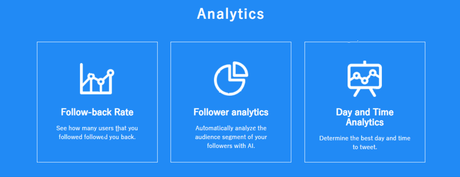
The Follower Analysis feature on SocialDog is very informative. SocialDog's primary pie charts provide a wealth of information. The first graphic indicates whether the users are private or public. Their main language is shown in the second chart. The third figure shows the total amount of tweets sent by your followers.
Regrettably, the trial prevents us from seeing the last three charts. However, we believe the second chart is very helpful.
For instance, if you see an increase in followers who do not understand English, you may plan tweets in several languages. Assume you begin to get Spanish-speaking followers. You may plan a few Spanish tweets for them to read and respond to.
Tweet Analysis
SocialDog has a Tweet Analysis tool that allows you to track the effectiveness of your tweets. It seems to be the optimal moment for your tweets to get retweets or likes. It's a very useful tool for managing your material.
We love the "Time of Day" graphs since they assist us in determining the optimal time to tweet our information. Additionally, the graph illustrates how consumers respond over time.
Tweet Schedule
Additionally, SocialDog enables you to schedule tweets. We like solutions that enable people to manage your content through a calendar. It's an excellent method to maintain concentration throughout the day; furthermore, your day is not disrupted by banal social media diversions.
Additionally, the Tweet scheduler enables you to plan tweets at the optimal time for maximum effect or engagement. For instance, you do not want to schedule tweets at 2 a.m., when everyone is asleep. For obvious reasons, this is an inadvisable time to schedule your material.
RSS AutoTweet
We adore this RSS AutoTweet function as bloggers. It saves us a lot of time and enables us to effectively distribute our blog articles on Twitter. For instance, our articles will be automatically posted on our Twitter account without us having to do it manually. It's a huge time saving since each of our blog articles is over 2,000 words. We simply want to unwind and catch up on Netflix after writing a review.
Additionally, it may be used to schedule tweets from your favorite websites, which will help keep the material on your account current. Additionally, you may choose the frequency of your RSS updates to avoid annoyance to your fans. On Twitter and social media in general, there is such a thing as over-sharing.
Inactive Users
At the present, Twitter's primary issue is that it is overrun by bots and trolls. SocialDog is fully aware of this problem, which is why it includes a feature for tracking Inactive users.
Users. You may use it to sift through your followers and remove clutter. Additionally, it assists in reducing your overall follower count, which helps keep your Twitter account looking acceptable.
We appreciate this function since it allows you to accidentally follow an inactive person. It's an excellent method to unfollow them and then redirect your follower list to more active Twitter people to increase your Twitter engagement. You may just set an Action Agent and leave the unfollowing to SocialDog while you go about your day.
As you can see, we need to unfollow 475 inactive people.
Blacklist + Whitelist
No Twitter tool would be complete without these two fundamental features. You may add people to your blacklist if they seem to be bullying or harassing you. Additionally, you may whitelist your most outstanding fans that interact with your material regularly. It's a simple tool that allows you to direct your time and efforts toward people who provide the most value to your Twitter account.
Follow Keywords
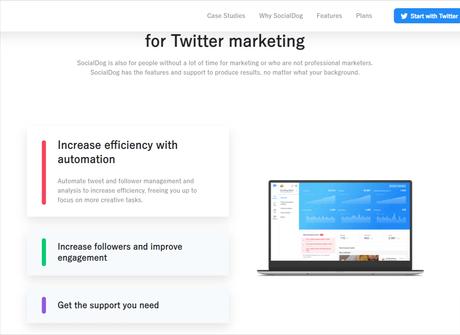
The Follow Keywords tool is an excellent addition. It may be utilized in a variety of ways. We strongly advise you to use the function. Here are a few examples of how to use this very useful tool:
1. Reactions to marketing efforts on Twitter
2. Identify people who are likely to be interested based on keywords
3. Monitor your rivals' campaign responses.
If used properly, the Follow Keyword may be very effective. For instance, you may see how marketing efforts or current news stories spread. You may use the responses on your own Twitter account or other social media sites.
With Twitter, individuals may respond immediately to events such as Super Bowl ads, failed marketing efforts, and so on. It's an incredibly useful research tool for any social media or marketing campaign you're considering launching.
Copy Followers
The Follow Keywords feature is a fantastic addition. It is versatile and may be used in several ways. We highly encourage you to make use of the feature. The following are some examples of how to use this very helpful tool:
1. Reactions to Twitter marketing attempts
2. Using keywords, determine who is likely to be interested.
3. Keep an eye on your competitors' marketing reactions.
When utilized correctly, the Follow Keyword has the potential to be very powerful. For instance, you may observe the spread of marketing campaigns or current news items. You may retweet or share the replies on your own Twitter or other social media accounts.
Individuals may react quickly to events such as Super Bowl advertisements and unsuccessful marketing campaigns through Twitter. It's a fantastic research tool for any social media or marketing campaign you're contemplating launching.
Not Followed
Any platform will have people that do not follow you back. It's inconvenient to monitor such users on your phone. SocialDog, on the other hand, resolves this issue by giving a comprehensive list of people who do not follow you back.
The list makes scheduling Action Agents to unfollow them very simple.
It's an excellent method to simplify your Twitter feed and increase your interaction by focusing on mutual followers. Additionally, you may export the list to a CSV file for more convenient analysis. Additionally, you may put such individuals on a blacklist to ensure that you do not refollow them.
It's an excellent method to avoid wasting Twitter resources and instead concentrate on acquiring new Twitter users.
Action Agent
SocialDog is critical for managing your Twitter time effectively. SocialDog enables you to plan follow-ups and unfollows following Twitter's Terms of Service.
Unlike other Instagram bots on the Internet, SocialDog complies with Twitter's automation rules to the letter. The Action Agent will follow and unfollow users depending on the parameters you provide.
What's the greatest part? You do not need to be joined up with SocialDog. You establish your criteria and then sign off on them. SocialDog takes care of all the hard work for you with little effort on your part. It's a straightforward three-step procedure that you may repeat to observe the effects.
Dashboard
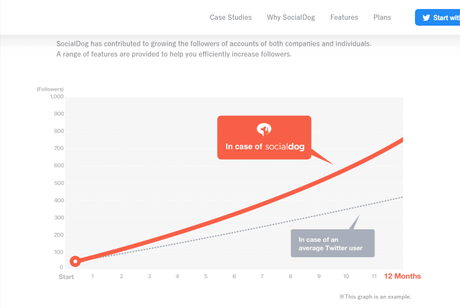
SocialDog's interface is straightforward. They generate graphs and compile your account's statistics in an easily understandable format. Additionally, you may choose various periods for your statistics.
For instance, you may see the growth of your account over the past three, six, or nine months.
We love how they offer a follower/following ratio; furthermore, they keep track of new followers, followers, and unfollows. SocialDog combines data and an effective Twitter tool into a single service. It's unquestionably beneficial for anybody who uses Twitter regularly.
Pricing
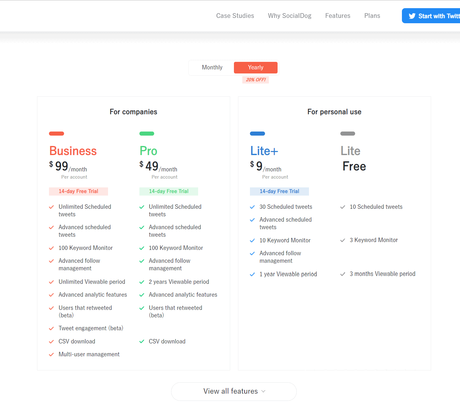
For Personal Use -
Lite (Free): This one is completely free for all users
Lite+ ($ 12 per month and per account): With a yearly plan this will cost you $ 9 per month
For Companies -
Pro ($ 59 per month per account): With a yearly plan this will cost you $ 49 per month
Business ($ 120 per month per account): With a yearly plan this will cost you $ 99 per month
Pros
- User management
- Slack integrations
- Mutual follows tracking
- Retweet analysis
- Automated actions
- Easy analytics
- Web-based tool
- Ability to steal your competitors' followers
- Ability to monitor keywords
- RSS Auto-Retweets
- Followers analysis
- Tweet analysis
- Intuitive dashboard
- Perfect for influencers and businesses
Cons
- The basic plan only comes with 10 keywords follows
- Only list 1,000 users in recent followers
- Limited features in the free plan
FAQs
Conclusion
SocialDog is a rather capable tool for managing your Twitter profile. They make it very simple to plan material, set up automatic activities, and greet new followers with a message. Additionally, you may monitor keywords to get new followers.
By using SocialDog's Copy Followers feature, you may steal your rivals' followers. There are many things you can do with their data to help you grow your Twitter account. Additionally, SocialDog complies fully with Twitter's Terms of Service. Your account is entirely secure.
Quick Links:

