 Twitter:>URL: Twitter
Twitter:>URL: Twitter 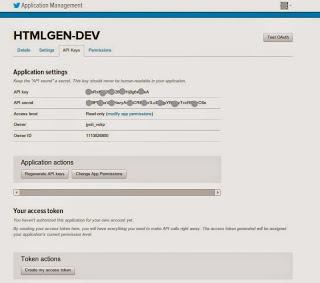
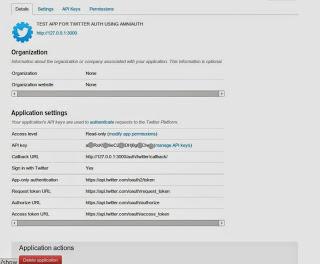 Settings: Enter call back url as : http://127.0.0.1:3000/auth/twitter/callback/ under settings tab once you create an application
Settings: Enter call back url as : http://127.0.0.1:3000/auth/twitter/callback/ under settings tab once you create an application 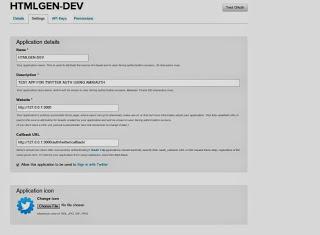 Google:URL: Google URL
Google:URL: Google URL 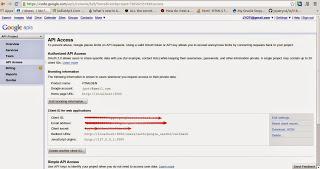 Settings: Go to API Access and enter redirect url as http://localhost:3000/users/auth/google_oauth2/callbackLinkedIn:>URL: LinkedIn URL Linked In Api Doesnot require any call back URI. Application URL is Enough for Linked in api as Omniauth-linked Has its method defined in Gem.
Settings: Go to API Access and enter redirect url as http://localhost:3000/users/auth/google_oauth2/callbackLinkedIn:>URL: LinkedIn URL Linked In Api Doesnot require any call back URI. Application URL is Enough for Linked in api as Omniauth-linked Has its method defined in Gem. 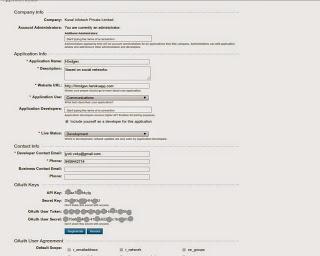 In the next post , the ROR code will be explained to integrate these social applications .
In the next post , the ROR code will be explained to integrate these social applications .

