SMhack social media management system wants to make your social media marketing easier. I was thrilled to get an invite to test out their system. As many of you know I have been using the Buffer for years and loved the ease of their social media sharing platform.
SMhack has been around for almost 2 years now. Founded by Pravin Kumar out of San Jose,

Many of the other social network management systems like Hootsuite were not comfortable for me. Their streams were not easy or intuitive to manage.
SMhack is easy to use and you will feel comfortable too around their dashboard. That is important if you are to use this social media management platform.
This SAAS (software as a service) is available for agencies as well. You can use it as an individual, with a team for your small business or an agency with multi clients.
Social Shares Made Simple

Once you have used their interface to schedule your shares it will tell you the best time in the future to share based on the past shares.
How SMhack Offers More For You
Integration
Not only does SMhack made social sharing simple but they make the whole process easier. SMhack social media management made simple for you offers more with integration.


SMhack Competitive Analysis
You can put in some of your competitors to see how you compare with them on each social network. I really love the Facebook page one as you can enter many not just 5 like or competitor pages on your Facebook page platform.
If you see your competitors are doing much better with their Facebook page than yours you can check out their timing and amount of posts. Read and see what type of posts they are using. They may be using more video than you or more images. Maybe they craft better words.
Twitter Comparison too! You can also now check your Twitter analytics against other Twitter users as well. (They do limit the amount of accounts to 3 on the Twitter competitors.)
The SMhack competitive analysis is my favorite part of SMhack!
The SMhack competitive analysis is my favorite part of SMhack! Click To Tweet
SMhack Analytic Reporting
You can add your Google analytics within the SMhack dashboard. These analytics are just for your social networks performance. You can add your clients logos here too - under White Labelling. A nice way to send personalized reports out to your clients with their logo on them.
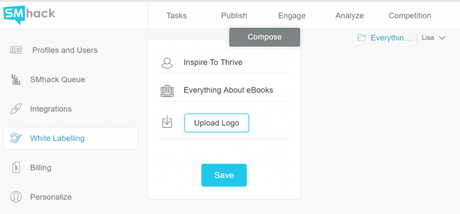
Social Media Reporting by SMhack
Page views via the different social networks - These help you see which social networks drives more pageviews to your blog or website.
Bounce rate for each of the social networks - You can see who goes from which social network and which stay on your site or leave asap.
The engagement level of each social network - This one is cool too as you can tell which social network gives you the most engagement and on what day and time too! You may adjust some of your settings once you see what works best and what does not work.
Sharing with SMhack is Easy Too!
You can easily share your content with their calendar and pick and choose which networks to share on. See the choices below I could choose from. As an agency you could also assign tasks to others on your team. They could approve which content to share and when.
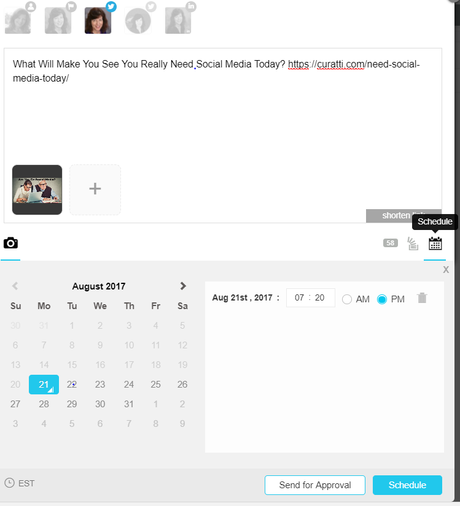
SMHack Content Library
You can also create your own categories to start a content library right on SMhack. This makes it easy when you want to share others content and your own - no more searching around. It is all on the dashboard too.
SMhack Pricing is Simple too
For small business owners the price is just $9 per month and for agencies it is $59 per month. You do not need a credit card to sign up for for their 14 day FREE trial.
Have a large team? It also does not matter how many people you have on your team - it does NOT change your cost/plan like other of these social media services do. It is the only social media management tool that does NOT charge you based on the number of users. No more writing the login credentials on whiteboards or sharing them on Slack. Get all your users onboard and ready to do social media easier and quicker all from one place.

