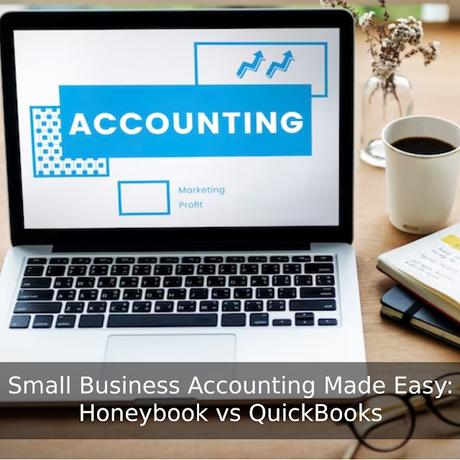
As a small business owner, keeping track of finances and accounting can be overwhelming. Fortunately, there are software programs designed to make the process easier. Two popular options are HoneyBook and QuickBooks. While both offer solutions for tracking income and expenses, they have unique features that set them apart from each other. In this blog post, we'll explore the key differences between HoneyBook vs QuickBooks so you can determine which one is right for your small business needs!
HoneyBook vs QuickBooks Key Differences
HoneyBook and QuickBooks are both software programs designed for small business accounting. While HoneyBook Vs QuickBooks both share some similarities, there are key differences between the two.
One major difference is that HoneyBook is geared toward creative entrepreneurs such as photographers and event planners, while QuickBooks caters to a wider range of industries. This means that HoneyBook offers features specifically tailored to the needs of creative’s, such as contract templates and project management tools.
Another difference is in pricing options. HoneyBook has a flat monthly fee with no additional charges or hidden fees, while QuickBooks offers tiered pricing based on the level of service needed.
QuickBooks also offers more robust reporting capabilities than HoneyBook. With customizable reports and dashboards, users can gain deeper insights into their financial data.
Customer support differs between the two programs. While HoneyBook Vs QuickBooks both offer online resources and tutorials, QuickBooks also provides phone support during extended hours whereas HoneyBook only supports via email or chat during regular business hours.
QuickBooks Overview
QuickBooks is a leading accounting software that has been around for over 30 years. It was developed by Intuit, a company that specializes in financial and tax preparation software. QuickBooks is designed to help small businesses manage their finances and keep track of their expenses, income, invoices, and payroll.
One of the key features of QuickBooks is its user-friendly interface. The software is easy to navigate and can be customized to meet the specific needs of your business. You can choose from a range of templates for invoices, estimates, purchase orders, and other financial documents.
Another advantage of QuickBooks is its integration with banks and credit card companies. This allows you to connect your accounts directly to the software so that transactions are automatically recorded in real-time. You can also schedule payments through QuickBooks or set up recurring bills so that you never miss a payment deadline again.
In addition to these basic functions, QuickBooks offers advanced reporting tools such as profit-and-loss statements, balance sheets, cash flow statements which provide valuable insights into your business performance over time.
Overall, if you're looking for an efficient way to manage your small business's finances then look no further than QuickBooks! With its intuitive interface, seamless integrations with banks & credit card companies as well as robust reporting capabilities it's one tool every entrepreneur should have in their arsenal!
HoneyBook Overview
HoneyBook is an all-in-one business management platform that is designed to help small business owners streamline their operations. It offers a range of features including project management, invoicing and payment processing, lead capture forms, contract templates, automation workflows, and much more.
One of the standout features of HoneyBook is its user-friendly interface. The platform has been designed with simplicity in mind, making it easy for even the most tech-phobic users to navigate their way around. From setting up projects to sending invoices and managing client communications, everything can be done with just a few clicks.
Another advantage of using HoneyBook is its flexibility. Whether you're a freelancer or running a small team, HoneyBook can adapt to your needs by providing customizable templates and workflows that fit your specific business requirements.
Moreover, HoneyBook has great customer support services available via live chat or email. This means that if you ever have any questions or issues with using the platform, you can easily get in touch with someone who can help resolve them quickly.
Overall, HoneyBook provides an excellent solution for small businesses looking for an all-in-one tool to manage their day-to-day operations effectively. Its intuitive interface makes it easy to use while its flexibility allows it to cater specifically to individual businesses' unique needs - making it one of the best options out there on the market!
The Pros and Cons of QuickBooks and HoneyBook
When it comes to choosing between HoneyBook Vs QuickBooks for your small business accounting needs, there are a few pros and cons to consider.
One of the major benefits of using QuickBooks is its robust features. From invoicing and bill management to inventory tracking and financial reporting, QuickBooks offers an all-in-one solution for managing your finances. On the other hand, HoneyBook focuses more on client management, offering tools such as project timelines, automated workflows, and contract templates.
Another factor to consider is pricing. While both platforms offer affordable options for small businesses, HoneyBook's plans include unlimited projects with no additional fees per transaction or user. With QuickBooks' plans, however, costs can quickly add up depending on the number of users and transactions.
In terms of usability, both platforms have user-friendly interfaces that make navigating the software easy even for those with limited accounting experience. However, some users may find QuickBooks' interface overwhelming due to its extensive features.
Ultimately, deciding which platform is right for your business depends on your specific needs and priorities. Consider factors such as budget constraints and desired features before making a decision between these two popular accounting tools.
Which One is Right for Your Small Business?
Choosing the right accounting software for your small business can be a daunting task. HoneyBook and QuickBooks are both excellent options, but which one is right for you? The answer depends on your specific business needs.
If you're a freelancer or solo entrepreneur looking to manage invoices, track expenses, and handle basic bookkeeping tasks, then HoneyBook might be the perfect fit. It's user-friendly interface and all-in-one platform make it easy to get started without any prior accounting experience.
On the other hand, if you have multiple employees and need more advanced features such as payroll management or inventory tracking, QuickBooks may better suit your needs. Its robust system allows for scalability as your business grows.
Consider also whether you prefer cloud-based software or desktop software. If accessibility from anywhere is important to you, then HoneyBook's cloud-based system may appeal more than QuickBooks' desktop option.
Ultimately, there is no one-size-fits-all solution when it comes to choosing between HoneyBook vs QuickBooks for small business accounting. Take some time to assess what features are most important to your unique situation before making a decision on which of these powerful tools will best support your growing company.
How to Get Started with QuickBooks or HoneyBook
Getting started with HoneyBook or QuickBooks is an easy process. Both software platforms offer user-friendly interfaces and comprehensive guides to help you navigate through the setup process.
To get started with QuickBooks, simply sign up for an account on their website and choose the plan that best suits your business needs. You can then add your company information, set up bank accounts and connect them to QuickBooks, import data from spreadsheets, and customize your invoices and forms.
HoneyBook also offers a straightforward signup process. After creating an account on their website, you'll be prompted to fill out basic information about your business such as name, industry type, etc. From there you can create projects & workflows templates – depending upon what suits your need – set-up payment gateways like PayPal or Stripe; Import contacts from CSV file formats.
Both platforms provide various online resources including tutorials, webinars & video courses where beginners can learn how to use these tools effectively - It’s recommended that users take advantage of these resources in order to save time while learning new features without any hassle!
Conclusion
After comparing HoneyBook vs QuickBooks, it's clear that both platforms have their strengths and weaknesses. QuickBooks is an excellent choice for small businesses that need robust accounting features and more in-depth financial reporting. Meanwhile, HoneyBook shines when it comes to managing client relationships, streamlining workflows, and tracking project progress.
When deciding which platform to choose, consider your business needs carefully. If you're primarily focused on finances and bookkeeping tasks, then QuickBooks may be the better option for you. On the other hand, if you're looking to streamline your workflow and improve client management processes with automation tools like contracts creation or recurring billing payments options - then HoneyBook might be a better choice.
Ultimately though, both platforms are great choices for small businesses looking to improve their accounting practices without breaking the bank or investing too much time into learning complicated software. By assessing your business needs first before making any decisions about which one will work best for you- You can make sure that whichever tool you end up choosing will meet all of those requirements effectively!

