A presentation must adhere to the agenda's specific details and include high-quality visuals in slides and other factors in order to be successful. Your presentation will automatically be successful if you make it visually appealing and innovative.
People who frequently attend conferences and seminars need to find a way to improve the quality of their presentations. Do you want to know if there is a remedy for this? The best place to look is SketchBubble because it provides a variety of tools for creating interesting presentations.
About SketchBubble
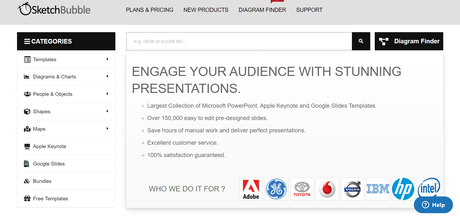
In an era where "Going Remote and Virtual" is the new norm, SketchBubble, one of the fastest-growing online presentation templates marketplace, seeks to keep you one step ahead of the competition. SketchBubble aims to cover you for any events where you need to present, be it a virtual presentation, webinar, office meeting, conference, or workshop, with its flawless, professional, creative, and trendy presentation templates.
What can you do with SketchBubble?
Microsoft PowerPoint, Apple Keynote, and Google Slide templates may all be found on SketchBubble. You can pick one of these to make an impressive presentation. Additionally, it includes more than 150,000 pre-designed slides that you may easily alter as you see fit.
Additionally, without doing any manual labor, one can offer the presentation using SketchBubble in the most captivating manner. Consequently, by offering excellent support to your consumers, you may save a lot of time and ensure their complete satisfaction.
Features & Functions
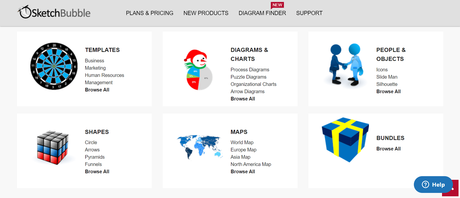
A platform called SketchBubble provides a number of functions to assist you in making presentations the way you want. With this, you'll have immediate access to additional slides and be able to easily update them. It also has outstanding components that let you create presentations and research a variety of topics at the same time. It enables you to make a variety of puzzles, step-by-step graphics for any process, and much more.
Huge Collection of Free TemplatesMaking visually appealing PowerPoint presentations is a common task for business owners, members of the media, and publishing teams. These individuals frequently have to design the slides for a presentation, incorporate graphics, and update the content to make the presentation look stunning and have a positive impact on the audience's minds. However, if they don't have access to the appropriate templates, this might be a laborious task.
SketchBubble has a massive collection of free, easy-to-edit, and customizable PowerPoint templates that you can use to design beautiful PPTs for free. A great thing is that the PPT templates are multi-purpose and can be easily tweaked as per your liking, meaning you can use them for any topic.
Variety of Elements to choose fromGiven the crucial role that components like infographics, icons, and content play in boosting your presentation, SketchBubble has carefully created each aspect to give your slideshows a polished appearance and captivate your audience. Because the templates are clear and well-structured, you can express your message while still saving a ton of time because they are simple to change. You can search for your desired templates and elements from the following categories:
Apple KeynoteApple Keynote is a user-friendly and efficient presentation tool that will help you explain your ideas, highlight your portfolio, or develop an effective pitch deck. You can easily create spectacular and persuasive visual presentations using SketchBubble's attractive and aesthetically pleasing keynote templates with unique and elegant designs. The slides and templates curated by the designers at SketchBubble smoothly support your all Keynote presentations. So, compatibility won't be an issue either.
Some salient features include:
- Templates covering Business, Marketing, and Educational Related Concepts
- Variety of Icons
- Variety of Shapes and Diagrams
- Infographics
And a lot more.
Google SlidesYou can build presentations that showcase your creativity and fascinate your audience with the SketchBubble themes and templates for Google Slides. From your computer, laptop, smartphone, or tablet, you may experiment with a library of resizable icons, diagrams, maps, charts, and other graphics and elements to quickly build eye-catching presentations for your meetings, conferences, and seminars, wherever you are.
Powerpoint BundlesManagement, Sales Marketing, Decision-Making, Timeline, and other themes are included in the PowerPoint bundles created by SketchBubble, along with other pre-built, assembled, and arranged themes that will help you deliver an impressive presentation. Additionally, we regularly add intriguing new bundles and slides to our collection. Therefore, you may now obtain the most modern, polished, and elite designs for delivering unforgettable graphics to astound your audience.
Everything is simple, organized, and smooth, so you can effortlessly switch up the designs, colors, and styles, add text, merge images, and other media in a few easy clicks.
How much does SketchBubble cost?
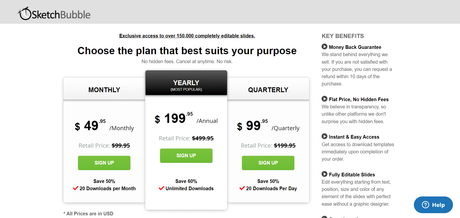
There isn't a free plan or risk-free trial period available on SketchBubble. Despite being a significant flaw, it offers a money-back guarantee. As a result, investing is risk-free. There are now three versions available on SketchBubble. Since there are no unforeseen costs and you may cancel the plan whenever you like, you can buy the plan you want without taking any risks.
- The monthly subscription to SketchBubble is $49.95 and gives you access to 20 templates and presentations every month.
- The daily download limit is 20 with the $99.95/quarterly Quarterly plan.
- The annual fee of SketchBubble's most popular version is $199.95. There are no restrictions on how many slides or templates you may download from this.
The advantage of the SketchBubble pricing structure is that it provides a money-back guarantee mechanism, allowing you to request a return if you're dissatisfied. However, you must make your request within 10 days of making a planned purchase. You won't have to make any further payments because it gives clear and fixed pricing.
Additionally, as soon as the payment processes are through, you can start downloading the templates that you need. Even if you want to cancel your subscription, you will still have access to the templates for the remainder of your subscription period.
Who should try SketchBubble?
For those who make presentations for seminars and conferences, SketchBubble is the answer. Making a presentation alone is insufficient. With SketchBubble, you can easily create visually appealing, simple-to-understand slides that will draw in the audience.
Since SketchBubble is the ideal spot to create a presentation in no time at all, many business executives prefer using it to create effective presentations. One can create a presentation on their own because it doesn't require a lot of time investment and can ultimately result in a flawless winning presentation.
SketchBubble in a Nutshell
- Aside from corporate PowerPoint templates, SketchBubble also provides templates for marketing, human resources, finance, project management, finance, health, education, IT, environment, and other industries.
- When building the presentation, charts and diagrams can be created, so you can choose the choice that best suits your needs.
- Utilize the beautiful images it offers to improve your appearance.
- You can design objects in any size and shape, including spheres, arrows, cubes, and funnels.
- If necessary, you might include maps in your presentations. It currently offers maps of the US and India.
- Additionally, it provides several free themes that may be used with Google Slides and Apple Keynote.
- To make your presentation more effective, you can purchase collections of PPT slides.
Conclusion - Do we recommend SketchBubble?
ABSOLUTELY!With the help of SketchBubble, you can elevate your presentations because, regardless of your line of work, it offers a variety of themes that will enable you to make stunning presentations. Slides will say volumes about your agenda if you only inject some imagination into them and get ready to present at additional events.
Thus, SketchBubble is the best option for professionals, coworkers, and many other people who must do presentations. By providing templates and slides that are compatible with Microsoft PowerPoints, Apple Keynote, and Google Slides, it offers a number of advantages.

