Okay! You just bought a good web host and install WordPress as your blogging platform. You installed all recommended plugins and use wonderful images as you write that awesome post.

After a while, your blog becomes slow… slow… slow… you don’t know why the blog is loading so slowly. Well, I do have the answer to your problem.
Must Read: How To Drive Insane Traffic With These Simple Tips
Everybody hates a slow blog… I hate it, you hate it, and all search engines hate it as well.
The sluggishness of your blog affects your ranking
Speed is one big reason that determines the ranking of your blog. If your blog is slow, it won’t rank very well in searches. Yes, search engine bots have a particular time which they stay on site and collect the data they need.
If your site is slow, search engine bot will find it hard to index your pages accurately which will make you rank less on a particular keyword.
Your precious readers will lose interest
When your blog becomes slow and you do not find a solution fast, your readers will start leaving your blog for another in no time.
Nobody likes a slow blog. It drains their data, and to top it all, it gives poor user experience.
Remember, a blog that has not reader won’t make money for the owner of the blog…
Your blog won’t make you money
As a blogger, one of the major reasons we create our blog is to make money, right? And how can you make money online as a blogger when your platform is so slow?
Imagine you come to my blog and it was taking longer to load the page that brought you here, how will you feel and what will you do?
Simple Steps To Improve The Speed Of Your Blog
You do not need to be a techie before you can do something about the slowness of your blog… below are a few tips you can carry out on your own to improve your site’s speed.
Your hosting provider might be one of your slow blog problems:
On one of our previous post, I talked about how to start your blog and things you need to do to get a better and faster blog, right? If you’ve not read the post, you can always do so.
There are different hosting providers out there and many of these host providers are not up to standard.
I’ll advise you, when getting a hosting plan for your blog, investigate the hosting providers. Investigating them will put you and your business in a safer place.
Get yourself a premium WordPress theme, it will help the speed of your blog:
Okay, using a free theme is good for bloggers who don’t have the money to buy a paid one. But for a blogger to use a free theme he must know how to optimize or else, his blog won’t go as he is planning.
Must Read: How to Fix Google AdSense Code Error on BlogSpot Blog
Free themes are not well optimized, so using them will only kill the speed of your blog.
Do you want to use a free WordPress theme on your blog? then, you will have to optimize your JS, HTML, scripts, etc…
Reduce the size of your blog post images and your blog background images:
The images you are using on your blog posts and the images you use as your blog background are one of the main reasons your blog is loading so slow.
When your blog is loading, if the background image resolution is high, it will take longer to load… hope you’ve notice that?
But here’s a quick fix to that effect; simply download and install Smush it. Smush it is a WordPress plugin that will help you compress your blog images without tampering with the image quality.
The plugins you installed are killing the speed of your blog cut them:
One reason your blog is loading very slow is simply because your plugins are just too much.
Plugins can be tempting, Plugin can be addictive. Your Plugin can even help your blog look beautiful and give it more functions.
But as helpful as they can be, they can slow down your blog greatly and if care is not taken, it can crash your blog.
As a blogger, you should have a minimum amount of installed plugins and a maximum amount of plugins.
Your maximum amount of plugins should be from 15 to 20. If the plugins you installed is greater than this, please try uninstalling plugins that are not useful. or plugins that functions the same.
Remember that once your blog is slow, your traffic will reduce greatly.
CONCLUSION
You want to see some more progress? Try to do something about your blog speed and trust me, good things will come to your blog.
on our next post, i will be showing you more tips that will surely help improve the speed of your blog.
Let’s Talk
Do you have comments, questions, and thoughts you’d love to share with us? Please do use the comment box below to share them.
Must Read: How To Get Your Blog Noticed Without Breaking A Sweat
Remember that your comments, questions, and thoughts are highly welcomed and most appreciated.
Be social
Do not forget to share us with friends on your social networks. I know they will find this post very useful and problem solving.
Before you leave, do subscribe to our feed using the form below, to get exclusive and most fresh info from yours truly.
Don't Miss Any Post Again. Subscribe To Our Feed And Be Updated
Enter your email address below:
Powered by OnenaijaBlog
FacebookTwitterGoogle+LinkedinStumbleuponPosts That Might Interest You
-
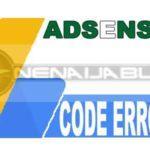 How to Fix Google AdSense Code Error on BlogSpot Blog
How to Fix Google AdSense Code Error on BlogSpot BlogAre you having the problem “Google AdSense code error” when you try to insert an…
-
 Adding Google Adsense Smartly To Improve Your Earning: for Blogger Blog
Adding Google Adsense Smartly To Improve Your Earning: for Blogger BlogI just had to come up with this wonderful post because I know that so…
-
 How To Drive Insane Traffic With These Simple Tips
How To Drive Insane Traffic With These Simple TipsLast week we talked about how to get your blog notice without breaking a sweat.…
-
 Advanced Google Adsense Tips to Increase Earnings with Low Traffic
Advanced Google Adsense Tips to Increase Earnings with Low TrafficHello bloggers, today, haven gotten the opportunity to share my experience on one of my…

