Bluehost is my favourite shared hosting service. I started Myquickidea on Bluehost only. I always suggest this hosting to new bloggers because it gives multiple functionalities at one place.
If you are looking to buy Bluehost hosting to start a new blog or want to migrate to, first read the Bluehost Review, then after making a decision.
One more advantage with this hosting is it also helps in making decent figure each month.
Bluehost offers $65 per qualified hosting account sale.
To earn $65 per sale you have to be the affiliated to the Bluehost affiliate program.
It's very simple to join with few simple tax formalities.
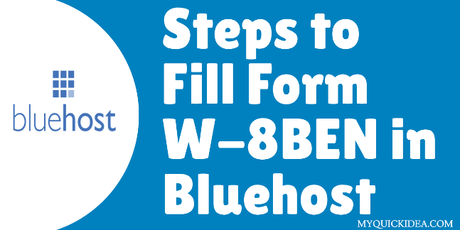
However, few bloggers get stuck while filling these details.
You need to fill Form W-8BEN to receive the payment.
If you are having trouble filling this form, then I will help you through this post.
At the end of the post, you would never have to think twice while filling the W-8BEN Tax form.
Let's go through the process.
How to fill W-8BEN Tax Form in Bluehost Affiliate Program?
First of all, you need to be login to your Bluehost Affiliate program. There should be a notification appearing at the top of the screen that tells a requirement to fill a Tax form in case you are a Non-US resident.
You can access tax form through this notification. You can use one more option to access it.
Just navigate to the menu Settings>Tax Form.
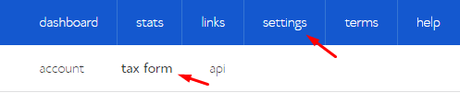
In the next step, you will be asked a question about the US nationality, select No.
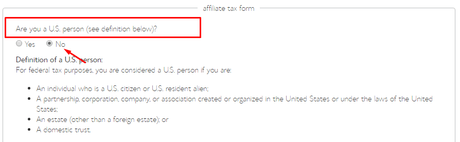
Now begin filling the form
-> In Identification of Beneficial Owner Section:
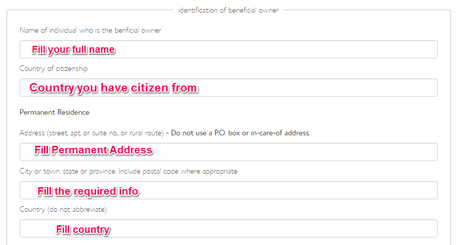
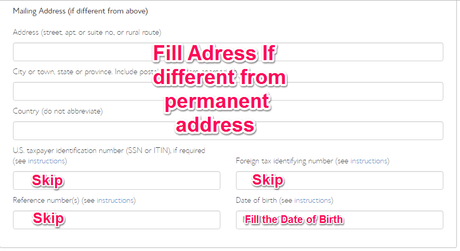
- Mailing Address: Fill if different from permanent address
- U.S. taxpayer identification number (SSN or ITIN): Skip
- Foreign tax identifying number: Skip
- Reference number(s): Skip
- Date of birth: Required
-> Skip Claim of Tax Treaty Benefits:
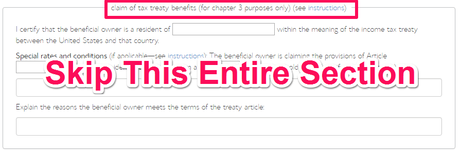
-> In Certification Section
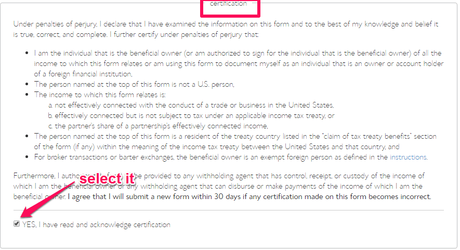
Acknowledge by the certification.
-> In Signature Certific Section:
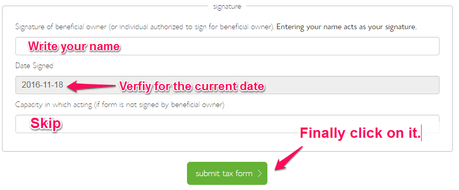
At the end Hit the Submit Tax Form Button.
After some days, you suppose to receive this sort of email in your registered email at Bluehost Affiliate Program.
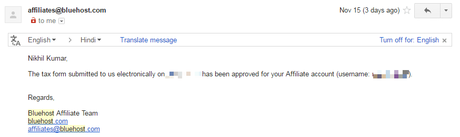
This way you can submit the Tax Form W-8BEN at Bluehost and receive the approval email at registered email.
If you face any issue throughout this process, you can contact to Bluehost. You can also shoot your question up in the comment box below. I would answer each of your queries.