Looking for the best way to take your business online? Searching for the best website building platforms? You are in the right place, my friend!
Shopify and Squarespace are undoubtedly the two most used platforms for building and launching your website. They provide you with everything that you will need to build your website from scratch. They have all the possible solutions for your e-commerce problems and are specially designed to help you succeed as an e-commerce business.
So, how to choose the best website builder?
I have used Shopify and Squarespace and would help you discover the best platform for your business. In this blog let us have a look at the amazing features provided by Shopify and Squarespace and compare these two based on their pricing and pros and cons. This would help you make a wise decision in choosing the best website builder for you.
Shopify vs Squarespace: Overview
Shopify Introduction
Founded in 2004, Shopify is the best e-commerce website, used by people all over the world. It provides great solutions for the e-commerce website and has been proven to be very helpful for all its users.
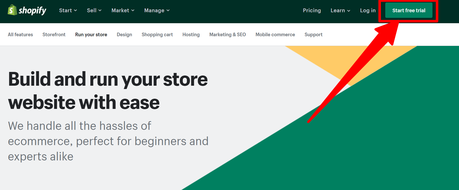
It has a very friendly user interface and navigating through the website is also easy. It also has a wide range of features and various subscription plans based on the features provided.
Squarespace Introduction
Squarespace is a great website building platform that helps you bring all your ideas into real life. It helps you design and customize your website according to your needs and also has great features to monitor and grow your business.
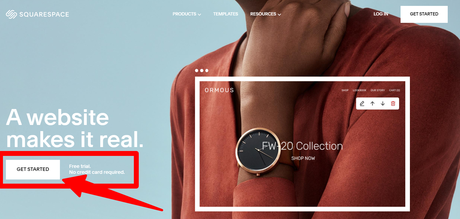
Used y many people all over the world it is a trusted website builder and many people use it to create their e-commerce business.
Let us have a look at the amazing features provided by Shopify and Squarespace and compare them based on their features offered.
Shopify: Features Ease of use:Shopify has a more structured approach to building and maintaining your website. It has separate dashboards for editing interface and general dashboard. It has a very simple website that offers great visuals and makes navigation much easier. It uses simple language that is helpful for a better understanding of the customer.
Shopify has 10 free themed templates with two or three variants for each template. You also have the option of choosing a premium theme from more than 50 themes but you would have to pay some additional charges to use these themes. All these themes are very professional and contemporary in terms of their design.
Customization:while using Shopify for customization you require the knowledge of coding. You can easily click on the edit HTML/CSS option and start coding according to your customization needs.
Products:Shopify allows you to make use of 3 product options and 100 variations. Some additional products and variations can be added by using Shopify apps. You also need to download specific apps for selling digital products on Shopify.
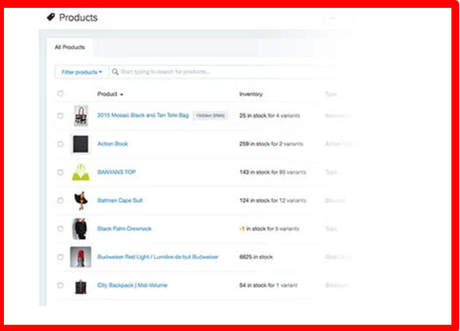
Shopify has a multi-currency payment functionality option which helps you to sell your products according to various currencies. Some templates have inbuilt multi-currency features that enable you to sell the product according to the local currency and it also has various multi-currency applications that help you sell in local currency and also enable the user to check the price in a different currency.
Payment Gateways:Shopify has over a 100 payment gateways but currently does not include Square. It enables the users to customize their page and include donations for charity on their webpage. You might have to pay some additional fees if you choose to use some payment gateway other than Shopify Gateway.
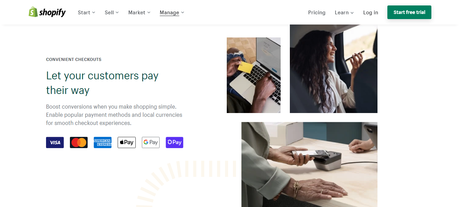
Shopify POS is available in many countries all over the globe. POS can be considered as a key feature of Shopify as it has dedicated POS reporting, POS hardware store, and POS support features.
Shipping:Shopify helps you to easily use the dropshipping feature and connects you to various drop shipping companies throughout the world. It also allows various flexible shipping options for its users. Its dropshipping feature helps you to place the desired order to your supplier and the supplier can ship the desired product to the customer.
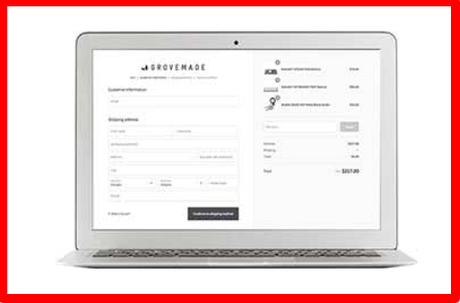
Shopify abandoned cart recovery function allows you to send a single notification through email to your customers regarding the product in the cart usually with some additional discounts to ensure a complete transaction.
Tax:The users using Shopify Plus plans can make use of the Avalara tax application which easily calculates all your taxes and automates the entire tax filing process. Shopify has a better and more automatic approach to tax calculation which frees up your time by doing all the tax calculations and has an edge over Squarespace.
Inventory Management:Shopify has a great inventory management system that enables the users to easily manage the inventory even for large businesses. You can easily upload single or multiple products using the tools and also manage the stock and get revenue reports for your sales with ease.
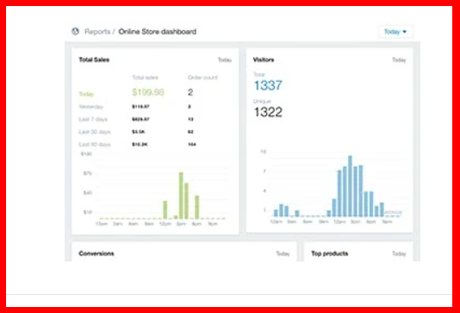
Shopify has the feature of adding metadata and editing titles. It also helps in customizing your URL and attaching alt text to your images.
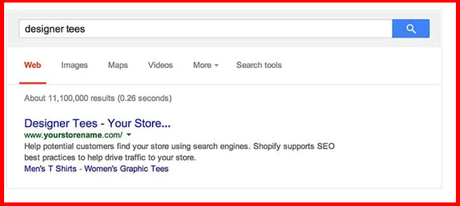
Analytics: Shopify has a great feature to track the performance of your product and also monitor who visits your store and get insights on the stock analysis. You can easily merge with google analytics and get more data on the complete website analysis.
Ease of use:Squarespace has a great drag and drops feature which is very easy to use. It provides more freedom to be creative but it can easily get complicated while adding products and making real-time sales estimates.
Squarespace offers a wide range of sleek and attractive templates for its website. Most of these themes are general purpose and contemporary in terms of their design but are very attractive in nature. They also work great on mobile websites and can be compatible with all your screen sizes.
customization on Squarespace is a bit easier as you can easily customize the way your website appears by adding the HTML code to the CSS editor using the Code Block.
Products:Squarespace allows you to sell all types of products including digital products without the use of any additional apps. It is the best platform for selling products as it has an inbuilt zoom function.
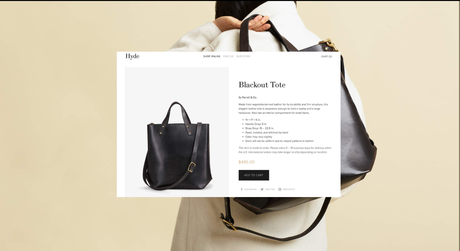
Squarespace has only three payment options which are PayPal, Stripe, and Apple Pay.
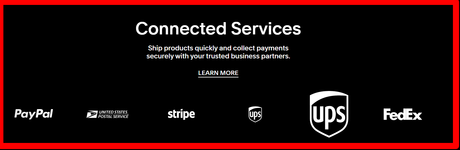
Squarespace POS can only be accessed by using Square. As long as you are using the Squarespace POS function is easy but for the support, you have to get in touch with the Squarespace support team as well as the Square support team.
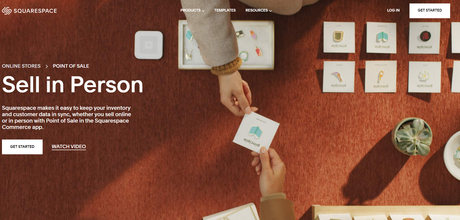
Squarespace does not provide users with many dropshipping options. Recently Squarespace along with USP to calculate the shipping rates. You can also collect the shipping costs depending on the country you are situated in and shipping to.
Squarespace has been designed for small stores and hence the inventory management options are very limited but it has a very helpful feature of adding multiple products.
SEO:Squarespace also has the same features of Shopify like adding metadata, editing title, customizing URL, and attaching alt text to the images.
Analytics:Squarespace also has its analysis software which helps you t track the sales, revenue generated, and customer behavior.

Shopify vs Squarespace: Comparison Based On Features
Ease of use can be generally compared based on the approach used and the output gained from it. Shopify and Squarespace both are very easy to use.
Shopify is better than Squarespace because of its more structured approach which becomes handier than the drag and drop feature offered by Squarespace.
Shopify and Squarespace both offer a wide range of templates that can be compared based on their quality as well as quantity.
Shopify provides more professional template options as compared to Squarespace and is a winner when the comparison is based on templates.
You can easily customize your templates on Shopify as well as Squarespace using HTML and CSS. I believe customization is easier with Squarespace as Shopify offers a wide range of customization options but the requirement of coding can not be fulfilled by every user and the various themes present in Shopify are not very attractive when compared to Squarespace.
Shopify and Squarespace both offer a wide range of products and various variations in the product option. The comparison between the products and variations can be crucial in deciding which is better.
Squarespace has an edge over Shopify when it comes to customizing the products as it provides more variations and has an inbuilt zoom feature hence the customer is left with a great view of your product and would be able to decide faster.
Shopify and Squarespace are both used worldwide and hence have various currency options available for their users. To attract and retain your customers from any corner of the world, it is best to provide the services according to one's currency.
Shopify is much better than Squarespace while comparing the multiple currency payment options as having an in-built multi-currency software is always better than using a currency converter app.
Shopify and Squarespace both have their payment gateways called Shopify gateway and Squarespace gateway. Both of these software are used to accept payments through websites.
Though Shopify provides a variety of payment options on using various third party applications, the additional charges are a bit too much but Squarespace provides us with only three payment options hence Shopify is the winner while comparing the payment gateways.
The point of sale functionality allows the users to make transactions and sell in the real world for example from a shop or a stall. POS can be used to accept payments and generate notifications whenever a sale is made.
Shopify has a better POS functionality as compared to Squarespace
Shopify and Squarespace both offer different shipping approaches. Shipping is a vital part of any business and hence comparing these two platforms according to their shipping was indeed very important.
Shopify is better than Squarespace when it comes to shipping and dropshipping as it provides the user with various options and more flexibility.
When a user adds a product to the cart but does not complete the purchase, this cart is called an Abandoned cart. The abandoned cart recovery tool helps you to recover the products added in the cart when the user signs in again.
Shopify is better than Squarespace, as it does not have an abandoned cart recovery function.
Shopify is better and provides more options for inventory management as compared to Squarespace and the revenue reports make your work easier.
SEO plays an important role to make sure that your store has a high rank in various search engines.
Shopify provides better SEO support than Squarespace because of its amazing SEO feature along with various marketing tools.
Shopify is a clear winner as it allows integration with google analytics and also provides details on stock monitoring.
Shopify has a great app store that allows you to use various apps according to your requirements. You can also integrate with other apps easily. Squarespace doesn't have an app store.
Pricing plays an important role while choosing any platform for our use. Let us compare Shopify and Squarespace based on their pricing and features offered.
Shopify Pricing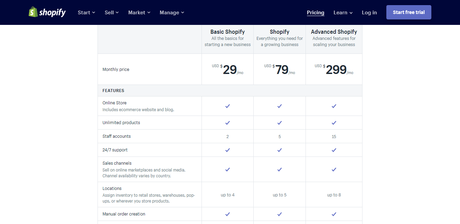
Basic Shopify plan: This plan costs $29 per month and is best for beginners who wish to learn all the basics to launch their business. Let us take a look at the features offered in this plan.
- It includes an online store consisting of websites and blogs.
- It offers the use of unlimited products and discount codes.
- You can make use of two staff accounts with access to Shopify admin and Shopify POS.
- It provides a manual order creation tool along with Abandoned cart recovery.
- You also get a free SSL certificate along with gift cards and 24*7 customer support.
- The transaction fees are 2.0%.
Shopify: This plan costs $79 per month and is best for businessmen who want to grow their business. Let us take a look at the features offered in this plan.
- It includes an online store consisting of websites and blogs.
- It offers the use of unlimited products and discount codes.
- You can make use of five staff accounts with access to Shopify admin and Shopify POS.
- It provides a manual order creation tool along with Abandoned cart recovery.
- You also get a free SSL certificate along with gift cards and 24*7 customer support.
- The transaction fees are 1.0%.
- This plan also provides you with professional reports.
Advanced Shopify: This plan costs $79 per month and provides advanced features required for scaling your business. Let us take a look at the features offered in this plan.
- It includes an online store consisting of websites and blogs.
- It offers the use of unlimited products and discount codes.
- You can make use of fifteen staff accounts with access to Shopify admin and Shopify POS.
- It provides a manual order creation tool along with Abandoned cart recovery.
- You also get a free SSL certificate along with gift cards and 24*7 customer support.
- The transaction fees are 0.5%.
- This plan also provides you with professional reports and an advanced report builder.
- It also provides third-party shipping rates. It shows calculated shipping rates in your account or with the help of third-party applications.
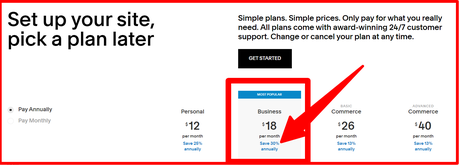
- Personal plan: The personal plan will cost you $12 per month when billed annually. All the core features are included in this plan. The core features included in this plan are:
- A free custom domain name with an SSL certificate.
- Unlimited bandwidth and storage facilities along with great SEO features to increase your site visibility.
- It allows two contributors to your website and 24*7 customer support is also included in this plan.
- You can use mobile-optimized websites with Squarespace extensions and keep a track of the basic website metrics.
- Unlimited contributors are allowed for your website.
- You can send professional emails from Google.
- It includes premium integrations and blocks.
- It provides complete customization with CSS and JAVASCRIPT.
- It also has marketing features like advanced website analytics, promotions pop-ups, and banners, and $100 google awards credits included in this plan.
- It also has commerce features like fully integrated e-commerce space, gift cards, 3% transaction fees and you can sell unlimited products and also accept donations.
Business Plan: The business plan will cost you $18 per month when billed annually. All the core features are included in this plan. The other features included in this plan are:
- No transaction fees.
- It offers POS services along with a check out on your domain.
- You can make customer accounts.
- It offers limited availability of labels.
- It has powerful e-commerce analytics and merchandising tools.
- You can even sell your products on Instagram.
Basic Commerce plan: The basic commerce plan will cost you $26 per month when billed annually. This plan includes all the features of the business plan and some additional features included in this plan are:
- Abandoned cart recovery with advanced shipping and discount options.
- It also provides subscriptions and commerce APIs.
Advanced Commerce plan: The advanced commerce plan will cost you $40 per month when billed annually. All the basic Commerce plan features are included in it. The additional features included in this plan are:
The transaction fee is the amount charged by your e-commerce platform for every transaction.
Shopify charges a transaction fee of 0.5% to 2% of the total sales, depending on your subscription plan. The basic Shopify charges you 2% of the total sales as transaction fees while the advanced plan charges only 0.5%.
Free trialIn the case of Squarespace the transaction fees charged are 3% which are basically applied to the business plan.
Shopify offers a 14-day free trial for all its users. You can start using your free trial without providing any payment information. Through this trial, you can easily access all the best features of Shopify and then choose for yourself if you further want to continue using it. Squarespace also provides a free trial for all its users.
Which One Is Best For You? Squarespace or Shopify
Who should use Shopify? As we have already discussed the important features, and pricing of Shopify and Squarespace, let us now take a look at the best users for each of these platforms.
Who should use Squarespace?If you are a big enterprise that wishes to take their business online and handle a very big customer base, Shopify is the best for you. It provides you with all the possible necessities that you need and would help you grow your business. If you wish to have extra apps and
If you are just a beginner looking to launch your online business, or a small scale e-commerce business, Squarespace is the right choice for you. It is affordable and is designed to fulfill all your requirements.
- It is good for all big businesses as well as small businesses.
- It can be said to be the best platform for e-commerce.
- It also offers the feature of multi-channel selling through various social media sites.
- It is generally preferred by small businesses.
- It has a nice collection of templates for all its users.
- It has a great analytics tool even for non-e-commerce websites.
- You have to use third-party applications for selling digital products.
- It is a bit costlier than other platforms.
- It provides only three payment options.
- It doesn't have an app store
FAQs & Shopify vs Squarespace?
Shopify and Squarespace are the two most used platforms for building and launching your e-commerce website. Both of them have great features that are helpful for you in the smooth functioning of your business.
Shopify is great for big enterprises while Squarespace works better for small enterprises. We have also looked into the pros and cons of these two.
To sum it up, both Shopify and Squarespace are very good platforms to build your website, and no matter what you choose the features offered by both of them will help you grow. So, you can choose either Shopify or Squarespace to build your website according to your needs.

