Confused between shared vs. VPS vs. dedicated hosting? I was too a decade back when I started.
Fortunately, not a lot of has changed in terms of their overall values or functionality.
Over the years, I’ve probably used at least 50 different hosting servers, from over 2 dozen hosting providers. I’ve had the opportunity to use all three types of hosts and hence this article comes straight from experience!
Shared vs. VPS vs. Dedicated Hosting
Despite offering similar services, these differ massively. Choosing the wrong type of server may be fatal. That being said, you can always switch between these three although that would require a lot of work, time and in some cases a bit of money.
So, for your ease of understanding, I’ll compare and explain how each of these differ in terms of:
- Overall difference
- Price
- Performance
- Security
- Scalability
- Customization
- Management
- Additional benefits/flaws for each server type.
- Which server type is best for you.
Shared vs. VPS vs. Dedicated hosting: Overall difference
Let’s first understand the core difference between these.
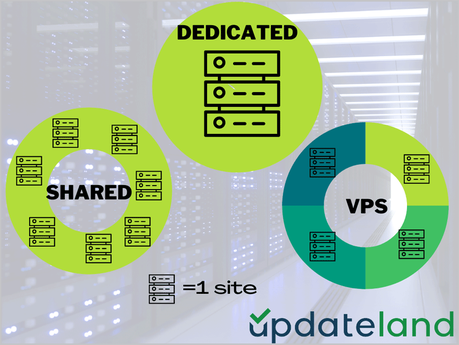
Shared hosting
Shared hosting is the most basic type of hosting, for the most basic websites. As the name suggests, it’s “shared” between many users (websites).
This means, the resources are public, and can be used by anyone. Imagine you’re in a plane, on economy tickets.
You get your own seat, but, most of your amenities are shared. You’ll be using a public bathroom, a common walk-space, can hear other passengers and so on. The other users will be using the same amenities as well.
As a result, if the toilet is occupied by more people or if the walk-space is overcrowded, you’ll have to adjust and not be able to use these freely.
Similarly, with shared servers, your bandwidth and site’s performance depends on how free the server is. If some other website is using a lot of resources, it may cause your site to suffer.
Best shared hosting providers
If you need shared servers, these are the best in the industry:
- A2 Hosting
- Bluehost
- Namecheap
VPS Hosting
VPS stands for “Virtual Private Server”.
This is like you renting an entire flat (apartment) in a building. In this case, you get more control, don’t you? You have your own bathroom, pool, balcony and other amenities.
However, you’re also responsible for the maintenance of these when you’re renting an apartment, aren’t you? Similarly, you have to manage your server on your own with a VPS. If we compare shared hosting vs. VPS, no technical maintenance is required on shared servers but is needed on the VPS.
Now, there’s another version of this, called the “managed VPS server”. These are VPS servers but the server company manages it for you. It’s like hiring a help to manage with your apartment. Obviously, this is more expensive than the normal (self-managed) VPS server.
In simpler terms, you’re still on a “shared” server but with more control over your resources. There’s one physical server, which is “virtually partitioned” into many different virtual servers. What others do doesn’t influence your website much.
Best VPS providers in 2022
You can go with LiquidWeb if you need the best VPS provider.
Or, you can read this very detailed guide on the best VPS providers in 2022 that I compiled a few days back.
Dedicated Hosting
I’m sure you can figure these out on your own. Dedicated servers are servers “dedicated for you”. It’s like you buying a private jet.
You’re the owner, of the plane (or server) in this case. You get all the resources to yourself. You’re solely responsible for managing everything on these servers.
No one else uses these servers. You aren’t impacted at all by how others are using their own servers. Dedicated servers also come with some additional benefits (dedicated IP, more lenient AUP etc.) which I’ll discuss later throughout this piece.
If you’ve got a basic idea, let’s break these differences down in terms of factors that matter to you.
Best dedicated hosting providers
All the best VPS hosts also in most cases offer amazing dedicated servers.
However, you can go with:
Pricing
One of the most obvious differences between shared vs. VPS vs. dedicated servers is in their pricing. However, if you’ve read the overall differences above, I’m sure you know what I’m about to say.
Shared servers are the cheapest. These are the best if you’re on a very low budget for obvious reasons. There are the most restrictive with their resources & features and hence you pay less.
Shared servers start at less than $1.50/month. That’s C-H-E-A-P, isn’t it?
VPS servers offer a balance between shared and dedicated in terms of pricing. It’s when you need more than what shared servers can offer, but you can’t afford dedicated servers yet.
VPS plans start at about $5.00/month. In any case, these are more expensive than shared servers and cheaper than dedicated.
Dedicated servers are obviously the most expensive options. These will cost you anywhere between $30.00-$50.00 on average.
Verdict: If budget is your primary driving factor and you’re okay with a slow website, or do not expect heavy traffic influx in the future, shared is your best bet. If money isn’t the “primary” factor and you can afford VPS servers, it’s always best to go with these. I wouldn’t recommend dedicated servers unless you’re building an enterprise-level business which may see millions of hits/day in the future.
Performance
One of the primary factors you should consider when choosing your server type? Its performance.
The server type influences the website’s load-time, server response time, and the overall uptime.
Now, right off the bat, dedicated servers are the best in performance ,followed by VPS and then shared servers.
However, this massively depends on the “type of website” you own, and the traffic you get. Meaning, for low traffic sites (a few thousand a week), shared servers will perform miraculously. You do not have to get VPS or dedicated servers.
However, if the same site starts seeing higher traffic and you use more software on it, you’ll need a VPS or a dedicated server.
If you’re confused about the type of server that’ll fit your requirements, scroll to the very bottom of this piece.
Verdict: If you simply need a website and SEO or traffic aren’t your primary goals, shared host is for you. If you’re focusing on ranking, traffic, and future growth, lean towards VPS servers. If your primary goal is massive traffic (1M+/month) and engagement on the site, dedicated servers are for you.
Security
This too is a two-way street. The security you can expect, also depends on the type of website you’re hosting.
On shared servers, because you’re “sharing”, the mistake of one can be the mistake of all. Imagine it to be like you rent a room, and someone forgot to lock the main door.
In other words, if one of the sites on a shared server is hacked, the effects may bleed into your site as well. This doesn’t mean your site would automatically be “hacked”. However, it may lead to other issues such as the server being down, too overloaded, or just infected overall.
This also means, the “fix” of the problem isn’t controlled by you. Your website (if affected) will remain down for as long as it takes your server company to find and fix the security issue.
The VPS is more secure than a shared server. When you purchased your VPS, it’s like you got your own “slice” of the server. Someone being hacked on the same server wouldn’t have major effects on your own site.
It’s like if someone gets robbed in your building, you’re safe because your apartment has its own doors and locks, right?
However, if “your” site is attacked directly, it also means you’ll have to deal with it on your own. Although the company fixes it if you’re on a “managed” plan. You can also pay a one-time fee in some cases.
Dedicated servers are obviously the most secure. Because you have your own land and building, your neighbours getting robbed has almost no affects on your house, right?
However, with dedicated servers, you’re responsible for putting in the right locks and security systems. In actual terms, the security software, firewalls and everything you install is chosen and controlled by you.
Verdict: Shared servers require the least security management and are naturally the weakest. If you can afford downtimes and a few security intrusions, this is for you. VPS is best if you know how to manage security, or get “managed” VPS. Dedicated will be the most secure but will require you to manage the security yourself or by hiring someone.
Scalability
Scalability simply means the ability to upgrade your server when the need arises.
The speed and ease of the upgrade decides which server is more scalable than the other.
Shared servers are the least scalable. That’s because in order to change your resources, you need to change your entire plan.
In terms of scalability, VPS is the clear winner. Yes, it’s even faster and better than the dedicated servers. So, with a VPS host, you’re simply renting the server from a larger, physical server. Hence, there’s always more free resource available, just not for you.
If and when you need it, you can instantly fetch it and use it for your website. In some cases you need to pay in advance and in some cases the payment is just added to your monthly bill.
Dedicated servers are the hardest to scale/upgrade for obvious reasons. You often need to add more resources physically to the server which isn’t as seamless as a few clicks.
Verdict: Go with VPS if you wish to scale in the future, period. Shared isn’t scalable easily, and dedicated is just too complex.
Customization
By customization, I do not mean the customization for your “website”. That’ll be the same across all server types depending on the CMS/software you’re using.
By customization, I mean the customizations available with the “server”.
Now, customizations are almost nill when it comes to shared hosts. These servers offer you a few software and tools and that’s it. You can’t go around installing your own third-party tools if it’s not supported by the host.
However, if you’re new to websites and servers, you probably don’t even need customizations.
The VPS however offers you way more control. You often get root access with VPS plans. This means, you control your entire server. You choose which software you want or do not want. However, they’ve still got some restrictions from the company you’re renting your VPS from.
Dedicated servers are basically open playgrounds in terms of customization. As I mentioned earlier, you’re in charge. You’ve got no restrictions and are free to do whatever you want on the server.
While this gives you more control, it also demands more knowledge. You’ve to know what software you’re installing and how it impacts your website. A wrong software may wreak pure havoc on your website.
Verdict: If customizations do matter to you, you’re already someone who probably needs VPS. Skip shared servers if you wish to customize your servers with any outside app/tool. Dedicated servers will allow you the maximum customization if you know how to.
Management
When I first started out, I had this doubt. I didn’t know if these servers have different user-interfaces/management requirements. Unfortunately, they do.
How you use your shared server will be very different from how you use your VPS or dedicated server.
Shared servers are the easiest to use. They often come with a pre-installed cPanel. This is like any other “point and click” interface you may have used.
It has different software, tools and options you can click on. E.g. installing WordPress is as easy as clicking on the WordPress icon, and then clicking install.
The VPS on the other hand is way more complex. In most cases, you’ll have to install the cPanel yourself if you want to. Not just the cPanel, you don’t get the “point & click” interface, rather, it uses commands and strings to get things done.
Even when you do get the interface, it’s not as simple as clicking and installing software.
Finally, the dedicated servers are the hardest to manage. In most cases, if you’re reading this, you probably aren’t qualified enough to manage them anyway.
You must hire a system administrator with experience to manage your dedicated server.
Full honesty? I’ve been nearly 10 years in the industry, and even I don’t understand dedicated servers.
Verdict: If you’re new, go with shared servers. VPS has quite the learning curve (or go with the managed servers).
IP benefits with VPS and dedicated servers
Apart from everything I’ve discussed so far, there’s one major benefit you get with VPS or dedicated hosts.
With VPS, you can often purchase additional “dedicated IPs”. Dedicated servers always come with dedicated IPs.
On the shared servers, you’re using shared IPs. If one user/website uses his site to post extremely illegal content (e.g. sponsoring terrorism), the entire IP block may get blacklisted.
Once blacklisted, the IP may be completely unoperational in certain countries/regions. This would also ban your website even though you did nothing wrong.
Secondly, with dedicated IPs, more of your mail gets delivered. When using shared IPs, your mails may not be accepted by recipient mail servers. This often happens when some other site sent out spam/malicious emails using the same IP as you.
AUP (Accepted Usage Policy) difference
This is something that’s not very often covered so allow me to bridge the gap.
AUP basically refers to “Accepted Usage Policy”.
Most sites have a list of content that’s allowed, or not allowed to be hosted.
E.g. extremely illegal content, such as something promoting terror, is probably prohibited everywhere.
However, content such as porn, online gambling, cryptocurrency etc. aren’t exactly as “illegal” as terrorism.
Hence, most sites restrict/allow them based on your “server type”. Meaning, the content may not be allowed on shared servers, but if you go for their VPS or dedicated servers you can host the content.
It’s best to talk to the team to clarify your content’s acceptance if you’re planning on hosting something like that.
Final words: Shared vs. VPS vs. dedicated hosting which is best for you?
I’m sure you’ve figured it out that “it’s all subjective.
There’s no one type that’s best for everybody.
However, here’s something that may help you out:
- Traffic: If below 30,000-50,000/month go for shared, else VPS or dedicated hosts are better options.
- Website type: When building personal blogs, portfolios, or just more “static” sites, shared servers are more than enough. VPS works best when you’re building e-commerce websites or other such complex portals.
- Management: Go for shared servers unless you need those technical benefits that VPS offers. Nothing is simpler than managing a shared server.
- Scalability: Ask yourself what your goal is. Will you be seeing massive traffic increase in the future? If yes, go with VPS. If you’re certain your traffic will be below 30,000/month for the near future, Shared suffices.
- Budget: In my personal opinion, consider the above points way before you consider your budget. Going the other way round may cause you long-term financial losses.
Here’s an infographic that may help you out:
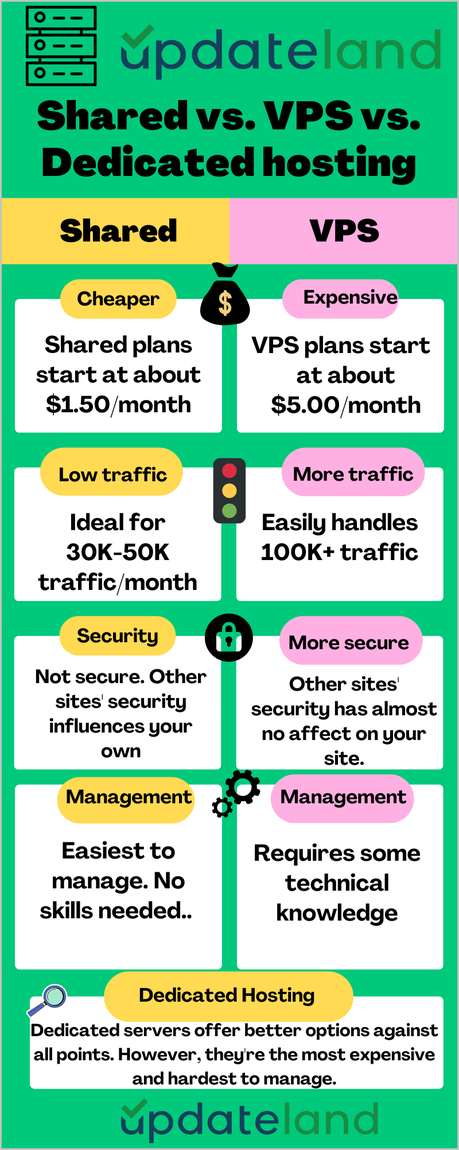
In the simplest of words, consider your requirement in terms of “simplicity”. Start with shared and move towards dedicated as the complexity/traffic grows for your site.
One final piece of advice? This shared vs. VPS vs. dedicated hosting comparison may impart an idea that shared servers aren’t good. That’s wrong. Most of my websites are on shared servers. These are amazing and totally work.
In fact, for beginner websites, going wiith VPS will only cause you bleed in the pockets and may contribute to added stress.
VPS is only required when your scaling and have an established online website by now. Being honest? If you’re reading this piece, dedicated probably isn’t what you need. However, I’m sure the knowledge here will help you go for it when you need it in the future.
That’s it folks. I hope I’ve answered how Shared vs VPS vs Dedicated hosts differ from each other. Do check some other pieces I’ve published on the site, they’ll sure be informative.
