If you haven’t started using no-code technologies in your business yet, you’re losing out on many chances to improve efficiency, cut costs, and get the results you need to grow. They don’t need to be programmed. When it comes to creating, they offer a simple-to-use platform that can help you with any task. There are now the Best no-code tools available for a wide range of business activities. These technologies can build mobile apps and websites, manage projects and teams, automate workflows and procedures, and more.

The top no-code tools of 2022
These top no-code development platforms are essential whether you want to build a web app or a professional-looking website.
1. Webflow
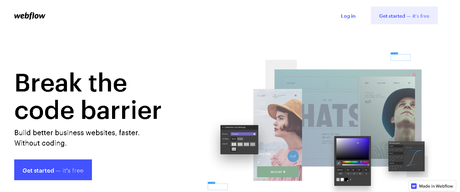 Best No Code Tools
Best No Code Tools
Click here: https://webflow.com/?gspk=NDExNjYxNQ&gsxid=ujl0PGk9Dkpb&utm_medium=affiliate
In the world of web design and development, Webflow is a trusted name. All the features are exceptional, allowing you to publish your designs for various websites with the top services. Webflow gives its customers the freedom to create and build the websites of their dreams. You may also check out their differences to see how Webflow and WordPress differ.
Features
- Easy to change: Customers of Webflow can quickly change their website by dragging and dropping features.
- Fully responsive: Webflow allows you to create a responsive website without writing code.
- SaaS and Hosting: Webflow gives a superb platform known as SaaS and offers to host to their customers for their convenience.
- Content management system (CMS): Webflow offers a CMS for organizing website content. This allows you to change the typefaces and the overall layout of the document.
Price
Webflow offers a variety of pricing tiers and bundles. It costs $12 a month to subscribe to their basic plan and $35 a month to subscribe to their pro plan.
Also Read: The 11 Best Web Designing Software
2. Landerlab
Click here: https://landerlab.io/
Landerlab has a high return on investment, but only if your company is successful after paying $49 each month for Landerlab. It’s not the best tool for building websites for beginners, but it’s a lot less expensive than the alternatives.
Features
- SSL Certificate: Landerlab has an excellent and easy-to-install SSL certificate that you can use to protect your lead-capturing landing page.
- Unique Domain Names: Landerlab gives you tools to manage all of your domains and subdomains easily.
- Tracker Platform: Landing Page: Landerlab gives you a simple link from your landing page to your tracking platform that you can use to track all of the purchases, clicks, visits, and everything in between on your high-quality landing page.
Price
You can use Landerlab’s 7-day free trial to explore the site’s various features, integrations, and options. You can pay for Landerlab monthly or annually. If you pay for the entire year upfront, you’ll save $15 every month, bringing the total to $499.
Also Read: How To Choose Perfect Shopify Theme for Your Store
3. Wix
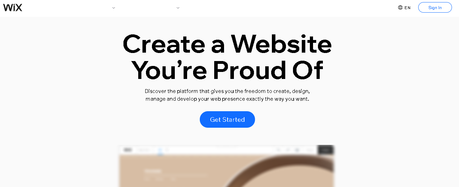 Best No Code Tools
Best No Code Tools
Click here: https://www.wix.com/?
utm_source=affiliate&utm_medium=paid_referral&[email protected]&experiment_id=cake_113311515^21
Website construction via the internet is made easier using Wix. Astonishingly, millions of people are drawn to them because of their physical characteristics. With drag-and-drop tools, HTML5 and mobile sites may be quickly and easily created. In addition, they go out of their way to make their consumers happy and comfortable.
Features:
- Web site editor: Wix features a fascinating drag-and-drop option for designing your site. They make it easy for their customers to create any type of website.
- Free and reliable hosting: They have launched the feature of trustworthy hosting to serve their customers with more services.
- Customizable designs: You can build your website as you choose. Customers can also choose from a variety of pre-made patterns.
Price
You can use their free plan to see if they can help you with your website’s development. The monthly cost of their combo plan is $19, while the monthly fee of their business plan is $30.
Also Read: WooCommerce Vs Shopify: Which Is Better For Ecommerce
4. Shopify- Best No Code Tools
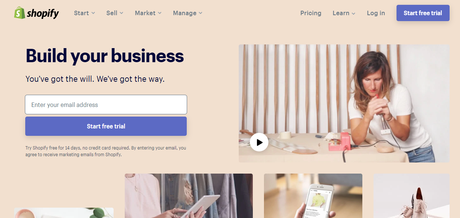 Best No Code Tools
Best No Code Tools
Click here: https://www.shopify.com/free-trial?ref=codeless3
Shopify is another popular no-code platform that has acquired many users. Thousands of businesses rely on Shopify to promote and sell their items, and this tool is often recommended for website creation because of its capabilities and advantages. Shopify is the king of eCommerce platforms because of its almost limitless feature set.
Features
- Oberlo feature: Shopify users interested in drop shipping can add the Oberlo functionality to their accounts. This feature is beneficial since it makes you more comfortable. Their clients can pick up the merchandise from their warehouse and deliver it to the consumer immediately.
- Useful: Shopify’s template-based website is easy to use and helps customers through every step of the development process.
- Shopify app store: It helps clients grow their business and improves sales in several ways.
Price
Customers cannot access any free levels on Shopify. However, they offer a 14-day free trial of their services to all new customers. Alternatively, they offer a $24-a-month basic package.
5. Squarespace
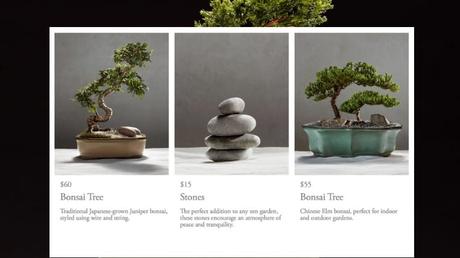 Best No Code Tools
Best No Code Tools
Click here: https://www.squarespace.com/
Squarespace is a popular and in-demand tool for building websites on the internet. Anyone can be inspired by their impressive list of specifications and features. Using their services and templates, you can create a design website. Customers are happy with their services and spread the word about them.
Features
- Drop and drag elements: One of the best things about them is that you can drop and remove parts. Clients can tailor their websites to their specific needs and preferences using this functionality.
- Hosting and customization: They make it easier for their customers to personalize their Squarespace websites. They can also take classes on how to run a website’s server.
- Simple: Creating a customized website is as essential as following a few simple steps. Every feature has been designed to be as simple to use as possible.
Price
- Personal – $12 per month
- Business – $18 per month
- Basic commerce – $26 per month
- Advanced Business – $40 per month
Also Read: The 11 Best Web Designing Software
6. Softr- Best No Code Tools
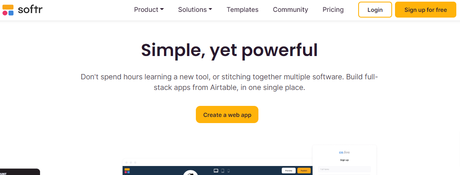 Best No Code Tools
Best No Code Tools
Click here: https://www.softr.io/product-features
With Softr, you don’t have to write code to construct a website or an app. Using the platform, you may create client portals, internal tools, marketplaces, and online communities. To help you get started, Softr offers pre-built themes and more than 100 pre-built blocks. It’s also possible to change any aspect of your web platform.
Features:
- Easy to use, yet powerful: create full-stack apps from Airtable, all in one spot.
- Members: simple user accounts, restricted material, and secure data are all included in memberships.
- Payments: accept payments in minutes with custom pricing models and native Stripe integration
Price:
Free
- Starter – $24/mo
- Professional – $65/mo
- Business – $165/mo
Also Read: Best Tools for Web and Graphic Designer
7. Bubble.io- Best No Code Tools
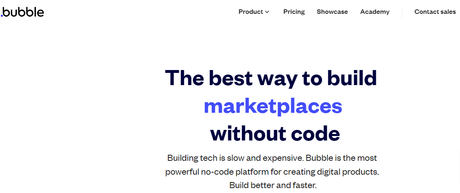 Best No Code Tools
Best No Code Tools
Click here: https://bubble.io/
With Bubble.io, you can create an interactive website with all the features you want and have it live in only a few hours. The Bubble provides a robust set of tools for building an app for desktop or mobile layout so that they can assess your progress quickly.
Features
- Deployment process: Bubble lets you keep track of your code and create a strategy for putting it on a web server. They can take care of both your deployment and your hosting needs.
- Responsive and hybrid apps: With this tool, you may construct a responsive web app and a hybrid mobile app.
- Mobile-friendly layouts: You can create websites with a mobile-friendly design that best showcases your content.
Price
The bubble offers a free tier for new users and three different levels of promotions.
- Personal- $29 per month
- Professional- $129 per month
- Production- $529 per month
Also Read: Eight Essential No-Code Tools For Business

Conclusion of Best No Code Tools
These no-code tools are an enthusiastic shot in the quest to reach the pinnacle of achievement in their lives. The features and attributes of these tools are exactly what you’re looking for. You can use these resources to finish your successful journey.
Intersting Reads:
Top Nine User Experience Tools
Top Nine Computer Programming Languages To Learn
Eight Essential No-Code Tools For Business
