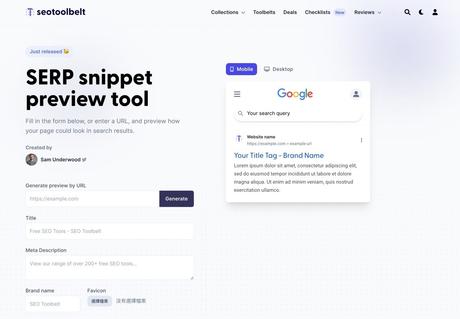
If you want your website to get better results in search engines, the most basic thing is to present the correct information of the website in the search results, including a good page title, description and website icon (Favicon), if you use WordPress or other content management systems Usually this kind of information will be automatically added to the webpage without manual editing and setting. Of course, you can also optimize it with some WordPress SEO plug-ins. In fact, most of the information on the webpage is added to the code with Meta tags. can generate related markup in a more intuitive way:
This article will introduce " SERP Snippet Preview Tool "is an online tool that allows users to preview the appearance of webpages displayed in search results. From SEO expert Sam Underwood, through the options provided by the tool, enter relevant information to create a more suitable website appearance, or directly enter URLs to import and crawl to The records, edited and modified to generate corresponding HTML source code and JSON-LD structured information, help to optimize the appearance of the website in the search results and further improve traffic.
In addition, SERP Snippet Preview Tool can also adjust the search result style on mobile or desktop.
Another feature worth mentioning is the support for Rich Snippets, which can enrich the search results for website-related descriptions or information, such as displaying pictures, videos, FAQs, etc. next to the website of the search results, although Most of the time, this information is automatically generated by the search engine. Using the Snippet Preview Tool, you can preview how these composite data will be displayed in the search results.
However, the website also mentions that Google will update, test or change the appearance of search results at any time, which may not be 100% correct, and the test results are only for reference.
SERP Snippet Preview Tool
use teaching
STEP 1
After opening the Snippet Preview Tool website, first enter the URL to be tested to generate a preview, and grab known related tags from the target page.
STEP 2
For example, enter the URL of a free resource online community, click "Generate" and it will bring in content such as the website title, description, brand name, and website icon. At the same time, the preview area on the right will show the appearance of the webpage in Google search results.
After loading the relevant tags, the Snippet Preview Tool will display whether the length of the string meets the requirements. If there is a problem that is too short or too long, you can try to adjust it to the green state.
STEP 3
Adjust the mobile or desktop version from the Google search result preview on the right, it will look different.
STEP 4
Finally, scroll down, and there will be display styles of composite information cards, such as matching pictures, videos, frequently asked questions, etc. Click "Generate HTML" to generate the corresponding HTML source code, which can be slightly modified and edited Web pages can make search results appear in a similar style.
In addition, if you choose the FAQs information card, it will also display the JSON-LD structured information source code, which can be edited and used directly, but it may not be displayed in the Google search results, it still depends on the search engine and algorithm results.
Three reasons why it's worth a try:
- Easily preview and modify how your site looks in search results by simply typing in a URL
- Improve the appearance of the website by modifying the content, etc., to make the website more attractive in many search results
- Import functions such as composite information cards to provide richer website-related description information
搜尋引擎最佳化,架站資源,產生器類,Google,Google Search,Google搜尋,HTML,JSON,Meta 標籤,SEO,搜尋引擎,搜尋引擎優化,最佳化,標籤,標籤產生器,產生器,站長工具,網站最佳化,網頁開發,資料查詢,開發工具
#SERP #Snippet #Preview #Tool #improves #appearance #website #displayed #search #results #improves #traffic #optimization #effect

