Many online store owners flock to search engine optimization as a cost-effective way to bring customers to their website. However, SEO is not as simple as creating an ad and bidding for placement. Optimizing your site for organic search engine ranking needs to happen on every line of code in your site, from your product descriptions to your website's security.
Let's go through the 10 most important items that should be on your SEO checklist when optimizing your eCommerce website for boosting organic traffic and, in return, profits.
1. Register with Google Search Console
Your first step in improving your online store's SEO is auditing where it currently stands. The best way to do this is by utilizing the Google Search Console: a free tool that shows how Google views your site. The Google Search Console, or GSC, can provide you with important information on how your site performs on their SERPs (search engine result pages), giving you insight on your SEO strategy moving forward.
The GSC can be accessed within your Google account's Google Webmaster Tools, wherein you can add your site as a property. You'll also want to submit your sitemap to Google, which will appear in your Sitemaps report.
Within the GSC, you can learn about and monitor:
- Search keywords that you're ranking for
- Highest traffic pages
- Average CTR (click-through rate)
- Impressions & average position over time
- Ranking increases and decreases
- Highest traffic & CTR queries
- Index and unindexed pages
- Total backlinks on your site
- AMP errors
2. Set Up Google Analytics
While the Google Search Console gives you insight into your site's overall performance, Google Analytics can give you an even more detailed view into how visitors and customers are interacting with your site.
To access Google Analytics, set it up with your Google account and add the tracking code to your website. Most eCommerce platforms have a built-in tool that streamlines this process, making it so that you don't have to manually add the code to every page on your site.
With your account set up, you can start viewing data and learning about your site's traffic. There are several different types of reports, all falling under four main categories:
- Audience Reports: This includes demographics, interests, geography, and behavior.
- Acquisition Reports: Analyze from all traffic, AdWords, SEO, social, and campaigns.
- Behavior Reports: Monitor behavior on site content, speed, search, and more.
- Conversions: Track your goals, eCommerce, and multi-channel funnels.
3. Secure Your Site
If you haven't already, you need to secure your site. This is done with an SSL certificate, which stands for Secure Sockets Layer. But, how does your site's security affect its SEO? Google cares about their users' experience browsing sites that their SERPs serves them; this includes their security. Having an SSL certificate installed on your website shows Google (and your customers) that your site is trustworthy and safe to browse and buy from.
Secure websites with SSL certificates will have "HTTPS" at the beginning of their URL. Without security, your site will begin with HTTP. This matters because Google will alert users when navigating to an unsecure site that doesn't have HTTPS with a "Your connection is not private" notification. This can cause unsecured websites to lose traffic and ranking.
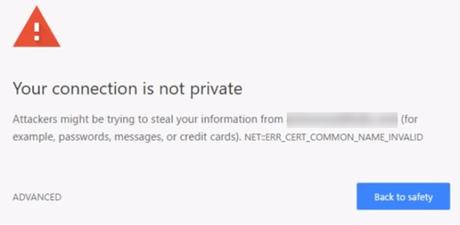
4. Conduct Keyword Research
With all of the basics in place, the next step is formulating your SEO strategy. The heart of any business's SEO is optimizing for the right keywords. But, before you can do that, you need to find out what the right keywords are. This is where keyword research comes in.
First, you need to understand who your customers are and what they want from your business. This can help you glean what they would type into Google to find your site, what products they're looking for, and what they already know.
With these brainstormed keywords, utilize a keyword tool like the "Search Results" feature in Google Search Console to see how they perform on SERPs. You can also determine broad matches and exact matches based on Google's search data. From here, determine which keywords have high volume and relevance to your business.
Keep in mind that you don't want to be targeting keywords with the highest volume if you're a smaller business - you may not be able to compete with the sites that already rank for them. To rank for better keywords with high conversion value, look for "long-tail" keywords. This type of keyword is usually a phrase, question, or several words stringed together that form a more specific query. Here's an example:
- Broad Keyword: "t-shirt"
- Long-Tail Keyword: "inexpensive red cotton t-shirt"
5. Add Content to Pages
One of the most effective ways to help pages on your site rank is by adding optimized content. In the case of eCommerce, this means adding content to your product pages, category pages, and extra pages like "About Us" or a blog.
Product pages should have valuable descriptions that are unique from the manufacturer's product description. This piece of content doesn't just serve the purpose of important product details, but it also can be used as a form of marketing and be optimized with your target keywords. Another form of content that should be available on product pages is a section for customer reviews; this can contribute to your site's rich snippets and assist in developing social proof.
Just like you performed keyword research on your online store, you should also research keywords for each page you're optimizing for.
6. Optimize Your Meta Tags & Slugs
Meta tags are pieces of text found within a site's code that describes content on the page. This includes page titles, headings, descriptions, and images.
First, let's start with the meta title. This refers to the title of your page as shown in a SERP. Your page's meta title should include the keyword that you're optimizing for on that page, ideally near the beginning. It should also be easy to read, enticing, and short (Google prefers 50-60 characters.)
Next, optimize your page's meta description. Here, you'll want to include your primary target keyword and secondary, relevant keywords. However, avoid keyword stuffing, which is the practice of trying to add as many keywords as possible into a piece of content - this results in a hard-to-read, spammy description that Google will penalize. Keep your meta description within 160 characters, as Google will begin to truncate it past that point.
The heading tags on your site should also be optimized. The site's H1 tag represents the page's title, so you should only use one and include your primary keyword. Make sure that your H1 tag is unique from your page title tag. H2 tags, and so-on, are the perfect place to add supplementary keywords.
Images also require meta tags, referred to as "alt tags." Adding image alt tags helps Google better understand what an image on your page is, but it also helps improve your site's usability for visitors using screen readers.
Beyond meta tags, it's also important to optimize the page's URL slug. The "slug" of a URL refers to everything after your domain name. Keep your page's URL slug short, relevant, unique to the page, and include the target keyword.
7. Use Rich Snippets
Have you ever seen a search result with extra features, like star ratings or prices? Those are rich snippets, which is structured data that is used to add extra details about a site and page content that search engines can use to better display your page.

There's a long list of rich snippets available to use, but the most important ones to optimize for in eCommerce are:
- Pricing: This shows directly on your page's search result the price of your product.
- Ratings & Reviews: These appear on product page results as star ratings based on the product's average customer reviews.
- Availability: This displays to users whether the item is in or out of stock directly on the result.
8. Design for Mobile Friendliness
Google now ranks based on a Mobile First Index. This means that Google is now looking at your site's performance on mobile before it even looks at its desktop version. You can use the Google Search Console to see how your website operates on mobile devices, and where it needs improvement.
We've already covered several things that will improve your online store's mobile experience. When optimizing your site for mobile devices, follow these guidelines:
- Use the same images and text on both your mobile and desktop site.
- Enable structured data for reviews and products.
- Have title tags, meta descriptions, etc. in place.
- Check your page load time for mobile devices.
- Implement AMP (accelerated mobile pages).
In addition to these guidelines, your site should be using responsive design. When a website is responsive, it dynamically changes to fit the site of the user's device screen, presenting all necessary elements in a way that works best for that orientation.
9. Improve Your Page Speed
Because Google prioritizes websites and eCommerce stores that serve seamless browsing experiences, the loading speed of your website's pages is a crucial factor in ranking. In fact, 40% of consumers will leave a website if they need to wait more than 3 seconds for it to load.
You can easily measure your website pages' current speed by using a tool like PageSpeed Insights. According to Google, the ideal page loading time should be less than 3 seconds. If your page loads slower than that, you can take the following actions to improve your timing:
- Compress extremely large photos and images.
- Reduce the amount of redirects it takes to get to your page.
- Optimize your server response time (it should be below 200ms).
10. Monitor Your Progress
With your SEO strategies in full effect, it's crucial to determine what's going right, what's going wrong, and where to improve. SEO is not a "set it and forget it" marketing strategy; it's constantly changing and evolving, requiring your constant attention.
Utilize Google Analytics throughout every SEO change you make to your eCommerce website. Keep an eye on pages that seem to be performing worse than others and use that information to make informed decisions. You may even find out that certain products may need to be altered or discontinued to boost profits gained from your traffic.
Wrapping Up
With the guidelines that we've covered, your online store's SEO strategy can begin. However, keep in mind that this checklist doesn't cover every single facet of SEO; this only scratches the surface. Using these basics, continue to optimize your online store in new ways that keep Google, and your customers, satisfied.
SEO

posted on 24 August at 19:59
Great checklist! All the points can help in SEO processes for eCommerce websites. I have some additional information about the analytics and the metrics businesses should track to see their situation and understand what they need to improve. I hope this article would be useful: https://forbytes.com/ecommerce/most-important-metrics-for-ecommerce-website/