SendPulse is one of the newest entrants in the email marketing software space. Operating out of two cities in USA, SendPulse is a young and fast growing company of 35 people.
In case you haven't heard about SendPulse, here are some of the key things you need to know:

- It is an integrated platform which allows you to send bulk email, bulk SMS messages and web push notifications to your subscribers. You can use any of these or all of these functions to engage your subscribers and nurture your email list.
- SendPulse uses a unique AI functionality which is designed to boost open rates.
- It was among the 3 finalists of The Next Web SCALE program of 2016 and was recognised as one of the best startups of 2016 by The Next Web.
In this review, we'll help you decide whether this is the right email marketing software for your needs.
Ease of Use
One of the main reasons for SendPulse becoming rapidly popular is because it is easy to use.
It allows you to easily create subscription forms on your website, set up a sequence of email campaigns within no time, and evaluate the performance of these campaigns with easy-to-understand analytics. Even some of its advanced features such as web push, list segmentation, etc. can be learnt instantly.
Pricing Plans
SendPulse offers both list-based and pay-as-you-go plans.
It is also one of the few ESPs in the market which offers a free plan. With the free plan, you can send up to 15,000 emails per month to up to 2500 subscribers. You also get access to premium features such as autoresponders, web push, etc.
List-Based Plans- Up to 2500 subscribers - Free (Limit - 15000 emails/month)
- 2500 subscribers - $9.85/month
- 3000 subscribers - $29/month
- 4000 subscribers - $32/month
- 5000 subscribers - $35/month
- 10000 subscribers - $53/month
- 25000 subscribers - $108/month
If you don't send too many emails, SendPulse's prepaid email packages give you the option to pay only for the emails you need.
Analytics and Reporting
If you want your email campaigns to be successful on a consistent basis, then you'd need to keep a constant check on the performance of these campaigns. This is where email analytics comes into the picture, revealing key insights such as open rate, click rate, and number of unsubscribes.
SendPulse offers analytics reports which show the following stats:
- Open Rate and Click Rate
- Click chart
- Geographic stats
- Statistics by device
- Error statistics
SendPulse also allows you leverage 'send email to unreads' feature through its analytics dashboard (as shown in the screengrab below). The company believes this feature can easily result in increase in the open rate by 30-80%.
Automation in SendPulse
Email automation has become a key aspect in building and nurturing an email list. As such, factors such as the ease at which autoresponders can be setup and effectiveness in executing these emails plays a critical role in the evaluation of an email marketing service.
Email automation in SendPulse is easy and effective. It allows you to create 3 types of autoresponders:
- A series of emails after user subscribes to your blog
- Sending an automated email on (also before or after) the date set in a variable, for example, on recipient's birthday
- A triggered automated email which is sent after a certain condition is met, like subscriber opened an email, clicked a link, etc.
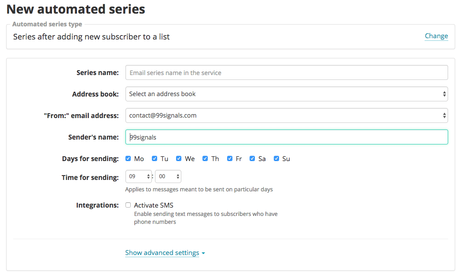
To create the first type of autoresponder, click "Create an autoresponder." Fill in the email subject, select (or create) an email template, and fill it with the text.
You can add triggers to this chain of messages. This could be the trigger after the opening of the first message, after the recipient clicks on the link, or if the email was not opened.
Customer Care
SendPulse thrives on excellent customer service. The company provides 24 hour phone and chat support to help you with any issues that you may have with the product.
In addition to phone and chat support, SendPulse also provides the following resources to help users learn more about the product features:
- A Knowledge Base page, featuring basic information concerning all the features that SendPulse offers with their email service.
- An Email Marketing Glossary which can help beginners learn basic terminology associated with email marketing
- An FAQ page on SendPulse services. You can get most of your questions answered here.
- A Video page with explainer/tutorial videos
Final Verdict
SendPulse offers certain unique features and is the most economical ESP in the market, beating the likes of Mailchimp and AWeber both in terms of functionality and price. . With a free plan that gives you access to web push and email automation, there is absolutely no reason why you shouldn't give SendPulse a try.
