The SEMrush Content Marketing Toolkit is a life saver if you’ve ever struggled with “content”.
By “content”, I mean any aspect of it. Be it finding new topics to write about, auditing existing content, tracking an article’s performance or just optimizing a piece of content to perfection.
Although, it goes far beyond just these uses.
Let’s not waste any more time and get right to it then?
What is SEMrush Content Marketing Toolkit?
Before I go on to explain its features and superpowers, let’s get you introduced?
It’s an all-in-one toolkit which lets you create the perfect content. Or, audit your already existing content.
First, It helps you find topics that your audience will actually care about.
And then, it helps write > rank (optimize)>gain exposure > revise> and track the content like a pro.
You go from “I’ve no idea what to write about” to “I’m ranking for a keyword I had no idea I could rank for”.
The features/modules are:
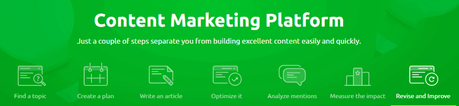
- Topic research (suggests topics/keywords)
- SEO Content Template (Content optimization- SEO)
- SEO Writing Assistant (Content optimization- for humans)
- Brand Monitoring (exposure, PR, competition research etc.)
- Post Tracking (result monitoring, rank tracking, social share tracking etc.)
- Content Audit (revisions, updates)
- And Marketing Calendar (creates a plan for content creation and publishing)
I’ll explain each of these modules in detail. But first, let’s get you an idea of what’s possible?
Imagine this, you’ve absolutely no clue what to write about. (I’m sure you’ve been there a couple times, eh?)
Suddenly, you find a magic wand (just imagine, will you?)You wave the wand and suddenly you have hundreds of topics to write about.
The wand then tells you exactly which keywords to use in the text, how long the text should be, the current readability score and what it actually should be.
It then shows you exactly which lines need improvement and what the improvement should be.
That’s not all. It also tells you exactly which backlinks you should be getting for your content to rank.
Furthermore, the wand also checks your content for plagiarism or “similarity”. This guarantees your content is as unique as possible.
And, it’s not done yet! You also get a list of all the “mentions” for your brand/keyword/topic/domain which aren’t linking to you yet.
And finally, you get to monitor (no. of backlinks, shares etc.) the content even on third-party websites, not owned by you.
If all that sounds interesting at the least, you wouldn’t be bored with the SEMrush Content Marketing Toolkit.
Start 14 Day Free Trial
SEMrush Topic Research
This is the first module that you get with the SEMrush Content Marketing Toolkit.
You enter a topic/keyword on the Topic Research page and it’ll throw thousands of ideas your way.
E.g. I searched for “photo editing app” for this example. And, here’s what it shows me:
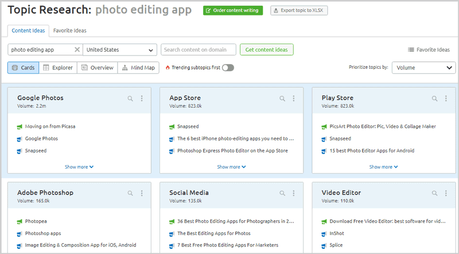
As you can see, I get a ton of ideas in various sub-topics. These are subtopics which are currently trending on the internet. So, there’s already demand for such content.
Now, I select “social media” and here’s what I get:
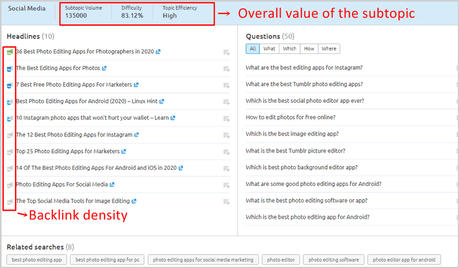
Basically, it shows me “Photo editing apps” + social media content ideas.
The “loudspeaker” icons show me the no. of backlinks. More colours in the icon mean more backlinks.
The top-bar shows the overall worth of the subtopic. The difficulty, volume, and efficiency are mentioned.
On the right in the screenshot above, you can see “Questions”. I can either use these questions as additional keywords, FAQs (in my article) or just the primary topic for my article.
And, at the bottom, it also shows “related searches”. These can either be used as LSIs or primary topics to search for more sub-topics.
You can also enter a “domain” in the search-field instead of a keyword. This will get you ideas relevant to that specific domain.
Now, it can be your own domain, or, the domain of a competitor.
Furthermore, you can also use the Topic Research Tool to craft catchy, trending, conversion-optimized titles for your content.
Other features
The screenshot below shows four of the other advanced features that I love on the Topic Research module:
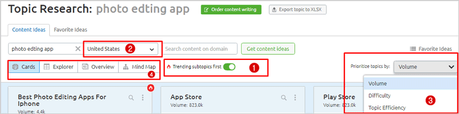
- Trend-filter: In the screenshot below, you can see the “trending topics first” switch, don’t you? When flipped on, it’ll first show you the most potentially profitable and in-demand/trending topics for each subtopic.
- Location-filter: What’s trending in Canada may not be trending in China, right? The location-filter lets you choose your region of interest. In fact, you can even narrow it down to a specific “region” and “city”.
- Prioritization: This lets me choose what my priority is. I can choose from “difficulty”, “volume” and “topic efficiency” (trend/demand). This makes the tool useful both for absolute beginners as well as the seasoned pros. You can go for the very difficult but more profitable topics, or less profitable but easier topics. You choose!
- Multiple views: If you notice the area #4 on the screenshot, you can see cards/explorer/overview and Mind Map. All of these display the same topics, only in different ways/layouts. E.g. I like to do my research without getting bored (I’m sure you do too). So, I select the “Mind Map” view and here’s what I get-
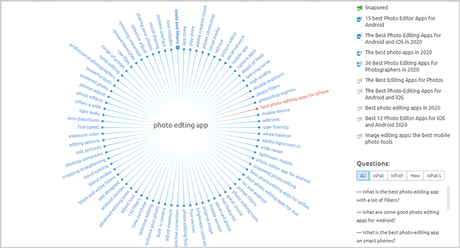
In a nutshell, I must admit the number of topics are more than what I’ll ever need. The filters provide me utmost control which I can customize based on my skills and goals .And finally, the different views keep things interesting.
Try Topic Research Free
SEO Content Template
Imagine you’ve absolutely 0 SEO knowledge.
Even then, the SEO Content Template will tell you exactly how to optimize your content.
The best part? You’ll understand regardless of your experience-level! I truly love the simplicity.
If I’m being honest, it could be the most favorite tool on this entire toolkit.
I enter my topic “photo editing apps”and this is what it shows me:
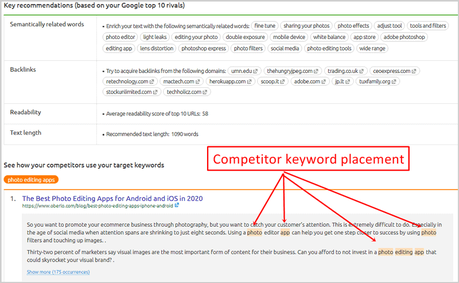
For starters, it tells me the semantic keywords I should spray my content with. This saves me a ton of time. I don’t have to go find LSIs or related keywords separately.
Then, it eliminates backlink research entirely. I directly get domains I should try to get backlinks from.
Readability score and text length are the two other displayed metrics. I don’t have to manually check tens of articles to determine an appropriate length for my content.
One of its other features is “competitor keyword placement”(refer to the screenshot above.)
It basically shows the top 10 URLs for my keyword, and their placement of the keywords.
With each description there also is a “show more” button. If I click on it, it shows me all the occurrences of my keyword through the article.
That’s not all!
At the bottom of the page, it also shows me “basic recommendations”. It tells me how my title should be crafted, meta description length, H1 and text optimization.
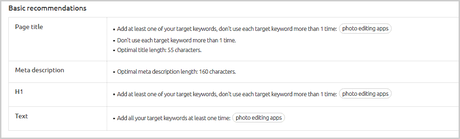
So hey, was I exaggerating when I said 0-experience first-timers can craft content like a pro? I suppose not.
Furthermore, this template too can be geo-filtered. Meaning, you can set specific regions, city and even a device (desktop/phone) for your results.
Get 14 day free trial
SEO Writing Assistant
As the name suggests, it helps with your writing (better than a physical teacher).
This is where all the information you’ve gathered so far comes to action.
Abu Bakr famously said- “…knowledge without action is futile.” So, let’s put that knowledge to work, eh?
The SEO Writing Assistant is basically just a text-editor (a real advanced text-editor at that).
It offers real-time optimization for your content. You can either directly write your content there, or paste your already written content on the editor.
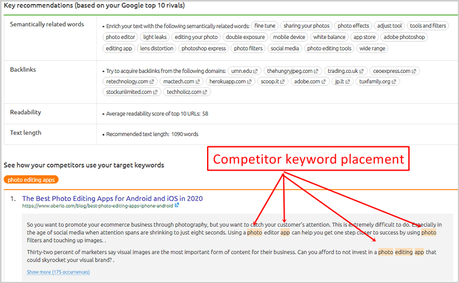
For starters, it shows the overall score of the content. This score is based on the SEO, readability, tone of voice, and originality of the content.
It’s calculated out of 10. The closer it’s to 10, the better it is.
Again, even if nothing else, a quick glance at this score tells me the quality of my content.
Then, it explains the metrics in a lot more detail.
E.g. the readability score is based on “educational level”. So, you get an idea of the “age” of users who can read your content with ease. Obviously, changes can accordingly be made.
Similar indications are shown for the word count as well.
Then, it shows me the “issues”. These are more like problems which need to be fixed for the content to be better.
First, it shows a list of all the primary issues. Then, it shows me a list of all the issues in that category. The most impressive aspect is its “colour-coded, pinpointed indication”.
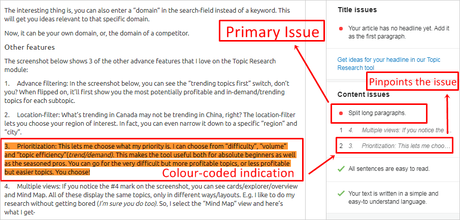
In the screenshot above, I clicked on an issue. The SEO Writing Assistant then shows me the exact issue in the content, in orange. So, I don’t have to manually scroll through hundreds of lines to find what needs to be fixed.
It also shows your “target” for each metric. So you know if you’ve achieved it, or how far off the target still is.
Obviously, there’s a lot more to the tool. Here’s another screenshot:
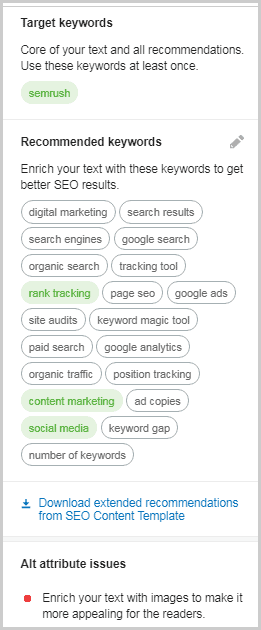
It has this list of “recommended keywords”. You should use them in your content for better rankings. Obviously, you can change/edit the keyword list manually.
It marks some of these recommended keywords in “green”. These are keywords I’ve used in my text. This helps avoid spamming my content with the same keywords over and over again.
If you need true “perfection”, you can also download the extended keyword recommendations for free. It’s a longer list of the “recommended keywords”.
Anyway, the SEO Writing Assistant also offers suggestions on images and backlinks.
Then, you’ll find a colour-coded bar showing your “tone”. Depending on your audience and use of the article, you can optimize it to be more casual, formal or neutral (I like going with neutral.)
It even shows most casual and most formal sentences in your content. You can fix them if you wish to.
There’s also a “consistency” metric. This tells you how far you managed to be consistent with your tone throughout the content.
Again, the simplicity is impressive, isn’t it? You don’t need to be a “geek” or a “tech-guy (or, girl)” to understand and use the tool.
Start 14 Day Free Trial
Plagiarism checker
This actually isn’t an independent tool. Rather, it’s another feature on the SEO Writing Assistant.
Now, copied content has a strong chance of getting you penalized. Years of work, gone in minutes. Obviously, other ethical and moral and financial consequences exist as well.
So, there’s this “originality” tab. On my plan (Guru) I get 5 free checks/month.
I only have to click on the “check” button. It takes a few seconds and then shows the originality of my content.
If any other sources for my content are found, it shows the copied content, as well as the sources.
It also shows me the exact percentage as well as number of the copied words!
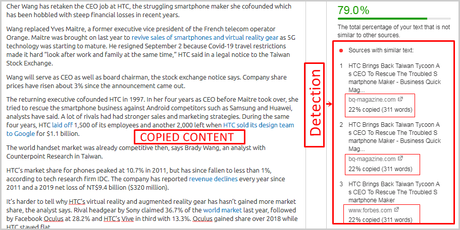
(I consciously copied some content off Forbes to show you what a plagiarised result looks like. Imagine my surprise when I found that some other sources have actually copied and published Forbes’ content as well!)
Now, most plagiarism checkers cost a fortune, this is free. Secondly, I love whatever algorithm SEMrush uses. The content I copied was just days old and yet SEMrush detected the duplication. Impressive indeed.
Google Doc and WordPress (plugin) Integration
The SEMrush Writing Assistant doesn’t have to be accessed from your SEMrush dashboard.
You can also integrate it with Google Docs.
Or, it’s also available as an add-on/plugin for WordPress.
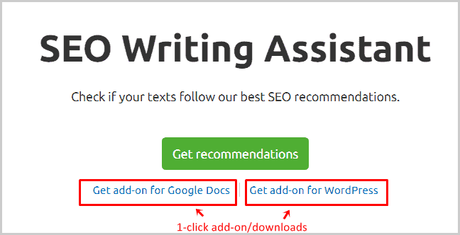
Meaning, you can take these superpowers with you regardless of where you pen your content.
Brand Monitoring Tool
In simple terms, this is a feature which monitors the entire web for “mentions”.
Note that “mentions” mean textual mentions which may or may not contain any backlinks/credits.
The tool is capable of monitoring the internet (blogs/websites), forums, Tweets and even Instagram!
You can set any keyword to be monitored. For this example, I’ve set “Canva” as the keyword I wish to monitor.
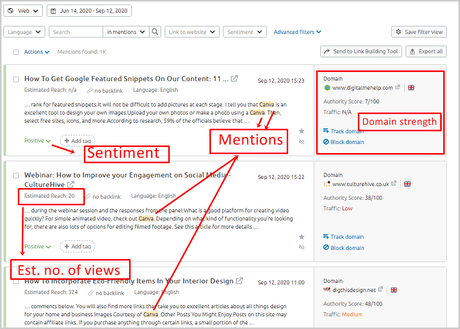
As is evident, the list now only shows me the mentions, but also the strength of the domains mentioning them.
The domain metrics include the Authority Score of the domain, and the traffic on it.
It even shows the “estimated reach”. It’s calculated based on a domain’s traffic and many other factors.
When monitoring Twitter, it shows the no. of tweets/followers and following for each profile.
The strength-metrics for the sources help you decide which mentions are worth pursuing, and which aren’t.
Now, the source is already mentioning my keyword. All it takes is an e-mail to get a backlink in return. I’ve found this to be one of the easiest, most rewarding ways to get backlinks, for free!
(Pro Tip: You can also send this report to SEMrush’s backlink building tool. It’s an extremely advanced, automated, streamlined workflow which almost builds the links for you, for free! Read my SEMrush review for details.)
Start 14 Day Free Trial
Advanced filters
The filters on the Brand Monitoring Tool are actually more impressive than the tool itself.
I created a custom screenshot to showcase most, if not all the filters it offers.
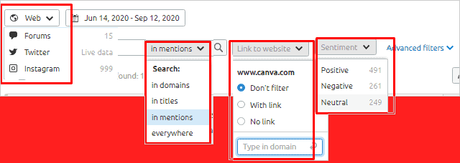
So, for starters I can choose the platform which I wish to monitor. In this case, I’ve selected “web”. However, I could just as easily monitor Instagram, Twitter or forums as well.
Secondly, you can choose which mentions you wish to see. Do you only need mentions in domains/in titles/ or everywhere?
(Pro tip: If you’re a company or a brand, by using the “in domain” filter, you can easily find fake domains or affiliate funnels violating your policies.)
The “link to website” filter is of most importance. I can simply set the filter to “no link”. This shows me all the mentions which aren’t actually linking to me. (Free backlinks, here I come!)
The “Sentiment” filter is pretty advanced. It can detect the “sentiment” with which your brand was mentioned.
It helps you find negative mentions, approach the mention-sources, and hopefully change the content to your benefit.
Obviously, you can also filter for neutral or positive mentions.
There’s another set of “advanced filters” you can use. Basically, you can set a specific domain traffic, estimated reach, authority score etc. for your search. Then, only mentions which confirm to your set preferences are shown.
Mention statistics
This is another “view” for the same thing discussed above. It offers a graph which shows the no. of mentions plotted over a daily timeline.
However, it does make life easy with its “top domains” list.
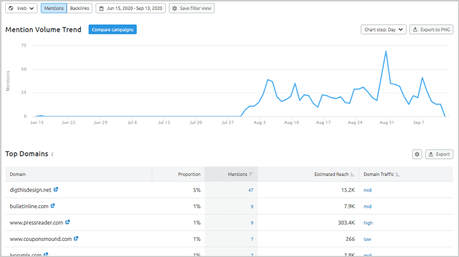
This list shows me all the major domains which have mentioned my keyword/brand/domain or whatever it is I’m tracking.
It also shows the estimated reach, domain traffic, mentions and proportion for each domain.
Because these are the “top” domains, these also are the most profitable ones. Hence, I can skip everything else and start an outreach campaign right away.
And that was an insight into SEMrush Content Marketing Toolkit’s Brand Monitoring Tool.
Start 14 Day Free Trial
Let’s get into another one of its equally (if not more) impressive features?
Post Tracking
It does exactly what it sounds like- tracks your posts (articles), period.
You can use it to improve your current position, or plan future strategies.
Moreover, you can also use it to track posts “not” published on your own website.
Maybe you publish a lot of guest posts? If so, this is exactly for you.
Now, this doesn’t only track the “ranking” of the article. Rather, it also tracks the no. of backlinks, no. of social shares, estimated reach and any changes in them.
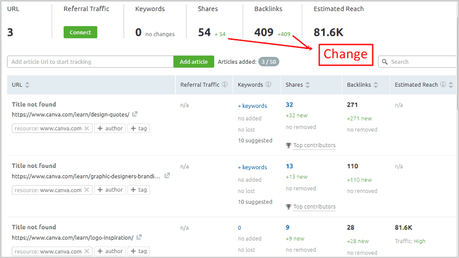
The screenshot above is self-explanatory, isn’t it?
It shows you the number of keywords, backlinks, and social shares. Those numbers in smaller fonts next to each metric show the “change” in those values.
You can also track specific keywords on each URL. The best part? No manual research needed. If you click on the “keywords “option, you’ll automatically get a long list of recommended keywords.
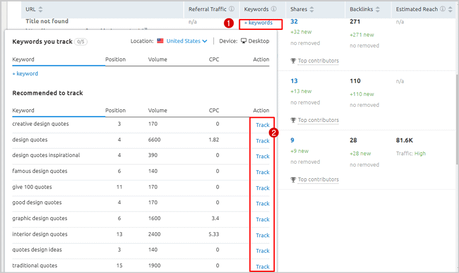
All you have to do is click on “track” for the keyword you wish to track. It’s then added to the SEMrush position tracker.
You can also add authors and tags to each individual URL. This helps you filter and organize the list better.
Now for the impressive parts.
SEMrush is one of the only tools which offers “daily updates” on its keyword rankings. Most other alternatives, including Ahrefs, either do not offer daily updates, or, charge extra.
Moreover, it’s also capable of tracking your “mobile” positions. This is another feature most SEMrush alternatives lack.
Start 14 Day Free Trial
Content Audit
The Content Audit is the final and last feature that the SEMrush Content Marketing Toolkit offers.
It offers a very detailed insight into the website in general, as well as for each individual URL/page on the domain.
It shows the number of shares, backlinks, sessions, bounce rate, and search queries etc.
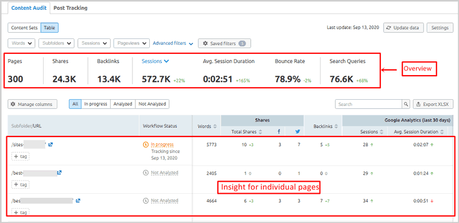
The real attraction is its content analyzer. It lets you analyze specific pages on your website.
You can mark specific sections to be “rewritten”, “deleted”, or even add your custom tasks.

The right-pane provides a ton of data for each page that you’re analyzing.
It shows the sessions for the past month in a graph, although, you can also switch to the “page views”.
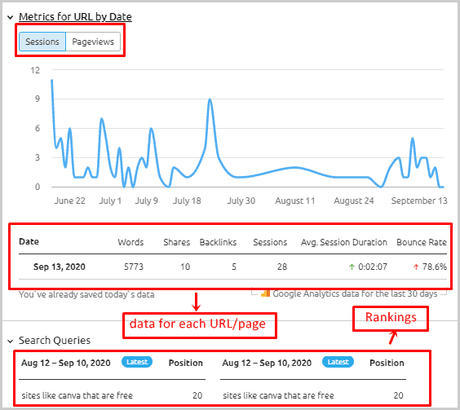
Then, as you can see, data for each URL’s session, bounce-rate, shares, backlink etc. is displayed.
And then, it shows your positions on Google for related keywords.
All of this data, on a single page. Perfect, isn’t it?
But, there’s more.
It has “content sets”. This page shows you the contents which you should update, remove, review, or rewrite.
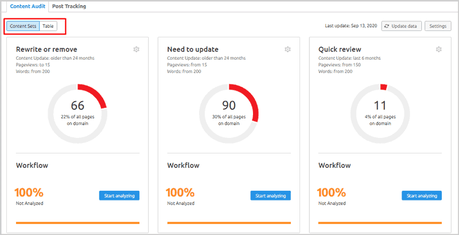
You can even create your own set. Then, you can set the number of shares/last update date/ bounce rate/ page views/sessions/ no. of words etc. for each set.
The tool will then analyze all your content using the metrics you just specified. Finally, you get the number and percentage of pages which confirm to your filters.
All in all, it says it’ll help you audit content, and that it does!
Start 14 Day Free Trial
SEMrush Marketing Calendar
Admittedly, this isn’t as impressive a feature as most others I’ve discussed for the SEMrush Content Marketing Toolkit so far.
However, it totally is an organization and productivity tool which helps you get things done.
It’s a “Calendar”. You can create campaigns (projects), then tasks for those projects, set deadlines, assign tasks to team members, attach files to tasks, leave comments & feedback etc.
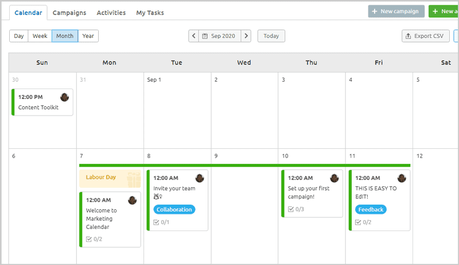
Nothing too fancy, but, everything you expect from a productivity calendar.
It allows unlimited number of team members to be added to the calendar. No extra charges whatsoever.
So, if you’re a new startup, an established company or just a group of friends, managing projects should be a lot easier.
Start 14 Day Free Trial
It’s free!
Given all the features, it’s logical to assume that the SEMrush Content Marketing Toolkit costs a fortune.
Well, it doesn’t.
It’s bundled for free with the SEMrush Guru and Business plans.
Generally, SEMrush only offers a 7-day free trial. However, you can avail a 14-day free trial right away by clicking here.
I’ve also published a step by step guide on how to get SEMrush 14 day free trial.
Go try it out. You needn’t switch to it permanently. Considering it’s free, make use of its superpowers. (Your get a permanently free account even after cancelling the trial!)
Start 14 Day Free Trial
Final verdict- Is SEMrush Content Marketing Toolkit any good?
I may be prejudiced, but, yes, SEMrush Content Marketing Toolkit is literally “the” best content marketing tool I’ve ever used.
It truly takes care of everything from “no idea” to writing a perfectly optimized content, publishing the content, tracking its performance, curating (almost) automated backlinks, to tracking guest posts on third-party websites.
Moreover, the tool isn’t a “standalone” application, right? I also get over two dozen other SEO and marketing tools/features with the complete SEMrush suite.
Hence, SEMrush covers on both the “SEO” as well as “Content” fronts.
But hey, as I said, I may be prejudiced. I’ve been a SEMrush customer for nearly half a decade. Hence, I’d urge you to try it out for yourself. Once you’ve done that, I’d love to know what are your opinions of the SEMrush Content Marketing Toolkit.
Try it free for 14 days
