Cross Browser Testing also known as cross browser compatibility testing is all about creating a consistent experience for users across all browsers – but the question is how do you do that efficiently?. It is very important to know that testing across a variety of browsers reveals issues that may have been unrevealed while developing.
Cross Browser compatibility testing helps us to pin-point compatibility errors which helps the developers to debug them quickly. It’s obvious that you don’t want to alienate a major chunk of your audience just because your web application does not run on their favorite browser-OS combination. It’s very important to find a unified platform that caters to all your testing needs.
In this article, we will discuss 7 questions that you need to ask yourself before you select a specific cross browser compatibility testing tool.
Does it cover all the widely used browser-OS configurations?
While selecting a tool for cross browser compatibility testing, the most important question is whether the tool lets you verify all the basic functionalities on most browser-OS combinations.You need to make sure that the application has a fluid design and is responsive and accessible. Before starting your testing journey, you need to find out which are the most commonly used browser-OS combinations. A simple rule of thumb is that you prioritize testing on all those combinations that get over 5% share of your total traffic. Here’s the worldwide browser market share.
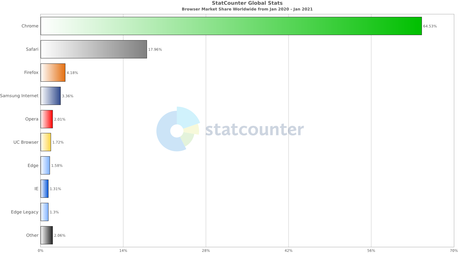
It’s also important to understand that not all projects have the same requirements when it comes to deciding the supported browsers and their versions. For example, a particular type of testing might require only checking the responsiveness of the application on a different browser.
On the other hand, for complex applications, you might require to check the responsiveness along with the flow, UI components, authentication, etc. Complex testing can be extensive and you need to be clear about the extent of support that you expect from your tool. If your project requires extensive testing, it’s wise to invest in a tool that offers cross-browser support and adds new browser versions as soon as they hit the market.
Can the tool readily integrate with the development/testing workflow?
Continuous Integration and Continuous Delivery are an essential part of the model development practices today. Development teams follow agile development practices and it requires frequent test executions. A tool that effortlessly integrates with popular CI/CD tools can prove to be a boon here.
Another important question that needs answered before selecting a cross browser compatibility testing tool is – are you able to simultaneously run test suites on multiple browser-OS configurations without disrupting the workflow? Features such as automated test scheduling, scriptless test automation, etc. allow minimal manual intervention. This allows teams to focus more on the overall development of the application without having to worry about the test builds and executions.
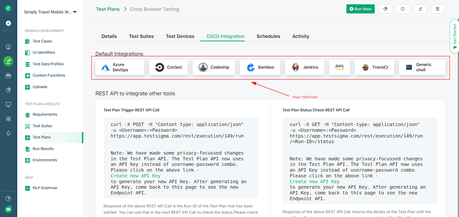
Is there any scope for increasing the test coverage?
The web applications that are being built today usually involve complex features and requirements. This leads to the creation of large test suites with lots of test cases each focusing on specific UI components. Execution of such large test suites may grab a big slice of the overall development time. Thus, it’s very common to miss out on testing on some important device and browser configurations. While every browser comes packed with different blends of web support, missing out on even a few of them might cost a lot.
A cross-browser testing tool that comes with features such as ease of creation of test cases, parallel execution of test cases, on-demand access to multiple testing environments, etc. helps in an overall reduction of testing time. This allows testers to cover more sets of browser-OS versions ensuring that the application runs perfectly on the majority of end-user devices.
Is it time-efficient?
Achieving top-notch quality at speed is always the goal of any development process. Hence, it’s very important to select a testing tool that requires minimal maintenance and intervention.
For example, it should be easier for a new tester who is not well-equipped with the testing environment to get started with the tool faster. Overall, a testing tool needs to have intuitive navigation, accessible components, and a quick start guide so that new testers can quickly jump into the testing process.
It’s very important that the tool allows minimal manual intervention to develop and execute test suites. Some important features that accelerate the overall testing process include parallel execution of test cases, scriptless automated testing, reusable test groups, etc. Having all these features packed in a single unified testing platform will certainly help to reduce the overall development time.
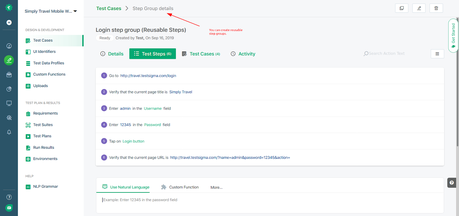
Does it generate configuration-specific test reports?
Powerful reports at the environment level that provide quick actionable feedback are a must in order to fix bugs quickly and efficiently. The tool should have a detailed reporting mechanism that generates a comprehensive analysis of failed test cases. This allows developers to adopt a drill-down approach to study all the test environments that contain failed test cases and then work on the identified bugs.
Moreover, if the test reports are complimented with visual evidence such as screenshots or videos, it would be easier for the teams that work at different levels of the project to understand what went wrong. While performing cross-browser testing, it would be easier to detect bugs if the tool generates configuration-specific test reports. This would allow developers to find out which part of the UI fails to work in a certain browser-OS configuration.
Does it support team collaboration?
A testing tool should allow you to collaborate with the teams working on different levels of the project. It should allow you to document and share the test results with teams who can debug and fix the issues.
Moreover, bug reporting is an important aspect of software testing. Categorizing the bugs according to the severity levels and sharing them with the developers eliminates the need to make duplicate efforts in reporting the same bugs again. A testing tool must improve the ease of reporting reproducible bugs, and be concise and clear while documenting intermittent issues.
Does it provide effective customer support?
Customer support should be one of the important elements in your checklist when you select a cross-browser testing tool. A tool should provide proper means to support customers either through a support chat, email, or phone calls. Before finalizing a tool, you should evaluate the reviews of that tool so that you can get a bird’s eye view from a customer’s perspective.
The tool should have a proper quick start guide and introductory videos explaining how to utilize all the features of the tool effectively to get the most out of it. You really don’t want to invest in a tool and then not get what you were promised.
Here’s why Testsigma might be the tool you were looking for!
Testsigma, an automated cross browser compatibility testing tool, helps you to ensure that your web application works flawlessly on every browser version and OS configuration. It provides a massive range of real browser versions hosted on the cloud and available on-demand. Let’s see how the Testsigma tool addresses all the points discussed above.
1. It provides 2000+ device and browser configurations on the cloud to help you ensure that your application runs flawlessly on the end-user devices.
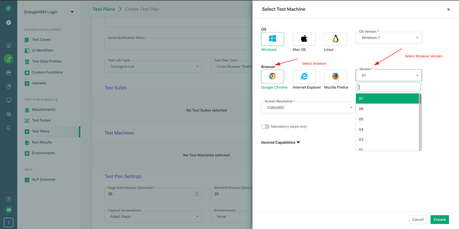
2. Effortless CI/CD integrations for teams to adopt agile development methodologies.
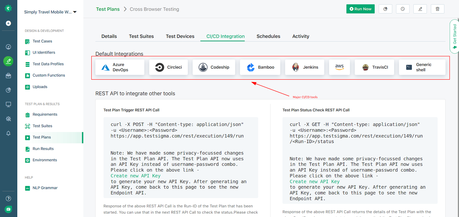
3. You can execute your test cases in-parallel allowing you to significantly reduce testing time and increase testing coverage.
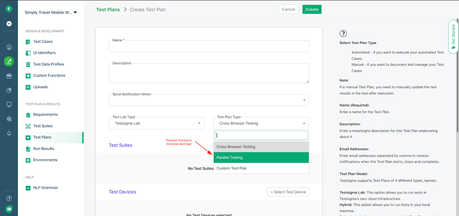
4. Quick actionable feedback with powerful configuration-specific reports enabling you to adopt a drill-down approach.
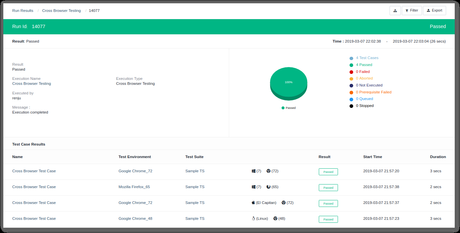
5. Supports team collaborations allowing you to share resources and reports with your team members.
6. It eliminates the need for expertise due to the scriptless test creation approach.
7. Bug reporting tools to automatically report bugs with all the essential information.
Checkout the free trial of Testsigma
Read more details about features that make Testsigma the best cross browser compatibility testing tool
Maintaining and coordinating multiple testing environments with large test suites and configurations and scaling them depending upon the requirements might be cost-intensive. Hence, it’s very important to select a suitable cloud-based automation testing tool that would cater to all your requirements enabling you to perform cross-browser testing seamlessly.

