Do you run an online community? Do bad words and offensive language get past your moderators or even go undetected? Keeping up with malicious comments on popular social media platforms can be challenging. Luckily, there are tools available that will detect and filter out unwanted words so you can have a more secure online community. Gone are the days of manual labor detecting bad words and spending time weeding through inappropriate content; use cutting-edge technology to create a pleasant online environment for everyone – no matter their language. In this article, I’ll explain why it is essential to filter all negative phrases from online communities and explore a few reliable solutions so you can Secure Online Community for all your users.

What is profanity on an online community website?
In an online community website, profanity is offensive, inappropriate, or vulgar language. This can include swear words, slurs, and other harsh terms. Profanity can be used to insult or degrade someone, and it can also be used to express strong emotions such as anger or frustration. Therefore, it is essential to filter out this type of language from your online community website to maintain a safe and secure environment for all users.
Why is it important to filter bad words in an online community website?
 CREATE A CBD COMMUNITY ONLINE
CREATE A CBD COMMUNITY ONLINE
It is essential to filter out bad words from your online community website because it can create a hostile environment for other users. For example, profanity can be used to insult or degrade someone, and it can also be used to express strong emotions such as anger or frustration. This type of language can damage the overall atmosphere of your online community and lead to a decrease in user engagement. Additionally, it can also lead to legal issues if users use offensive language that is considered hate speech or discriminatory.
Also Read: BuddyPress Profanity- Filter Bad Words From Your Community
What are some reliable solutions for filtering bad words?
Several reliable solutions are available for filtering out bad words from your online community website. One popular solution is BuddyPress profanity, a plugin for WordPress that allows you to filter out offensive words from posts and comments. Another solution is the Akismet anti-spam plugin, which can detect and block spam comments containing profanity. Finally, third-party services, such as CleanSpeak, offer advanced filtering solutions for online communities.
Implementing these reliable solutions ensures that your online community is secure and free from offensive language.
Also Read: Ban Profanity on Your BuddyPress Website Today
Introducing BuddyPress Profanity
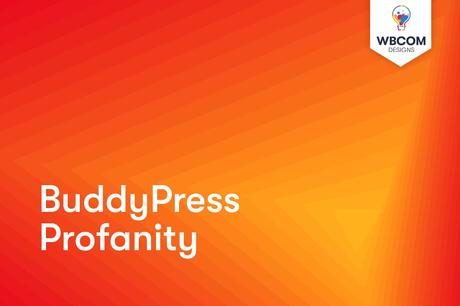
The BuddyPress Profanity plugin aids in the safety and security of your BuddyPress community. You might, for example, use it to filter and replace unsuitable terms in your community to make it more inclusive to everybody.
It allows you to quickly limit the words in your BuddyPress activity updates, BuddyPress activity comments, BuddyPress private communications, and much more. Furthermore, BuddyPress Profanity Filter gives numerous options for controlling the content blocked in your community.
Key Features of our plugin
- Allows site administrators to create their list of forbidden and banned terms.
- Allows you to copy a list of offensive terms.
- You may activate content filters for Activities, Activity comments, and BuddyPress. Messages in private import a list of offensive terms
- Allows the site administrator to choose between case-sensitive and case-insensitive word matching.
- It allows you to enable tight filtering to remove characters from words.
- The site administrator can enable or disable case-sensitive filtering.
Also Read: Recommended Third Party BuddyBoss Plugins
How to install the BuddyPress Profanity Plugin?
With WordPress, BuddyPress Profanity installation is a breeze. To install the plugin, follow the instructions below:
- Download the Plugin
- Login to Wbcom Designs, and if you have already purchased the plugin. Go to MyAccount >> Downloads.
- Download the most recent plugin zip file.
- Upload the “BuddyPress profanity” plugin to the “/wp-content/plugins/” directory using FTP.
OR - To install a WordPress plugin, go to the Plugins option from the WordPress Dashboard.
- Then click on Add New and select Upload Plugin.
- On the upload form, choose the ZIP file from your computer by either clicking on “Browse” or dragging and dropping it, then click on the “Install Now” button.
After successful installation, hit the “Activate” button to use your new plugin.
Also Read: BuddyPress Profanity
System Requirements
To get the best experience out of BuddyPress Profanity, we recommend you have the following system requirements. If you are unsure whether or not your setup meets these criteria, you can contact your hosting provider.
The minimum PHP version supported is 5.6, although it is recommended to use the latest version (7.2 and up). BuddyPress profanity also requires WordPress v5.0 or higher for best results.
Regarding browsers, BuddyPress Profanity is tested on Chrome, Firefox, and Safari; however, it should also work well with Opera. Finally, regarding devices, it works optimally with computers, mobile devices, and tablets alike.
Also Read: WordPress Profanity Plugin: How to Filter bad words in your online community website?

Wrapping Up Words
In conclusion, online communities are a great way to connect people and build lasting relationships. However, to create a safe, welcoming space for your community members, you should take proactive steps to filter out the wrong words so that everyone can have a positive experience. By doing so, you’ll be able to provide a secure environment for all the members of your online community and help them grow together.
Interesting Reads:
7 Best Websites To Create Notes Online For Free
5 Types Of Software To Improve Retail Operations
What Is The Ideal Length For Every Online Content?
YouTube Dominates Google Video
