SECockpit is one of the many online business and website planning tools that you can use to build an online business. After testing SECockpit for a month, I found that the UI offered by this software covers amazing features as compared to other similar software. It was totally worth value for money to me.

In this review article, I will discuss the main features with the pros and cons of SECockpit. I liked some interesting things about it as well as some unique features that you will not find with other keyword research tools. If you're thinking about buying it, read the article to see if this product can help your business increase traffic and revenue, or product is worth your money or not.
SECockpit Discount Promo Coupon (Save Upto $361/year )
Choose Yearly Plans & Save Upto 361$/year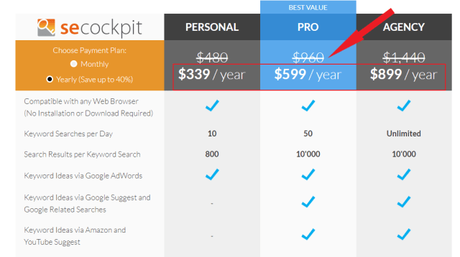
Check out Secockpit Detailed Review 2019
Features of SECockpit
1. Keyword ResearchThe keyword research is the main attraction of SECockpit. I found many aspects of this tool interesting. First, it was fast compared to other tools I used before, with SECockpit you save hours of time.
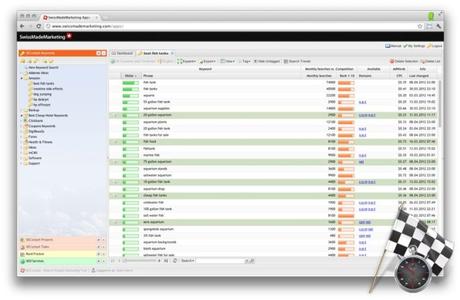
The good news is that SECockpit runs in the cloud and has huge computing power. The result is that you return up to 200 fully processed and analyzed keywords per minute.
Other comparable keyword tools, such as KWFinder, typically take between 1 and 2 minutes per keyword research, depending on the speed of your Internet connection. SECockpit always runs at full speed, regardless of your internet connection.
2. Keyword FiltersI like that you can add/remove filters manually after the keyword search. When you have completed a full search, you can adjust the results to show only traffic or competition above or below a certain threshold. This makes it easier to reduce the keywords of high traffic and low competition without having to search for hundreds of results.

However, they do not facilitate the use of this keyword filter!
There is no way to know that there is a filtering system unless you accidentally click on the section that opens the menu. There is no tag or link called "Filter". Moreover, if you are not browsing through the current statistics, there is nothing to indicate what the metrics are. Since the traffic and competition are displayed as a bar chart, there is no way to easily determine what value is "high" for that set of keywords.
Once you've got all the above information, you can quickly bring the keywords with the visual traffic graph and competitive statistics into perspective. Viewing 50 color bars is much satisfying than looking at 50 numbers!
The domain finder is a useful addition to this tool! If you're looking for a rich keyword and non-competitive domains, you can easily find them. In my experience, the change of ownership is not as good as it was before, but I'm sure some people still make money. This feature allows you to buy good domains, create small niche sites, and then sell them at a great price.
3. SERPs Analysis
You may have seen this feature in other keyword research tools such as Mangool and KWFinder. A graph shows Google's top 10 results showing your competition. The difficulties you encounter in classifying also show you how to overcome a situation. For example, consider a website with weak domain authority, but strong page authority due to backward links. You need to focus on getting links to get around them. In fact, Swiss Made Marketing also offers a backlink spy tool that allows you to copy and enhance your link profile.
A frustrating thing with this tool is that you do not have any automatic box to enter a keyword and to check the SERPs. You must do a full keyword search and then click on a single keyword. In the meantime, this tool creates new tabs in the application. Again, this is a cumbersome interface that you need to get used to.
4. Keyword Spying
Although there is not any specific term called "keyword spying" in it, when you enter a domain name in the "keyword search" section, keywords appear on the site. I do not know if the tool reads the website to determine the most commonly used phrases. However, I have checked a few websites and I got very accurate details for the topics and relevant keywords.
However, this is not a "true" keyword spying tool because you do not get data about which phrases actually have a ranking or do not show traffic analysis. For more keyword details, you need to go to SEMRush.
5. Rank Tracker
The Rank Tracker in Secockpit is interesting and will really improve your business. This is also helpful on a business level especially when creating and selling a website or doing SEO work for clients.
For a single user, it can be fun, safe and motivating as your rank increases. They chose a good way to display ranks. This tool displays exact classifications for the keywords.
6. Keyword Analysis
With SECockpit you can access to the best and most comprehensive SEO data available in the market. You can run a full competitive analysis for each and every keyword you enter and never rely on lower or misleading "estimates". There are no "competing page numbers", no "Intitle" or "Inurl" searches and no other "competition" of competitive scores.
Each keyword displays a complete analysis of the top 10 most relevant pages currently rated for that keyword, including authority, page optimization factors, number of backlinks, and more.
What Top Influencers speaking about SEcockpit: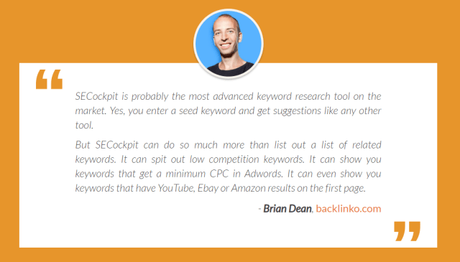
SECockpit Pricing
With SECockpit you can choose between three different subscription plans, each with functions that meet different requirements.
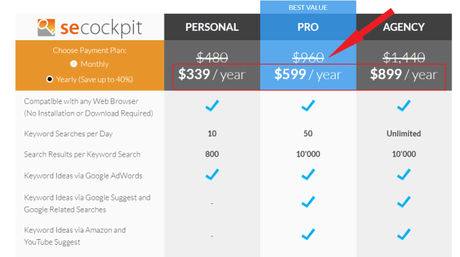
For individuals with less demanding keyword research needs, such as individuals or small website owners, the personal plan may be ideal. This baseline costs $ 40 a month or if you choose the annual payment method, $ 339 a year.
Subscribing to this package gives you 10 searches per day and the ability to get keyword ideas only through AdWords. In addition, all the features of this plan are quite disappointing, especially as you assume that you will pay $ 40 for this limited function.
The following two plans offer more features, but the cost is still a bit high.The SECockpit Pro Plan costs $ 80 per month or $ 599 per year. This gives you 50 searches per day per day, the ability to extract keyword ideas through AdWords, suggestions and related searches, up to 20 projects, and up to 50 keywords and rankings. for all countries and languages in RankTracker.
For those who are really serious in keyword research, the agency plan costs $ 120 per month or $ 899 per year. This will give you an unlimited number of daily keyword searches, keyword ideas about AdWords, suggestions and related searches, unlimited projects, PDF reports, empty tags, and more.
You can analyze 100 keywords, eliminate keywords between countries and languages, city rankings, download PDF reports and include white tags in RankTracker.
Although the prices of SECockpit are a bit high, they offer a money back guarantee for your peace of mind. If for some reason, you feel that you are unhappy with the performance of the Keyword Research Tool, you can fully refund your money in the first 30 days without asking questions.
Pros
- Faster Than Most Keyword Research Tools
- No Installation Required
- Optimized for Mobile Use
- Solid Keyword Research Functions
Cons
What SECockpit Users Say About This Software: SECockpit Reviews

aufgesang.de

nzseo.com
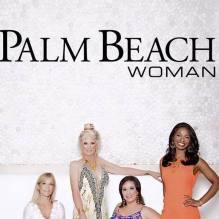
BellaReinaSpa.com
Conclusion: Secockpit Review 2019 Discount Promo Coupon (Save Upto $361/year )
If you're serious about finding the most profitable keywords which rank high on search engines, SECockpit is a solid keyword research tool. This is one of the fastest tools in terms of search results. It has a very useful keyword search and competitor analysis features.
There is even a mobile application that allows you to work without problems on the go. Prices are a little bit expensive, but for those looking for a tool that focuses on finding great keywords and competitive analysis, SECockpit could be the solution you are looking for.
Have you ever used SECockpit for your business? What's your experience please share you SECockpit review in the comments below.


