SE Ranking and SEO Powersuite are two popular SEO tools among search engine optimization professionals, agencies, freelancers, and in-house SEOs.
Both tools offer comprehensive toolsets, extensive SEO data, accurate SEO metrics, etc.
However, as with all things, SE Ranking vs SEO Powersuite has pros and cons, including target audience and competitive advantage. It is necessary to review which tools come out on top.
This is why, in this article, I deeply dive into their features, tools, pricing, support, and how effectively they can help you achieve better ranking.
After reading this article, you can decide between SE Ranking and SEO Powersuite, which gives you the best value for money.
SE Ranking vs SEO Powersuite Overview
Launched in 2013 as a small startup, SE Ranking has grown into a business with over 100 employees and 800k+ customers in over 150 countries.
SE Ranking is an all-in-one SEO platform offering many SEO and marketing tools.
You can do every SEO task within the platform, from on-page SEO to keyword research, competitive analysis, and off-page SEO.
One of the core strengths of SE Ranking is affordability, making it a popular SEO tool among small business owners and SEOs.
SEO Powersuite was launched in 2009 as a bundle kit consisting of four toolsets - Rank Tracker, SEO Spyglass, Link-Assistant, and Website Auditor. But the journey began in 2004 when the first app, Link-Assistant, was first introduced to the market.
Today, SEO Powersuite software is used by more than 2 million SEOs and businesses worldwide to achieve better search engine rankings.
The software covers all aspects of SEO, from site audit, content audit and optimization, competitive research, link building, keyword research and rank tracking, automation, etc.
You can use the software for SEO and achieve better visibility in search engines.
However, unlike SE Ranking, a browser-based SEO tool, SEO Powersuite is a desktop-based SEO software, which means you install it on your personal computer and launch the app to use.
Now that you're clear let's investigate the SE Rank versus SEO Powersuite comparison.
Ease of Use
As a browser-based SEO tool, SE Ranking is more intuitive and beginner-friendly.
It requires less of a learning curve to get started. Anyone can use the software in minutes with a few steps and data input.
Accessing the core tools or features is more straightforward.
You have most of the tools and features on the dashboard menu on the left of your screen. Connecting to Analytics and Google Search Console in SE Ranking was more convenient, too.
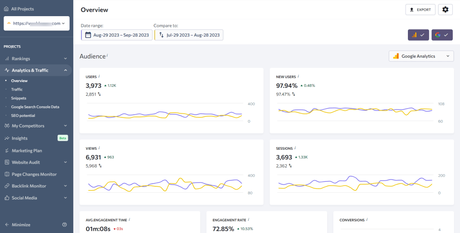
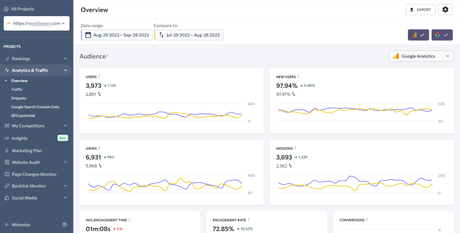
You can tailor the dashboard, and SEO reports to meet your needs so you can focus more on metrics and data that matter most to your business growth.
SE Ranking provides tools for SEO agencies and teams, making managing, collaborating, and assigning roles to clients and SEO team members easier.
Overall, SE Ranking is easy to use, convenient, and a beginner-friendly platform.
SEO Powersuite, on its part, is a feature-rich toolset offering extensive capability, mainly targeted at advanced SEO users. Though it is also beginner-friendly, it could require a steeper learning curve if you've never used an SEO tool.
Being a desktop-based application, SEO Powersuite gives you more control and accessibility but requires installation and regular updates. This can be advantageous, depending on your preferences and SEO needs.
As per its user interface, it's more straightforward to use and navigate through.
Since you will be working on standalone applications specifically for an SEO task, this lets you focus on the task at hand with less distraction, achieve more, and concentrate all through.
Here is what the Rank Tracker user dashboard looks like, one of the SEO Powersuite standalone applications.
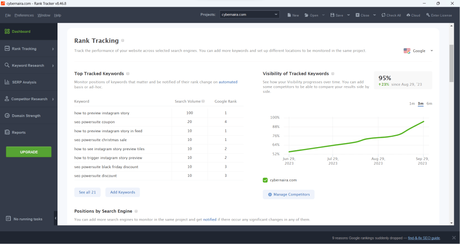
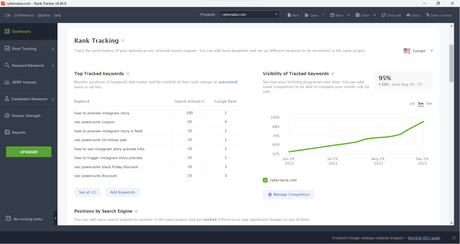
In its latest version, connecting to GA4 and Google Search Console has been better, and the user interface has improved, is more intuitive and decluttered, and provides a better user experience.
Like SE Ranking, you can access most user and application settings in SEO Powersuite from the left side of your screen.
The top navigation menu contains links to save and close your projects, synchronize your settings, and keep your project in the SEO Powersuite cloud. By saving projects in the cloud, you can access them from any other computer with internet access using your account credentials.
If you're familiar with SEO tools, you'll have no problems or issues working on any of the applications.
SEO Powersuite can do better in ease of use, especially when navigating the application interface.
Features and Capability
Knowing what features each platform offers is essential to making the right decision.
Part of the decision-making factor is the available features in each SEO tool. Also, how effective the features can help your SEO is more important than their existence.
You must analyze your SEO requirements and which tools are more valuable to you; those are the ones you should consider most.
However, I will review both SEO tool's core features in this section - Keyword tools, competitive research, rank tracking, backlinks, on-page SEO, reporting, and support reps.
Keyword Tools
Regarding keyword tools, both SE Ranking and SEO Powersuite offer extensive keyword research capabilities, each providing organic and paid keyword data metrics. However, they have their strengths and weaknesses.
First, SE Ranking has the upper hand for its intuitive interface and setup arrangements for keyword data. You can access all analyzed keyword data from the dashboard.
When you research a keyword in SE Ranking, you can access more data on the overview page, including:
- Keyword difficulty
- CPC (Cost per click).
- National and global search volume
- Semantically keyword ideas.
- SERP results
- Ranking dynamic over time.
- Ads for the analyzed keywords.
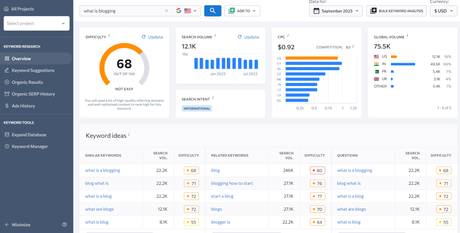

In addition to these features, SE Ranking lets you see keyword suggestions, organic and SERP history, and ad history for the analyzed keyword.
There is a keyword manager that allows you to manage or filter keywords for different use cases, including content planning, research, and picking the correct search terms to use. You can filter keywords by word count, search phrases, familiar words, etc.
One thing to know is that the SE Ranking keyword data source combines clickstream data, an in-house algorithm, and data from Google keywords through API connections. With this, you can ensure the data is as accurate as possible.
Another fantastic feature of the SE Ranking keyword tool is the Historical Data. This feature allows you to filter, view, and export keyword data from any report module as back as 2020.
This can be a handy tool for PPC advertisers. It lets you see keyword trends over time and determine if it's worth the effort going forward.
SE Ranking has over 4.2 billion keywords in its database span across six continents.
Rank Tracker is the keyword research and rank tracking tool in SEO Powersuite. The application lets you do keyword research and track their performance in organic positions (more on keyword tracking later).
One significant advantage of Rank Tracker is that you can initiate keyword research by different methods, nine as of writing.
For example, enter a keyword and select the related search keyword method. You can also start by looking for keyword Gaps between you and your competitors. This feature allows comparing up to five competitors in one project.
If you like looking at what niche competitors are already ranking for, you could initiate keyword research by entering the competitor's domain using the "Ranking Keywords" method.
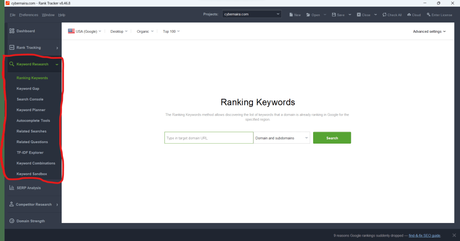
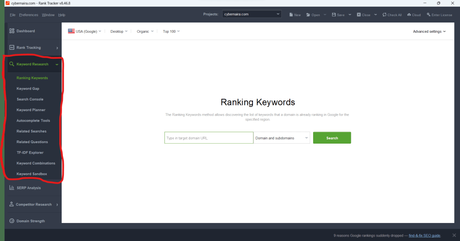
Other keyword research methods include related questions, Google Search Console, keyword combinations, TF-IDF explorer, autocomplete, and keyword planner.
The keyword planner methods let you pull keyword data from Google keyword tools. But with more metrics in your working space like difficulty level, estimated traffic, cost per click, etc.
However, using this feature requires connecting to your Google keyword planner account.
The Ranking Keywords and Keyword Gap methods let you analyze results by SERP Features, such as:
One of the notable features of Rank Tracker is the SERP Analysis.
This feature lets you analyze Google or any other search engine's top 50 ranking pages for a target keyword. It enables you to evaluate the efforts it would take to outrank competitors for the selected keyword.
You will also uncover each ranking page's SERP metrics, such as the number of links to the page, traffic, CWV performance scores, page strength, etc.
I found a feature very helpful in Rank Tracker: Competitors Research.
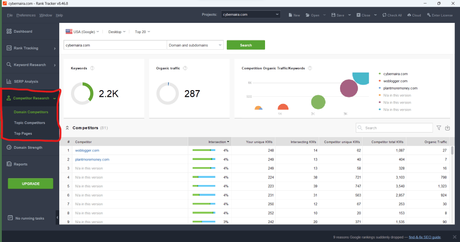
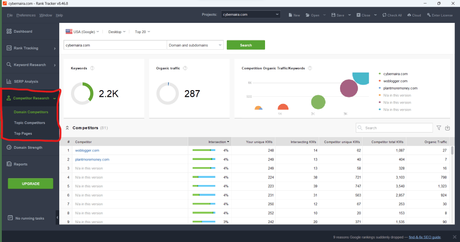
This feature can be beneficial if you need to discover domain ranking pages and know your competitors based on topic and domain. It can be helpful for market research and discovering organic search competitors or keywords you never know.
Final Verdict - Keyword Tool
While keyword data arrangements in SE Ranking are more straightforward, Rank Tracker gives more ways to research and discover keywords.
The keyword or competitor ranking data you can analyze in Rank Tracker is superior, though SE Ranking does not lag; more needs to be done.
Rank Tracking
Keyword position tracking is a feature both SEO tools offer.
SEO Powersuite and SE Ranking lets you track your organic keyword position in Google, Yahoo, Bing, and YouTube.
With SE Rankings, you can track keywords in 100 local and national search engines, including language, device, and location per project. The interface is more intuitive, data-rich, and easy to navigate.
In contrast, the Rank Tracker lets you track over 500 local and national search engines, including Amazon, YouTube, Baidu, etc. In addition, Rank Tracker allows you to track unlimited keywords, even in the free plan.
However, the interface is not as easy to navigate as SE Ranking. The software is more geared toward advanced web users and SEO professionals.
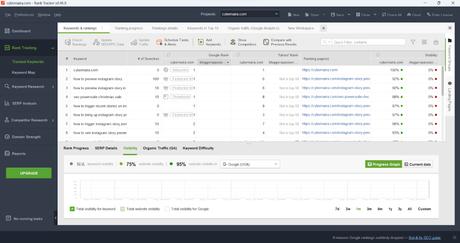
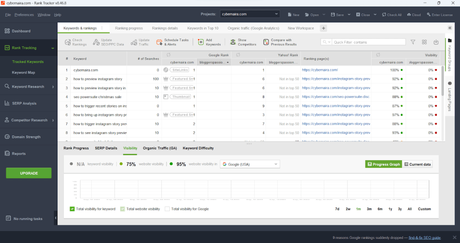
Though there are features differentiating both tools, they have most of the essential features or tools required for performing extensive keyword position tracking.
For example, both SE Ranking and Rank Tracker have features such as:
- Analyzing keyword position changes
- Track keywords in your preferred search engines.
- Track ranking for specific locations and Search features.
- Check PPC keyword performance.
- Filter keywords by ranking position.
- Keyword search volume
- View search visibility for a keyword.
- Estimated traffic, and more.
However, some worthwhile features I see differentiating SE Ranking and Rank Tracker include:
Rank Tracker lets you enter competitors' domains in the workspace, display their ranking in the graph, and compare keyword rankings.
In SE Ranking, traffic forecast is a feature not available in Rank Tracker. This feature lets you forecast or get potential traffic volume keywords can bring to your website.
Using the traffic forecast data, you can allocate marketing and SEO resources to your niche's most promising search phrases or keywords. Thereby focusing more of your time and resources on keywords likely to bring the most revenue and traffic.
Though Rank Tracker has Traffic Estimate, which works similarly to Traffic Forecast, SE Ranking displays more data or keyword metrics for this feature.
Final Verdict - Ranking Tool
SE Ranking has a lot going into its keyword rank tracking tool, with many features to make keyword performance tracking easier.
It lets you track keywords in Google, Yahoo, Bing, and YouTube, mobile and desktop. You can export data in CSV and Excel format.
However, Rank Tracker has more to offer, which seems more beneficial. For instance, you can track unlimited keywords in over 567 search engines. You also don't need a paid license to track keywords. The free plan has the feature accessible to all users.
Another thing to consider is keyword data freshness. SE Ranking tends to refresh data daily. In contrast, you can initiate keyword position updates in Rank Tracker any time you open the software.
Overall, you will get more value for money using Rank Tracker from the SEO powersuite. However, you might find it intimidating at first use. But once you get used to it, you will love it.
Another thing is if you intend to track keywords beyond Google, Bing, Yahoo, and YouTube search engines, you should try Rank Tracker.
Competitive Research
SEO Powersuite and SE Ranking offer tools particularly helpful for doing competitive research. You can uncover hidden SEO and marketing strategies with these tools.
However, one tool is better for this specific SEO task. Which one has the upper hand here?
Let's find out in this SE Ranking vs SEO Powersuite competitive research comparison.
SE Ranking, in particular, offers extensive features dedicated to making competitor research and analysis easier. It gives you access to more SEO metrics and features to leverage to dig deeper into SERP and PPC competitors.
First, on the overview page, SE Ranking makes it easy to visualize more competitors' insights, analyze the data, and navigate through each data module. An array of competitor's insights is visually laid out on the overview page.
The overview graph includes:
- Organic Traffic
- Backlink data - Referring domains and the number of links.
- Ranking keywords by numbers.
- Paid and Organic traffic distribution by Country.
- Organic keywords analysis.
- Organic keywords distribution by ranking.
- Keyword intent
- Organic keywords competitors
- Organic competitors distributions
- Top ranking pages
- SERP Features.
- Subdomains
- Paid keywords and ranking Distributions
- PPC keyword competitors.
- Most popular PPC Ads
- PPC Competitors semantic comparison.
Clicking on any SEO results or data in each module lets you drill down for more insight.
Under the SE Ranking Organic Traffic Research Module, you can drill into more competitors' insights and tailor the report section to fit your needs.
For example, you can add/remove competitor research locations, filter keywords by several metrics, customize the keyword column, and export your data.
The Organic Traffic Research tools delve deep into your competitor's data, giving you more insight and letting you uncover helpful SEO tactics.
It also gives you quick access to specific sections in the overview data. You can access competitors' ranking changes, keywords, paid traffic distributions, ad history, top pages, and subdomains from the side menu under Organic Traffic Research.
The Paid Traffic Research features also give you more insight into PPC competitors, access to go deeper into competitors' ad data, and a comprehensive view of the data in the overview graph.
Competitive research in SEO Powersuite is under the Rank Tracker application.
The amount of data you can get is incomparable to SE Ranking's competitive research tool. You'll see why in a moment.
First, Rank Tracker's competitive research is divided into three modules - Domain, Topic and Top Pages Competitors, with SERP Analysis feature as part of the competitor's research tool.
Domain and Topics competitors research formula lets you discover your organic competitors based on domain-similar keywords or topics. Top pages allow you to enter a competitor URL, and Rank Tracker will pull the top-ranking pages from that domain.
For each of these research methods, you can pull SEO metrics such as:
- Competitors ranking keywords.
- Backlink data
- Linking domain
- Common ranking keywords
- Total keywords
- Organic traffic
- Top 100 organic competitors.
- Traffic value
- Traffic by keywords
In addition, you can discover the top 50 competitors for a given search query with SERP Analysis. This feature is helpful for content planning and optimization.
It gives you deep insight into what makes a page rank top for your target keywords. For example, when you enter a target query, Rank Tracker runs the report and returns a list of the top 50 ranking pages.
In its report, you can view the number of links to each competitor ranking page, CWV performance score, keyword difficulty, estimated cost per click, traffic, competition level, and correlation level.
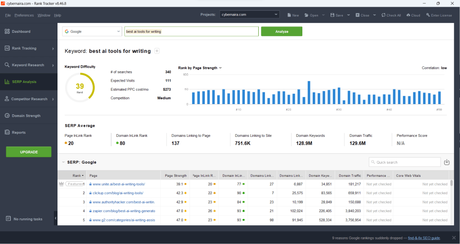
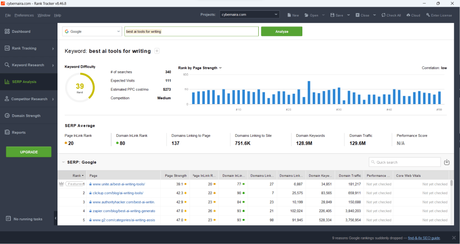
Additionally, the Rank Tracker domain strength feature lets you compare your domain SEO strength to that of competitors.
This feature gives you an overview of domain strength, Google, Bing, Yahoo indexed pages, and domain information such as IP address, domain age, and country location.
You also get backlink profile data, domain social media popularity, and traffic data from analytics (if connected).
While these data look impressive and very helpful, they lack the level of insight and amount of data you get in SE Ranking's competitive research tool.
Final Verdict - Competitive Research
SE Ranking is the winner for competitive research and data analysis, especially when considering PPC competitor research and historical and traffic analysis research.
Rank Tracker is insufficient for competitor advertising research, PPC marketing, and uncovering historical keyword data. The amount of data and the interface laid out in SE Ranking make it a better choice for doing competitive research.
Backlink Checker Tools
Backlink is a critical aspect of SEO strategies, given its importance in SERP. And one of the most vital ranking factors (Google has denied it several times, but we are waiting to see if that is true).
Both SE Ranking and SEO Powersuite offer tools for extensive backlink research, monitoring, managing, and analysis. They give you tools for a complete backlink audit, evaluating the quality and value of each backlink, and getting a holistic picture of your and your competitor's link profile.
Their backlink tools and data insight include:
- Total backlink number
- Number of links to home and other individual pages
- Referring domains
- Link anchor text
- Backlink historical report
- New and lost backlinks
- Competitor link profile
- Bulk link analysis
- Link distribution by Country and ccTLD.
Though both SEO tools give you these link data, one tool offers more insight into link analysis and data.
Aside from the overview page, which consists of essential link data (mentioned above), in the SE Ranking backlink checker tool, you can access new, lost, and active link data for referring domains and backlinks.
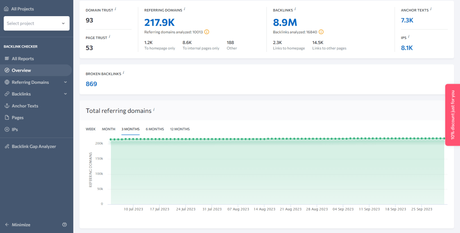
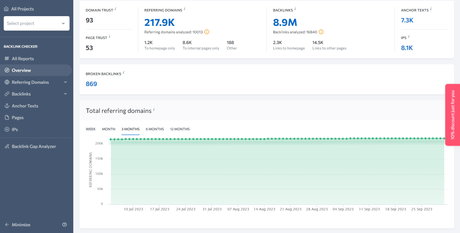
These features let you drill down into link profiles on a link-by-link basis. You can discover, analyze, and evaluate each backlink or referring domain.
Also, the anchor text feature allows you to uncover more data.
Here, you can see the date when the link was first discovered, the number of links with the exact anchor text and referring domain, anchor text word count, the number of do-follow links, etc.
You can also see the top pages according to the number of links they received. The last item on the menu list lets you see links referring IPs addresses.
SE Ranking has Backlink Gap Analyzer, a tool that lets you research multiple competitors' link profiles and discover link-building opportunities. It shows you the links your competitors have but not you and the links you have in common.
SEO Spyglass, the SEO Powersuite backlink checker tool, is a more comprehensive backlink checker, audit, monitoring, and analysis tool.
It has more link signal or analysis features than SE Ranking.
From its link analysis overview page, you can review link data like referring domains, new and lost links/referring domains, anchor text variations, linking pages, link profiles by TLD, countries, IPs, etc.
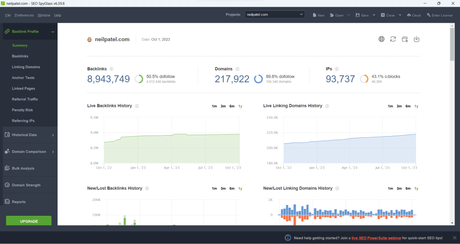
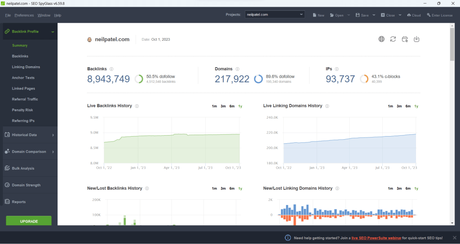
On its side menu, which gives you access to individual link data modules in the overview page, you can access features such as:
- Link Penalty Risk
- Top Pages
- Referral traffic (Connection to GA4 required)
- Link Historical data (backlink and domains)
- Link comparison (Compare multiple domains linking profile).
- Bulk Analysis (Compare up to 200 URLs at once)
At first glance, one will think SE Ranking has more helpful backlink tools than SEO Spyglass, but when you look at the purpose and intent of each tool, SEO Spyglass is one step ahead.
Final Verdict - Backlink Checker Tools
There are features not found in SE Ranking that, if link building is your bread and butter, you may consider SEO Spyglass.
For example, the Link Penalty Risk tool is one I found helpful in SEO Spyglass. Even though the information may not be dependable, it gives you a wake-up call to reconsider your link-building tactics.
Another feature is the SEO Spyglass bulk analysis, which allows checking up to 200 URLs simultaneously. I have looked for something similar in SE Ranking but could not find one.
This feature can be a time saver if you're an SEO agency specializing in link building.
Site Audit
Finding bottleneck onsite SEO issues is critical to an SEO strategy. Without a solid foundation and an error-free site, it could be hard to improve search engine ranking.
Both SE Ranking and SEO Powersuite give you tools that let you audit any website, regardless of the number of pages (there are account limitations). You can run an in-depth sitewide audit to discover issues affecting your website growth.
SE Ranking allows you to specify which URLs or folders are allowed or should be ignored in the crawled request.
However, you should be aware of the crawl limitation per account. How many pages you can crawl depends on your account limit.
Using SEO Powersuite Website Auditor and SE Ranking Website Audit, you will get a detailed SEO error report, such as
- Health Score
- Slow pages.
- H tag error
- Titles, missing tags, and meta description errors.
- Broken links (images and pages)
- 404 validation
- XML sitemap and robots.txt
- Indexing issues and crawlability issues.
- Click depth
- Redirections
- HTTPS Status codes
- Link attribute and meta robot tags
- Duplicate content
- Codes (JS, CSS, HTML, etc.)
- Page speed and performance.
- Mobile Optimization
- Localization
- Images, etc.
SE Ranking site audit and Website Auditor are built to make diagnosing on-page technical SEO issues possible for beginners. A suggestions panel or box guides you through optimizing or fixing individual SEO issues.
So you don't feel lost by merely looking at the list of errors.
While SE Ranking only describes the error and why you should care to fix it, Website Auditor takes things further, providing a brief SEO suggestion and error info and letting you know if you don't need to do anything.
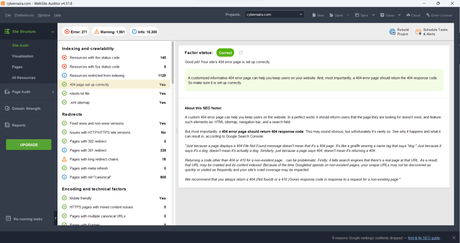
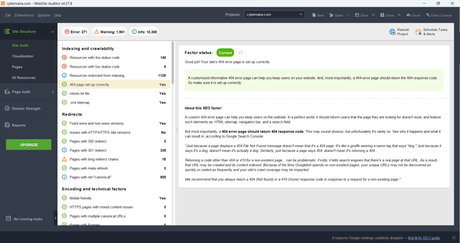
Another fantastic feature of SEO powersuite Website Auditor is the Visualization report. A tool that lets you view website link architecture like a can of web or net.
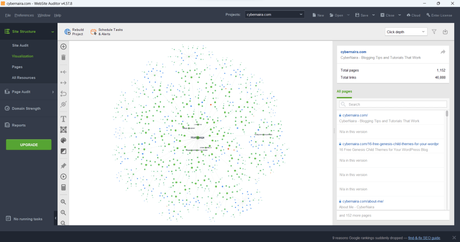
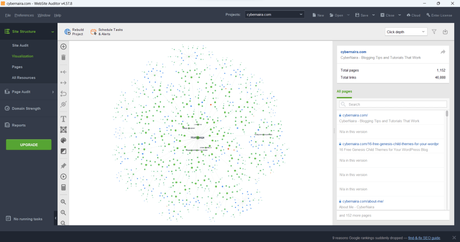
You can hover your mouse on any dot in the diagram to reveal more info, like the number of outgoing and incoming links to and from the page and the number of click depths.
However, SE Ranking checked more technical SEO elements and offered more insight into audit data. The interface is a bit more friendly and makes navigation more accessible.
Particularly, I found the data in the SE Ranking Core Web Vital section very helpful.
The data can aid the information in the Google Search Console concerning Core Web Vital and learn more about optimizing CWV. It shows the percentage of website users getting specific CWV low grades and poor performance.
Website Auditors also give you a comprehensive and in-depth view into any site technical SEO errors. However, it does not have an in-depth and nicely visualized view of SE Ranking.
The interface, in particular, can be more intuitive and friendly.
Also, Web Auditor tends to be resource-intensive; you need a fast and high-configuration computer to run the software. You need a minimum RAM size of 4GB and a 1 GHz clock speed.
Final Verdict - Site Audit
SE Ranking and SEO Powersuite lets you run in-depth sitewide and page-level SEO audits.
However, SE Ranking has the edge for being more intuitive and feature-rich and lets you compare changes between different site audit results.
On-Page SEO
More than just writing, creating content that ranks in today's competitive world requires good SEO knowledge and tools to aid the writing process.
SEO Powersuite and SE Ranking give you tools to create user-friendly content and optimize for search engines.
Let's start with the SE Ranking on-page SEO checker.
The On-Page SEO Checker is a website and page-level optimization tool. You can use this tool to audit individual content or pages on your website. It checks for on-page SEO factors like:
- Titles
- Description
- Keyword usage
- Internal and external links usage
- Indexing issues
- Page experience
- Images
- Domain/page score/authority
These issues are categorized by task, status, and priority.
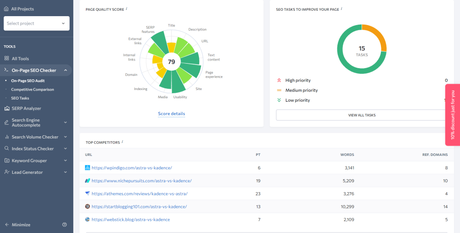
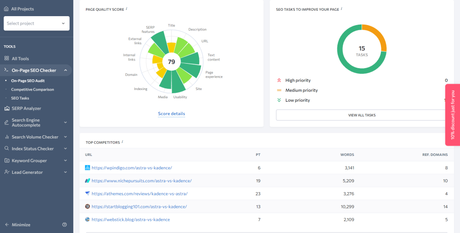
This page also shows the top competitors for the analyzed page based on the seed keyword.
The competitive comparison tab provides more information about competitors' ranking URLs for your target page/keyword.
You can use this information to optimize your page better. The report contains on-page SEO factors like text-to-HTML ratio, HTML size, URL length, word count, title length, speed index, CWV performance, etc.
Along with the on-page SEO Checker, SE Ranking has an AI content editor, which you can use for content planning, outlining and generating new content. This tool allows you to generate SEO-optimized content.
On-page SEO content audit is part of Website Auditor in SEO Powersuite bundle kits.
It checks your existing content for optimization factors, ensuring basic content signals like title length, keyword stuffing, meta tags, etc, are not missing. It also suggests ways for improvements.
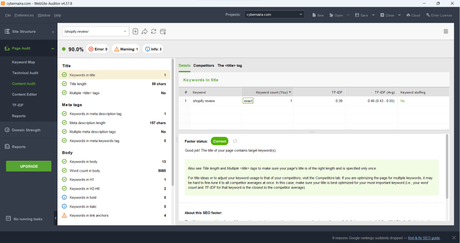
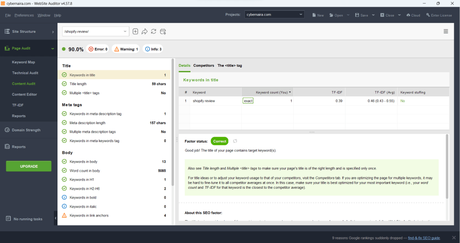
Website Auditor also has a content editor, which works like SE Ranking content editor.
Compared to the SE Ranking, the content editor in Website Auditor is not as robust and helpful. Though you can use it to plan and create new content, the amount of information or content signal it checks is not as advanced.
In addition, TF-IDF features check how often certain words or phrases are used in the content. This can help improve content quality by ensuring variety and proper usage of keyword-synonymous and relevant words.
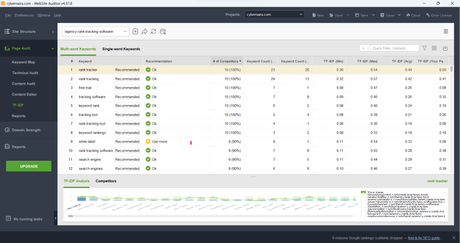
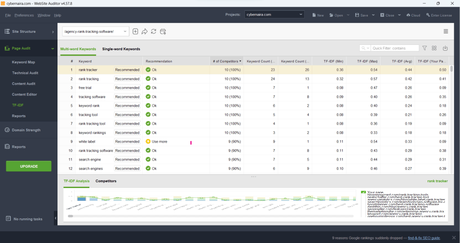
Final Verdict - On-Page SEO
SEO powersuite's Website Auditor offers tools to optimize your content (new and existing). However, it lacks advanced features and functionalities found in SE Ranking, especially the competitive comparison feature.
You can go deeper into what makes content ranks using SE Ranking. The features provide more insight, data points, and optimization capabilities than Website Auditors.
Consider SE Ranking if you focus more on content optimization.
Reporting
Regarding reporting capability, SEO Powersuite and SE Ranking allow you to generate reports for most of the SEO metrics you analyze.
You can generate custom reporting, add brand logos, schedule reports, send email notifications, etc. Depending on the accounts you purchase, you can add team members and share SEO reports.
You can generate unlimited manual reports and templates; scheduling reports depends on your plan in SE Ranking.
SE Ranking also provides white labeling features, which allow you to put your brand name. It gives you access to customize the look and domain address of your SE Ranking agency platform.
SEO Powersuite also offers fully customizable and automation whitelabling SEO reports. You can customize what SEO reporting to include in the report, when to send it, and how to deliver it to the client.
The reporting features are included in each SEO Powersuite application - Website Auditor, SEO Spyglass, Link-Assistant, and Rank Tracker. This allows you to send tailored SEO reports based on specific optimization tasks.
Final Verdict - Reporting
Both platforms offer excellent SEO reporting features suitable for agencies, in-house SEO professionals and freelancers.
This aspect has no contest; SE Ranking and SEO Powersuite have done well. Whatever option you choose here is up to the task and should serve the purpose.
Pricing - SE Ranking vs SEO Powersuite
Pricing is where you should evaluate your options and consider which SEO tool gives you the best value for money.
SE Ranking offers a 14-day free trial, which can be advantageous if you want to test the platform. After that, you can subscribe to one of the three standard subscription plans:
If you switch to a monthly billing circle, you will pay 20% more for the above price. Prices are displayed for the annual billing.
Each plan or subscription gives you access to different resource usage limitations.
For example, the Essential plan allows checking up to 22,550 keywords monthly. The Pro plan lets you do up to 60k keywords, and the Business plan stops at 150,000 monthly.
So, check the pricing page, features, and limitations before subscribing.
SEO Powersuite, on its part, does not offer a free trial anymore but a free version offering limited features and SEO report capability. The free version is forever, with no time limits.
The free version might be sufficient if you're a beginner in SEO or need to optimize a very small website. And you don't mind getting N/A in a free version for some SEO reports.
Talking about the premium plan, SEO Powersuite offers two standard plans - Professional and Enterprise License.
Both plans offer advanced SEO features, unlimited keyword tracking, and research. And you can subscribe to a 1, 2, or 3-year license plan.
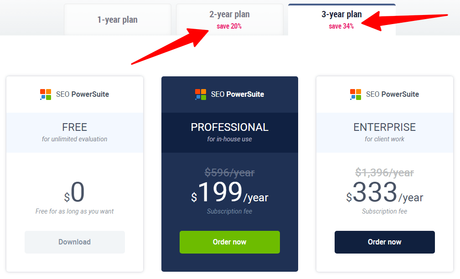
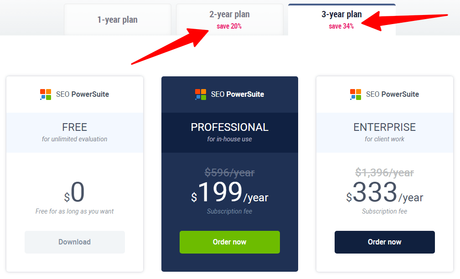
The price above is displayed for the three-year license plan. The price increases when you choose the two or 1-year license plan.
The main difference between the Professional and Enterprise licenses is the report saving.
You can only save SEO reports in PDF and schedule and automate the delivery in the Enterprise license. Also, exporting data is impossible in the Professional but Enterprise license only.
However, you can schedule SEO tasks with the SEO Powersuite Professional license and print SEO reports with a watermark.
Final Verdict - Pricing
There are no right or wrong SEO tools here; your option depends on what works for you and the features needed.
Your budget also plays a significant role, but you should not base your decision solely on the subscription price. Price is just one determinant factor; features and the available, accessible tools really matter.
And think about how the tools or features will help your business positively.
Before purchasing a tool, ensure your business needs it and it will help you solve a particular problem that can increase growth.
Support
Both platforms offer free support, knowledge base articles, helpful tutorials, tickets and software onboarding.
You can engage support via onsite live chats, open a ticket, or join other users in a dedicated Facebook community.
SE Ranking and SEO Powersuite both operate a private Facebook community for their users where you can get help, ask questions and share your experience using the product.
This is a valuable community to learn more about the products, especially if it's your first time.
Alternatives SEO Tools
Still, SE Ranking vs SEO Powersuite might not suit your specific SEO needs.
Businesses operate on different ethical practices and need different optimization strategies, tools, and advanced features. If both SE Ranking and SEO Powersuite are not for you, here are some other alternative SEO tools to consider:
- Semrush - It costs more money to use Semrush, but only a few tools can give you the amount and depth of SEO data. Consider Semrush if you need an all-in-one SEO platform where you can perform all your SEO tasks within the platform.
- Surfer SEO - Surfer is not an all-in-one SEO tool; if you need to create content that increases your chances of ranking on Google's first page, you should consider Surfer. It is an on-page content optimization and diagnosis tool.
- Ahrefs - A more expensive SEO tool, Ahrefs has more advanced features and the best backlink checker in the industry. You should consider Ahrefs if you have a business already making money, need significant growth and can cover the monthly subscription.
You can check out my standalone review of the SEO Powersuite Rank Tracker or the ultimate showdown - SE Ranking vs Semrush - where I compare them. I hope you find some helpful info you can use in either of these posts.
Conclusion
SEO Powersuite and SE Ranking offer compelling features and capabilities for digital marketers, SEO professionals, and businesses. Each tool has unique features, strengths, and weaknesses, making it challenging to choose between them.
Your choice will ultimately depend on your specific use case, budget, feature preferences, and website requirements.
SE Ranking stands out with its intuitive user interface and beginner-friendly approach, making it a suitable option for all levels of SEO.
It has extensive keyword research capability, competitive research and PPC competitor insight, providing valuable data to refine your SEO and advertising strategies.
SEO Powersuite, on the other hand, is more suitable for advanced SEO professionals requiring powerful and customizable desktop SEO software.
Each application offers in-depth SEO analysis, extensive SEO data and customized reporting features. From site auditing to backlink analysis, competitive research, and outreach, SEO Powersuite has got you covered.
Which SEO tool is right for you? You have your answer from reading this post.
