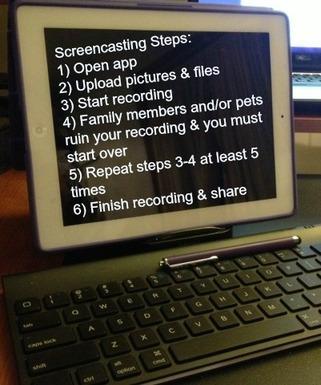 I recently updated my 1st generation iPad by gifting myself with a 4th generation iPad for Christmas. I had to give this gift to myself because I am the only one who shows Apple the love in my house. It's pretty safe to say that I am completely enamored by my brand new iPad, and mostly it's for reasons other than allowing me to Facebook and tweet from the comfort of my couch. As other teachers who have used iPads for years already know, there are some very cool educational apps out there, and recently I have been exploring various screencasting apps to record lessons for my classroom. I have also had tons of fun playing with all of them over the winter break, screencasting from my couch about goofy things (mostly involving my two glorified throw-rugs of dogs) with my husband shaking his head at me from his armchair.
I recently updated my 1st generation iPad by gifting myself with a 4th generation iPad for Christmas. I had to give this gift to myself because I am the only one who shows Apple the love in my house. It's pretty safe to say that I am completely enamored by my brand new iPad, and mostly it's for reasons other than allowing me to Facebook and tweet from the comfort of my couch. As other teachers who have used iPads for years already know, there are some very cool educational apps out there, and recently I have been exploring various screencasting apps to record lessons for my classroom. I have also had tons of fun playing with all of them over the winter break, screencasting from my couch about goofy things (mostly involving my two glorified throw-rugs of dogs) with my husband shaking his head at me from his armchair.I have listed some of the apps I have found below with a brief review of their pros and cons. While I know that there are many, many more out there, these are the ones that I have played with and found the highest potential for use in a middle or high school classroom--not only for teacher use, but for student creation of evidence of understanding if your classroom happens to be equipped with iPads.
Explain Everything ($2.99)
This is one of my favorites. It has a plethora of lot of intensely cool features that don't overwhelm the user (at least not this user, anyway). You can insert pictures, web pages, videos from a variety of sources, including Dropbox. You can also add text on the fly while recording, annotate using the pen tool, and there is a pointer for, well, pointing things out. During creation, you make individual slides for each toipic, question, or whatever you'd like to discuss, and then record each slide individually, When you export your finished masterpiece, it will be magically compressed into one smooth video, which you can upload to a variety of sources, including YouTube (or save a copy on your iPad to message or email to your friends and family. My family just loves it when I do that).
Below is a nice video that gives you a good overview of the features of Explain Everything that was not made by me, so you know it's gotta be good.
Doceri (Free)
This is a fully-featured app that is akin to Explain Everything. You can insert pictures from your iPad or by taking pictures via the iPad camera, draw, highlight, and insert shapes and lines. Linking to your facebook, YouTube, and Twitter accounts is available so you can share your creations with the universe, and you can present your screencast from your iPad using AirPlay. There is also a desktop version of this software that is available.
Below is a video (again not made by me--you're still safe) that gives you an nice overview of this tool.
Educreations (Free)
This free app doesn't have some of the bells and whistles that Explain Everything or Doceri have, but it is still a nicely featured little app--one where you can make screencasts from your iPad or from their web app. You can insert pictures you take with your iPad camera, ones already in your camera roll, from Dropbox (awesome), or you can search the web for images. You can add text and freehand draw/write on your screen as you record (a feature that works much better here than in Voicethread). You can only save your creations after recording, so there's no prepping for a screencast and then recording it later, unfortunately. Also unfortunate is the fact that there is no way for you to download and save your videos like you can in Explain Everything; if you create a free Educreations account, you can login and access them there. You can also get a link to your screencasts, or embed them in a website after grabbing the embed code that is generated for each video.
Below is the very first very rough-around-the-edges screencast I made with Educreations on my iPad while icing my shins after a very very long run. (What better to do when you've got both legs in a bucket of ice water than make a screencast? Gotta use every minute wisely.) The neat little Educreations feature that had me hooked was having the video automatically pause while you inserted text, which makes it magically appear on screen. It's the small things that amuse me, really.
ReplayNote ($4.99)
This app reminds me of a less-feature-rich version of Explain Everything (but maybe it's just the similar layout that's causing that). It is super easy to use and has all of the basic screencasting tools you'd need--inserting pictures, text, PDFs, and freehand writing/drawing. When you're finished, you can upload your note to Dropbox (as a zip file), YouTube, or save it to a file.
Here's an overview of ReplayNote I made. That's just a warning.
Doodlecast Pro ($3.99)
This is another nice little screencasting app with the basic features you'd need to make a simple screencast. This one does not allow you to upload PDFs, insert text, or grab any files from Dropbox, but it gets the job done, and it's very easy to use.
Here is a brief video overview I made regarding Doodlecast (again, you've been warned):
Knowmia Teach (Free)
This looks like an amazing app. It has a lot of features that are found in Explain Everything and Doceri--and it allows you to create some amazing-looking lessons (which look like they can only be uploaded to the Knowmia website after you create a free teacher account). I would have loved to have made an awe-inspiring lesson myself for you to see, but the app kept locking on me every time I tried to add text to a slide, forcing me to uninstall and reinstall the app (only to have it lock again when I hit the text button--very frustrating). I don't know if this is caused by a bug within the app or a little gremlin running around in my iPad that needs to be disciplined, but don't let it stop you from trying it out in your classroom or on your own iPad. Until I can make one of my own with text, feel free to check out the screenshots of the app itself at the bottom of this page.
Other iPad screencasting apps that are worth looking into and/or using on a regular basis for work or play:
ScreenChomp by TechSmith (Free): A nice basic screencasting tool; can upload pictures from Dropbox. Finished videos are uploaded to Screenchomp.com where you can grab the link to share or tweet out the link.
SonicPics ($2.99): Just upload images, put them in order, and record. No text or freehand drawing/writing capabilities. Can upload final video to YouTube, email it to someone or yourself, or save it to your iPad library.
ShowMe (Free)-Can upload photos from your iPad, take them with your camera, or seach for images on the web. Simple recording and drawing tool; can't insert text or upload files from Dropbox.
Did I miss any that you know of or use in your classroom? Let me know and I'll add them to the list. Until then, you can find me on the couch Facebooking, tweeting, and screencasting with my new iPad (still mostly about my dogs).
