We live in an age where having access to data is one the most crucial aspect of running a successful business. As more and more people access the internet, so does need for grabbing all that data and utilizing it to your needs.
In the olden days, people would normally do this by hand – copying and pasting the data into a spreadsheet. As the data increased, so did the hassle of gathering all that data, and from that hassle came the web scrapers. In short, they are services or software that enables a person to gather tons of data from a website much faster than it would normally take to do by hand.
Initially, there were only a handful of data scrapers, and they were all expensive, but today, it’s a different story. You have hundreds, if not thousands of data scrapers available on the internet. Among the many is the service we are doing to be reviewing today – Scraper API.
So, is Scraper API worth it? Is it a good scraper? Continue reading this review and find out.

Official website: https://scraperapi.com
Our Expert Rating and Test Results
Overall
8.7/10 8.7/10- Scraping Performance - 9.2/10 9.2/10
- Anonymity - 8.4/10 8.4/10
- Locations - 8.2/10 8.2/10
- Success Rate - 9.1/10 9.1/10
About Scraper API
Unlike a lot of the competitors, Scraper API is a data scraper that has not been on the market for too long. Developed in 2018 by Daniel Ni, this service’s initial goal was to help Daniel with his freelancing career and his scraping projects. What started off as a pet project, turned into one of the most popular data scraping tools today.
Features
Feature-wise, Scraper API does not disappoint. When it comes to a data scraper, they cover all the basics and promise that they can deliver. The list of features they outline on their website is,
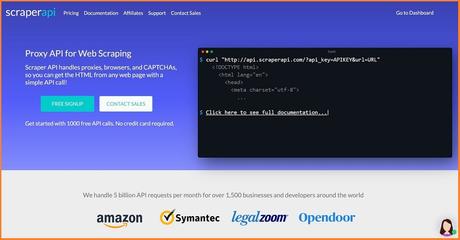
The main problem when scraping data from a website is that often the site will block your IP address, and you will not be able to continue scraping. This is where the 40+ million IP addresses provided by Scraper API will be of help and make sure that you will not get banned while scraping.
Another obstacle people face when scraping is location. Some websites are location restricted, so if you are scraping from a website that is limited to the US only and you live in a non-us country, you will have no access to the data you want to scrape. Out of the box, Scraper API offers 12 locations and another 0 more upon request. That is a lot more than what some dedicated proxy providers offer.

The whole point of using a scraping service is to make your life easier. This is an area that Scraper API claims to be good at. Their service manages to automate the entire process, from the proxy rotation to captcha as well as rendering javascript. In other words, all you need to do is set the rules, and the service will do the rest.
Pricing
The pricing plans that Scraper API offers are very flexible, and they have a lot of them. The first thing that people would be interested to know: is there a free package or a trial? Yes, there is. The free plan is pretty limited, but it will be enough to get you started and see if they can provide the service that you need.
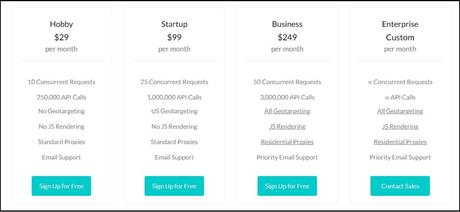
If you like what you see, then you can start paying. Scraper API has four paid plans: Hobby, Startup, Business, and Enterprise. All pricing plans are monthly based subscriptions, so choose wisely.
The first two plans, Hobby and Startup, are the cheapest with lots of limitations. Both get email support only, access to standard proxies, and no javascript rendering. While Hobby gets no geotargeting, Startup gets access to US/EU geotargeting.
Further up the ladder are Business and Enterprise. Both have worldwide geotargeting, javascript render, and priority email support. The difference between these two is the number of concurrent requests and the number of API calls. Since the Enterprise package is completely unlimited, there is no price tag on it – so you’d need to get in touch with the sales department to get a price on it.
Scraper API also has a seven day, and no questions asked money-back guarantee. This would come in handy for bigger companies that will not be able to really test the service with the free plan.
How to use Scraper API
The signup process is pretty simple. You have the option to sign up with your Google or GitHub account; alternatively, you can set up the account with your email address.
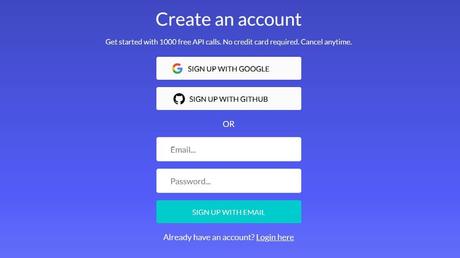
If you are setting up your account with your email, you will receive a verification email. Once verified, you can access your dashboard.

Unlike some of their competitors, for example, import.io, Scraper API doesn’t work with the point and click technique. The service works completely from the terminal, so don’t expect a GUI. Even though it is more or less straightforward, it still is a technical process.
The main window of the dashboard will provide you with your API key and sample code in a curl that you can use in bash. Below those, you have the monitoring and stats graph that you can use to keep track of your scrapes. You can overview your hourly, daily, and weekly scrapes, as well as download a report detailing scrapes per domain.
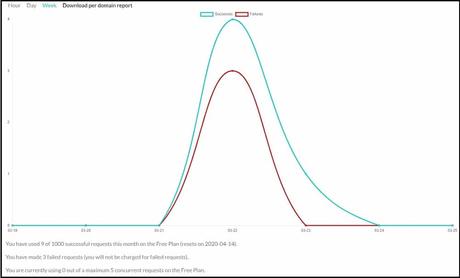
Apart from Curl in Bash, you can use Scraper API with Node, Python/Scrapy, PHP, and Ruby as well. Regardless of which road you take, for the most basic scrape, you will need three parameters: the get request from http://api.scraperapi.com, which will always be the same, your API key, which you can find in your dashboard and the URL that you want to scrape. These are the basics, but if you want to go deeper, you can also scrape with rendering javascript, custom headers, sessions, custom geo locations, premium proxies, and POST/PUT requests. Additionally, if you want, you can monitor your account information (usage and limits) by pulling a request and getting the info without having to log in to your dashboard.
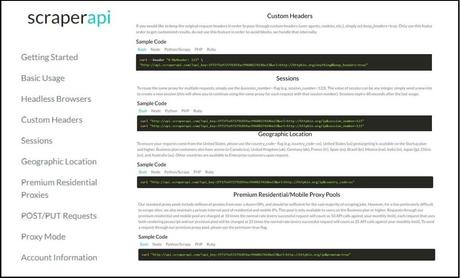
Ease of use
This is the part where some people think that this is Scraper API’s downside and, to a certain extent, it is. This service isn’t for first-time users. It requires above-average coding skills to get it to work. Regardless, it is still not rocket science, so with a bit of tinkering and thinking, most users will be able to utilize it. Setting up the parameters, regardless of which approach you take, is relatively simple as long as you are acquainted with the syntax.

If you are looking for software on top of which Scraper API runs, you will not find it. The backbone of the service is hosted on their servers, so you will have no need to download and install anything. You will only need a computer, internet connection, and an environment for the programming language that you will use to scrape the data.
Customer Support
There are three types of help that you can get from Scraper API. The first and most basic one is their documentation section. It includes samples and descriptions for all parameters and all programming languages. Under each sample of code, you have the result so that you can compare and see if you have gotten anything wrong.


The two other types of help are support, and they depend on the pricing plan you have purchased. As mentioned previously, Hobby and Startup pricing plans get regular support, while Business and Enterprise get priority support. The difference between those two is that the priority support will get handled before the regular ones, so if you bought one of the first two packages, you might need to wait before getting an answer.
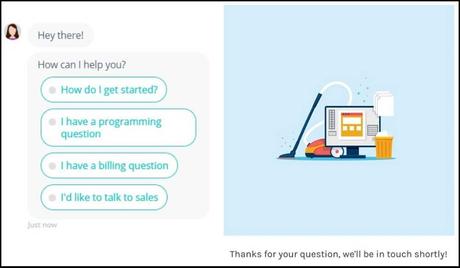
At the time of the writing of this review, Scraper API did not have phone support.
Our verdict – Is Scraper API recommended?
Time for the big question: do we recommend Scraper API? We do, but it’s not for everyone.
To be able to use Scraper API, you will need to set some things up on your computer, or your company’s computer, so we would not recommend it for beginners looking to scrape some data of the internet. Regarding the price, this is far from the cheapest solution out there, but at the end of the day, their pricing structure is well laid out so that it can accommodate almost anyone. If you get stuck or run into an obstacle, their support staff will be more than happy to help. Bear in mind that the speed with which you get a response will depend on the package you purchased.
Overall it is a good scraper that we can recommend, but before you run off and buy it, we recommend first to go through their documentation page and see if you would be able and if you would know how to use it.

