If you’re a website owner, SEO specialist, or web developer, then you probably understand the importance of having a website that can handle a large amount of traffic and still maintain its performance. A scalable website is essential for growth, as it enables your website to adapt to changes in traffic, user demands, and business needs.
So, what is scalability? Simply put, scalability is the ability of a website to handle an increasing number of visitors, without the performance of the website being negatively impacted. And hosting is one of the fundamental elements that can have an impact on the scalability of your website.
So in this blog post, we’ll be discussing the impact that hosting can have on your website’s scalability, and how you can optimize your website to ensure that it’s scalable.
We’ll be using simple, easy-to-understand language, with examples, to help you better understand these concepts.
Let’s get into it!
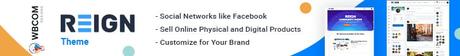
Understanding The Impact of Hosting on Scalability
Choosing the right hosting solution is crucial to ensuring that your website can handle increased traffic and remain responsive. As Tom Miller, Director of Marketing at FitnessVolt, explains, “It is like laying the foundation for a skyscraper – it determines how high your site can rise. To ensure scalability and avoid crashes, understand the impact of hosting and invest in a solid infrastructure that can support your growth, no matter how high you aim to climb.”
So in this section, we’ll explore the different types of hosting available and how they can affect your website’s scalability.
1. The Type of Hosting
When it comes to website scalability, the type of hosting you choose can have a significant impact. There are several types of hosting available, each with its own set of advantages and disadvantages when it comes to scalability. Understanding these differences can help you make an informed decision about which type of hosting will best support your website’s growth and scalability needs.
Let’s discuss one by one
1. Shared hosting- scalable website
 6 Commonly Asked Questions about Shared Hosting min 768×403
6 Commonly Asked Questions about Shared Hosting min 768×403
This is the most affordable and beginner-friendly type of hosting. In shared hosting, multiple websites share the same server resources, which means that you’ll be sharing the server’s CPU, RAM, and other resources with other websites. This can lead to slow performance and limited scalability. While shared hosting is a good starting point for small websites with low traffic, it may not be suitable for larger websites that need more resources.
2. Virtual Private Server (VPS) hosting
VPS hosting is a step up from shared hosting in terms of resources and performance. With VPS hosting, each website is allocated its own portion of the server’s resources, which provides better performance and greater scalability. However, VPS hosting can be more expensive than shared hosting and can require a greater level of technical expertise to manage.
3. Dedicated hosting- scalable website
Dedicated hosting provides you with an entire server that is dedicated solely to your website. This gives you complete control over the server’s resources and provides maximum performance and scalability. However, dedicated hosting can be extremely expensive and can require a high level of technical expertise to manage.
4. Cloud hosting- scalable website

Cloud hosting is a type of hosting that utilizes multiple servers in a network to provide resources and scalability on demand. This type of hosting is highly scalable and can provide you with the resources you need as your website grows. However, cloud hosting can also be more expensive than other types of hosting and may require a greater level of technical expertise to manage.
So in short, the type of hosting you choose can have a big impact on your website’s scalability. When making your choice, consider factors such as your website’s size, traffic, and budget, as well as your technical expertise and scalability needs.
Let’s talk about that in the next section.
2. Choosing the Right Hosting for Scalability
Now that you have a better understanding of different types of hosting, let’s have a look at what you should choose depending on your specific needs:
Shared Hosting:
- A most affordable option, with limited resources available.
- Ideal for small websites with low to moderate traffic.
- Suitable for personal blogs, hobby websites, and small portfolios.
Virtual Private Server (VPS) Hosting:
- Offers more resources than shared hosting and provides better scalability.
- Ideal for websites with moderate to high traffic.
- Suitable for small to medium-sized businesses, e-commerce websites, and blogs with high traffic.
Dedicated Hosting
- The most expensive option, but offers the most resources and the best scalability.
- Ideal for websites with high traffic and complex needs.
- Suitable for large businesses, high-traffic websites, and online enterprises.
Cloud Hosting:
- The latest and most innovative option for website hosting.
- Hosted on a network of servers, making it the most scalable option.
- Ideal for websites with high traffic and the need for scalability.
- Suitable for large businesses, high-traffic websites, and online enterprises.
Faizan Ahmed Khan, Sr. Content Marketing Specialist at UBUY Australia, nicely summarized this for us: “Consider the type of website you have, the amount of traffic it receives, and your budget when making a decision. You may start with shared or VPS hosting and upgrade as your website grows. If the budget is vast and you have the technical expertise required, feel free to go with the cloud or dedicated hosting.”
Optimizing Your Website for Scalability
Now that we’ve discussed the impact that hosting can have on website scalability, it’s time to dive into the optimizations you can make to ensure that your website is ready for an increase in traffic.
As Jonathan Faccone, Managing Member & Founder of Halo Homebuyers, says, “Optimizing your site for scalability is like preparing for a marathon – it requires endurance, focus, and a well-designed plan. To keep pace with your business growth, optimize your site’s infrastructure, streamline your processes, and keep an eye on the long-term goal.”
In this section, we’ll explore three key optimization techniques, including caching and content delivery networks (CDN), database optimization, and load balancing.
By making these optimizations, you’ll be able to improve the performance and responsiveness of your website, even under heavy load.
1. Caching and Content Delivery Networks (CDN)
 scalable website
scalable website
Let’s start with the Caching first:
Caching is a technique that stores a copy of your website’s content in the cache memory of the user’s browser. There are two main types of caching: server-side caching and client-side caching. Server-side caching stores the cached content on the server, while client-side caching stores the cached content on the user’s browser.
When the user visits your website again, the browser can load the cached content instead of fetching it from the server.
“Having cached content on your website is like having a familiar friend who remembers your every move. When your users return, the browser can quickly retrieve the stored data instead of fetching it from scratch”, explains Jamie Irwin, Marketing Executive at Service Club.
This can have several benefits for your website’s scalability and performance:
- Reduced Load on Server: By using caching, you can reduce the load on your server, as the browser can load the cached content instead of fetching it from the server.
- Faster Website Load Time: Caching can also result in a faster website load time for the user, as the browser can quickly load the cached content instead of having to fetch it from the server.
- Improved User Experience: Faster website load times can improve the user experience for your website visitors, as they can access your content more quickly and easily.
Now, let’s talk about Content Delivery Networks (CDN).
A CDN is a network of servers located in different regions that cache and serve your website’s content to users. The goal of a CDN is to deliver your website’s content as quickly as possible to users, regardless of their location. This can have several benefits for your website’s scalability and performance:
- Faster Delivery of Content: By using a CDN, you can ensure that your website’s content is delivered as quickly as possible to users, regardless of their location.
- Reduced Latency: A CDN can reduce the latency of your website, as the closest server to the user will serve the cached content.
- Improved User Experience: Faster delivery of content and reduced latency can improve the user experience for your website visitors, as they can access your content more quickly and easily.
But the question is, how can you implement both for optimization?
To implement caching and CDN on your website, you have two options:
- One popular method is to use a plugin or service that integrates seamlessly with your hosting. Some popular caching plugins for WordPress include W3 Total Cache and WP Super Cache. For CDN, you can consider using Cloudflare or MaxCDN, both of which offer easy setup and integration with various content management systems.
- Another option is to use a hosting provider that offers to cache and CDN services built-in, such as Kinsta or WP Engine.
We asked Jesse Shaw, Owner of JShaw Furniture Design, about which method works the best, and he replied, “No matter which method you choose, the key is to find a solution that works well for your website and provides the performance improvements you need to handle increased traffic and improve the user experience.”
Now, let’s move on to technique number two.
2. Database Optimization- scalable website
 scalable website
scalable website
The database is an essential component of your website, as it stores all of your website’s data, including content, images, and user information. To ensure that your website can handle increased traffic and scale efficiently, it is important to optimize your database.
“Database optimization is like decluttering your home – it creates more space, enhances organization, and streamlines your daily life”, explains Jonathan Merry, Founder & CEO at Bankless Times.
Here are a few key ways to optimize your database:
- Indexing: Indexing is a technique that helps speed up database queries by creating an index of the data in the database. Imagine having a library with a large number of books. If you want to find a specific book, it would be much easier if the books were indexed by author, title, or subject. Similarly, indexing your database makes it easier for the database to search for specific data, and improves the performance of your website.
- Normalization: Normalization is a technique that helps reduce the amount of redundant data in the database, which can improve the performance of the database and reduce the risk of data corruption. Imagine having a large spreadsheet that contains multiple copies of the same information. This can lead to inconsistencies and errors, making it difficult to maintain accurate data. By normalizing the database, you can eliminate redundant data and reduce the risk of data corruption.
- Query Optimization: Query optimization is the process of optimizing the SQL (Structured Query Language) queries used to retrieve data from the database. By optimizing the queries, you can reduce the load on the database and improve the performance of your website. For example, if you have a query that retrieves data from multiple tables, you can optimize it by reducing the number of tables used or by using a more efficient join operation. There are several ways to optimize your database for improved performance and scalability. Some common methods include:
- Clearing out old and unnecessary data: Over time, your database can accumulate old and unused data that takes up space and slows down your website. Clearing this data out on a regular basis can improve performance and ensure your database remains lean and efficient.
- Using an optimized database structure: The structure of your database can have a significant impact on performance. A well-designed database structure can help speed up queries and improve overall performance.
- Regular maintenance and optimization: Keeping your database well-maintained through regular optimization and backups can help prevent issues and ensure it continues to run smoothly.
- Using a database optimization plugin: There are several plugins available for optimizing databases in WordPress and other content management systems. These plugins can automate many optimization tasks and help you manage your database more effectively. Some popular database optimization plugins include WP-Optimize and WP-DBManager.
- Using a hosting provider with built-in database optimization: Some hosting providers offer built-in database optimization features, such as auto-scaling databases, managed database services, and optimized database configurations. Consider choosing a hosting provider that provides these features to ensure your database runs smoothly and can handle increased traffic.
Lastly…
Also Read: All You Need To Know About WordPress Caching
3. Load Balancing- scalable website
As your website grows and attracts more traffic, it becomes increasingly important to ensure that your website can handle the increased load. Jeoffrey Murray, Digital Marketing Expert at Solar Panel Installation, says, “Load balancing is a technique that helps distribute a load of your website across multiple servers, improving the performance and reliability of your website.”
Here’s how load balancing works
When a user requests a page on your website, the load balancer will distribute the request to one of the available servers. The server that receives the request will process the request and return the result to the user.
If one of the servers becomes unavailable or is experiencing a high load, the load balancer will automatically redirect traffic to other available servers.
Here are some benefits of load balancing:
- Improved performance: Load balancing helps distribute a load of your website across multiple servers, improving the performance and responsiveness of your website. For example, if you have a website that receives a lot of traffic, load balancing can help ensure that your website remains responsive, even during periods of high traffic.
- Increased reliability: Load balancing helps ensure that your website remains available, even if one of the servers becomes unavailable or experiences a high load. For example, if one of your servers goes down, the load balancer will automatically redirect traffic to other available servers, ensuring that your website remains accessible to users.
- Scalability: Load balancing makes it easy to add more servers to your website as it grows, allowing you to handle increased traffic and ensure that your website remains responsive as it grows. For example, if your website experiences a sudden increase in traffic, you can easily add more servers to your load balancer to handle the increased load, ensuring that your website remains responsive.
- Improved security: Load balancing can help improve the security of your website by distributing traffic across multiple servers and reducing the risk of a single point of failure. For example, by using load balancing, you can ensure that if one of your servers becomes compromised, the load balancer will automatically redirect traffic to other available servers, minimizing the impact on your website.
Also Read: What Is The Best Caching Solution To Use On A LearnDash site?
There are several ways to implement load balancing, including:
- Hardware Load Balancers: Hardware load balancers are physical devices that sit between your servers and the internet, distributing incoming traffic to ensure optimal performance. They are often used by larger organizations and offer a high degree of reliability and control.
- Software Load Balancers: Software load balancers run on virtual servers or in the cloud and offer similar functionality to hardware load balancers. They can be more cost-effective and easier to set up than hardware load balancers, but may not be as scalable or reliable.
- Load Balancing Services: Some hosting providers offer load balancing as a managed service, taking care of the setup and configuration of load balancing for you. This can be a convenient option, especially for smaller organizations, but may be more limited in terms of customization and control. There are also several plugins available for load balancing in WordPress and other content management systems. These plugins can be a simple and cost-effective way to implement load balancing, but may not be as scalable or reliable as hardware or service-based solutions.
- Cloud Load Balancers: Cloud-based load balancing solutions, such as Amazon Web Services (AWS) Elastic Load Balancer, allow you to balance traffic across multiple servers in the cloud, ensuring optimal performance and scalability.
Gene Fitzgerald, Head of Marketing at BOS, says, “I know that load balancing is the secret to keeping your site running smoothly, no matter how much traffic you receive. By distributing the workload across multiple servers, load balancing ensures that your site can handle spikes in traffic and deliver a seamless user experience. Don’t let high traffic take your site down. Instead, make it make more money for you.”
Ultimately, the best way to implement load balancing will depend on your specific needs and budget. Consider the options available to you and choose the one that best fits your requirements and meets your budget constraints.

Scalable website-Final Thoughts
Optimizing your website for scalability is crucial for ensuring that it can handle increasing traffic and remain responsive. From choosing the right hosting to implementing caching and content delivery networks, database optimization, and load balancing, there are several strategies you can use to scale up your website.
Remember, the goal is to ensure that your website remains accessible and responsive to users, even during periods of high traffic. By taking the time to implement these optimization strategies, you can be confident that your website will be able to handle whatever traffic it attracts, now and in the future.
Good luck!
Interesting Reads:
Best WordPress CMS Development Services
Manage Guest Bloggers To Write On Your WordPress Website
How to Add Badges to a BuddyPress-Based Site
