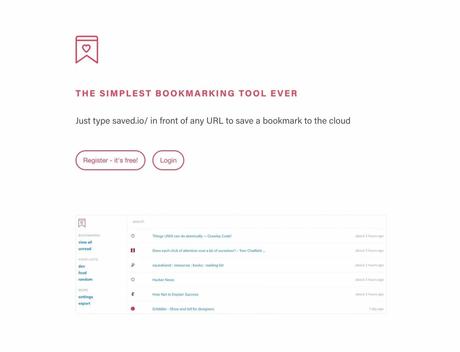
Saved.io Known as the simplest online bookmarking tool, it is actually an old-fashioned free service (since 2013). The main function of this service is to allow users to save web links and read them later when they are free or another day. Digestion, the browser bookmark can also achieve the same function, but you don't necessarily want to put all the miscellaneous URLs in the bookmark, and it seems that it is not very convenient in management, just add saved.io in front of the URL bar. Quickly save to online bookmarks, no additional installation or download software required.
If most users will use online bookmarks, they may think of Pocket directly! Saved.io and Pocket have similar functions, but they lack a lot of complex design. For example, Saved.io itself does not have a reader function, and cannot explore or discover more content that may be of interest. The interface is simpler, and different lists can be created to classify and links stored by the organization.
It's a pity that Saved.io doesn't have a sharing function, and you can't share the saved URL list with others to browse, but the built-in "Export" option can export all link data to html format, and you can also delete the account by yourself, without being blocked The problem of being bound to a single service arises. If you are used to collecting some data when surfing the Internet, or want to save links and use them on different devices, this service will be very useful, even if most of the browsers now All browser bookmarks already have cloud backup and synchronization functions.
I have introduced the "Collection" function of the Microsoft Edge browser before, which collects and organizes web pages, text or pictures directly in the browser. For a while, I often use it. Compared with online bookmarks, it is faster and can also be fixed on the sidebar. It is easy to access, and you can also try it if you want to find a service for temporarily storing URLs or online articles!
use teaching
STEP 1
Open the Saved.io website, click "Register" to register an account first, fill in the Email and password in order to register, and you can directly log in and start using without authentication.
STEP 2
The main screen of Saved.io looks very simple, with a row of menus on the left to view bookmarks, bookmark lists or other functions, and a list of saved URLs and a search field on the right.
How to add URL to my Saved.io account? In addition to directly adding saved.io/ in front of the page URL, you can also paste and send the URL for saving through the new function on the main screen. Both methods are available, and the former is slightly simpler in comparison.
STEP 3
After adding the URL to Saved.io, it will be displayed on the right side. There will be a website icon, page title, and adding time. Click to open it. When the cursor moves above the URL, there will be edit and delete options. The function is very clean and neat.
STEP 4
On the edit page, you can modify the link title, URL, add notes, or move to other link lists. Saved.io also has the function of setting the link as sticky, which should not be needed under normal circumstances.
STEP 5
As for how to create lists and checklists? According to the instructions, as long as you add a name in front of the URL, for example, free.saved.io/ is followed by the URL to be saved, and you can create a link list with a specific name. For example, I created a list named free. Useful for managing URLs, like labeling or categorization purposes.
Three reasons why it's worth a try:
- Saved.io is the easiest web bookmarking tool, save web links and read them later
- Just add saved.io/ in front of the URL to save, no need to install additional extensions
- Provide export function to export the stored records to html format
書籤整合,線上工具,儲存連結,書籤,書籤工具,稍後閱讀,網路書籤,網路書籤工具,網頁儲存,線上書籤,資訊彙整,閱讀,雲端書籤
#Savedio #simplest #online #bookmark #save #reading #adding #string #URL

