SanDisk has come up with an innovative design in their portable SSD segment. I will be doing an in-depth review of the SanDisk Extreme Portable SSD. It will help you to decide whether this drive is for you or not.
SanDisk Extreme SSD Full Specifications
SANDISK EXTREME PORTABLE SSD SPECIFICATIONS
WEIGHT 40 GRAMS
DIMENSION (L X W X H) 3.79″ X 1.95″ X 0.35″
CAPACITIES AVAILABLE 250GB, 500GB, 1TB, 2TB
INTERFACE USB 3.1 GEN 2
WARRANTY 3 YEARS
READ/WRITE SPEED 550MB/SEC
RUGGEDNESS IP55 RATED
What is in the Box?

1. Portable SanDisk SSD
2. Type-C USB Male to Male cable
3. Type-C USB Female to USB-A Male Adapter
SanDisk Extreme Portable SSD Review

I will use the 1TB version of the SSD for this review. The SanDisk Extreme Portable SSD review will be done based on various factors.
1. Cost Factor 

When it comes to cost, it is definitely costly when you compare it with the standard portable external hard drives. You can buy a couple of 2TB External Hard Disk Drives for the same price. It costs $149.99 for 1TB. $80.99 for 500GB, $72.99 for 250GB, & $229.99 for 2TB.
2. Weight & Size

This SSD is extremely lightweight. It weighs around 40g. The dimension is 10.22 x 57.34 x 110.26 mm.

You can see the size comparison between the SanDisk Extreme Portable SSD and the other Hard Disk Drives in the above image. The white Western Digital My Passport Ultra 2TB HDD followed by the blue Seagate 2TB HDD, and the SanDisk SSD (from left to right).
3. Ruggedness

This portable SSD comes with an IP 55 rating. So, it is capable of withstanding water spillage and dust. So, if you are a person who takes a hard disk along with you when you go for outdoor trips or travels, then this SSD drive will be a good choice for you.
The rubberized grip on the backside of the hard drive and the dotted top part ensure that the chances of dropping the drive are less. So, you can easily take it into your hands.

The Type C USB port in the drive does not come with any cover. So, it is exposed to dirt and water splash.
It can withstand shocks and drops up to 2 m.
Connecter Ruggedness: The Type-C USB connector on the disk ensures that the cable can be inserted in both directions. Unlike the old USB 3.0 connectors that come with the portable HDD, these connectors are easy to insert and use.
4. Speed & Performance 

4.1. Black Magic Disk Speed Test
I will use the Black Magic Disk Speed Test application for Mac to test the read and write speeds of the SanDisk Extreme Portable SSD.
I will be testing it on my 27” iMac (Late 2012) model. It comes with USB 3.0.
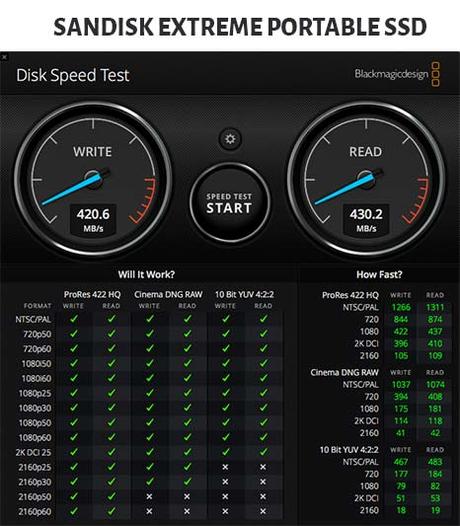
So, we are getting a write speed of 420 MB/sec and a read speed of 430 MB/sec. They have specified a read/write speed up to 550 MB/sec. You may get a higher data rate if your host comes with USB 3.1.
Now, let us compare this speed with the iMac’s internal hard drive and an external portable hard drive.
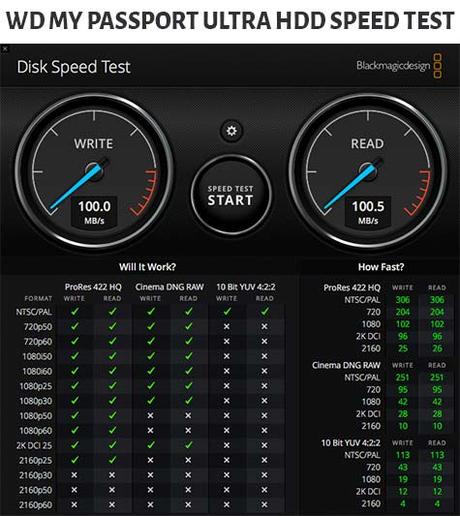
The read/ write speed with a 2TB Western Digital My Passport Ultra Hard Drive is around 100 MB/sec. So, the SanDisk Extreme Portable SSD is four times faster than the WD hard drive.
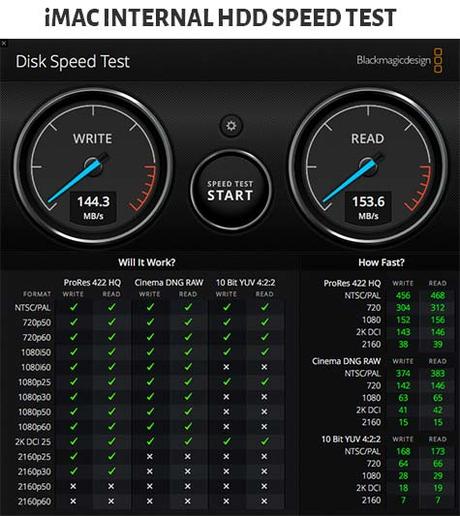
The iMac’s internal hard drive recorded a write speed of 144 MB/sec and a read speed of 153 MB/sec. So, the SanDisk Extreme Portable SSD is almost 3 times faster than the iMac’s internal hard drive.
4.2. QuickBench Test
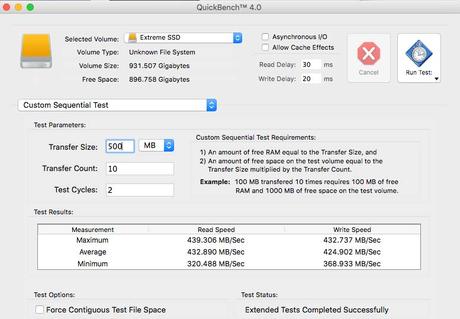
I will do the custom sequential data transfer test using the QuickBench 4.0 software on iMac. I will use 500 MB of data for transfer in 10 counts for 2 cycles.
The minimum, maximum, and average read/write speed is shown above.
The values are almost similar to the results from the Black Magic Disk Speed Test.
4.3. File Transfer Test
Now, I will do the file transfer test.

I will copy a pictures folder that contains 36.48GB of images into the SanDisk portable SSD first. It took 4minutes and 37 seconds (277 seconds) to copy the entire folder to this drive.

Now, I will copy the same folder to the Western Digital My Passport Ultra drive. It took 15minutes and 29 seconds (929 seconds).
So, the SanDisk portable SSD is 3.35 times faster than the WD Portable HDD. The transfer rate was around 135 MB/sec. The transfer rate to the WDD HDD was around 40 MB/sec.
So, you can increase the read/write rate by more than 3x times if you make use of this drive instead of a typical HDD.
5. Ease of Carrying

The small form factor of this SSD makes it easy to carry in your pocket or bag.
SanDisk has provided a triangular notch within the rectangular block at the top of this hard disk.
You can use a Carabiner clip or a keyring to attach this SSD to your bag easily. The carabiner clip does not come along with the SSD. You need to buy it separately.
6. Compatibility

It is compatible with both Windows and Mac OS.
This portable SSD comes with a Type C USB connector, which is USB 3.1 Gen 2 enabled. It also supports USB 3.0 and USB 2.0. You can get higher read/write speeds if your computer supports USB 3.1.
It comes with a Type C Male to Male cable. So, you can easily connect this device to a laptop or computer that comes with a Type C USB.
If your laptop/computer comes only with the standard USB A ports, you can use the Type C to USB A converter adapter supplied along with the cable.
7. Use as Computer’s Drive
If you are using an iMac that comes with the typical hard disk drive, you can clone your computer into this portable SSD. It will help you to increase the overall speed of the computer with faster read/write cycles.
This option will help you save a good amount of time during video edits and photo edits.
You can also do the same with a Windows laptop by creating a bootable Windows on this SSD.
8. Use as Portable Storage for Smartphones/Tablets

If you have a smartphone that comes with the Type-C USB, then you can directly connect this drive to a smartphone as storage media.
You can use this SSD to transfer photos, videos, or any other documents to and fro from the phone.
If you are a person who edits photos or videos on phones or tablets, this device will be handy.
9. Warranty
It comes with a 3-year limited warranty.
Which Storage Capacity to Go for? 

It comes in 4 different capacities: 250GB, 500GB, 1TB, and 2TB.
If you are using it mainly to improve your computer speed, you can go for the same capacity as your computer hard drive.
If you are planning to use it for video edits. Then I recommend going for the 1TB or the 2TB version.
Nowadays, interchangeable lens cameras are coming with very high megapixel resolution. So, if you shoot in RAW, then you will have to deal with large size images. So, a 1TB or 2TB portable SSD will be a good investment.
The size will also depend on your budget.
Pros
- Easy to Carry.
- An excellent option to increase the speed of laptops/computers that have HDD.
- Provision to attach Carabiner or Keyring.
- It can be connected easily to smartphones and tablets that support type C USB connection as storage media for file transfer.
Cons
- Short cable length makes it tough to connect to computers, only suitable for laptops.
- It gets slightly hot during read/write.
- The rubberized grip at the bottom and sides are prone to attract dust.
What are My Other Portable SSD options from SanDisk?
There are a couple of other options.
SanDisk Extreme Portable SSD Ver.2
SanDisk has also launched version 2 of this SSD with double the read/write speed. It comes in the same form factor as this model with almost similar dimensions.
So, if you want to double this speed, then you can go for version 2. But, it will also come at double the cost.
The version 2 is available in 500 GB, 1TB, 2TB, & 4TB.
SanDisk Extreme Pro Portable SSD
If you still want more transfer speed, then the SanDisk Extreme Pro Portable SSD is for you. It is available in two variants, one with 1050 MB/sec speed and 2000 MB/sec speed.
You can either go for the 1TB or the 2 TB one.
The Extreme Pro version is slightly bigger than the Extreme version. The pro version is easily distinguishable with the help of the shiny orange ring around the rectangular SSD block.


