It’s been reported since last week in several sites that some shortcuts in Samsung Galaxy S6 and Edge went missing and no longer can be retrieved.
I experience the same last night when the Data Connection and Wifi Hotspot buttons went missing from the shortcuts at the pull down menu of my S6. It cannot also be found even if you open the list of shortcuts under “edit’. Now my option is to go to Settings and Data Usage to turn on the Mobile Data. See images below.
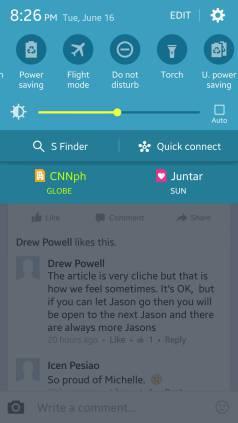
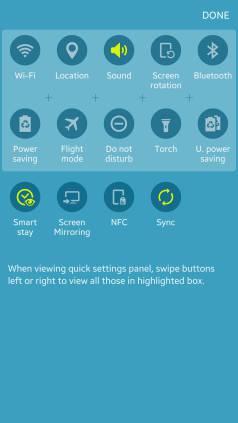
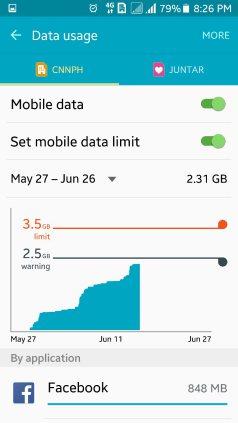
Based on some websites, S6 owners from all over the world are reporting this glitch. Samsung has reportedly acknowledged it on its Twitter account but has yet to offer the bug fix.
We’ll wait and see for the coming developments of this issue and i’ll update this post.
