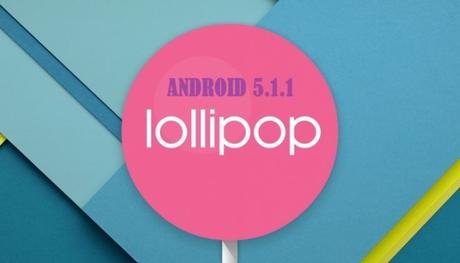
The Samsung Galaxy S4 and Galaxy S5 can be updated to Android 5.1.1 Lollipop via two custom ROMs.
In order to update your Samsung Galaxy S4 device, you will need to download the Android 5.1.1 Lollipop custom ROM by SlimSaber. However, to update your Galaxy S5 device to Android 5.1.1 Lollipop Custom ROM, you will need to use the version released by Revolution S5.
Installing Android 5.1.1 Lollipop on Galaxy S4 or Galaxy S5First of all, you will need to download the Android 5.1.1 Lollipop custom ROM zip file (by SlimSaber for Galaxy S4 and Revolution S5 for Galaxy S5) to your computer along with the Google Apps zip file.
After that, you will need to connect your Galaxy S4/Galaxy S5 to your computer via an USB cable and copy the two .zip files to the microSD card that's attached to your mobile device. Once you've copied the two files to the microSD card that's attached to your mobile device, you can unplug the mobile device from your computer and turn it off.
Now, you will need to boot the Galaxy S4/Galaxy S5 into Recovery Mode by pressing and holding the Power+Volume Up+Home buttons. Once the device boots into Recovery Mode, you will be able to backup the important data and wipe it from the device by using the "wipe data or factory reset" and "wipe cache partition" options.
Once the data has been deleted from your mobile device, go to the main recovery menu, select "install zip fro sdcard" and choose the Android 5.1.1 Lollipop zip file that you've copied on the microSD card. Once this file is installed, you will also need to install the Google Apps zip file using the same procedure.
When the two zip files have been installed on your Galaxy S4/Galaxy S5 device, you will just need to get back to the main recovery menu and select "reboot system now". When the device boots back, you will notice that it runs on Android 5.1.1 Lollipop custom ROM.

