‘So when are you getting yourself a smartphone?’ I asked my friend as I watched her sprinting fingers on the keyboard of her feature phone.
‘Smartphones have touchscreens,’ came the response from her.
‘So? Touchscreens are fun!’ I could not believe anybody could consider them less so.
‘Yeah, they are fun. But one can’t type fast on them. And you know I need to type fast.’
I know that very well. My friend is an SMS addict. She is one of those who can happily carry out an hour long conversation using just short messages. Her fingers don’t type, they race on her feature phone’s keyboard.
‘Well, once you get used to the touchscreen, you’ll be able to type fast on it too. Besides, on smartphones, you can use different kinds of keyboards that make it easy and quick to type even on touch screen. So there’s no reason why you should miss out on a smartphone fun,’ I insisted.
‘I don’t know, I feel I’ll never be able to type as fast on a touchscreen as I can type using a physical keyboard,’ she said.
‘You can always buy a touch and type smartphone. I’ll show you one right now, and I think this one is actually really perfect for you,’ I said, showing her the Samsung Galaxy Chat B5330 that has been sent to me for review.

Samsung Galaxy Chat B5330
She looked at it. Desire instantly lit up in her eyes, but as instantly doused down again. ‘It looks expensive. My budget does not allow me to buy a phone costing more than ten thousand.’
‘That’s why I said it’s perfect for you. It looks good, is an efficient smartphone, has a physical keyboard and costs less than ten thousand!’
‘Really? Less than ten thousand? Tell me more!’ she said, instantly laying her feature phone aside and snatching Samsung Galaxy Chat B5330 from my hand.
‘Well, as you can see it has large 7.56cm touchscreen - QVGA with 240 x 320 Pixels. It also an ergonomic QWERTY keypad, using which you can type as fast as on your feature phone. It has strong 850 MHz Processor, Android v4.0 OS, 4GB ROM, 512 RAM. It has Android v4.0 (ICS) operating system. Let me show you its specifications in detail,’ I said, showing her the specification chart I had prepared for the phone’s review.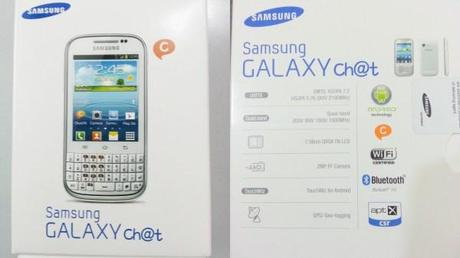
OS: Android 4.0 (Ice Cream Sandwich)
Dimension (HxWxD): 118.9 x 59.3 x 11.7mm
Weight: 112 g
Display: 7.56cm TFT screen
Color Depth: 262K
Resolution: 240 x 320
Processor: 850 MHz Processor
Storage: 4 GB, expandable to 32 GB
RAM: 512 MB
Battery: Li-Ion, 1200 mAh
Talk Time:Up to 850 minutes (2G)/Up to 320 minutes (3G)
Standby Time: Up to 580 Hours (2G), Up to 390 Hours (3G)
Network: EDGE Rx (850/900/1,800/1,900MHZ)
Wi-Fi: Wi-Fi 802.11b/g/n (2.4Ghz)
Wi-Fi Direct: Yes
Bluetooth: Bluetooth 3.0
Camera: 2 Megapixels
Chipset Frequency: 850MHz
Sensors: Accelerometer, Geo-magnetic, Proximity
Connectors: USB v2.0, 3.5mm Stereo Earjack, MicroSD, Micro USB
Location: Assisted GPS
Video Format: 3GP, MPEG4, MKV
Audio Format: AAC, AAC+, AMR, AMR-NB, eAAC+, Enhanced AAC+, I-Melody, MIDI, MP3, OGG, WAV, 3GP
PRICE:
On the box: 9750 rupees
Can be got for: around 8500 rupees
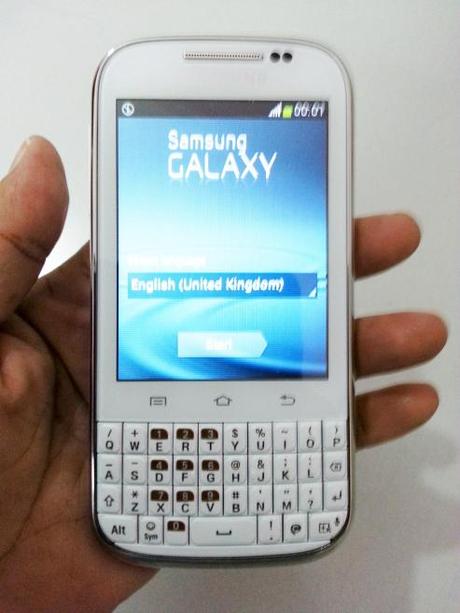
Samsung Galaxy Chat B5330
‘All this looks nice,’ said my friend after a careful study of the specification table I showed her.
‘If you are still not sure, you can try this phone for a day or two and see for yourself if you like it or not,’ I suggested.
‘Great!’ said my friend, immediately stowing Chat B5330 in her pocket. The grin on her face showed she already had been won over.
Well, she returned two days later with my Chat B5330 and the good news that she was going to get hers that very weekend.
‘Good to know that you liked it,’ I said.
‘Yeah, I did. And you were right, smartphones are so much fun!’ she grinned.
‘Hmm, so what did you like best in Chat B5330?’ I asked.
‘Oh, it looks great, not at all cheap looking. My brother could not believe that its price was less than ten thousand. It feels good in hand too. You know, I spent almost an hour holding it in various ways and enjoying how good it looked in my hand,’ she said, laughing out at her own indulgence..‘Nice, but you are not buying this phone just because it looks good, are you?’ I asked..‘Oh, no, no. I’m buying it for its physical keyboard. I tested typing on it several times and found it quite convenient. I also tried the onscreen keyboard that it also has. But as I suspected, I didn’t find it as comfortable to use as the physical keyboard. But I also want to use a touchscreen smartphone as it is so much fun. Chat B5330 gives me all – touchscreen, smooth smartphone experience and a physical keyboard. That’s why I decided to buy it. And of course, it is within my budget.’.‘Well, as you have already tried it for two days, what do you think about its performance? Did you notice any lags?’ the reviewer’s mind in me felt curious..‘No, it worked fine. At least I didn’t feel any lag. The screens moved smoothly, apps opened fast. Really liked the user interface.’.‘And the games?’ I asked..‘Well, I only tried Angry Birds and Temple Run. Both worked fine,’ she said..‘Which features did you like best in it?’ the reviewer in me again asked..‘Oh, several,’ my friend said. ‘It has ChatON messenger, with a dedicated ChatON key on the keyboard. The keyboard also has a customizable shortcut key. I can choose any app to access from it. Also if I need to call anyone, I don’t need to go to the Contacts and then search. I just type the first few letters of their name, and search activates finding the contact for me. Really convenient. It was really fun to use an Android phone with its apps, widgets and live wallpapers. Setting up and customizing the home screens is so easy, and so much fun.’.‘Yeah, it is,’ I said. ‘I too love setting up the home screens,’ I said..‘Hmm, I also loved it that there were four shortcuts right on the lock screen. Using them, I can access four of my favourite apps without even unlocking the phone! And it also has very useful apps like News and Weather, Yahoo News, S Planner, Document Viewer and of course all Google apps like Gmail, Google Plus, Youtube.’.‘Hmm, apps are what make a smartphones so much fun. You can download many more apps on it from the Google Play Store,’ I said..‘Yeah, and oh, I LOVED using the WiFi Direct! I used it to transfer 15 songs from my cousin’s phone. And the transfer was quick! I mean…really quick! Whole songs were getting transferred within seconds’.I could not help but smile at her excitement. ‘I know,’ I said. ‘Good to see that finally you have become a fan of the smartphones too.’.‘Oh, absolutely,’ she said, grinning..‘Hmm, but is there anything that you did not like about Chat B5330?’ I asked..‘Well, I wish it had better camera, and better screen resolution. The photo quality is just okay, and the screen looks kind of washed out. I mean, I have seen your phone, and its screen is so bright.’.‘My phone is Samsung Galaxy SIII, and it costs around 35000 rupees,’ I reminded her..‘Yeah, of course. And I also wish the keys were not quite so small and tightly packed. Though I can still type quite easily on it, and I suppose my speed would increase as I get used to the phone.’.‘Hmm, of course,’ I said..‘Overall, I think you were right. Chat B5330 really is perfect for me. It gives me full Android functionality with Android v4, Ice Cream Sandwich on it. It runs smooth and fast, has several useful apps and widgets, several useful shortcuts, plenty of storage, WiFi Direct for quick file transfer, and also a physical keyboard. And all this at just around 8500 rupees. And on top of it all, it looks great too,’ she said, grinning..I grinned too. ‘Thank you,’ I said..‘Why?’ she asked, looking surprised..‘You have reviewed the phone for me. Now all I need to do is write down what you said,’ I laughed..And that is just what I have done here


posted on 09 January at 18:01
can we use what's up application on this phone.