The factory reset protection also called as frp is the security feature developed by Google in order to protect your device and other information including the screen locks and data encryption.This security feature is available on devices with version Android 5.1 lollipop and higher.The factory reset protection (frp) is automatically activated when you set up a Google account on your device.Once the factory reset protection (frp) is activated on a device it prevents access to users until they login with the same user name and password which is previously set on that device.
Google developed its latest security feature in collaboration with Samsung called as the Samsung frp lock or the Samsung Google account verification.As we discussed earlier after factory reset the user has to login to the device using the same old username and the Gmail password which is previously set on the device.But what happens if we forget about the Google credentials that are set on that device.In such cases we can unlock our Samsung phone with the help of this Samsung frp bypass tool or tricks.
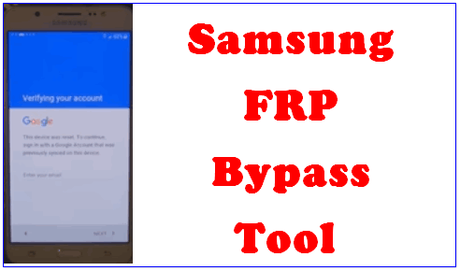
There are a lot of Samsung frp unlock tools and frp Samsung frp bypass tricks available on the internet.But the problem with all these tricks and tools is that the Samsung frp bypass trick can't be the same forever.It keeps on changing every time Google adds that trick in their security patch.For suppose in the initial stages the user can use Samsung frp bypass apk,oTG and the sidesync methods.But currently all those tricks are expired and can't help you with the latest security patch level and also the latest Android version.
The frp bypass tricks are different for different devices and they vary according to the device Android version and its model number.So we have to use universal FRP bypass tool to remove the Samsung FRP.
For this purpose we published many videos and articles with different Android versions and security patch level.
You can check out from the link below maybe it can help to remove the FRP on your Samsung phone.
So you try it out from the above mentioned links.You can also continue to watch the video and see how easy it is to unlock the frp on your Samsung Android phone with the help of this Samsung frp bypass tool.You need not worry about the Android security patch level and the Android version of your Samsung phone.This cool bypass tool can help to remove the frp on your Samsung phone without any extra efforts.
We are going to share with you the Octopus Samsung frp unlocker tool.This is the Samsung frp remover tool which we are going to use.This octopus phones.
As we all are aware of the fact that we can perform factory reset through phone recovery to unlock fingerprint lock,PIN password and pattern lock.But after its reset the device will ask for the correct Google account credentials to enter there.
So if you don't know the what was Gmail ID and Gmail password which was previously on this device,then follow the instructions given below to unlock the FRP using the Samsung frp bypass tool.
Please note
- The Samsung frp can be bypasses without any loss of data.There will be some lose of data.
- We have to use laptop or pc to use the Samsung FRP bypass tool
- The Octopus frp unlocker tool will support almost all the Samsung smart
- And also the Octopus frp unlocker tool will support all the security patch levels including 2018
You can download the frp bypass tool with help of the give link
You can also watch the video on how to install the frp remover software on your Samsung phone
The Octopus frp bypass tool will support all the latest smartphones of Samsung like the Samsung J7/J7 edge, Samsung J6/J6 edge and also the Samsung Galaxy J5.As it is a free version of the Octopus software there is a chance that we might miss out on some models listed.
Method 1Step 1: Write combination file with Odin or write sboot file.
Step 2:Reset frp with octopus box phone connect with pc in downloading mode.
Step 3:Write complete firmware 6.0.1 with Odin your mobile phone 100% frp
Or else you can follow this procedure too
Method-2Step-1:You have to reset your device.
After the first of all factory reset from recovery.
Step-2:Press the following button simultaneously (power off>>press and hold volume up+power key+home key altogether at the same time.Once you are into the recovery mode wipe the data and catch.
Step-2 Boot phone into the Odin mode.
After the factory reset boot your phone into Odin mode or the downloading mode using the key combination.
- 1.Power off then press and hold the volume down + power key + home key simultaneously. 2.Press volume up to continue after you see the warning message.
- Now its done!The device should be in downloading mode
- Now connect the frp locked Samsung phone with pc via USB cable.[The Samsung USB drivers will start to install ]
How to remove Samsung frp lock using the Samsung Octopus Software
Select the necessary model in the phone model column at top of the Octopus terminal.
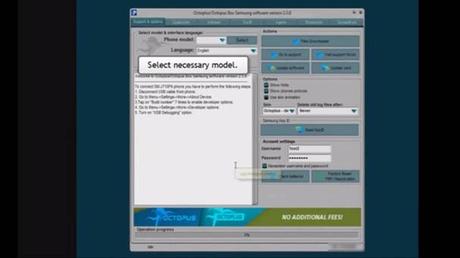
Then press factory reset FRP/Reactivation button on the right of the terminal.
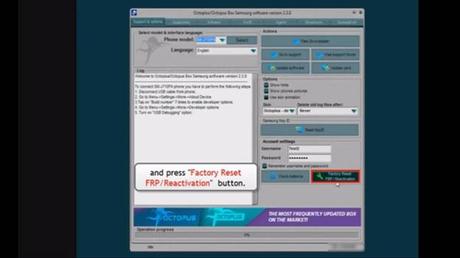
Then go to the support and options tab at the top left.

Then press the check balance button in the account settings.
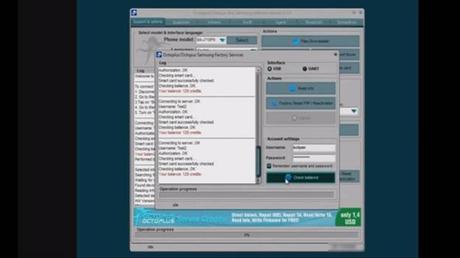
Then again press the factory reset frp/Reactivation button.

After this press yes to continue.
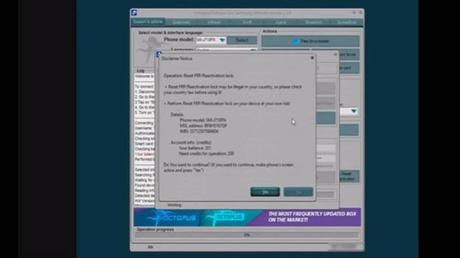
To finish the Reset FRP/reactivation operation please reboot your device manually.
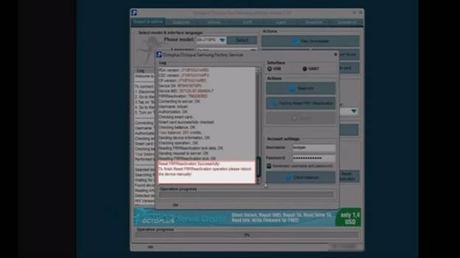
This is how we remove the frp lock on the Samsung phone with the help of the Samsung Octopus frp remover tool.If you have any further doubts you can feel free to ask them in the comment sections.
