Are you planning to get into eCommerce space?
Are you confused with which platform/ tool to use to make your eCommerce store?
Are you confused between SamCart & WooCommerce?
Well, if you answered, "Yes" to any of the questions mentioned above then this blog is definitely for you.
I understand, how important it is to choose the right and efficient for an eCommerce store.
In this blog, I have compared the two most recommended eCommerce platforms .i.e, SamCart & WooCommerce. We will talk about their key features, pricing, pros & cons. By the end of the blog, you'll know which is the right tool for you. So, stick around.
SamCart & WooCommerce both are eCommerce software. They both have features that make the shopping and buying experience smooth for both, the buyer and the seller. The common specification about both the software is, SamCart & WooCommerce. are very easy to use, you don't require to have any prior coding or technical knowledge to operate the software.SamCart & WooCommerce.
Let's know the Softwares better.
Let's start with SamCart.Samcart vs WooCommerce 2020
About SamCart

SamCart is basically an internet-based service platform which you can use as an eCommerce platform for your business. It is an internet-based service.
SamCart is a conversion-oriented platform. The features which SamCart offers are absolutely easy to use, with SamCart you get ready to use templates, one-click upsell, subscription pop up, order bump, the gateway of payment, etc and some more features which makes your selling experience easy you don't need to go for any third party tool for making your selling experience easy.
Key Features & Benefits of Samcart
- Easy to use: SamCart comes with a "Drag & Drop" feature. You can customize your pages, store them easily with a click on your mouse. You don't require to have any prior technical or coding knowledge to use SamCart
- Ready to use Templates: SamCart makes your work easy by providing you with the Ready-To-Use templates. You only have to choose the template of your choice, add the product, and other essential information and you're good to go.
- No Product Limit: With SamCart you're not restricted to sell anything. You can sell anything and everything
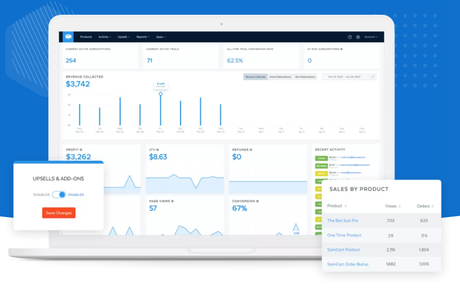
- Supports Localization: You are not bound to sell only in one currency or language. SamCart supports all languages and currencies.
- One-Touch Purchases: SamCart supports all types of E-Wallets, Apple Pay, GPay, etc. It will help you make the checkout process easy.
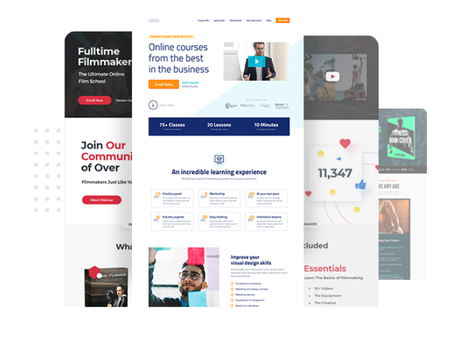
- Supports Custom Domain: You don't need to sell your products under SamCart's brand name, you own every page and product you sell. It'll be under your brand name.
- SamCart supports One Click upsells: The buying process on SamCart isn't complicated, just one click process which increases your chances of making high sales and high profits.
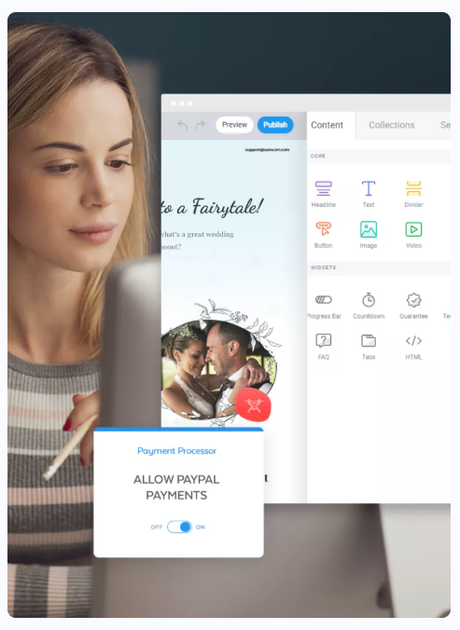
- Supports A/B Split Testing: To know what's working for you and what's not, this feature is highly important. A/B Split testing allows you to duplicate the page, you can modify some elements in the copy and check which copy is performing well.
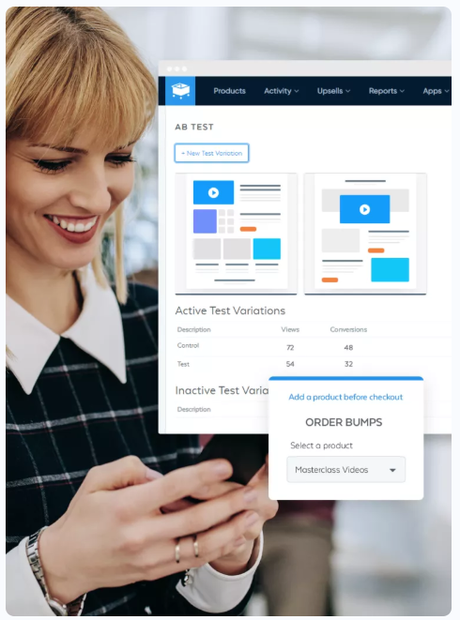
- Supports Pixel Tracking: Pixel code helps you remarket art on Facebook and helps you understand user behavior which helps you formulate your next marketing strategy
- Advanced Reporting: All the important statistics and data are available in one place, which makes your work easy. You can create advanced level reports
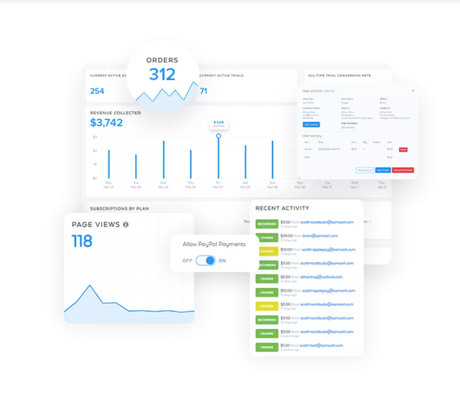
- Integration Support: SamCart supports integration which helps you automate everything you want. You can automate your email marketing, digital membership options, purchases, etc.
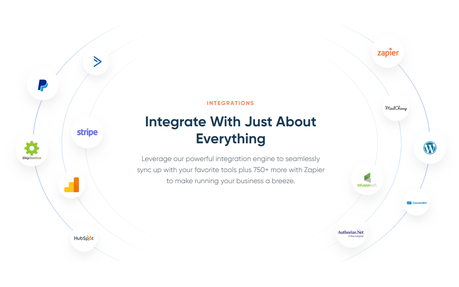
- Advanced Subscriptions: With SamCart you are allowed to create monthly subscriptions, payment plans, dollar trials, and other subscription plans you wish to have for your online store.
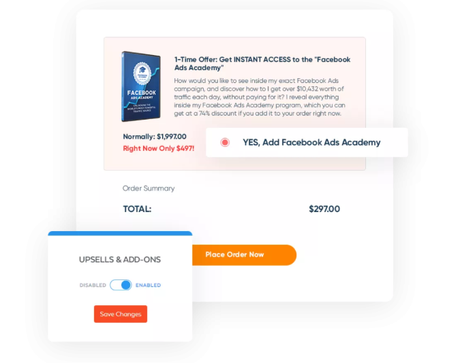
- Custom Fields: SamCart allows you to create a custom field, by using these custom fields you can collect data which can surely help you with your future marketing plans.
- CRM Integration: SamCart can be connected to all the major CRM platforms like Zoho, MailChimp, Aweber, etc.
- Supports Coupons & Discounts: Who doesn't like discounts? You can drive traffic through discounts.
- Tax & VAT: Through SamCart you can charge and collect any type of Tax you want. SamCart helps you be in Compliance.
- Refunds: Orders do get canceled or returned sometimes due to various reasons. With SamCart the billing and refund process is made easy.
- Customer Portal: With SamCart, Customers can manage their subscriptions themselves without any hassle. Managing customers becomes easy with SamCart.
- Payment Processors: SamCart can help you connect with the latest payment processors which enhances the purchase experience of your website. Or you can even set up a Payment Processor with SamCart.
- Payment Options: You can set your own Terms and options for payment, and if you're planning to give offers then surely SamCart can help you
Pricing Plans of Samcart
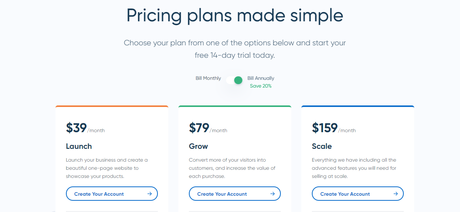
SamCart offers 3 pricing plans ranging from $39/ Month to $159. Month. Basic features for all the plans are the same. There are slight variations and additional features for the Grow & Scale plan.
Let's know what each plan has to offer. Let's start with the first plan i.e., Launch Plan.
Launch Plan Details:The cheapest plan which SamCart offers is the Launch Plan, it costs $39/ Month.
Features Launch Plan offers are:- Unlimited Pages & Products allowed
- Drag & Drop Template Builder
- Unlimited template
- Digital Product delivery
- Custom Domains
- Coupons & discounts
- Free SSL Certificate
- Tax & VAT Support
- Apple & Google Pay
- Custom Thank You Pages
- SamCart Branding
- Free & Paid tools
- Supports 1 admin user
- Zapier Integration
- Sales support
- Email Integration
- Membership Integrations
Grow Plan costs you $79/ Month. It offers the same features ars the Launch plan. Additional Features includes the following:
- Ad One for Pre-Purchase
- 3 Admin Logins
- Advanced Subscription Cancellations
- Advanced Reporting
- UTM Tracking & Marketing Reporting
- Customer Management
- Completely White Labelled
- Multiple Payment Options
- Supports Post Purchase Upsells
Scale plan costs $159/ Month. It offers all the features as Launch plan and Grows plan. Additional Features includes the following:
- 10 Admin Logins
- Built-in A/B Testing
- Cart Abandonment Notifications
- Custom Integrations
- CRM Integrations
- Subscription Saver
- Affiliate Center
You can choose the plan which best suits your marketing and eCommerce requirements and budget
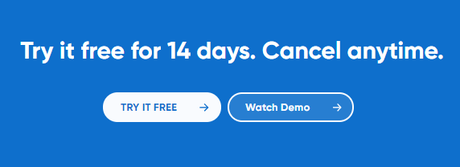
SamCart offers you 14 days free trial. Which offers you all the basic features. Before you make the final purchase decision you can use SamCart and understand the tool better.
FAQs
Pros & Cons of Samcart
Pros of Samcart:- Easy to use
- Supports all the languages and currencies
- Advanced Reporting
- No product limit
- Supports A/B Split Testing
- Offers Affiliate Program
- Affiliate system does not have tracking IDs
- Supports only Strips & PayPal
- Pricing is a bit higher
SamCart vs WooCommerce: The Ultimate Comparison
About WooCommerce

I remember when I first got introduced to E-Commerce, the very first site I created was using WordPress & WooCommerce.
WooCommerce is basically a WordPress Plugin that helps you convert your WordPress site into an eCommerce Store.
WooCommerce is free to use, but there are some features for which you need to pay a monthly amount, which we will discuss later in this blog
Key Features & Benefits of WooCommerce
- Allows you to set up an eCommerce Store: If you have a WordPress site and you want to have an eCommerce store too, you just have to add a plugin to your site to get started.
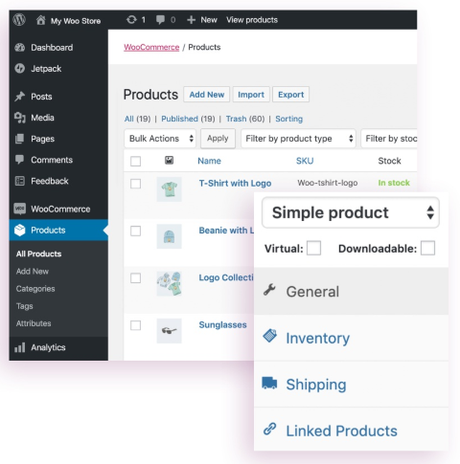
- Saves Time: You can easily update your order details, product details, with WooCommerce Taxes are automatically calculated. You can also provide live shipping details to your buyers.
- Sell Anything: From eBooks, Appointments to Physical products, you can sell anything you want through WooCommerce.
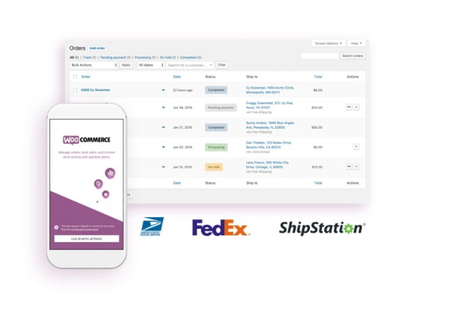
- Flexible & Secure Payments: WooCommerce supports all major payment options like PayPal, Stripe, Square, Amazon Pay, Google Pay, Apple Pay, Subscriptions and Deposits are also supported.
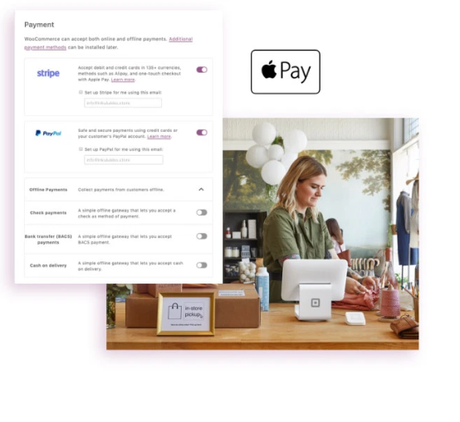
Depending upon your shipping service you can also opt for Cash On Delivery.
- WooCommerce Support: WooCommerce has dedicated customer support and troubleshooting team. You can contact them, at the chat support, or email if you face any kind of difficulty while running an e-commerce store withWooCommerce.
- Supports Integration: Once you create your eCommerce store on WooCommerce you're not bound to sell only through WooCommerce. You can even list on Google Shopping, Facebook, MailChimp, Aweber, etc.
- A Chance to enhance your eCommerce store: WooCommerce offers various free and paid extensions that you can use to enhance your eCommerce store's look.
- Sell Globally: With WooCommerce you can sell your products globally. WooCommerce can translate your page into 24 languages, which include Ukrainian, Persian, Danish, etc.
- Supports Jet Pack: With WooCommerce you get JetPack which secures your website. It helps you with authenticated customer logins, prevents you from brute force attacks, and prevents you from spam.
- Complete ownership of your store: Since WooCommerce is an opensource you get complete ownership of your eCommerce store. WooCommerce integrates with all the services, stores the data securely.
- WooCommerce Blocks: WooCommerce blocks helps you enhance your store's look. You can easily choose how to display your products online in the store.
- Affordable: WooCommerce is absolutely free to use. You can integrate your WordPress website with WooCommerc for free. There is no transaction fee involved. For some additional plugins, you need to pay a nominal amount.
Pricing Plan of WooCommerce
The WooCommerce plugin is absolutely free to use, you can create your eCommerce store for free with WooCommerce. But, in case you need additional plugins, you need to buy them.
Following are the pricing for additional plugins:
- WooCommerce Subscriptions:
If you want your customers to subscribe to your product, services, etc, by this they can pay on a weekly, monthly, or annual basis.
WooCommerce Bookings Costs: $249/ Year.If you're a consultant, doctor, or lawyer, by this plugin you can allow your customers to book an appointment.
WooCommerce Memberships costs: $199/ Year.If you have membership offers or membership sites for your clients then you can definitely choose this plan.
Product Add-ones cost: $49/ yearThis feature allows you to offer additional add ons like Gift wrapping option, Customized message, etc.
- WooCommerce Product Search:
It works like a search engine, it makes the customer experience wonderful by helping them find the product they were looking for.
WooCommerce Checkout Add Ones costs $79/ Year.
You can highlight upsells while checkout using this plugin.
FAQs
Pros & Cons of WooCommerce
Pros of WooCommerce:- Completely free of cost except for additional features
- Flexible
- Can be completely customized
- Secure to use
- Easy to use, offer Drag & Drop
- UI Can be improved
- Features are limited until you buy premium plugins
Samcart vs WooCommerce Comparison & Testimonials?
Samcart Reviews & Testimonials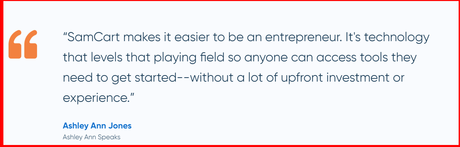
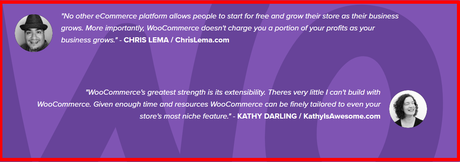
Conclusion: Samcart vs WooCommerce Comparison 2020 |
Now, we are at the end of the review. I am sure you know enough about SamCart & WooCommerce now.
You can choose whichever best suits your pocket and business.
Are you wondering, "Which is better, SamCart or WooCommerce?"
Well, I would say both are perfect for different needs.
For instance, SamCart is perfect for beginners and business owners. Because, when you are just starting off you need something easy to start with. SamCart is super easy to use and understand.
You don't require to have any prior technical or coding knowledge to get started with Sam Cart.
On the other hand, WordPress is quite complicated and can be managed by developers and tech-savvies.
If you're good at WordPress and understand it well then you can definitely go for WooCommerce.
SamCart has different pricing plans, you can choose according to your business needs. While WooCommerce is absolutely free to use.
In a nutshell, if you know to code and have technical knowledge then you should definitely go for WooCommerce and WordPress. But, if you're not a tech-savvy then you should definitely invest in SamCart.

