Salesforce lightning eases out the process of developing an app on cloud by using lightning web components.
Lightning web components: A programming model to ease JavaScript coding on the Lightning Platform.
 Why Salesforce Lightning is a boon for developers?
Why Salesforce Lightning is a boon for developers?
Salesforce lightning is being considered as the future of Salesforce. It provides fast and beautiful UI experience. Here are the reasons that make Salesforce Lightning a boon for developers:
- Lightning Web Components allows developers to use standard JavaScript along with a small amount of custom syntax to access features of the Salesforce platform.
- Lightning Web Components can be used with Salesforce DX tools and the low-code Lightning App Builder.
- Developers can work faster with the lightning components that are designed to function seamlessly on device(Desktop or Mobile).
- Building an app with components facilitates parallel design, improving overall development efficiency.
- Developers using Lightning Components has access to services such as:
- Lightning Data Service, to access Salesforce data and metadata in JavaScript.
- Lightning Locker, for enterprise-level security for JavaScript code.
- Base Lightning Components, providing building blocks for development.
 Features of Salesforce Lightning
Features of Salesforce Lightning
With JavaScript being used at the client-side as well as the involvement of Apex on the server-side, Lightning framework is known as a new app-centric model that provides business and data logic to develop dynamic web applications meant for desktop and mobile devices. Following are the features Salesforce lightning framework has:
Experience: Lightning gives you a graphical user interface (GUI) that is optimized for speed.
Lightning App Builder: Provides drag and drop capacities to facilitate app creation and customization.
Lightning Component Framework: Includes tools and extensions that enable the development of reusable components and standalone apps and customization of the Salesforce1 Mobile App.
AppExchange for Components: Makes over 50 partner components available in the App Builder.
Design System: Offers style guides and user experience (UX) best practices for app development.
Lightning Connect: An integration tool that makes it easier for Force.com apps to consume data from any external source that conforms to the OData specification.
Salesforce Lightning vs Salesforce Classic!
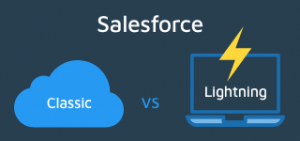
Salesforce lightning interface is much more comprehensible, faster, and is the future of the Salesforce platform. Whereas, Classic, can work for teams unable to move yet.
Specially for new users, Salesforce lightning is the best way to enter the Salesforce platform as it is the latest and has better & modern user interface. Shifting from classic to lightning will be a considerably difficult task.
There is no news of shutting down of this platform but Classic has a little uncertain future.
Salesforce Lightning vs Visualforce!

Visual Force: A framework which comprises of a tag-based markup language and a set of server-side controllers, Visualforce enables developers to build custom user interfaces with a native hosting on the Force.com platform.
Lightning: Its a modern UI framework used in the development of dynamic web apps for desktop and mobile devices.
There have been questions regarding Visualforce loosing its position, but Visualforce has few features that lightning doesn’t and is considered less complex compared to Lightning.
However, Lightning has new features providing beautiful UIs and supports both mobile & desktop.
Both the frameworks has their pros and cons so you must decide the framework based on your business requirements.
But, Lightning being the latest amongst the frameworks, has all the latest features with a lot of benefits.
 Conclusion
Conclusion
Salesforce lightning allows you to automate the sales process of your company, developing apps at lightning speed, cleaning of duplicate data and giving access to your data anytime anywhere.
Need to implement Salesforce Lightning for your business ? Contact Us

