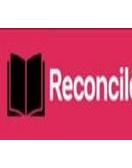Are you a small business owner using Sage 50 for your accounting needs? If so, understanding the balance sheet and how to reconcile it is crucial for maintaining financial stability. In this blog post, we will delve into the intricacies of Sage 50 Balance Sheet period vs. year-to-date, offering insights on why it's essential and providing a step-by-step guide to help you navigate through the process seamlessly. Let's dive in!
Understanding the Balance Sheet in Sage 50
When it comes to managing your business
finances effectively in Sage 50, the balance sheet is a key financial statement
that provides a snapshot of your company's financial health at a specific point
in time. It displays your assets, liabilities, and equity, giving you insights
into what your business owns and owes.
Assets represent what your company owns or has rights to, such as cash,
inventory, equipment, or accounts receivable. Liabilities are amounts owed by
your business to creditors or suppliers. Equity reflects the net worth of the
business - the difference between assets and liabilities.
In Sage 50, accessing the balance sheet allows you to track how well your
business is performing financially over time. By understanding this essential
financial document, you can make informed decisions regarding investments,
loans, and overall business growth strategies.
Difference between Period and Year to Date Balance Sheets
When working with Sage 50 accounting software,
understanding the difference between Period and Year to Balance Sheets Date is crucial for accurate
financial reporting. The Period Balance Sheet reflects the financial position
of your business at a specific point in time, such as the end of a month or
quarter. On the other hand, the Year to Date Balance Sheet provides a snapshot
of your finances from the beginning of the fiscal year up to the current date.
The Period Balance Sheet helps you analyze short-term performance and identify
trends within shorter time frames. It allows you to focus on recent
transactions and assess immediate liquidity. Conversely, the Year to Date
Balance Sheet offers a broader perspective by encompassing all transactions
since the start of the fiscal year. This long-term view is essential for
evaluating overall financial health and tracking progress over time.
By comparing both types of balance sheets, you can gain valuable insights into
your business's financial status at different intervals throughout the year. It
enables you to make informed decisions based on comprehensive data analysis and
strategic planning.
Why is Reconciling Important?
Having accurate and up-to-date balance sheets
is crucial for businesses of all sizes. It provides a snapshot of your
company's financial health at a specific point in time, helping you make
informed decisions.
Reconciling period and year to date balance sheets in Sage 50 ensures that your
financial records are accurate and reliable. By comparing these two sets of
data, you can identify any discrepancies or errors that need to be addressed.
This process also helps in detecting fraud or unauthorized transactions by
highlighting inconsistencies between the two balance sheets. Additionally,
reconciling allows you to track changes over time and understand the financial
trends within your business.
Maintaining precise balance sheets through reconciliation not only ensures
compliance with accounting standards but also gives you confidence in the
accuracy of your financial reporting.
Step by Step Guide to Reconciling Period and Year to Date Balance Sheets in Sage 50
To ensure the accuracy of your financial
records in Sage 50, reconciling period and year-to-date balance sheets is
crucial. Let's dive into a step-by-step guide on how to effectively reconcile
these balances.
Start by accessing the sage balances report and selecting Financial
Statements. Choose the Balance Sheet report for both Period and Year to Date.
Compare the figures between the two reports to identify any discrepancies. Look
closely at accounts that should carry over from one period to another.
Adjust any errors or discrepancies by making journal entries in Sage 50 to
correct the balances accordingly. Document each adjustment for future
reference.
Once you have made all necessary adjustments, generate updated Period and
Year-to-Date Balance Sheets to confirm that they now align accurately.
By following these steps diligently, you can maintain precise financial records
within Sage 50, ensuring reliable data for decision-making purposes.
Tips for Maintaining Accurate Balance Sheets in Sage 50
Maintaining accurate balance sheets in Sage 50
is crucial for the financial health of your business. To ensure precision,
regularly reconcile your period and year to date balances. Double-check all
entries and transactions to avoid errors that could impact your overall
financial picture.
It's essential to categorize transactions correctly to provide a clear snapshot
of your company's assets, liabilities, and equity at any given time. Keep track
of any discrepancies or unusual fluctuations in account balances as they may
indicate underlying issues that need attention.
Regularly review reports generated by Sage 50 to spot any inconsistencies or
anomalies promptly. Utilize features like reconciliation tools within the
software to help streamline the process and catch errors more efficiently.
Ensure proper training for staff members responsible for inputting financial
data into Sage 50. Accuracy starts with understanding how to use the software
effectively and consistently follow established procedures.
By following these tips diligently, you can maintain precise balance sheet as of date in Sage
50, giving you confidence in making informed financial decisions for your
business.
Conclusion
Maintaining accurate balance sheets in Sage 50 is crucial for the financial health of your business. By understanding the differences between period and year-to-date balance sheets and following a step-by-step reconciliation process, you can ensure that your financial records are up to date and reliable. Remember to regularly review your sage 50 balance sheetreports, address any discrepancies promptly, and seek professional help if needed to keep your financial data organized and accurate. With these tips in mind, you can effectively manage your finances with confidence using Sage 50.