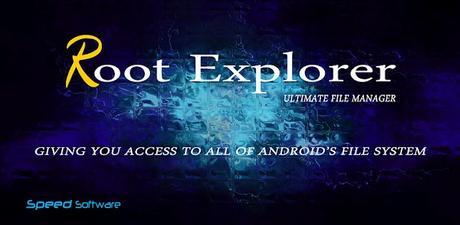 Root Explorer is the ultimate file manager for root users. Access the whole of android’s file system !
Root Explorer is the ultimate file manager for root users. Access the whole of android’s file system !

Root Explorer (File Manager) play.google.com.rootexplorer
Features include SQLite database viewer, Text Editor, create and extract zip or tar/gzip files, extract rar archives, multi-select, execute scripts, search, remount, permissions, bookmarks, send files (via email, bluetooth etc), image thumbnails, APK binary XML viewer, change file owner/group, create symbolic link, “Open With” facility, MD5.
We will always try to help with any problem you may have with the app. If we can’t help then you can have a refund, no questions asked.
Although 11,000+ five star ratings will tell you that most people are very satisfied customers. Make sure you read as many comments as possible to get a good idea of what most people think of the app.
We still respect the old 24 hour refund policy. So if you’re not happy with the app just email us within 24 hours and you can have a refund. We’ll need to know the order number, which you can find on the emails sent to you by Google when you downloaded.
Why compromise? Get the original and the best!
What’s in this version :(Updated : 5 April 2017)- Version 4.1.1
• New preference for enabling or disabling automatic launch when a USB device is connected
• By default, automatic launch for USB devices is now disabled. Although it can be easily enabled in preferences. This is mainly because on the Galaxy Note 4 the app was launching on every reboot because it received a USB connection message even though no USB device was connected. This appears to be caused by a glitch on the Note 4 but must have been very annoying so sorry for that!








Download : 3M APK

