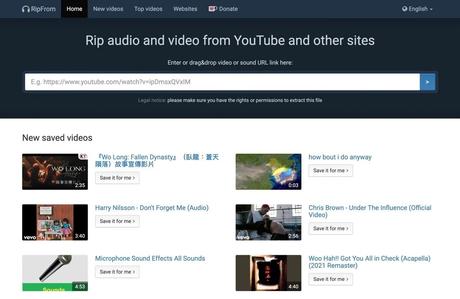
RipFrom It is a free tool for downloading videos from YouTube or various common audio-visual platforms and social networking sites. The main function is to rip, convert and download to various formats, such as common MP3, M4A, MP4 or WebM, etc., because it is an online tool Therefore, it can be used on mobile phones or tablets without installing any additional software or applications. The only thing users need to do is to copy and paste the video URL, and then select the file format to save from RipFrom. The whole process is very simple .
However, RipFrom, like other online video download tools, can only grab videos that can be browsed directly. In other words, if the permission of the video is private or requires login to browse, it is not suitable for RipFrom. At this time, you must use YT Saver, Only video download software such as Vividl or Downie can retrieve correctly. If you prefer to download videos through a browser, I also compiled an article "2023 latest 30 YouTube video download tool recommendations, online conversion to MP4 / MP3 without installation" to provide more alternatives.
RipFrom supports YouTube and can also download websites such as Dailymotion, Vimeo, Facebook, Metacafe, VK, SoundCloud, Instagram, AOL, Vevo, and Twitter. The formats that can be converted and saved include MP3, AVI, 3GP, MP4, M4A, and WebM. Register or log in to an account (of course, there is no need to pay), whether it is Windows, Mac, iOS, Android or Linux, it can be used directly in the browser.
RipFrom.net
use teaching
STEP 1
Take downloading a YouTube video as an example, open the YouTube video page, and copy the link from the address bar.
STEP 2
After returning to the RipFrom online download tool, paste the video link, press the button on the right to retrieve relevant information, including video title, thumbnail, video length and download buttons in various formats, including download audio, download video and download Mute video.
The default formats are M4A and MP4. Click the download button on the right to open the drop-down menu. There are other formats or resolutions to choose from. For example, videos can be downloaded up to 720P / MP4, and silent videos can also be downloaded to 1080p, 1440p or 2160p (subject to Limited to YouTube separating visual and audio parts at higher resolutions).
If you want to download higher-resolution YouTube videos with sound, it is recommended to use the "RipYoutube" alternative, which will combine the picture and sound.
STEP 3
Click to download and a video player will appear, right-click on the top and find "Save Video" from the menu to download and save.
If the audio format is the same, there will be a player, right-click on it and find "Save Audio As", you can save it as MP3, M4A or WebM.
Three reasons why it's worth a try:
- RipFrom is an online video download tool that supports common online services such as YouTube and Facebook
- Just paste the URL to save the video file, no need to install additional software or applications
- Provide multiple video and audio formats such as MP3, M4A, MP4 or WebM
網路科技,線上工具,Dailymotion 下載,Facebook,Facebook影片下載,Instagram下載,MP4,SoundCloud 下載,Twitter 影片下載,Vimeo 下載,VK 影片下載,YouTube,YouTube 下載,YouTube 工具,YouTube 應用,youtube下載,youtube工具,影片下載,影片儲存,影片轉MP4,網路影片下載,線上影片下載,線上影片轉檔
#RipFrom #Download #video #audio #freeware #YouTube #popular #sites

