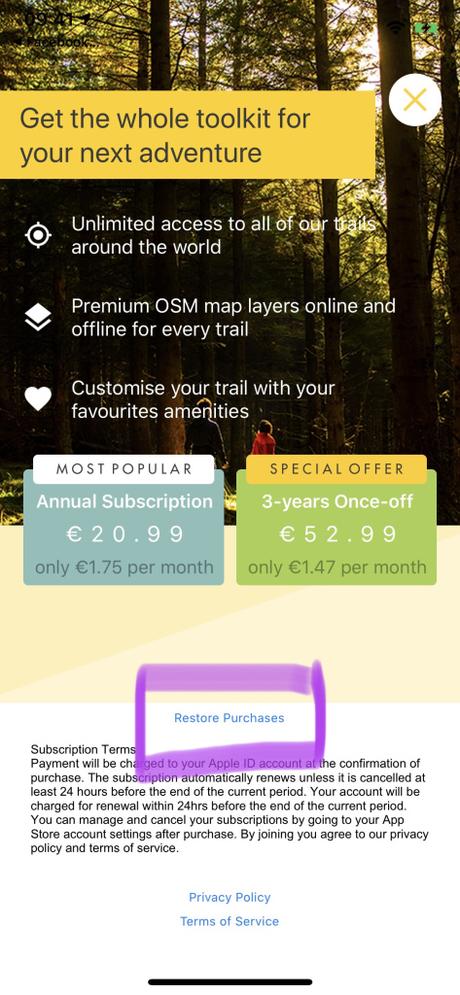If you bought a new device or would like to enable HiiKER premium features on a second device that you own you might need to restore your purchase.
To do this, simply go to the purchase page in the app while you are logged into the same account you purchased the product on, and tap restore.