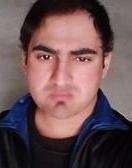Like many other devices, resetting a Factory Apple Watch can have problems. It could be a connection problem, forgot password, a frozen screen, a touch problem, or another problem. In such cases, you can always factory reset your Apple Watch and fix this problem.
You can use your iPhone or a paired watch to factory reset your Apple Watch. You can also do this with or without your Apple ID password. In this article, you will learn all the possible methods to factory reset your Apple Watch.
Read More: How to Use Google Maps on an Apple Watch
Resetting a Factory Apple Watch/ Methods to Factory Reset Apple Watch
There are basically two ways to reset your Apple Watch. You can use the Watch app on your iPhone or the Watch itself. The first option requires your partner’s iPhone and Apple ID password. This will help disable Activation Lock. Meanwhile, the last option allows factory reset without Apple ID password. However, the activation key remains.
Read More: Apple Watch OS 7 Top Settings to Improve Your Watch Experience

With iPhones
Resetting a Factory Apple Watch, With your paired iPhone, you can launch the Watch app and factory reset your Apple Watch. Don’t forget to know your Apple ID password as you will need it later in this method.
- Bring your watch and iPhone closer to each other.
- On your iPhone, find the Watch app and tap on it.
- Then select My Watch > General.
- Select Reset.
- Tap Erase Apple Watch Content and Settings.
- Then tap Erase All Content and Settings.
- Enter your Apple ID password to turn off Activation Lock.
- Select the Keep your plan option if you want to connect your watch to your iPhone later. Otherwise, select Delete plan. If you choose the latter, you must also contact your service provider to cancel the subscription.

Resetting a Factory Apple Watch, Using Watch
You can also factory reset your Apple Watch without your paired iPhone. You can do it with your watch. This method applies regardless of whether you have the password or not. You can use your watch if you forget or lose your password.
With password
- Tap Clock settings.
- Select the General option.
- Then select Reset.
- Select Erase All Content and Settings and enter a password.
- Select Save plan or Delete plan.
- After receiving the confirmation message, tap Delete Everything.
No password
- Connect your watch to the charger first.
- Press the side button on your watch.
- Release when the shutdown menu appears on the screen.
- Then press and hold the Digital Crown.
- Run when you see the message Erase all content and clock settings.
- Now tap Reset.
- If prompted, select Reset again.
How is the Activation Lock Removed?
Resetting a Factory Apple Watch, Activation Lock is a security feature for Apple devices. The feature is activated when you disconnect or reset your Apple Watch without entering your Apple ID password. When using the Watch app, you must enter your Apple ID password and Activation Lock is disabled. Allows you or someone else to pair it with their phone.
This function is activated when you reset the watch from the watch itself. This is because you don’t need to enter your Apple ID password when resetting your watch via your watch. This feature allows your Apple Watch to stay protected if it is stolen or lost. This also prevents pairing of new devices, disconnecting connected devices, and turning off Find My.
Here’s how to turn off Activation Lock
- Open iCloud.com in a web browser.
- Enter your Apple ID credentials.
- Select Find iPhone then All Devices at the top.
- Select Apple Watch and click Erase Apple Watch.
- Remove Apple watch.
- Press Next.
- Now click on the delete icon next to the clock.