Remove CM AppLock it's a very easy way to remove any active CM AppLock or another security app locker In this article I wold like to explain you Step By Step How can we remove any CM AppLock.
Remove CM AppLock
There are many ways to remove CM appLock few mount ago I have to publish an article about Forgot Pattern Lock & Password Now in this article we learn about Remove CM AppLock.
If you're Using those AppLock Android applications AppLock, Security Manager-MasterAntivirus & VPN, FingerPrint Pattern Lock, Advance Protection, Private Zone - AppLock & Vault So we're gong to unlock those all security apps.
First Of All, you need to go your mobile setting options Remember If your setting Also is locked with CM security master So Don't waste your time Do reset your phone.
After the open, your phone setting you need to go your phone application manager can follow below image.

Will show you all installed applications you'll find App Lock application after the find you need to open that app.
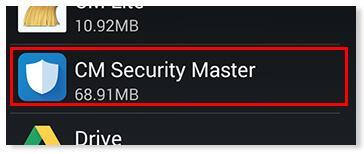
Then Will Show you two options first one is Force Stop And Second is Uninstall you'll tap on the Force Stop Button.
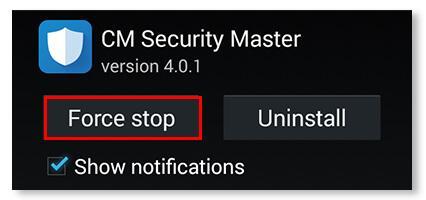
Now after the force stop this app not work you can open any password protected app like Facebook, Massages, Whatsapp etc.
Now this Time to uninstall And remove CM AppLock Application you can uninstall clicking the uninstall button.
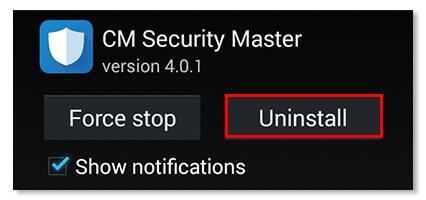
I hope this article helpful for you for more tips and tricks can follow Blog Page and don't forget share this guide with your friends and relatives.

